hi everyone, i'm new on the forum!
i have a z-5500 and i want turn it into a active sub, connected to my yamaha rx-a660.
my pid is 010, i would not buy an adaptater but directly solder an RCA on the back, i've seen someones of you do it, someone can help me? (sorry for the bad english)
i have a z-5500 and i want turn it into a active sub, connected to my yamaha rx-a660.
my pid is 010, i would not buy an adaptater but directly solder an RCA on the back, i've seen someones of you do it, someone can help me? (sorry for the bad english)
thanks for all.
I also have a Pre-636 kit .... I followed your guide and everything works! thank you. combined with an av receiver sony dh-790 excellent. the audio is perfect for the Sub.
as regards the automatic switching on and off I have adopted a stratagem.
I brought the rca audio connector and the 5v voltage regulator externally on a solder base.
I added a 5volt relay (Omron monostable relay, 1 A SPDT, 5V dc coil, PCB mount), this triggered it via a USB connector. when active the relay will give power to the sub which will turn on (5v taken from the sub).
The usb that gives energy to the relay to activate, I take it from the av receiver. behind it has a usb port that gives energy only when the receiver is switched on, when it is turned off, the relay is interrupts the 5v of the sub.
Thank you all. regards
Here are my pictures
This is the back of the sub, i left room so i can put a Volume control, as i plan to put 2 subs in my home theater setup.

Here you can see where i connected the voltage regulator, directly to the pins 10 (in), 7 (out) and 13 (ground)


This is the source of my ground, i was able to get a better solder joint here, i have to remove the glue to attempt to do the same for the Sub Input (pin 2)
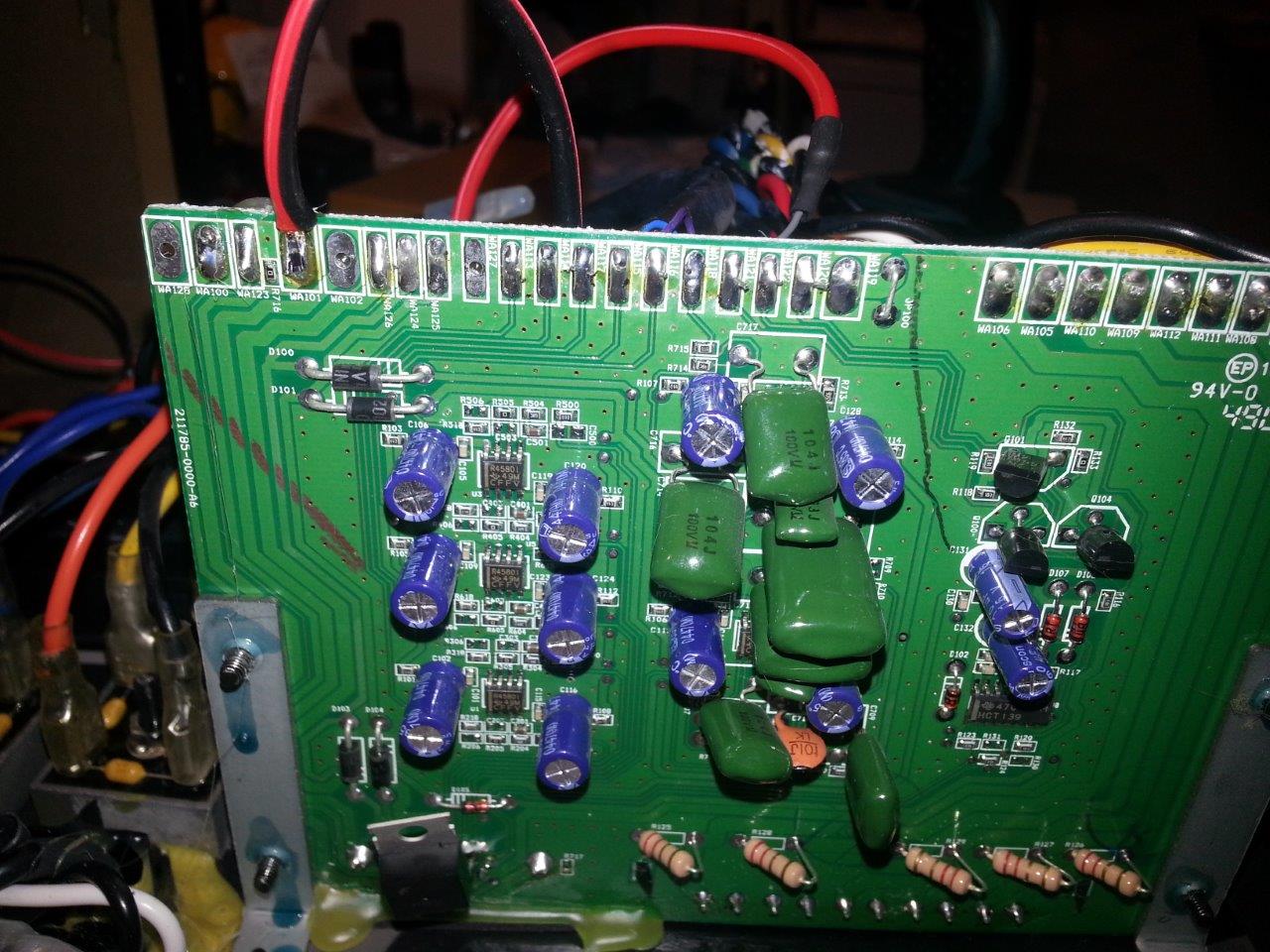
I also have a Pre-636 kit .... I followed your guide and everything works! thank you. combined with an av receiver sony dh-790 excellent. the audio is perfect for the Sub.
as regards the automatic switching on and off I have adopted a stratagem.
I brought the rca audio connector and the 5v voltage regulator externally on a solder base.
I added a 5volt relay (Omron monostable relay, 1 A SPDT, 5V dc coil, PCB mount), this triggered it via a USB connector. when active the relay will give power to the sub which will turn on (5v taken from the sub).
The usb that gives energy to the relay to activate, I take it from the av receiver. behind it has a usb port that gives energy only when the receiver is switched on, when it is turned off, the relay is interrupts the 5v of the sub.
Thank you all. regards
do u mean the resistors on the surround speaker connections
Yes, those were the resistors I was referring to.. but I was able to get their values and replace them.
Now, the control pod is showing all black. The backlight LED is working, but the blocks all show black instead of filling with characters. Would this indicate a dead pod (could I get a replacement pod) or am I looking at a deeper problem within the subwoofer itself?
How to check the Red led light on control pod?
My z-5500 doesn't make the red led light on when i switch on powerbutton from subwoofer.
I checked pin 15 and pin 13 and got -18 volt on my VOM
and I checked pin 10 and pin 13 and got 15 volt instead of 8 volt.
so I think that the amp and speaker working fine but control pod is culprit.. easpecially I suspect the red led light diode..
But how can i check the red led light?
I uploaded the photo. my method is right?
My z-5500 doesn't make the red led light on when i switch on powerbutton from subwoofer.
I checked pin 15 and pin 13 and got -18 volt on my VOM
and I checked pin 10 and pin 13 and got 15 volt instead of 8 volt.
so I think that the amp and speaker working fine but control pod is culprit.. easpecially I suspect the red led light diode..
But how can i check the red led light?
I uploaded the photo. my method is right?
Attachments
Hey all,
I've seen a number of posts on this thread regarding fixes for a range of z5500 problems - hoping that some of you might have an idea about how to go about fixing mine.
I've had a set of these speakers for about 10 years now - one day out of nowhere they stopped working, I would turn them on and the screen would just show black squares and after 10-20 seconds would just shut off. The standby screen has the same problem. Based on what I've been reading this seems to be a subwoofer issue rather than a control unit issue.
I had a look inside, everything seems ok except I did find a few yellow fragments which didn't seem to be circuitry (the back looks like it was attached to the inner wood casing but honestly have no clue). Nothing seemed to be loose but then again some of you might have a better idea of what to look for.
No sound is output. Thought I'd also worth mentioning that I used to get crackling from the speakers every now and again but that had lasted a couple years (not sure if relevant).
Anyone have any ideas? Any help is appreciated - would love a repair rather than replacement

I've seen a number of posts on this thread regarding fixes for a range of z5500 problems - hoping that some of you might have an idea about how to go about fixing mine.
I've had a set of these speakers for about 10 years now - one day out of nowhere they stopped working, I would turn them on and the screen would just show black squares and after 10-20 seconds would just shut off. The standby screen has the same problem. Based on what I've been reading this seems to be a subwoofer issue rather than a control unit issue.
I had a look inside, everything seems ok except I did find a few yellow fragments which didn't seem to be circuitry (the back looks like it was attached to the inner wood casing but honestly have no clue). Nothing seemed to be loose but then again some of you might have a better idea of what to look for.
No sound is output. Thought I'd also worth mentioning that I used to get crackling from the speakers every now and again but that had lasted a couple years (not sure if relevant).
Anyone have any ideas? Any help is appreciated - would love a repair rather than replacement

R21 = R22 = 36 Ohm, +/-5%
If these resistors are burned also need to replace the stabilizer 79M18A (U9) and 78M18A (U8).
Also, check for damage does not have diodes D15 and D16.
If your set still does not start check the Graetz bridge (D18).
Good luck
Thanks to this post, I have been able to repair my Z-5500 several times. I've been using it for so long I don't even remember when I bought it but there's one problem I just can't figure out.
Sometimes the LCD screen randomly goes very dim, especially if I power the unit down for more than a few hours. The LEDs are OK but the liquid crystal display becomes so dim I can barely read it. The problem usually goes away on its own in a few days. Does anyone have any insight into this problem?
Regards!
Thanks to this post, I have been able to repair my Z-5500 several times. I've been using it for so long I don't even remember when I bought it but there's one problem I just can't figure out.
Sometimes the LCD screen randomly goes very dim, especially if I power the unit down for more than a few hours. The LEDs are OK but the liquid crystal display becomes so dim I can barely read it. The problem usually goes away on its own in a few days. Does anyone have any insight into this problem?
Regards!
Check the power supply on the main board in subwoofer. It should be 8 volts, check capacitors around the regulator.
Hello guys,
I want to buy this ''Logitech Z5500 Smart Pod Converter PID Converter Control Pod adapter ALL PIDs''
. BUT, i do not know if it matches with my subwoofer !!???
Here is the linck : Logitech Z5500 Smart Pod Converter PID Converter Control Pod adapter ALL PIDs | eBay
==This is the PID of my faulty Control Pod: PID 114177-0442R ( I mention that this Control POD is no longer working )
This Control Pod was the original equipment that came with the entire sound system when I bought it.==
This is the PID of my subwoofer : PID 115395 - 0451R and for this subwoofer now i have 2 Control Pods
PID_R108 & PID_R034. None of this Control PODs works with my subwoofer .
I belive there is a mismatch because DOLBY Mouvie & Music and also Direct 6CH does NOT work. It is working only Stereo and Stereo 2x
What is your opinion ???
Plase take note that I tried many Controls Pods to my subwoofer ( differents PIDs ) and none worked. ( they worked only STEREO or STEREO 2X, it did NOT worked DIRECT 6CH, DOLBY MUSIC, DOLBY MOUVIE)
====What is your opinion ??? ===
Thank you !
I want to buy this ''Logitech Z5500 Smart Pod Converter PID Converter Control Pod adapter ALL PIDs''
. BUT, i do not know if it matches with my subwoofer !!???
Here is the linck : Logitech Z5500 Smart Pod Converter PID Converter Control Pod adapter ALL PIDs | eBay
==This is the PID of my faulty Control Pod: PID 114177-0442R ( I mention that this Control POD is no longer working )
This Control Pod was the original equipment that came with the entire sound system when I bought it.==
This is the PID of my subwoofer : PID 115395 - 0451R and for this subwoofer now i have 2 Control Pods
PID_R108 & PID_R034. None of this Control PODs works with my subwoofer .
I belive there is a mismatch because DOLBY Mouvie & Music and also Direct 6CH does NOT work. It is working only Stereo and Stereo 2x
What is your opinion ???
Plase take note that I tried many Controls Pods to my subwoofer ( differents PIDs ) and none worked. ( they worked only STEREO or STEREO 2X, it did NOT worked DIRECT 6CH, DOLBY MUSIC, DOLBY MOUVIE)
====What is your opinion ??? ===
Thank you !
I need your help, I have a logitech Z5500 PID prior 636 carrying springs.
When I do the sound test with the remote control, all satellites work less than the subwoofer, and check that it is not the pod control and check it on another Logitech Z500 system.
Any ideas that could be wrong or that I should review to repair it.
Thank you.
When I do the sound test with the remote control, all satellites work less than the subwoofer, and check that it is not the pod control and check it on another Logitech Z500 system.
Any ideas that could be wrong or that I should review to repair it.
Thank you.
Ahoy. I made an account just to post in here. I've had a set of Z5500's for almost 12 years now. They've never once failed me and their sound is *still* excellent.
As of today, the control pod has had its first issue. I was in the middle of doing some gaming and all of a sudden the control pod decided that I was in headphone mode. And it thinks its in headphone mode all the time now, regardless of what's actually plugged in or not plugged in. every once in a while it decides to work for 10 mins or so and all the speakers still sound fine.
If anyone could point me to maybe a fix or maybe diagnose that'd be awesome, as the actual system still works. I haven't opened anything up yet but I've got no problems doing that and taking pics or whatever.
Cheers duders
As of today, the control pod has had its first issue. I was in the middle of doing some gaming and all of a sudden the control pod decided that I was in headphone mode. And it thinks its in headphone mode all the time now, regardless of what's actually plugged in or not plugged in. every once in a while it decides to work for 10 mins or so and all the speakers still sound fine.
If anyone could point me to maybe a fix or maybe diagnose that'd be awesome, as the actual system still works. I haven't opened anything up yet but I've got no problems doing that and taking pics or whatever.
Cheers duders
Hello Lads,
I am re-bumping this thread hoping that you know the answer.
I have a old Z-5450 setup which is working and is just good for my needs.
However, the remote controller doesn't work.
The remote itself works, I can see the power light blink on the control pod, however no action is performed.
If I cut power for some days, like a week, and power back, it works for some hours then stops again.
It is clearly exhausted electronics, so I was wondering if I can replace my control pod with a pod coming from a Z-5500 unit, since is pretty much impossible to find a Z-5450 one.
I already know my remote can work with that generation, I am worried about the rear speakers, which are wireless and probably hard coded to my unit.
Do you have any experience ?
Thanks
O.
I am re-bumping this thread hoping that you know the answer.
I have a old Z-5450 setup which is working and is just good for my needs.
However, the remote controller doesn't work.
The remote itself works, I can see the power light blink on the control pod, however no action is performed.
If I cut power for some days, like a week, and power back, it works for some hours then stops again.
It is clearly exhausted electronics, so I was wondering if I can replace my control pod with a pod coming from a Z-5500 unit, since is pretty much impossible to find a Z-5450 one.
I already know my remote can work with that generation, I am worried about the rear speakers, which are wireless and probably hard coded to my unit.
Do you have any experience ?
Thanks
O.
Hey Guys,
I am new here. I hope you can help me a bit as well. My z-5500 started to poop and then died. When I try to use 3.5 direct input on my POD and 3.5 headphones out on POD it doesn't work as well. I think this might be a POD failure, so the AMP is still ok. My PID is 0451R (115841) which is strange, you have all different PID numbers. Anyway, Sub has spring-clips for satellites at the back if that helps. Can someone share a schema for DIY cable Logitech VGA to 3.5 Stereo? I found a 5.1 DIY cable schema, but I don't have any 5.1 amp. I would like to listen to it on an iPod or something on 3.5 jack. I found this cable, but it is for post R636 (I assume mine is R451). Then again this is from USA and I am in the EU, So I might make cable by myself rather than buying.
Thank you for any help
I am new here. I hope you can help me a bit as well. My z-5500 started to poop and then died. When I try to use 3.5 direct input on my POD and 3.5 headphones out on POD it doesn't work as well. I think this might be a POD failure, so the AMP is still ok. My PID is 0451R (115841) which is strange, you have all different PID numbers. Anyway, Sub has spring-clips for satellites at the back if that helps. Can someone share a schema for DIY cable Logitech VGA to 3.5 Stereo? I found a 5.1 DIY cable schema, but I don't have any 5.1 amp. I would like to listen to it on an iPod or something on 3.5 jack. I found this cable, but it is for post R636 (I assume mine is R451). Then again this is from USA and I am in the EU, So I might make cable by myself rather than buying.
Thank you for any help
Id of a component needed
Hi guys,
my set has stopped working and when i opend the sub, i noticed a hole in the component in D18 where the bridge of C34 C35 C36 C37 is. However, i can't get the reference of that component as the hole ... obviously and conveniently enough ... is on the middle of le letters ^^ I only have "...46V" also if it helps, it's under a black rectangular capacitor 0.01µF with 2 wires going to WA1 and WA2 if I'm not mistaken.
It is a very old unit (PID R108) with the spring clip but I'd like to try and repair it.
Any help would be greatly appreciated
Hi guys,
my set has stopped working and when i opend the sub, i noticed a hole in the component in D18 where the bridge of C34 C35 C36 C37 is. However, i can't get the reference of that component as the hole ... obviously and conveniently enough ... is on the middle of le letters ^^ I only have "...46V" also if it helps, it's under a black rectangular capacitor 0.01µF with 2 wires going to WA1 and WA2 if I'm not mistaken.
It is a very old unit (PID R108) with the spring clip but I'd like to try and repair it.
Any help would be greatly appreciated
Subwoofer won't power on
It was a good run these six years. After making my bypass cable in 2013 and posting about it (post 485), my system is non-functional again.
This time it is the sub. It won't even power on when i toggle the Master Power switch in the back. No hum, no nothing. This happened in 2017, but I was able to toggle the power switch off/on multiple times until I would hear the "chunk" in the speakers, indicating they are working.
Now, now matter how many off/on power switch toggles I perform, the system remains inoperative. I've opened the sub and looked at the boards, i don't see anything unusual (no burnt components, bursting/bloated caps, etc).
Any thoughts on how to proceed? Or any ideas on root cause(s).
As always guys, very much appreciated. Love this thread and community
It was a good run these six years. After making my bypass cable in 2013 and posting about it (post 485), my system is non-functional again.
This time it is the sub. It won't even power on when i toggle the Master Power switch in the back. No hum, no nothing. This happened in 2017, but I was able to toggle the power switch off/on multiple times until I would hear the "chunk" in the speakers, indicating they are working.
Now, now matter how many off/on power switch toggles I perform, the system remains inoperative. I've opened the sub and looked at the boards, i don't see anything unusual (no burnt components, bursting/bloated caps, etc).
Any thoughts on how to proceed? Or any ideas on root cause(s).
As always guys, very much appreciated. Love this thread and community
Help Me
Hello greetings to all. I am writing to you this time because I own a Logitech Z5500, but suddenly the message "Mute ON Over Temperature" appeared on the POD, when I left the power button pressed if listen, but I can't do anything else. Any real solution to this problem? For what is this?
Hello greetings to all. I am writing to you this time because I own a Logitech Z5500, but suddenly the message "Mute ON Over Temperature" appeared on the POD, when I left the power button pressed if listen, but I can't do anything else. Any real solution to this problem? For what is this?
Hi there,
I've got a late spring clip version, PID R028. That's weird because I could swear I've had it for ages. Great, great speakers.
Anyway, control pod died some years ago and now with the quarantine, I've thought it would be a good time to give a try making a bypass cable (at last).
However, after sifting through ALL pages in this thread, the only promising info for my speakers' version I've found is in post 257, by knexkid.
So, before I go on soldering could anyone confirm this would work with post 636 PIDs?
I've also seen other people saying just to buy a premade cable on eBay, and don't bother. But with this quarantine and living in Spain, I'm pretty sure I'd receive the cable in June...
Thanks!
I've got a late spring clip version, PID R028. That's weird because I could swear I've had it for ages. Great, great speakers.
Anyway, control pod died some years ago and now with the quarantine, I've thought it would be a good time to give a try making a bypass cable (at last).
However, after sifting through ALL pages in this thread, the only promising info for my speakers' version I've found is in post 257, by knexkid.
So, before I go on soldering could anyone confirm this would work with post 636 PIDs?
I've also seen other people saying just to buy a premade cable on eBay, and don't bother. But with this quarantine and living in Spain, I'm pretty sure I'd receive the cable in June...
Thanks!
Hello there,
i bought a defective z-5500 for around 50 Euros last week, the defect was a pod with randomly shutdowns, crashes or no live at all. some medium hits on the case fixed the problem sometimes so i opened the case and i figured out that it was simply a cold solder join nearly the chip in the middle "zilog ...." so i reflow all the solder joints with my hot air soldering tool and finally it worked as it should
seems that the heat of all the components inside causes this defect over time.
i added aluminium coolers to all chips as well. and now theres my question, i got an ultrasilent 50x50x10 mm ultra silent fan to add it behind the ventilation openings. is there any point on the pcb to grab some current for the fan ? optimal would be a much lower voltage than 12v because of the noise. i want it as silent as possible. is there any 3volt or 5 volt or anything to put on ?
i bought a defective z-5500 for around 50 Euros last week, the defect was a pod with randomly shutdowns, crashes or no live at all. some medium hits on the case fixed the problem sometimes so i opened the case and i figured out that it was simply a cold solder join nearly the chip in the middle "zilog ...." so i reflow all the solder joints with my hot air soldering tool and finally it worked as it should
seems that the heat of all the components inside causes this defect over time.
i added aluminium coolers to all chips as well. and now theres my question, i got an ultrasilent 50x50x10 mm ultra silent fan to add it behind the ventilation openings. is there any point on the pcb to grab some current for the fan ? optimal would be a much lower voltage than 12v because of the noise. i want it as silent as possible. is there any 3volt or 5 volt or anything to put on ?
- Home
- Amplifiers
- Chip Amps
- Hacking the Logitech Z5500

