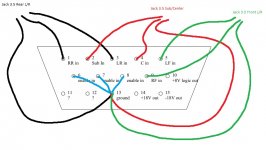Modifying z5500 for motorhome use
Hello all,
This has been a fantastic thread to read through even if I seem not yet to have all the problems many people here have with the pod and diminished audio quality of some kind.
I just got my brand new z5500 delivered today and i have hooked it up to my apple tv and I'm very impressed. One of the things I have always been lacking is options for regulating the power to the sub and the center speakers and this system has even that.
Now, the challenge is, I was never intending to leave it as it is. First, I will be separating the amp from the sub and hiding the amp together with the pod in a storage compartment in my motorhome. I have not yet taken the pod apart, but I am sure taking the infrared receiver only inside will not be a problem. If I try to take the display out as well, then we are talking about someting more interesting . Well, I like challenging projects, so I will probably go that route.
. Well, I like challenging projects, so I will probably go that route.
The big challenge is power. In a motorhome, when stationary, inverting from 12VDC to 220VAC is very expensive in a sence of lost battery capacity. Even with my 180ah batteries, I'm not sure this would last an hour for z5500. So I'm modifying all the multimedia components I can to something less. I'm powering my apple tv from 12V down to required 5VDC, for an example, with massive power savings as opposed to inverting and then converting down.
I opened up z5500 and I'm a little confused. It seems to have at least two power sources coming out of the transformer to rectifiers and another black cable I do not understand yet. I measured the voltages and I get 54(!) and 12. Now, it is probably still possible for me to invert up to 54, if really needed, but I am not such an expert in power supplies to figure out where is it I should connect my new power.
Any advice where to begin to determine what power and where should be applied if I would be to rip the 220V thing out entirely? What other components are participating in the power thing? What are the three big fat capacitors for? Power stabilization of something audio? Sorry, I don't have much experience with audio circuits...
Thank you and BR,
/Edmunds
Hello all,
This has been a fantastic thread to read through even if I seem not yet to have all the problems many people here have with the pod and diminished audio quality of some kind.
I just got my brand new z5500 delivered today and i have hooked it up to my apple tv and I'm very impressed. One of the things I have always been lacking is options for regulating the power to the sub and the center speakers and this system has even that.
Now, the challenge is, I was never intending to leave it as it is. First, I will be separating the amp from the sub and hiding the amp together with the pod in a storage compartment in my motorhome. I have not yet taken the pod apart, but I am sure taking the infrared receiver only inside will not be a problem. If I try to take the display out as well, then we are talking about someting more interesting
The big challenge is power. In a motorhome, when stationary, inverting from 12VDC to 220VAC is very expensive in a sence of lost battery capacity. Even with my 180ah batteries, I'm not sure this would last an hour for z5500. So I'm modifying all the multimedia components I can to something less. I'm powering my apple tv from 12V down to required 5VDC, for an example, with massive power savings as opposed to inverting and then converting down.
I opened up z5500 and I'm a little confused. It seems to have at least two power sources coming out of the transformer to rectifiers and another black cable I do not understand yet. I measured the voltages and I get 54(!) and 12. Now, it is probably still possible for me to invert up to 54, if really needed, but I am not such an expert in power supplies to figure out where is it I should connect my new power.
Any advice where to begin to determine what power and where should be applied if I would be to rip the 220V thing out entirely? What other components are participating in the power thing? What are the three big fat capacitors for? Power stabilization of something audio? Sorry, I don't have much experience with audio circuits...
Thank you and BR,
/Edmunds
Last edited:
Hi guys,
I also have a podless set of Z-5500 (spring-clip vers.)
I bought a Pioneer receiver and hooked up the satellites from this set, and they are working great.
Now I need to connect the receiver to the amplifier on the sub.
By looking at the previous pin-outs, the SUB+ has to go to PIN2 and the SUB- to PIN13. SUB+ and SUB- are from the cable between the receiver and the sub.
I was thinking of drilling a hole in the back of the sub and install an RCA connector for this cable.
Then I will have to check the signal that comes from the receiver for the sub, for this connection, cause if it's too loud I might have to install a pot.
There is also a few more pins that need to be connected.
From previous posts I understand that PIN6 must be connected to PIN13 to turn the amp on.
Then PIN7 must be connected to PIN13 to unmute the Left,Right and Sub channels.
There is also PIN8 that when connected to PIN13 it does unmute for the Center channel. If that is true I will not bother with it.
Now, for these PIN6,PIN7 links to PIN13, I was thinking of installing an ON/OFF switch on the sub.
This is all I'm thinking of doing and I hope all goes well.
Does it seem right?
I gathered information from all previous posts, but there are 4 types of Logitech systems being discussed in this thread: Z-5500 (spring-clip vers), Z-5500 (RCA vers), Z-5450 and Z-5300.
A little bit confusing...
Hello All,
This is a very interesting thread, as I also have found myself with a podless Z-5500 SUB. Mine is spring clip type, PID-R547. I have attempted to build a cable to use this sub with a 7.1 surround system. The sub out of my receiver is line level RCA. X-0ver frequeny and dB level are both adjustable.
Following the lead of several other posts, I have wired RCA center to Pin2 of the 15-pin VGA female. Then RCA shield to Pins 6,7,and 13 on the VGA. I could tell that this was activating the amp, as the sub now produces a hum, but no signal is getting through. I double checked this using another line level audio source as well.
I tried adding VGA pin 8 to the shield. I saw that there was some advice as to trying the Center Signal (pin 4 of the VGA) to the configuration. I tried this with and without pin 8 connected and with and without SUB pin 2 connected. All these configurations produced the same result.
I am aware that this Z-5500 (PID -R547) is one of the earlier spring clip type units. Some of the Pod replacement cables I have seen on Ebay are recommennded for later PID's.
I am not opposed to attempting some internal modifications if this sub requires more than an external hack to make it work. Any suggestions would be greatly appreciated.
-Ron
after getting the schematics of this set up. i contacted a comany who makes wire and they are going to make me the wire. they are going to ship out the prototype/sample to me on friday. if it works i will let you guys know. the wire is the vga to the (3) 3.5mm. the vga is wired spefically for the z5500. you dont need a control pod. you can convert the 3.5mm to anything you want via an adapter (which these days they have a 3.5mm adapter to everything. i've attached the schematics that they use to wire the vga.
![IMGDEAD]](/community/proxy.php?image=http%3A%2F%2F%5BIMGDEAD%5Dhttp%3A%2F%2Fi53.tinypic.com%2F2nk18cg.jpg%5B%2FIMGDEAD%5D&hash=91b1cf843fd25deecda83db040cf8c82)
![IMGDEAD]](/community/proxy.php?image=http%3A%2F%2F%5BIMGDEAD%5Dhttp%3A%2F%2Fi53.tinypic.com%2F2nk18cg.jpg%5B%2FIMGDEAD%5D&hash=91b1cf843fd25deecda83db040cf8c82)
Which cable is that??
Which version of z-5500 do you have?
I have a VGA 15pin cable of old screen, on this xmas i will remake my mod. I don't like having to use other amplifier for satellites. I want to use only the z5500 amplifier for all speakers.
I hope i have a lot of luck .
.
Which version of z-5500 do you have?
I have a VGA 15pin cable of old screen, on this xmas i will remake my mod. I don't like having to use other amplifier for satellites. I want to use only the z5500 amplifier for all speakers.
I hope i have a lot of luck
vga to 2 rca
vga to digital rca
Will this work if i connected it to the subwoofer pre-out port on my receiver to get the sub working ?
Thx
Ok guys , I finally got my subwoofer working . I have a spring clip type z5500 which i bought in 2005 ( PID : R522 ) . My pod wires looks exactly like this
http://img204.imageshack.us/img204/1707/wiresdecoderz5500pinedi.jpg
except that mine doesn't have wires from PIN 1 & 6 which is different from all the pods pics i'v seen here .
I noticed that my sub will produce a hum sound when i turn the switch on . After reading this thread i discovered that this should be the amp working . So my amp is working without connecting anything to the sub .
I wired the center RCA wire to PIN 2
I wired the sleeve of RCA to pin 8 & 13
and that did the trick when connected to my receiver . Also notice that i didn't wire PIN 7 because it's the mute wire for me .
Hope this helps anyone who's frustrated as i was
http://img204.imageshack.us/img204/1707/wiresdecoderz5500pinedi.jpg
except that mine doesn't have wires from PIN 1 & 6 which is different from all the pods pics i'v seen here .
I noticed that my sub will produce a hum sound when i turn the switch on . After reading this thread i discovered that this should be the amp working . So my amp is working without connecting anything to the sub .
I wired the center RCA wire to PIN 2
I wired the sleeve of RCA to pin 8 & 13
and that did the trick when connected to my receiver . Also notice that i didn't wire PIN 7 because it's the mute wire for me .
Hope this helps anyone who's frustrated as i was
Hi guys, I just signed up because I too am joining the headless club. I ordered the 5500s because logitech had a great deal on "dented box" even though the ones I received had no dents what so ever. Anyways, my control pod's volume knob had a manufacturing defect (or damaged in shipping which I sort of doubt) which made it not spin smoothly and correctly. It's "axel" was bent so to say. It still functioned fine, but for the money I spent, I wanted it fixed. Logitech was great with RMAing the pod and they are now sending me an entire new set. So I will have 1 full set, and another headless set. I'm at college, but over the upcoming winter break I'm going to try to make the 5.1 channel cable as shown in post 245. I'll let you guys know how it goes but I do have one question. What is a good, cheap, store (online) that I can buy the parts at (3 stereo 3.5mm plugs, D15, wire, etc). Also, should I be putting any resistors in this cable? If I get them working I'll probably put them up on ebay or craigslist since I have no use for an extra set. Thanks for the input guys and look for me in about a month when I get time to hopefully make this cable!
Hi, found this thread, like so many others, via google because my Z-5500 control pod has fried and I have no warranty.
I've managed to find all the details I needed to make it work here, great thread!. Except one thing.
Trying to get full 5.1 Sound out, i've come across a hitch.
Is the jack tip, for Center/Sub, for the sub or center channel?
Asked in another way, is the first ring of the Center/Sub jack the subwoofer channel?
Best Regards
I've managed to find all the details I needed to make it work here, great thread!. Except one thing.
Trying to get full 5.1 Sound out, i've come across a hitch.
Is the jack tip, for Center/Sub, for the sub or center channel?
Asked in another way, is the first ring of the Center/Sub jack the subwoofer channel?
Best Regards
Hi, found this thread, like so many others, via google because my Z-5500 control pod has fried and I have no warranty.
I've managed to find all the details I needed to make it work here, great thread!. Except one thing.
Trying to get full 5.1 Sound out, i've come across a hitch.
Is the jack tip, for Center/Sub, for the sub or center channel?
Asked in another way, is the first ring of the Center/Sub jack the subwoofer channel?
Best Regards
The tip is center, the middle is subwoofer. Reference: http://www.diyaudio.com/forums/everything-else/141278-5-1-connector-standard.html
Hi Everyone,
Im new to this forum but not to this "POD broken" problem, i did modify mine to use 3 stereo jacks directly into the source (Soundcard) and got all channels to work by routing one of the + or - 18v (cant remember) back into the amp. im posting this as a word of Warning. doing this will possibly overvolt your op amp board. if i had known what i know now i would have built a simple voltage divider from the 18v to feed back into the amp. there is a 16 pin chip whose function i believe is to switch on/ unmute the TDA amplifier chips it seems to be rated at around 12V. Mine has a nice brown hole in it now. also for some reason i havnt been able to fiquire out my op amps supply voltage is 48V!!! the op amps are rated at +-18(36v) so thats wrong. my system still works inexplicably my plan is to build a new custom op amp board with some AD797's better caps and connections etc. i am trying to get my hands on a fully functional Z5500 and then i could possibly provide some info to anyone needing it.
my plan is to build a new custom op amp board with some AD797's better caps and connections etc. i am trying to get my hands on a fully functional Z5500 and then i could possibly provide some info to anyone needing it.
Im new to this forum but not to this "POD broken" problem, i did modify mine to use 3 stereo jacks directly into the source (Soundcard) and got all channels to work by routing one of the + or - 18v (cant remember) back into the amp. im posting this as a word of Warning. doing this will possibly overvolt your op amp board. if i had known what i know now i would have built a simple voltage divider from the 18v to feed back into the amp. there is a 16 pin chip whose function i believe is to switch on/ unmute the TDA amplifier chips it seems to be rated at around 12V. Mine has a nice brown hole in it now. also for some reason i havnt been able to fiquire out my op amps supply voltage is 48V!!! the op amps are rated at +-18(36v) so thats wrong. my system still works inexplicably
Successful cable!
Hey guys! Thanks for the help, and as promised I have successfully made a cable to use the z-5500s with no control pod. I'll recap for anyone still a little confused on how to make this cable, as I was.
Parts:
d-sub 15 pin, 3 row connector and housing ~$2
two 25 feet 3.5mm (1/8inch) male to male stereo cables ~$10
soldering iron, flux, solder, patience
The 25 feet cables were cut in half to create 4 cables (3 are used, you will have 1 spare). So my cables are a little over 12 feet long.
Using the pinout previously found in this thread (I re-attached it for reference).
One the three cables for direct 5.1 audio:
-tip is center, rear left, and front left
-center ring is sub, rear right, and front right
-bottom ring is ground for all
For the purpose of this guide:
Cable 1: front left/right
Cable 2: read left/right
Cable 3: sub/center
Pinout (note this if for SPRING CLIP version of z5500):
1: Rear right in (cable 2 center ring)
2: Sub in (cable 3 center ring)
3. Rear left in (cable 2 tip)
4. Center in (cable 3 tip)
5. Front left (cable 1 tip)
6. Enable in (to pin 13, ground)
7. Enable in (to pin 13, ground)
8. Enable in (to pin 13, ground)
9. Front right in (cable 1 center)
10. UNUSED
11. UNUSED
12. UNUSED
13. Ground (input from pin 6, 7, 8, and ground from cable 1, 2, and 3)
14. UNUSED
15. UNUSED
Please note again, this is pinout for SPRING CLIP version. The pinout for the RCA version can be found in this thread.
In order for the subwoofer to properly function, you must enable bass redirection from you soundcard's preferences. PLEASE SEE MY NEXT POST I HAVE QUESTIONS REGARDING THIS
Please let me know of any suggestions/clarifications I can make.
Hey guys! Thanks for the help, and as promised I have successfully made a cable to use the z-5500s with no control pod. I'll recap for anyone still a little confused on how to make this cable, as I was.
Parts:
d-sub 15 pin, 3 row connector and housing ~$2
two 25 feet 3.5mm (1/8inch) male to male stereo cables ~$10
soldering iron, flux, solder, patience
The 25 feet cables were cut in half to create 4 cables (3 are used, you will have 1 spare). So my cables are a little over 12 feet long.
Using the pinout previously found in this thread (I re-attached it for reference).
One the three cables for direct 5.1 audio:
-tip is center, rear left, and front left
-center ring is sub, rear right, and front right
-bottom ring is ground for all
For the purpose of this guide:
Cable 1: front left/right
Cable 2: read left/right
Cable 3: sub/center
Pinout (note this if for SPRING CLIP version of z5500):
1: Rear right in (cable 2 center ring)
2: Sub in (cable 3 center ring)
3. Rear left in (cable 2 tip)
4. Center in (cable 3 tip)
5. Front left (cable 1 tip)
6. Enable in (to pin 13, ground)
7. Enable in (to pin 13, ground)
8. Enable in (to pin 13, ground)
9. Front right in (cable 1 center)
10. UNUSED
11. UNUSED
12. UNUSED
13. Ground (input from pin 6, 7, 8, and ground from cable 1, 2, and 3)
14. UNUSED
15. UNUSED
Please note again, this is pinout for SPRING CLIP version. The pinout for the RCA version can be found in this thread.
In order for the subwoofer to properly function, you must enable bass redirection from you soundcard's preferences. PLEASE SEE MY NEXT POST I HAVE QUESTIONS REGARDING THIS
Please let me know of any suggestions/clarifications I can make.
Attachments
If you read my previous post, this brings to me here. As I stated, you MUST enable bass redirection in order for subwoofer to properly function. Without it, it makes no sound. My question is, WHY? When I test channels from sound properties (with no bass redirection) the subwoofer properly responds, but there is no bass in music, games, etc until you turn bass redirection ON. Why is that? What exactly does that do?
Part 2 of question. I was thinking about getting this: Amazon.com: Logitech 5.1 Game Console Adapter Convert Rca Plugs To A Single 1/8: Video Games
This would allow me to use this 5.1 channel cable from stereo sources. Would I still have bass issues? Would the bass properly work if I used this adapter and plugged it into my TV, xbox, iPod, etc? That answer will determine whether I buy one of those adapters or not. Thanks for the help guys, and please let me know if I can make my little tutorial better. I feel like it's what noobs like me need in order to make one of those cables without having to sift through all 25 pages of this thread.
Part 2 of question. I was thinking about getting this: Amazon.com: Logitech 5.1 Game Console Adapter Convert Rca Plugs To A Single 1/8: Video Games
This would allow me to use this 5.1 channel cable from stereo sources. Would I still have bass issues? Would the bass properly work if I used this adapter and plugged it into my TV, xbox, iPod, etc? That answer will determine whether I buy one of those adapters or not. Thanks for the help guys, and please let me know if I can make my little tutorial better. I feel like it's what noobs like me need in order to make one of those cables without having to sift through all 25 pages of this thread.
EDIT TO #257 TUTORIAL POST
1. When buying your parts, the higher quality you buy (especially the 3.5mm audio cables) the less interference you will have. Absolutely make sure there is some shielding in the cable. Also the shorter you make them, the less interference you will have.
2. When plugging and unplugging the cables to an audio source, TURN OFF THE SPEAKERS' MAIN POWER. Also, never have the speakers on when the cables aren't plugged into a source because of possible loud interference that could damage the speakers.
3. Make sure your audio source it turned ALL THE WAY DOWN and work your way up. The amplifier in the z5500s is still doing its job so the signal does not need to be very high. On my windows 7 sound, I have it at about 5-10 out of 100.
Mods, if I could just edit #257 that would be awesome, but like I said, I see no edit button (I looked at the FAQ).
1. When buying your parts, the higher quality you buy (especially the 3.5mm audio cables) the less interference you will have. Absolutely make sure there is some shielding in the cable. Also the shorter you make them, the less interference you will have.
2. When plugging and unplugging the cables to an audio source, TURN OFF THE SPEAKERS' MAIN POWER. Also, never have the speakers on when the cables aren't plugged into a source because of possible loud interference that could damage the speakers.
3. Make sure your audio source it turned ALL THE WAY DOWN and work your way up. The amplifier in the z5500s is still doing its job so the signal does not need to be very high. On my windows 7 sound, I have it at about 5-10 out of 100.
Mods, if I could just edit #257 that would be awesome, but like I said, I see no edit button (I looked at the FAQ).
EDIT TO #257 TUTORIAL POST
1. When buying your parts, the higher quality you buy (especially the 3.5mm audio cables) the less interference you will have. Absolutely make sure there is some shielding in the cable. Also the shorter you make them, the less interference you will have.
2. When plugging and unplugging the cables to an audio source, TURN OFF THE SPEAKERS' MAIN POWER. Also, never have the speakers on when the cables aren't plugged into a source because of possible loud interference that could damage the speakers.
3. Make sure your audio source it turned ALL THE WAY DOWN and work your way up. The amplifier in the z5500s is still doing its job so the signal does not need to be very high. On my windows 7 sound, I have it at about 5-10 out of 100.
Mods, if I could just edit #257 that would be awesome, but like I said, I see no edit button (I looked at the FAQ).
I also made cable like you (thanks for sheme), also had to turn on bass redirection on x-fi, without that no bass, i have puted my on 110hz.
my question is, whay when pc doesnt work and pc power is off, all 3 jacks are connected in x-fi, it buzzes and clicks simultaneously in all speakers, and thats very loud. sub power is on.
that sound disappears when windows loads. like sound card gets power and ground. only solution is to turn on speakers after windows loads and to turn it off before shutting down pc to ovoid that loud noise. is that normal and happens to you or should i worry about? greetins from Croatia. Mario
- Home
- Amplifiers
- Chip Amps
- Hacking the Logitech Z5500