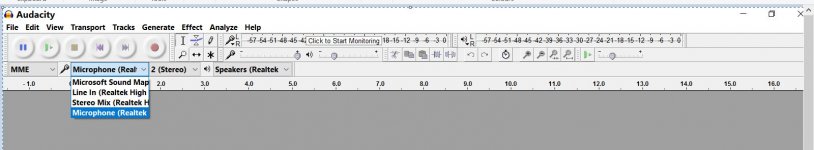Is there an expert here who can help me with my setup and use of my equipment and Audacity for converting my old direct-to-disc LPs to digital format?
Equipment:
Ultrx R35 receiver (30+ years old, but still working fine)
Philips GA 212 turntable (40+ years old...)
HP Pavilion desktop PC with Windows 10 (PC is several years old)
IXCC 3.5mm male to 2 RCA male stereo cable
Audacity:
I installed the latest version (2.1.2), and followed the getting started guide in another post. Audacity seems to be working. I was able to generate the sinusoidal tone.
The turntable plays LPs fine through the receiver to the bookshelf speakers. I connected the receiver to the PC using the cable noted above, using the REC OUT on the back of the receiver, which would normally go to a tape deck. (I have also connected to the PB IN, but that doesn't work either.)
What am I missing? It's probably something simple that is eluding me.
Thanks,
Craig
Equipment:
Ultrx R35 receiver (30+ years old, but still working fine)
Philips GA 212 turntable (40+ years old...)
HP Pavilion desktop PC with Windows 10 (PC is several years old)
IXCC 3.5mm male to 2 RCA male stereo cable
Audacity:
I installed the latest version (2.1.2), and followed the getting started guide in another post. Audacity seems to be working. I was able to generate the sinusoidal tone.
The turntable plays LPs fine through the receiver to the bookshelf speakers. I connected the receiver to the PC using the cable noted above, using the REC OUT on the back of the receiver, which would normally go to a tape deck. (I have also connected to the PB IN, but that doesn't work either.)
What am I missing? It's probably something simple that is eluding me.
Thanks,
Craig
This might be better placed in Analogue Source where people who do this sort of stuff lurk. I can move it if you'd like.
I would make sure the record out is actually working, and the easiest way to do that would be just to plug in a stereo RCA cable between rec out and pb in.
Once you've verified that I'd check that cable to make sure it is OK with a meter.
Make sure that the mixer dialog in windows has not got your PC's aux input muted. (I assume you actually have a line level stereo input and not just a mono mic input) Note that you may need to attenuate the input signal depending on the sound system in your computer.
I would make sure the record out is actually working, and the easiest way to do that would be just to plug in a stereo RCA cable between rec out and pb in.
Once you've verified that I'd check that cable to make sure it is OK with a meter.
Make sure that the mixer dialog in windows has not got your PC's aux input muted. (I assume you actually have a line level stereo input and not just a mono mic input) Note that you may need to attenuate the input signal depending on the sound system in your computer.
You need an ADC: analog to digital converter. With your current set-up, the phono preamp in your receiver is taking an analog signal and outputting an analog signal (filtered for RIAA and amplified) to your computer.
What you need for Audacity to make a digital recording is a digital signal (all 0s and 1s). The signal comes into your computer via the USB port. NAD used to make a decent ADC phono preamp that I used with Audacity. I'm sure there are others on the market.
What you need for Audacity to make a digital recording is a digital signal (all 0s and 1s). The signal comes into your computer via the USB port. NAD used to make a decent ADC phono preamp that I used with Audacity. I'm sure there are others on the market.
I would make sure the record out is actually working, and the easiest way to do that would be just to plug in a stereo RCA cable between rec out and pb in.
Interesting. I got an RCA cable and did as you said: REC OUT to PB IN. Nothing. So I guess it is possible that the output of the receiver is defective. I will investigate further.
Interesting. I got an RCA cable and did as you said: REC OUT to PB IN. Nothing. So I guess it is possible that the output of the receiver is defective. I will investigate further.
We had an old VCR in the basement. I connected its audio output to the cable plugged into the PC. I was able to hear and record audio. So it appears that the output on the receiver is bad. Bummer!
Having isolated the problem to the output of the receiver, I suppose the next step is to fix this one (unlikely, given that we paid $99 for it in 1986) or get another one. I'll ask around among my contemporaries -- i.e., other old guys -- to see if I can borrow one to complete the task of digitizing these few LPs. (No, I don't have any kind of schematic -- just the owner's manual.)
With the advent of Pandora, Spotify, Amazon Prime Music, etc., just about anything is available online. The particular LPs I own are sort of unique. If you are familiar with the Sheffield Labs direct-to-disc series of the 70s, you know what I mean: Lincoln Mayorga and Distinguished Colleagues, Thelma Houston and Pressure Cooker, Harry James - The King James Version, to name a few. I also own the Flim and the BBs original LP that was direct-to-disc, and a couple of others.
I believe these discs came just before the CD/digital revolution, and so the process never really went anywhere commercially.
Anyway, thanks for the help thus far. I will post any success stories down the road.
With the advent of Pandora, Spotify, Amazon Prime Music, etc., just about anything is available online. The particular LPs I own are sort of unique. If you are familiar with the Sheffield Labs direct-to-disc series of the 70s, you know what I mean: Lincoln Mayorga and Distinguished Colleagues, Thelma Houston and Pressure Cooker, Harry James - The King James Version, to name a few. I also own the Flim and the BBs original LP that was direct-to-disc, and a couple of others.
I believe these discs came just before the CD/digital revolution, and so the process never really went anywhere commercially.
Anyway, thanks for the help thus far. I will post any success stories down the road.
One option might be to buy (or make  ) a simple RIAA phono stage. That would connect direct to the PC.
) a simple RIAA phono stage. That would connect direct to the PC.
Just at random:
RIAA Phono Preamp,Record Player Turntable Amplifier Amp +3.5mm PC to RCA adapter | eBay
Your existing amp should be fixable, and it would actually be very odd to have a genuine component fault for a problem like this. That said, you would need either a circuit diagram to study, or the experience to take the top off and have a look see.
Just at random:
RIAA Phono Preamp,Record Player Turntable Amplifier Amp +3.5mm PC to RCA adapter | eBay
Your existing amp should be fixable, and it would actually be very odd to have a genuine component fault for a problem like this. That said, you would need either a circuit diagram to study, or the experience to take the top off and have a look see.
I suppose you don't observe any input signal to your PC? I have to ask, because you didn't clearly state your issue  .
.
Do you still own a cassette tape deck or a reel-to-reel machine? Are you able to record with these, using your receiver?
Does your PC soundcard react when you apply any signal to it's input? And , did you actually attach your cable to the soundcard's input (usually the socket with pink markings)?
Best regards!
Do you still own a cassette tape deck or a reel-to-reel machine? Are you able to record with these, using your receiver?
Does your PC soundcard react when you apply any signal to it's input? And , did you actually attach your cable to the soundcard's input (usually the socket with pink markings)?
Best regards!
Sounds like a plan.
One thing with Audacity, and this is PC dependent, is to make sure you connect the leads before you open Audacity. That way you get to see all the options for the inputs.
See the difference here, the Realtek line in option appears:
One thing with Audacity, and this is PC dependent, is to make sure you connect the leads before you open Audacity. That way you get to see all the options for the inputs.
See the difference here, the Realtek line in option appears:
Attachments
- Status
- This old topic is closed. If you want to reopen this topic, contact a moderator using the "Report Post" button.
- Home
- Source & Line
- Analogue Source
- Audacity and converting LPs