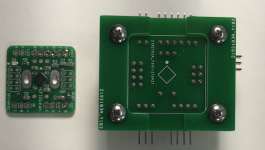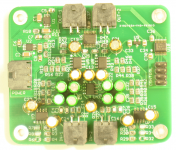MUSES controller
What we saw in the video is promising!
I think many of us are interested in, how the control project stands?
BR/D'
Hi Alex,Here is a one minute video showing the MUSES board and the controller in action.
The display is a 4-digit alphanumeric LED display from Spark X, based on the HT16K33 controller. The volume level is displayed in percent, 0 to 100. The remote is an old (white) Apple remote; the newer aluminium one also works. Pairing and unpairing of the remote is supported.
What we saw in the video is promising!
I think many of us are interested in, how the control project stands?
BR/D'
Thank you for your interest!
I am working on manufacturing, programming and testing the boards so that I could offer a reliable product. A couple of beta testers have been helping with feedback so far. In addition, Sparkfun discontinued the 14-segment displays from the video, so I need to find or make a suitable replacement. The code to control all my boards (and a couple of new designs) is stable, and I am using it in my own builds. Turns out it is much easier to make a one-off volume control than to make something that would work again and again in various use cases, but I am sure I will get there.
I am working on manufacturing, programming and testing the boards so that I could offer a reliable product. A couple of beta testers have been helping with feedback so far. In addition, Sparkfun discontinued the 14-segment displays from the video, so I need to find or make a suitable replacement. The code to control all my boards (and a couple of new designs) is stable, and I am using it in my own builds. Turns out it is much easier to make a one-off volume control than to make something that would work again and again in various use cases, but I am sure I will get there.
display
Hi Alex,
what do you think of this (https://hu.mouser.com/ProductDetail/Adafruit/1912?qs=GURawfaeGuCYbYHSazC0Ow==) display may be suitable? a little more expensive then the Sparkfun.
Hi Alex,
what do you think of this (https://hu.mouser.com/ProductDetail/Adafruit/1912?qs=GURawfaeGuCYbYHSazC0Ow==) display may be suitable? a little more expensive then the Sparkfun.
Hi Alex,
what do you think of this (https://hu.mouser.com/ProductDetail/Adafruit/1912?qs=GURawfaeGuCYbYHSazC0Ow==) display may be suitable? a little more expensive then the Sparkfun.
Thank you for alerting me to this. I will get one to make it work. Adafruit makes it in different colors, too, and the displays are available even at Amazon (search for "Adafruit Quad Alphanumeric Display"). The SparkX display uses the same HT16K33 chip to drive the LEDs, but the LED display itself is multiplexed differently, so the program to control it will be somewhat different, too.
Yes - thank you for the link. The display from Adafruit is very much suitable, and I will make it work shortly. Compared to the display from SparkX, this one has a different mapping of segments to bits, so it needs a bit of work. On the positive side, Adafruit's support is great.
Also, I finally built a little programming and testing jig with pogo pins, which allows me to test and program controller/encoder boards without soldering connectors to them:

So I am moving forward with this project.
Also, I finally built a little programming and testing jig with pogo pins, which allows me to test and program controller/encoder boards without soldering connectors to them:
So I am moving forward with this project.
Attachments
Last edited:
2 questions please
- I was looking at the PCB and balanced output is not very obvious. I can see the balanced input though.
- is this a "preamp" with built-in volume control? If yes, what's the gain?
- can I use other dual opamps? I have several/enough opa2132 (and perhaps other dual OPA chips)
- is there a need to match resistors? If yes, what are the important ones? Thanks a lot.
- I was looking at the PCB and balanced output is not very obvious. I can see the balanced input though.
- is this a "preamp" with built-in volume control? If yes, what's the gain?
- can I use other dual opamps? I have several/enough opa2132 (and perhaps other dual OPA chips)
- is there a need to match resistors? If yes, what are the important ones? Thanks a lot.
Hi Alex,The display from Adafruit works well. Making a product out of the whole thing (display, controller and volume control) is in progress.
Has there been any progress in the project?
Thx! D'
This is good news!Sorry Deenoo, no progress with LED displays lately as I've been busy with other projects. On a positive side, I built a new MDAC based volume control:
View attachment 1105851
which needs a controller, so I am getting back to the topic.
I would like to know more about this MDAC volume control! Please tell me everything you can about it. Can it be even better than MUSES72323? Is the controller designed for MUSES/PGA also suitable for MDAC or do you have to design a completely new one? Are you abandoning the MUSES project completely? Regards, D'
Last edited:
The new volume control is similar to the three previously published but uses a two-channel 16-bit MDAC (DAC8812) to actually vary the signal level. I don't know yet how it compares to the other variants. The MDAC can be controlled over a ground-isolated, voltage-level-translated SPI-compatible serial link by any MCU, including the little guy I have been promising for so long. MUSES, PGA and WM8816 boards are not much different, but as of now each requires a slightly different version of firmware.
On a positive side, I built a new MDAC based volume control
@alexcp Interesting 🙂 Do you have a link? Or a thread? Schematics, layout etc?
The new volume control is similar to the three previously published
Where are these 3 versions?
You can find it on the first page & hifiocean.comWhere are these 3 versions?
- Home
- Source & Line
- Analog Line Level
- Balanced Volume Controller / Line Stage