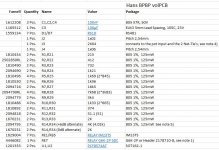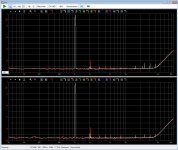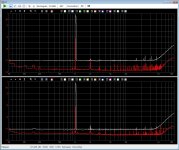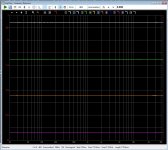Correction
It should not be a NOR but a NAND.
Hans
Does anyone know a better source for the thin film resistors for Hans VolPCB in Europe. I managed to assemble below from Farnell, but some values need a series of 2 as original value is NA and the inner geek would of course rather have all resistors from same manufacturer as well.
This project has ended up being a bit of a chase of 'perfect implementation' so getting the right resistors would fit the overall logic.
This project has ended up being a bit of a chase of 'perfect implementation' so getting the right resistors would fit the overall logic.
Attachments
Does anyone know a better source for the thin film resistors for Hans VolPCB in Europe. I managed to assemble below from Farnell, but some values need a series of 2 as original value is NA and the inner geek would of course rather have all resistors from same manufacturer as well.
This project has ended up being a bit of a chase of 'perfect implementation' so getting the right resistors would fit the overall logic.
What is your problem with the values of the thin film resistors?
51.1, 1K33, 1K69, 7K68 are all available from Farnell.
And yes 4K should be 4K02.
Hans
Does anyone know a better source for the thin film resistors for Hans VolPCB in Europe. I managed to assemble below from Farnell, but some values need a series of 2 as original value is NA and the inner geek would of course rather have all resistors from same manufacturer as well.
This project has ended up being a bit of a chase of 'perfect implementation' so getting the right resistors would fit the overall logic.
Ergo, if you can get an order of 60 euro or so together, Mouser has it all and cheaper than Farnell normally.
Jan
Hi danzup
I recieved my Maya for Brunos preamp and connected it ..programming is a breaze with eXtreme burner and USBasp...but.....
after trying the various versions of the software i reverted to the original it came with ( backed up ) ...still problem remains:
Encoder rotation does nothing when programming settings...ie: changing input names....
can you help.
Many thanks
CeeVee
I recieved my Maya for Brunos preamp and connected it ..programming is a breaze with eXtreme burner and USBasp...but.....
after trying the various versions of the software i reverted to the original it came with ( backed up ) ...still problem remains:
Encoder rotation does nothing when programming settings...ie: changing input names....
can you help.
Many thanks
CeeVee
Last edited:
works as designed :Hi danzup
I recieved my Maya for Brunos preamp and connected it ..programming is a breaze with eXtreme burner and USBasp...but.....
after trying the various versions of the software i reverted to the original it came with ( backed up ) ...still problem remains:
Encoder rotation does nothing when programming settings...ie: changing input names....
can you help.
Many thanks
CeeVee
All version for input change names you need remote to modify the names.
When I reach home i will search for documentation.
Last edited:
works as designed :
All version for input change names you need remote to modify the names.
When I reach home i will search for documentation.
-------------------------------------------------------------------------------------------------------------------------
Edit Input Text :
Menu /Settings/ Edit Text input name / And Turn Encoder(you Need The Remote To Do The Rest)
LCD Will Now Show The Input Text For Input 1 on Line 1 and on Line 2 Show A Letter(a)
Use "Vol - "To Select The Input Text You Like To Edit ( show On Line 1 of LCD)
To Edit The Text Do This :
Use "Ch +" To Scroll Letter Up / "Ch -" to scroll down
When You Have The Letter You Like To Use Press " Vol +"
Now It Show The New Letter On Line 2 You Have Letter & The Next Letter
Use "Ch +" "Ch -" To Select Next Letter And Push "Vol +" Untill You Have The Text You Like To Use , Max 7 Chars
Press Mute To Store The Text For Input In Eeprom ( if You Have Used All 7 Chars It Auto Save and for the next Text Use "Vol -" To Select New Text To Edit another input name)
If You Like To Edit Other Input Text Use "Vol -" To Select The Input Text And Do The Steps Again : "CH +" "CH -" for selections and "Mute" to save and store in EEprom.
If You Are Done Edit Text Press Power On / Off On Remote ( exit edit and return to normal without save )
------------------------------------------------------------------------------------------------------------------------------------
Last edited:
Thanks danzup-------------------------------------------------------------------------------------------------------------------------
Edit Input Text :
Menu /Settings/ Edit Text input name / And Turn Encoder(you Need The Remote To Do The Rest)
LCD Will Now Show The Input Text For Input 1 on Line 1 and on Line 2 Show A Letter(a)
Use "Vol - "To Select The Input Text You Like To Edit ( show On Line 1 of LCD)
To Edit The Text Do This :
Use "Ch +" To Scroll Letter Up / "Ch -" to scroll down
When You Have The Letter You Like To Use Press " Vol +"
Now It Show The New Letter On Line 2 You Have Letter & The Next Letter
Use "Ch +" "Ch -" To Select Next Letter And Push "Vol +" Untill You Have The Text You Like To Use , Max 7 Chars
Press Mute To Store The Text For Input In Eeprom ( if You Have Used All 7 Chars It Auto Save and for the next Text Use "Vol -" To Select New Text To Edit another input name)
If You Like To Edit Other Input Text Use "Vol -" To Select The Input Text And Do The Steps Again : "CH +" "CH -" for selections and "Mute" to save and store in EEprom.
If You Are Done Edit Text Press Power On / Off On Remote ( exit edit and return to normal without save )
------------------------------------------------------------------------------------------------------------------------------------
I suspected as much.....i just don't have the apple remote i intend using with me right now....will try end of day.
Great response time from you as expected.
Hate to give you guys more work but maybe editing the Maya algorithm diagram would avoid a lot of similar questions.
...and just to make sure ...the latest version of firmware for 2,4,5,6 inputs is the one that is coming with the boards now ?
CV
Last edited:
I'm ordering parts and can't head nor tail of the following "RS1D RS481". I can see it's a diode but that case designation comes up with nothing, does anyone have a part number, or even better a full BOM from Mouser?
Many thanks
RS1D is the name of the part and RS481 is the shape of the housing.
Hans
RS481 doesn't appear to be any kind of smt part package designation according to mouser, farnell or google.
An actual manufacturers part number would be a huge help here.
Here is an example for RS481
http://www.farnell.com/datasheets/32250.pdf?_ga=1.33413690.56940285.1447157221
But a DO214 package is also OK.
Hans
Thanks to some days off work I've finally got around to building the BPBP with Hans VolCB and Maya.
The power is running off a lab supply for now. I don't even have the Hypex regulators in use. I'm waiting for Jan's Silent Switcher power modules to arrive and will try to run the whole setup off of that.
Also I plan to use only 1 input for now so no input relays either.
Anyhow - here are some preliminary measurements
Noisefloor in gray is the CLIO FW self noise with loopback. So clearly the measuremnt instrument limits the performance here. I'll repeat this with NTi FX100 once I get back to work... that should do better.
The plots are
0dBV sine going in -> vol set to 0dB
0dBV sine going in -> vol set to -60dB
and then sine sweeps with 0, -10, -20, -30 and there are two lines for each - left and right channel. The tracking is so good that one can hardly tell there are two measurement on top of eachother.
So bench results are superb as expected already.
The power is running off a lab supply for now. I don't even have the Hypex regulators in use. I'm waiting for Jan's Silent Switcher power modules to arrive and will try to run the whole setup off of that.
Also I plan to use only 1 input for now so no input relays either.
Anyhow - here are some preliminary measurements
Noisefloor in gray is the CLIO FW self noise with loopback. So clearly the measuremnt instrument limits the performance here. I'll repeat this with NTi FX100 once I get back to work... that should do better.
The plots are
0dBV sine going in -> vol set to 0dB
0dBV sine going in -> vol set to -60dB
and then sine sweeps with 0, -10, -20, -30 and there are two lines for each - left and right channel. The tracking is so good that one can hardly tell there are two measurement on top of eachother.
So bench results are superb as expected already.
Attachments
Another small question. Has anyone found a good case for the BPBP + Maya.
I'm looking at https://www.modushop.biz/site/index.php?route=product/product&product_id=444
The black front would suit my setup better. Modushop does have a matching volume button, but no solution for the 2 momentary switches for Maya available. When searching other (RS/Farnell/Elfa) it seems also that small black flush mount switches are hard to find. If anyone has found any please do share the source.
I'm looking at https://www.modushop.biz/site/index.php?route=product/product&product_id=444
The black front would suit my setup better. Modushop does have a matching volume button, but no solution for the 2 momentary switches for Maya available. When searching other (RS/Farnell/Elfa) it seems also that small black flush mount switches are hard to find. If anyone has found any please do share the source.
The SW is the CLIO software for their Firewire interface. It's mainly for acoustic measurements, so it's not quite upto true line level audio analyser performance, but has some useful tools.
CLIO 11 FW | Audiomatica Srl
I ordered a quad set of the SilentSwitchers.. I have some other projects I'm gonna try them on too.
CLIO 11 FW | Audiomatica Srl
I ordered a quad set of the SilentSwitchers.. I have some other projects I'm gonna try them on too.
- Status
- This old topic is closed. If you want to reopen this topic, contact a moderator using the "Report Post" button.
- Home
- Source & Line
- Analog Line Level
- Remote Control for the BPBP