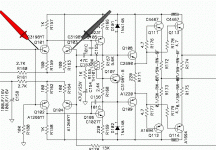I have an amp I been working on for a while that is becoming a sad story. Skip the next paragraph if you don't want the history.
It is an audiobahn 4ch and one channel was blown. I replaced the outputs and the resistors all looked good (I have new gate R to put in yet) and then found one of the power supply 220s' gate was soldered to ground (!) I know some of you see this but still amazing, and this amp was used for some time by the looks of it. The 4 220s are driven in pairs so the next one may have had its gate pulled down, anyway fixed and it checked good so I tried it on this 2.7 ohm resistor for power.
It idles at 10.4v off 12.6v supply and all is ok but have 60mv on the new channel on 20v rails, about 3mv on other channels or so. So I look upstream of the gates and in the center of the board under the fan I see something, some stuff on the board. Have not taken board back out yet to get fan off but it is under a couple of...bipolars? Never messed with them but the round black three leg with a flat on side...sorry... I wondered if they might have puked out stuff? It may have come in fan but fan/etc is very clean...maybe water? So think I will have to repopulate that area about size of small fingerprint.
I tested voltage up gate circuit and it is different than other channels up to this ugly area with a little dried residue on it. I can't get directly to it until the fan mount is removed. The gate resistors show same ohms (~4 ohms) unless they are bad under power and changing the whole circuit, still this area does not look good. Some of the resistors have corrosion on their legs, it is near center of board but op-amps are over with crossover filters to end of board.
Didn't try to play music, nothing got hot.
It is an audiobahn 4ch and one channel was blown. I replaced the outputs and the resistors all looked good (I have new gate R to put in yet) and then found one of the power supply 220s' gate was soldered to ground (!) I know some of you see this but still amazing, and this amp was used for some time by the looks of it. The 4 220s are driven in pairs so the next one may have had its gate pulled down, anyway fixed and it checked good so I tried it on this 2.7 ohm resistor for power.
It idles at 10.4v off 12.6v supply and all is ok but have 60mv on the new channel on 20v rails, about 3mv on other channels or so. So I look upstream of the gates and in the center of the board under the fan I see something, some stuff on the board. Have not taken board back out yet to get fan off but it is under a couple of...bipolars? Never messed with them but the round black three leg with a flat on side...sorry... I wondered if they might have puked out stuff? It may have come in fan but fan/etc is very clean...maybe water? So think I will have to repopulate that area about size of small fingerprint.
I tested voltage up gate circuit and it is different than other channels up to this ugly area with a little dried residue on it. I can't get directly to it until the fan mount is removed. The gate resistors show same ohms (~4 ohms) unless they are bad under power and changing the whole circuit, still this area does not look good. Some of the resistors have corrosion on their legs, it is near center of board but op-amps are over with crossover filters to end of board.
Didn't try to play music, nothing got hot.
I think there may be some confusion with BJTs/FETs here. Unless this Audiobahn amp is different from all of the others I've worked on, it uses BJTs for the output transistors and FETs in the power supply.
If that' the case here...
BJTs don't have gates. The 'input' terminal is the 'base'. The terminals are base, collector and emitter. If you are not sure what type of transistor you have, look up the datasheet and look at the lablels on the terminals.
The case style has no bearing on the type of transistor. The small TO-92 cased components can be BJTs, FETs, JFETS or a number of other types of devices like voltage regulators. Again, you need to look up the datasheet for the device.
For components that don't have the full part number, you may need to add a '2S' ot 'KT' prefix. Most of the older transistors use a 2S prefix. If the transistor has a large K on it, you should also try the KT prefix. For example, if the number on the transistor is B817, you would look up the datasheet for the 2SB817. To make sure that the 2S and KT devices are the same (they are not always the same), you would need to look up the KTB817 also.
If the 'stuff' is brown or green and looks powdery, it's probably corrosion (the board probably got wet). If there is corrosion, you need to clean the area thoroughly. Many times, when the board gets corroded, traces open which can cause all sorts of problems.
What model amp is this?
If that' the case here...
BJTs don't have gates. The 'input' terminal is the 'base'. The terminals are base, collector and emitter. If you are not sure what type of transistor you have, look up the datasheet and look at the lablels on the terminals.
The case style has no bearing on the type of transistor. The small TO-92 cased components can be BJTs, FETs, JFETS or a number of other types of devices like voltage regulators. Again, you need to look up the datasheet for the device.
For components that don't have the full part number, you may need to add a '2S' ot 'KT' prefix. Most of the older transistors use a 2S prefix. If the transistor has a large K on it, you should also try the KT prefix. For example, if the number on the transistor is B817, you would look up the datasheet for the 2SB817. To make sure that the 2S and KT devices are the same (they are not always the same), you would need to look up the KTB817 also.
If the 'stuff' is brown or green and looks powdery, it's probably corrosion (the board probably got wet). If there is corrosion, you need to clean the area thoroughly. Many times, when the board gets corroded, traces open which can cause all sorts of problems.
What model amp is this?
I have no idea what they are and can't really see them under the fan, though I didn't try real hard either. It is a a4004t. I'm not familiar with some of the input components. Outputs I put in are BJT, I used NTE replacements for those #s.
It is green and powdery, I know a cap can leak but didn't know if anything else would. It could then be a few drops of water I guess, seems like soda or something would have been on the fan/case in order to get down there. With the PS towards you, it would be the lower right channel and problem is under lower right of fan. Ok, let me get a pic of that and the pa2 hold on.
It is green and powdery, I know a cap can leak but didn't know if anything else would. It could then be a few drops of water I guess, seems like soda or something would have been on the fan/case in order to get down there. With the PS towards you, it would be the lower right channel and problem is under lower right of fan. Ok, let me get a pic of that and the pa2 hold on.
I replaced the two outputs off top of pic, SK C4466/A1693 with NTEs. Sorry, not a gate resistor  for those.
for those.
What I mean is the devices in the area of gunk here, wondered if they made it or it is outside substance. (under fan, fan is in center of board)
Here is the slight solder problem I found in the power supply grounding the #1 pin and maybe the next mosfet, pretty sure these are IFRZ something my PC is not near work area. You can see the traces for the gate resistors two on left and two on right though maybe it did not affect the one next to it, but must have shut this one off:
 for those.
for those.What I mean is the devices in the area of gunk here, wondered if they made it or it is outside substance. (under fan, fan is in center of board)
An externally hosted image should be here but it was not working when we last tested it.
Here is the slight solder problem I found in the power supply grounding the #1 pin and maybe the next mosfet, pretty sure these are IFRZ something my PC is not near work area. You can see the traces for the gate resistors two on left and two on right though maybe it did not affect the one next to it, but must have shut this one off:
An externally hosted image should be here but it was not working when we last tested it.
The green stuff is oxidized copper. It's rare to see it on an area of the board where there is no copper. It didn't come out of the transistors but it could be that the leads ozidized and somehow, the oxidation made it onto the board.
If the leads are the source of the oxidation, you should replace the transistors. If you clean the board well (would probably require removing the transistors), you may be able to do further troubleshooting with these transistors. For long term reliability, replace any components that show signs of severe oxidation on the leads.
If the leads are the source of the oxidation, you should replace the transistors. If you clean the board well (would probably require removing the transistors), you may be able to do further troubleshooting with these transistors. For long term reliability, replace any components that show signs of severe oxidation on the leads.
Looks like something dripped onto the board through the fan blades. Whatever it is probably was acidic and in combonation witht the voltage between the transistor leads corroded some of the copper from the surrounding components and some of the exposed through holes, to make the green stuff. Probably a couple of drops of soda. Cool that you found the grounded fet, haha it worked all this time one fet short. I wonder if quality control really sucked that bad or if someone has already repaired it before.
It sure does look like corroded copper, it is harder to see in person. I'll get back to it soon, had to put a chair in my work area that is softer to sit on than the previous sub box...don't ask. Just use a contact cleaner on this? A swab?
I'd have to look but pretty sure it was still glued on the clamps. They got sloppy adding all that solder to the board is my guess, I don't know why anyone would reflow all that if they put PS transistors in it. They look like it was all done at once....with an iron much larger than the 30w I use because it will not melt it like that.
I also added solder to the transformer legs, I could see some of the wire sticking out though it likely had enough on it. Had to see in pic but on left side was bare spots below the shorted transistor.
What was I thinking...there is electricity in there lol, sure that would accelerate it.
If it does not zap me there must not be power in it...
I'd have to look but pretty sure it was still glued on the clamps. They got sloppy adding all that solder to the board is my guess, I don't know why anyone would reflow all that if they put PS transistors in it. They look like it was all done at once....with an iron much larger than the 30w I use because it will not melt it like that.
I also added solder to the transformer legs, I could see some of the wire sticking out though it likely had enough on it. Had to see in pic but on left side was bare spots below the shorted transistor.
What was I thinking...there is electricity in there lol, sure that would accelerate it.
If it does not zap me there must not be power in it...
Perry Babin said:A brush (toothbrush or something with relatively stiff bristles) and contact cleaner would work.
I suspect that the amps don't get true QC. Sometimes, it seems that the QC labels are for the sheetmetal cover or heatsink and have nothing to do with the electronics.
Haha, yeah the chrome has to shine! Back when we sold audiobahn, I seriously think most of the problems they had were simple QC flaws. They actually had good performance for the price.
Don't know about these, but I bought a bunch of cheap bazooka and magnum boxes last spring and sold them. The amps that came with I found maybe 3/4 of the ones that were not use breakage (ground blown, broken gains, etc) were errors in assembly. The rest had blown components or something deeper. Many you know never worked, were never used. One had a solder that kept the remote circuit on all the time, a little screwdriver nudge and it turned off for the first time.
I have a 8000t also, it seems to be pretty powerful but have not ran it in a car yet. The 400+wrms in there now seems to be enough, except I don't like the high side of that 5ch amp so it is going away.
It is to the point they just toss this stuff, no repair, just dump it for warranty. I feel so proud of saving the planet from another amp in the landfill every time I fix one.... lol!
lol!
I have a 8000t also, it seems to be pretty powerful but have not ran it in a car yet. The 400+wrms in there now seems to be enough, except I don't like the high side of that 5ch amp so it is going away.
It is to the point they just toss this stuff, no repair, just dump it for warranty. I feel so proud of saving the planet from another amp in the landfill every time I fix one....
I just looked at another old amp I have, and it has some C2655s in the power supply....and one is doing what these are. It has the copper looking corrosion on/around its legs. It works fine maybe I can just clean it, not as bad as one pictured here. I have had this amp a long time and no idea how it could have gotten wet at all, but who knows.
Today I cleaned the amp in question with toothbrush and contact cleaner, the stuff vanished and cleaned up real good. I hit it with some wd40 too then lightly washed that off with contact cleaner. Well it didn't change anything.
Did some in investigating and here is what I have:
The 8 resistors that appear to come from the input area have the same voltage (for signal to BJTs). The 15v power is the same to all these areas of small transistors for each of 4 channels. At the base (not gate) I have -.196mv on one I replaced and +.426 on the other. The other 3 ch range +/-.3-.38mv, the worst is -.31 and +.38mv.
On speaker leads output to common I have 16mv (that worst one), 6, 11, and 56 on the channel with the problem and two new nte BJTs.
If I follow the voltage up from transistors I get right to the corrosion area where the change is. So it looks like the problem is too little voltage on one and little too much on the positive one unless they are connected some how, have to take board out yet again to look.
It does play music and sound ok, at low levels. I had 11v power into it while I checked this stuff, about 19v on rails. I can follow the traces but of course don't know what all the stuff in that little damaged area is for, other than power for the transistors and circuit to run BJTs. I get time I will take out board and start checking resistance on some of them, see where all they go to....does all that sound right?
Did some in investigating and here is what I have:
The 8 resistors that appear to come from the input area have the same voltage (for signal to BJTs). The 15v power is the same to all these areas of small transistors for each of 4 channels. At the base (not gate) I have -.196mv on one I replaced and +.426 on the other. The other 3 ch range +/-.3-.38mv, the worst is -.31 and +.38mv.
On speaker leads output to common I have 16mv (that worst one), 6, 11, and 56 on the channel with the problem and two new nte BJTs.
If I follow the voltage up from transistors I get right to the corrosion area where the change is. So it looks like the problem is too little voltage on one and little too much on the positive one unless they are connected some how, have to take board out yet again to look.
It does play music and sound ok, at low levels. I had 11v power into it while I checked this stuff, about 19v on rails. I can follow the traces but of course don't know what all the stuff in that little damaged area is for, other than power for the transistors and circuit to run BJTs. I get time I will take out board and start checking resistance on some of them, see where all they go to....does all that sound right?
When measuring the voltage on the base of most transistors, you need to measure the voltage from the base to the emitter of the transistor.
When measuring the DC offset voltage of any channel, you need to measure it across the speaker terminals of that channel.
You shouldn't use the chassis ground for critical measurements.
Measure the voltage from the base to the emitter (one meter lead on the base and the other meter lead on the emitter) on the outputs of the defective channel and do the same for one of the good channels so we can see the difference.
Post the results for each including the circuit board designation of each transistor.
We need to find the two differential amplifiers for the channel. There will be two 2sc3198s with their emitters connected to two 100 ohm resistors. The other end of the resistors will be connected together. That's one of the differential amplifiers. There will also be two 2sa1266s connected to two 100 ohm resistors and again, the other end of the 100 ohm resistors will be connected together.
For those two pairs of transistors, measure the DC voltage from the base of one 3198 to the base of the other 3198, give the circuit board designation of the two transistors and the DC voltage across the bases. Do the same for the 1266s.
When measuring the DC offset voltage of any channel, you need to measure it across the speaker terminals of that channel.
You shouldn't use the chassis ground for critical measurements.
Measure the voltage from the base to the emitter (one meter lead on the base and the other meter lead on the emitter) on the outputs of the defective channel and do the same for one of the good channels so we can see the difference.
Post the results for each including the circuit board designation of each transistor.
We need to find the two differential amplifiers for the channel. There will be two 2sc3198s with their emitters connected to two 100 ohm resistors. The other end of the resistors will be connected together. That's one of the differential amplifiers. There will also be two 2sa1266s connected to two 100 ohm resistors and again, the other end of the 100 ohm resistors will be connected together.
For those two pairs of transistors, measure the DC voltage from the base of one 3198 to the base of the other 3198, give the circuit board designation of the two transistors and the DC voltage across the bases. Do the same for the 1266s.
You made me do my homework lol. Well I don't know if this is right because my meter flipped out on me and started counting mv itself, so I used a cheapy that read the same on other things. Took resistor out so it was at 12.4v supply. The dirty ones in the pic are the ones, from what I looked up they are half of each pair but connect at their base. The set on the right (QD4 & QD2) read about 5.6 to 6mv, they all kept changing. The QD3 to QD5 read 4.7. Other channels read about 2, about 3, and the last one that is not as good about 7 (QA channel); but they all were about the same from one to the other side. The 100ohm resistors for these differential amplifiers measured 100.
The BJT I checked again and starting on the other side with the bad ones last found this: QA12 .332mv, QA11 -.375 (ch A) and QB11 -.356, QB12 .320, QC11 .353, QC12 -.315, and bad ch new NTE ones here: QD12 -.234, QD11 .413.
The BJT I checked again and starting on the other side with the bad ones last found this: QA12 .332mv, QA11 -.375 (ch A) and QB11 -.356, QB12 .320, QC11 .353, QC12 -.315, and bad ch new NTE ones here: QD12 -.234, QD11 .413.
Check again. The bases that are connected together are not transistors with the same part number. They are one 1266 and one 3198.
I need the DC voltage between the bases of the transistors with the same part number. One meter lead is going to go on one base, the other meter lead will go on the other base. This is for the transistors with the same part number and their emitters tied togeter via two 100 ohm resistors. If you only do it for the 3198s as shown in the photo, that will be good enough.
There should be no audio input while measuring the voltage.
Measure the DC voltage of the defective channel with the black meter lead on the secondary center tap and the red meter lead on the point where the two emitter resistors of the defective channel connect to the speaker wire.
For these measurements, the position of the black and red meter leads is critical.
Is QD11 a PNP transistor?
I need the DC voltage between the bases of the transistors with the same part number. One meter lead is going to go on one base, the other meter lead will go on the other base. This is for the transistors with the same part number and their emitters tied togeter via two 100 ohm resistors. If you only do it for the 3198s as shown in the photo, that will be good enough.
There should be no audio input while measuring the voltage.
Measure the DC voltage of the defective channel with the black meter lead on the secondary center tap and the red meter lead on the point where the two emitter resistors of the defective channel connect to the speaker wire.
For these measurements, the position of the black and red meter leads is critical.
Is QD11 a PNP transistor?
Attachments
There was nothing but power hooked to amp. What I measured, if you look at the pic I posted the bottom 4 transistors in a row appear to be the two sets you are talking about. The two on the right are C3198 and the two on the left are A1266...in the center right where the corrosion is the bases connect the two pairs (of the four in a row). So I tested from the base connection between them to the outside of each pair, not sure what polarity. Here, I made a diagram. All the green stuff is gone now and there is an empty hole at the base connection to test at. Unless I tested them all wrong, the sheet I looked at said they were emitter-collector-base looking at the label.
An externally hosted image should be here but it was not working when we last tested it.
- Status
- This old topic is closed. If you want to reopen this topic, contact a moderator using the "Report Post" button.
- Home
- General Interest
- Car Audio
- substance on board, corrosion