Did you try the ASIO specific driver?
Yes, the problem is I don't get it how to define input and output.. I'll post some screenshots later to see what's the problem...
I have read the whole thread and I can find hardly anything regarding the THD measurements for a preamplicatorThank xrk971 for pointing me to this thread from https://www.diyaudio.com/forums/sol...mate-fidelity-amplifier-1315.html#post6337348
Yes i have a sound card in my MacBook Pro, i downloaded REW but i don't figure out how to connect the preamp output to my Mac. I read Half of this Thread, i did not find any Recommendation yet for the connection between the Preamp and the Mac. Could someone post a diagram or connection schematic.
I also calibrated the default Audio device and this is the result, what do you think?
Google tailors search responses, but you should find some useful links with a bit of searching and tweaking your searches based on results. A number of magazines etc. publish their measurement methodologies. There may be some in other forum threads here. The basics seem to be: choose load(s), capacitance(s), output level(s), and frequencies. I'd think that the measurement technique with REW should be similar to what's been posted here for power amplifiers. Given that preamps generally have much lower THD than a power amplifier, I can't say with any certainty if the overall method with your personal devices will have the necessary resolution or won't add more noise than the distortion of the pre-amp, but it could be fun to try. My guess is that qualitatively you should be able to see differences between preamps, but the quantitative results may need to be taken with a grain of salt. If XRK971 referred you to this thread, my guess is that you'll be able to get usable results with a bit of work. Have some fun! Looking forward to seeing what you come up with.
standards for audio measurements of preamplifiers - Google Search
What It All Means: line-level preamplifier measurements | Stereophile.com
standards for audio measurements of preamplifiers - Google Search
What It All Means: line-level preamplifier measurements | Stereophile.com
All the diagrams etc. are in the thread. What specifically is your question?
The setup could be roughly the same if not identical to that for the power amplifiers shown earlier. I haven't done it personally with a pre-amp. However, the differences I can think of / suggest would be the load, capacitance (if you choose), and the output voltage levels you choose. I don't think anyone has posted anything like that in this thread. However, you should be able to base your choices upon some of the values found in publications and other information to closer match the input impedance of the amplifier you plan to use and/or the cables you plan to use. You may choose a range. If you're looking for a direct A to B, I can't provide that, but others may be able to point you closer.
As an example, you could vary the load in steps to see if load has an impact on THD or frequency response. I've seen various capacitances mentioned in tests to potentially predict if certain cabling has an effect. I've seen various output levels up to clipping and/or max output to check performance depending on design and whether it's expected that the pre-amp will be used with tube amps etc. It may be practical to use multiple frequencies if anything other than 1kHz may provide insight to performance.
Examples -
Instead of a 4ohm or 8ohm load; you may choose 10k or 100k or whatever.
You may use a capacitor to simulate interconnect capacitance or just see how stable the design is. You may choose to leave it out.
You may vary the output level up to clipping (if present) or just pick a single value like 0V5.
You may take measurements at 20Hz up to 20kHz and even beyond if that's important to you or choose one value of 1kHz.
All of those things will be your choices, but you can maybe find others that have posted measurements for pre-amps and follow their guidance for the very specific things. If I were trying it for the first time, I'd just want to see if I could get a solid measurement with something like a 10k load, 1kHz, 0V5 with no added capacitance. If I were successful, I'd maybe modify from there. Maybe others that have tried this themselves will have additional suggestions. Just some thoughts that may get you started.
Perhaps if you have not used REW (I don't know if you have) consider doing some power amplifier measurements exactly as described in the thread. Then, it may be much easier to switch the parameters I've mentioned above to be more suitable to a pre-amp. You can get familiar with the software, set up your sound card properly, and get a measurement jig (if you choose) prepared.
Hope that helps a bit more.
The setup could be roughly the same if not identical to that for the power amplifiers shown earlier. I haven't done it personally with a pre-amp. However, the differences I can think of / suggest would be the load, capacitance (if you choose), and the output voltage levels you choose. I don't think anyone has posted anything like that in this thread. However, you should be able to base your choices upon some of the values found in publications and other information to closer match the input impedance of the amplifier you plan to use and/or the cables you plan to use. You may choose a range. If you're looking for a direct A to B, I can't provide that, but others may be able to point you closer.
As an example, you could vary the load in steps to see if load has an impact on THD or frequency response. I've seen various capacitances mentioned in tests to potentially predict if certain cabling has an effect. I've seen various output levels up to clipping and/or max output to check performance depending on design and whether it's expected that the pre-amp will be used with tube amps etc. It may be practical to use multiple frequencies if anything other than 1kHz may provide insight to performance.
Examples -
Instead of a 4ohm or 8ohm load; you may choose 10k or 100k or whatever.
You may use a capacitor to simulate interconnect capacitance or just see how stable the design is. You may choose to leave it out.
You may vary the output level up to clipping (if present) or just pick a single value like 0V5.
You may take measurements at 20Hz up to 20kHz and even beyond if that's important to you or choose one value of 1kHz.
All of those things will be your choices, but you can maybe find others that have posted measurements for pre-amps and follow their guidance for the very specific things. If I were trying it for the first time, I'd just want to see if I could get a solid measurement with something like a 10k load, 1kHz, 0V5 with no added capacitance. If I were successful, I'd maybe modify from there. Maybe others that have tried this themselves will have additional suggestions. Just some thoughts that may get you started.
Perhaps if you have not used REW (I don't know if you have) consider doing some power amplifier measurements exactly as described in the thread. Then, it may be much easier to switch the parameters I've mentioned above to be more suitable to a pre-amp. You can get familiar with the software, set up your sound card properly, and get a measurement jig (if you choose) prepared.
Hope that helps a bit more.
What schematic do you need? Everything is in this thread with examples of how to connect the devices. There are hand drawn wiring diagrams in post 1 and several others that follow. If you're using an internal sound card, then then sub out the focusrite in the diagram for your sound card.
Thanks i will try that....and keep looking for a schematic
This is the schematic from Post 1:
Now replace the DUT with your preamp, and the 8ohm dummy load with something like 10kohm - or whatever load your preamp is supposed to be able to drive. Some preamps are designed to drive 600ohm loads. Some are more like headphone amps and can drive 32ohm loads.
The important thing is to make sure your load resistor is non inductive. Wire-wound and thick film metal oxide are terrible for low distortion.
Use metal thin film if you can. You may need to adjust your signal attenuator to match the range of your audio sound interface input. Also use quality metal thin film resistors here. Dale CMF55 are great for this.
The attenuator design by Voltwide is very handy. I just use one or two values that get me the 10:1 or 20:1 range I need. For a preamp, usually the input of the sound card can handle the full dynamic range unless it’s one of those monster preamps like the Aksa Lender capable of 60Vpp.
Here is the Voltwide attenuator - it’s AC coupled to the balanced inline input so also good for BTL amps:
Looks like this:
Make sure your grounding is good and you are not close to mains cables or have big laptop SMPS plugged into same outlet as you test equipment.
Last edited:
Thanks xrk for your help, this is what i found, i need a lot more stuff than just a song card and PC.This is the schematic from Post 1:
Now replace the DUT with your preamp, and the 8ohm dummy load with something like 10kohm - or whatever load your preamp is supposed to be able to drive. Some preamps are designed to drive 600ohm loads. Some are more like headphone amps and can drive 32ohm loads.
The important thing is to make sure your load resistor is non inductive. Wire-wound and thick film metal oxide are terrible for low distortion.
Use metal thin film if you can. You may need to adjust your signal attenuator to match the range of your audio sound interface input. Also use quality metal thin film resistors here. Dale CMF55 are great for this.
The attenuator design by Voltwide is very handy. I just use one or two values that get me the 10:1 or 20:1 range I need. For a preamp, usually the input of the sound card can handle the full dynamic range unless it’s one of those monster preamps like the Aksa Lender capable of 60Vpp.
Here is the Voltwide attenuator - it’s AC coupled to the balanced inline input so also good for BTL amps:
Looks like this:
Make sure your grounding is good and you are not close to mains cables or have big laptop SMPS plugged into same outlet as you test equipment.
Last edited:
I have read the whole thread and I can find hardly anything regarding the THD measurements for a preamplicator
An amplifier is an amplifier; the different prefixes, i.e. "pre", "pre-pre", "power", define operating conditions such as voltage and current, therefore power.
Practically speaking, you test a preamp at about 1V or so into 10-50K, and a power amp at 20V or more into 4-8 ohms (50W). It's just a matter of level matching and wiring. The setup could be:
Preamp:
- Soundcard out -> preamp in
- Preamp out -> (optional load & attenuator) -> sound card in
- Soundcard out -> power amp in
- Power amp out > load & attenuator -> sound card in
There's a test of a headphone amp here.
Here a sketch of the setup I have been using with an old EMU 0404 USB. I am using the Hi-Z low-level balanced inputs. I found that running the EMU from a cell phone battery supply eliminates a lot of the noise from the default wall-wart. Also, based on the findings of some other people, the right (or B) channel is a little less noisy than the left. I typically adjust the input level pot to just get the first level indicator LED flickering.
It would be useful to replace the fixed attenuator resistors with a selector switch as was previously mentioned in this thread, but I did not bother to do that because so far I am only doing power amp tests, not line level preamps.

Here is an REW FFT of the EMU loopbacked:
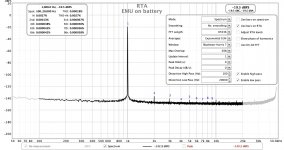
And here is my quick and dirty dummy load with the attenuator resistors:

EDIT: that's an old picture of the dummy load, just showing the load resistors. I added the attenuator resistors later and use both RCA jacks to feed the differential signal to the EMU.
It would be useful to replace the fixed attenuator resistors with a selector switch as was previously mentioned in this thread, but I did not bother to do that because so far I am only doing power amp tests, not line level preamps.

Here is an REW FFT of the EMU loopbacked:
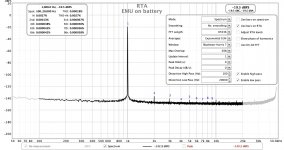
And here is my quick and dirty dummy load with the attenuator resistors:

EDIT: that's an old picture of the dummy load, just showing the load resistors. I added the attenuator resistors later and use both RCA jacks to feed the differential signal to the EMU.
Last edited:
... i have a soundcard inside my Mac with an output but no input...
It's much safer to use a cheap external USB soundcard like the Behringer or the Focusrite than to fry your Mac
Also, based on the findings of some other people, the right (or B) channel is a little less noisy than the left.
Fixing the left-channel noise is very simple https://www.diyaudio.com/forums/equ...tifacts-peaks-left-channel-2.html#post3217978 . Many people (including me) confirm the bugfix works
(because routing each line of balanced connection through a different path is a really stupid design).
Yeah - I am aware of that fix. But since I am only using one EMU channel for testing amps, I have not bothered. In fact, I almost tossed the EMU in the trash a while ago until I discovered that there was an updated MacOS driver available here: GitHub - Wouter1/EMU-driver: OSX Kernel extension for Creative Labs EMU driver
So it was nice to get the EMU dusted off and put to use
The biggest improvement I have found for REW purposes is running the EMU on a battery supply - I am currently using this one: Amazon.com: ElephantStory Power Bank 10000mAh PD 3.0 Power Bank QC 3.0 18W USB C External Battery Pack Dual-Input and Tri-Output Cell Phone Charger Battery with LCD Display for iPhone, Samsung Galaxy and More: Home Audio & Theater
I used a USB power adapter plug for the EMU: Amazon.com: NAHAO USB to DC 5.5x2.1mm Barrel Jack Center Pin Positive Power Cable Charger Cord with 4 connectors(5.5x2.5, 4.0x1.7, 3.5x1.35, 2.5x0.7mm)Compatible with USB-HUB, Monitor, Speaker and More 5V Devices: Industrial & Scientific
It will run the EMU all day long and then some.
So it was nice to get the EMU dusted off and put to use
The biggest improvement I have found for REW purposes is running the EMU on a battery supply - I am currently using this one: Amazon.com: ElephantStory Power Bank 10000mAh PD 3.0 Power Bank QC 3.0 18W USB C External Battery Pack Dual-Input and Tri-Output Cell Phone Charger Battery with LCD Display for iPhone, Samsung Galaxy and More: Home Audio & Theater
I used a USB power adapter plug for the EMU: Amazon.com: NAHAO USB to DC 5.5x2.1mm Barrel Jack Center Pin Positive Power Cable Charger Cord with 4 connectors(5.5x2.5, 4.0x1.7, 3.5x1.35, 2.5x0.7mm)Compatible with USB-HUB, Monitor, Speaker and More 5V Devices: Industrial & Scientific
It will run the EMU all day long and then some.
Last edited:
EDIT: that's an old picture of the dummy load, just showing the load resistors. I added the attenuator resistors later and use both RCA jacks to feed the differential signal to the EMU.
Slight update on the attenuator resistor values in the sketch I posted before. For the series resistors, I currently have 10K (R1 and R2) for the series resistors and 100 Ohms (R3 and R4) for the resistors to the common connection.
This gives a 100:1 voltage reduction, which seems to work OK for amp testing up to about 30 Volt p-p without overloading the EMU's inputs.
You could pick a lower ratio for line-level testing.
- Home
- Design & Build
- Software Tools
- How to - Distortion Measurements with REW