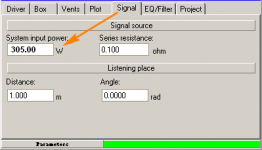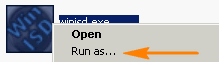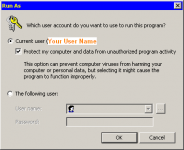I am trying to model a pair of Alpine SRW-1022D subwoofers in WinISD Alpha Pro 0.50a7. The program apears to be corruped; I can't close it without using Contol/alt/delete. I would like to un and reinstall it, but can't find the saved projects in Windows Vista and I would like to save them before I lose everything with an re-install.
I am barely computer literate although I am an Architectural Drafter and can waltz around AutoCAD Architecture along with the best and can draw anything in 3D including drawing the world's fastest street car, but...
Anyway, the sub specks are here;
http://www.alpine.com.au/files/current_owners_manuals/SWR-1542D.pdf
And WinISD claims a ported box of 1.783 cu. ft. tuned to 22.8 Hz with a 6 inch x 1.5 inch x 23.98 inch port will reach f3 of about 20Hz.
Am I on the right track? I want to build a pile of distributed bass subs (4?) to augment my Altec 8 cu. ft. 418 8h II guitar speakers and 808 8a/ 32B horns which are good for something like 100db/1watt/1meter and which sound great down to about 50 Hz. F3=44 hz.
The Alpines are a couple that my son wants to sell and I think that they look good on paper.
I am thinking that I want to power them with a Crown XLS Drivecore amp of I don't know what wattage and need at least 100 db at 14 feet listening distance.
Any help would be appreciated.
James
I am barely computer literate although I am an Architectural Drafter and can waltz around AutoCAD Architecture along with the best and can draw anything in 3D including drawing the world's fastest street car, but...
Anyway, the sub specks are here;
http://www.alpine.com.au/files/current_owners_manuals/SWR-1542D.pdf
And WinISD claims a ported box of 1.783 cu. ft. tuned to 22.8 Hz with a 6 inch x 1.5 inch x 23.98 inch port will reach f3 of about 20Hz.
Am I on the right track? I want to build a pile of distributed bass subs (4?) to augment my Altec 8 cu. ft. 418 8h II guitar speakers and 808 8a/ 32B horns which are good for something like 100db/1watt/1meter and which sound great down to about 50 Hz. F3=44 hz.
The Alpines are a couple that my son wants to sell and I think that they look good on paper.
I am thinking that I want to power them with a Crown XLS Drivecore amp of I don't know what wattage and need at least 100 db at 14 feet listening distance.
Any help would be appreciated.
James
Last edited:
Hi, sorry to hear about that !
First things first
The easiest way to try & locate the projects folder is, first to go to the Windows Start button bottom left of your screen. Then click on Search, & type in projects
Windows should find it for you, then you can copy/paste the Entire folder to another location for now, eg the Desktop.
Once you've done that uninstall, reboot, reinstall. Confirm if it now works or not. If it doesn't say so.
If it does, locate the projects folder as above, right click on it & delete it. Keep that area open but minimise it & then left click on the previous projects folder you saved & select CUT. Maximise what you minimised & then right click in an empty space & select PASTE. You should now have All your projects inside that folder. Run WinISD & confirm they work.
Right now i don't have time to look into the design for you, but if nobody else jumps in, i'll post back at some point for you.
First things first
The easiest way to try & locate the projects folder is, first to go to the Windows Start button bottom left of your screen. Then click on Search, & type in projects
Windows should find it for you, then you can copy/paste the Entire folder to another location for now, eg the Desktop.
Once you've done that uninstall, reboot, reinstall. Confirm if it now works or not. If it doesn't say so.
If it does, locate the projects folder as above, right click on it & delete it. Keep that area open but minimise it & then left click on the previous projects folder you saved & select CUT. Maximise what you minimised & then right click in an empty space & select PASTE. You should now have All your projects inside that folder. Run WinISD & confirm they work.
Right now i don't have time to look into the design for you, but if nobody else jumps in, i'll post back at some point for you.
(1.783ft³ = 50.5L) Isn't it small?WinISD claims a ported box of 1.783 cu. ft.
You say it's for home, so no limited space.Am I on the right track? I want to build a pile of distributed bass subs (4?) to augment my Altec 8 cu. ft. 418 8h II guitar speakers and 808 8a/ 32B horns
Just an update; Picked up the Alpines this weekend. They are SWR 1040D and I can't find any T/S parameters for them.
New dilema; I want to power them with a Crown DC300A amp, but I can't find any electronic low pass crossover other than cheap auto ones or 2 way with sub out pro ones. Any suggestions?
This might be posted in the wrong section, but...
Here is what I have been looking at.
Pyramid CR66 http://www.pyramidcaraudio.com/sku/CR66/Electronic-Low-Pass-Crossover
NADY CX-22SW 12db/octave http://www.nady.com/manuals/audio/cx22sw.pdf
Berhinger CX3210 24db/ octave http://www.behringer.com/EN/Products/CX2310.aspx
Some DIY electronic wiz should design, build, and sell a good, modestly priced low pass filter for the home audiophile crowd.
New dilema; I want to power them with a Crown DC300A amp, but I can't find any electronic low pass crossover other than cheap auto ones or 2 way with sub out pro ones. Any suggestions?
This might be posted in the wrong section, but...
Here is what I have been looking at.
Pyramid CR66 http://www.pyramidcaraudio.com/sku/CR66/Electronic-Low-Pass-Crossover
NADY CX-22SW 12db/octave http://www.nady.com/manuals/audio/cx22sw.pdf
Berhinger CX3210 24db/ octave http://www.behringer.com/EN/Products/CX2310.aspx
Some DIY electronic wiz should design, build, and sell a good, modestly priced low pass filter for the home audiophile crowd.
Zero, nope, I know that Projects are in C:/Program Files/Linearteam/WinISD Pro, but I can't see it. I went to Control Panel and clicked show hidden files and unclicked hide protected operating system files, but still can't see it.
I read on some other thread that it is a common problem of having to use task manager to shut down WinISD, so I guess it is what it is.
I have no electronic skills and just want to by one.
I read on some other thread that it is a common problem of having to use task manager to shut down WinISD, so I guess it is what it is.
I have no electronic skills and just want to by one.
Last edited:
Did you actually use the Windows SEARCH to look for Projects ?
I've had another thought, which "might" locate them. Use the WS & type wpr
That's the WinISD extension name for your saves. It's possible they got saved in another place due to some glitch etc. If so & they are in there somewhere, my tip WILL find them If you do, then you can cut/paste them back into Projects.
If you do, then you can cut/paste them back into Projects.
Re Xover. OK, i'd go with the Berhinger in that case.
Let me know if you locate your files.
I've had another thought, which "might" locate them. Use the WS & type wpr
That's the WinISD extension name for your saves. It's possible they got saved in another place due to some glitch etc. If so & they are in there somewhere, my tip WILL find them
Re Xover. OK, i'd go with the Berhinger in that case.
Let me know if you locate your files.
Thanks Zero. searching wpr only found the projects shortcuts, but an advanced search found it lurking at C:\users\app data\local\virtual store\program files\linearteam\winisd pro\projects.
I have copied projects to the desktop, but wonder if I need to try a reinstall. WinISD seems to be working. I need to go online and find out how to use things like xmax, maximum spl and such.
So, how do I calculate maximum spl of a SWR 1041D which isn't my driver (1040D) with just one 4 ohm voice coil hooked up to the Crown DC300A which has 150wpc @8 ohms (I don't know the wpc @ 4 ohms)?

I have copied projects to the desktop, but wonder if I need to try a reinstall. WinISD seems to be working. I need to go online and find out how to use things like xmax, maximum spl and such.
So, how do I calculate maximum spl of a SWR 1041D which isn't my driver (1040D) with just one 4 ohm voice coil hooked up to the Crown DC300A which has 150wpc @8 ohms (I don't know the wpc @ 4 ohms)?

Good news, it worked 
For the future, if you right clicked on, one or more shortcuts, it should bring up Properties. On there a Tab called Find Target, which should locate them.
Using the WS should have found Projects in there before ? I should have mentioned using AS ! Anyway i'm glad you've found them at last, & not lost them forever. I thought you would find them with a search
It won't do any harm to Reinstall, but make SURE All your .wpr's are Definately saved in that Desktop Folder for now FIRST. Plus keeping backups in there would be a nice safeguard, just in case something goes amiss again ! I've never had such issues though in All the years i've been using it. So it probably was a one off ? Uninstall before you Reinstall.
Sure, but the more you experiment with WinISD the more you'll learn. Try different box sizes & tunings & power etc & you'll see how things change. Sometimes for better/worse, depending on what you're trying to achieve.
It depends on the size of the box & tuning frequency. It's rated @ 305WPC @ 4Ohms http://www.crownaudio.com/media/pdf/legacy/dc300a2.pdf
Here's the data for various drivers, including the SWR 1041D http://vault.alpine-usa.com/products/documents/OM_SWR-1241D.PDF
I found both those via https://www.startpage.com
I notice that quite a few important parameters are missing from their TS specs ? And from your WinISD screenie. I suppose you couldn't find them due to Alpines not including them ?
I've worked them out for you.
BL = 14.98 NA
Mmd = 138.84 Grams
BL is the Really important one missing, & without it you won't be able to design anything meaningful. Mmd i've just shown for completeness. Do NOT input it yourself, allow WinISD to Auto calculate it, due to the reason below.
Please pay CLOSE attention to the advice i gave in my Tutorial i linked to earlier. ONLY Input the parameters in the EXACT way i described. Otherwise you will end up with incorrect data in WinISD = Not good !
Also you didn't Input any Power rating for the driver ?
Thanks Zero. searching wpr only found the projects shortcuts,
For the future, if you right clicked on, one or more shortcuts, it should bring up Properties. On there a Tab called Find Target, which should locate them.
but an advanced search found it lurking at C:\users\app data\local\virtual store\program files\linearteam\winisd pro\projects.
Using the WS should have found Projects in there before ? I should have mentioned using AS ! Anyway i'm glad you've found them at last, & not lost them forever. I thought you would find them with a search
I have copied projects to the desktop, but wonder if I need to try a reinstall. WinISD seems to be working.
It won't do any harm to Reinstall, but make SURE All your .wpr's are Definately saved in that Desktop Folder for now FIRST. Plus keeping backups in there would be a nice safeguard, just in case something goes amiss again ! I've never had such issues though in All the years i've been using it. So it probably was a one off ? Uninstall before you Reinstall.
I need to go online and find out how to use things like xmax, maximum spl and such.
Sure, but the more you experiment with WinISD the more you'll learn. Try different box sizes & tunings & power etc & you'll see how things change. Sometimes for better/worse, depending on what you're trying to achieve.
So, how do I calculate maximum spl of a SWR 1041D which isn't my driver (1040D) with just one 4 ohm voice coil hooked up to the Crown DC300A which has 150wpc @8 ohms (I don't know the wpc @ 4 ohms)?
It depends on the size of the box & tuning frequency. It's rated @ 305WPC @ 4Ohms http://www.crownaudio.com/media/pdf/legacy/dc300a2.pdf
Here's the data for various drivers, including the SWR 1041D http://vault.alpine-usa.com/products/documents/OM_SWR-1241D.PDF
I found both those via https://www.startpage.com
I notice that quite a few important parameters are missing from their TS specs ? And from your WinISD screenie. I suppose you couldn't find them due to Alpines not including them ?
I've worked them out for you.
BL = 14.98 NA
Mmd = 138.84 Grams
BL is the Really important one missing, & without it you won't be able to design anything meaningful. Mmd i've just shown for completeness. Do NOT input it yourself, allow WinISD to Auto calculate it, due to the reason below.
Please pay CLOSE attention to the advice i gave in my Tutorial i linked to earlier. ONLY Input the parameters in the EXACT way i described. Otherwise you will end up with incorrect data in WinISD = Not good !
Also you didn't Input any Power rating for the driver ?
Attachments
Ok, after many hours of trial and lots of error, here is what I have. The Alpine is low passed at 80hz, but mayby it should be lower?
An externally hosted image should be here but it was not working when we last tested it.
Last edited:
Ok, after many hours of trial and lots of error, here is what I have. The Alpine is low passed at 80hz, but mayby it should be lower?
80Hz is usually fine. You need to raise the Xover f on the Altec to match the Alpine. Same f & dB Octave
For some reason i can't view your screenies on photobucket ? So in future could you upload them directly to here
Thanks for the help Zero, I did delete and reinstall WinISD Pro and did not lose my projects.
The program still has major issues running on Vista, with error reports popping up contantly.
Wierd ! I thought it was Vista compatable.
Why don't you install WinISD v0.7.0.809 which is what i've been using for some time now. Their www forum is offline due to Lots of Spam, but i've managed to find the download link for you
http://www.linearteam.org/download/winisd-07x.exe
WinISD v0.7.0.809 wound't install, I am down to my last 11Gigs of harddrive. What to do now? Should I get an external magnetic drive or a digital flash one?
Just got the wires to hook up the Crown and Soundcraftsmen and freaked out when one of the subs channels was dead. Ripped out all of the wiring, wired and rewired until everything was in knots and finally hooked up the Sony Discman to the Radio Shack switching thingy to the EQ, to the pre-amp, to the Crown, and finally the Altecs, and all is good. It must be the wiring inside the sub box as both subs work, just not at the same time.
Amazing how the Crown sounds compared to the Radio Shack Sherwood amp. Tomorrow, hopefully I will get everything sorted out and be able to run the Alpines full range and see what the sensitivity difference between the two is.
Tomorrow, hopefully I will get everything sorted out and be able to run the Alpines full range and see what the sensitivity difference between the two is.
Makes me want to re-cone the A7-500s. J
Just got the wires to hook up the Crown and Soundcraftsmen and freaked out when one of the subs channels was dead. Ripped out all of the wiring, wired and rewired until everything was in knots and finally hooked up the Sony Discman to the Radio Shack switching thingy to the EQ, to the pre-amp, to the Crown, and finally the Altecs, and all is good. It must be the wiring inside the sub box as both subs work, just not at the same time.
Amazing how the Crown sounds compared to the Radio Shack Sherwood amp.
Makes me want to re-cone the A7-500s. J
Last edited:
WinISD v0.7.0.809 wound't install,
What error messages did you get ?
I am down to my last 11Gigs of harddrive.
It's still a lot, depending on what you store etc ! And WinISD is less than 2.5Mb
What to do now? Should I get an external magnetic drive or a digital flash one?
External will give a a lot more space
I have a feeling something/s "might" be wrong with your comp. Are you running in Admin mode, or LUA for eg ? First off, try this on BOTH versions. Right click on one at a time ONLY, & follow my screenies for each one in Turn & see if they run OK.
Hope you get the subs sorted !
Attachments
Help!!! How do I hook up all this crap? Anybody have a Soundcraftsmen SP4000 Manuel, or a 4001/4002? This preamp looks 2 inches too short for the internet pictures. I can get the sound source to flow un-amped to the secondary EQ to the amp for the Altec's or through the volume control to the EQ to the Crown to the Subs, but not both at the same time.
It looks like it should be possible, but I'm not smart enough... I guess I could Y the imput source to the Soundcraftsmen preamp and the crown amp?
PS…Holy Crap, I have just spent 3 hours trying to down load two pictures from my camera, to this piece of crap Windows Vista computer, and uploaded to this piece of crap Photobucket, to this piece of crap web site, I shure wiish I could hunt down a slug of CEO’s and slap them silly that don’t deserve their jobs. Arg.
It looks like it should be possible, but I'm not smart enough... I guess I could Y the imput source to the Soundcraftsmen preamp and the crown amp?
An externally hosted image should be here but it was not working when we last tested it.
An externally hosted image should be here but it was not working when we last tested it.
PS…Holy Crap, I have just spent 3 hours trying to down load two pictures from my camera, to this piece of crap Windows Vista computer, and uploaded to this piece of crap Photobucket, to this piece of crap web site, I shure wiish I could hunt down a slug of CEO’s and slap them silly that don’t deserve their jobs. Arg.
Last edited:
- Status
- This old topic is closed. If you want to reopen this topic, contact a moderator using the "Report Post" button.
- Home
- Loudspeakers
- Subwoofers
- Help with WinISD Pro Alpha 0.50a7