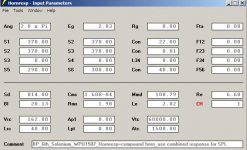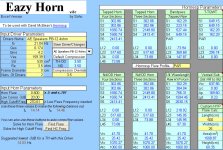Bringing this thread back to life 
Given I have the following parameters, what do I select to model a 6th order bandpass? (confused between the various suggestions on this thread)
And how do I approach the modelling if I already have a cabinet?
thanks!
Given I have the following parameters, what do I select to model a 6th order bandpass? (confused between the various suggestions on this thread)
And how do I approach the modelling if I already have a cabinet?
thanks!
Attachments
Antripodean,
Are you asking how to convert the BP Tapped Pipe from the spreadsheet into a normal 6th order BP enclosure? If so, there isn't a direct way. You have to start over, as a normal BP enclosure works a little differently from what is on my sheet.
In my signature there are examples of several BP enclosures in the Hornresp How-To. The two 6th Order Dual Reflex methods MaVo listed, and a Quasi-6th Order Series-Tuned enclosure.
Are you asking how to convert the BP Tapped Pipe from the spreadsheet into a normal 6th order BP enclosure? If so, there isn't a direct way. You have to start over, as a normal BP enclosure works a little differently from what is on my sheet.
In my signature there are examples of several BP enclosures in the Hornresp How-To. The two 6th Order Dual Reflex methods MaVo listed, and a Quasi-6th Order Series-Tuned enclosure.
cool guides, Soho. i didnt know about the TH -> Bandpass method 
and about the original question... if you dont exactly know how to go for it, use one of the methods shown with some arbitrary numbers and look at the schematical drawing hornresp produces. could help to see how those numbers correlate with the box design.
and about the original question... if you dont exactly know how to go for it, use one of the methods shown with some arbitrary numbers and look at the schematical drawing hornresp produces. could help to see how those numbers correlate with the box design.
- Status
- This old topic is closed. If you want to reopen this topic, contact a moderator using the "Report Post" button.
- Home
- Loudspeakers
- Subwoofers
- Can you model a vented box in HornResp?