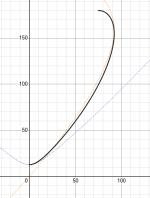I would highly doubt that. I think we are thrown back on the numerical approach here. Which is fine, it works.
One of the nice things about this all-in-one description is the ultimate/intrinsic smoothness of the whole curve. You don't have to care about that anymore.
One of the nice things about this all-in-one description is the ultimate/intrinsic smoothness of the whole curve. You don't have to care about that anymore.
Last edited:
Oops, I forgot to re-normalize the parameters - here it's correct + the core of a gnuplot code.
Code:
k1 = r0*r0
k2 = 2*r0*tan(a0)
k3 = (R*R - k1 - k2*L)/(L*L)
x0 = sqrt(r*r + (s*m*L)**2)
y1(l) = R + u - sqrt(u*u + k3*(l-L)**2)
y2(l) = sqrt(k1 + k2*l + k3*l*l)
w(t) = t**q
x(t) = x0 - sqrt(r*r + (s*L*(t-m))**2) - b*(t*L)**2
y(t) = w(t)*y1(t*L) + (1-w(t))*y2(t*L)
set parametric
set trange [0:1]
set samples 100
plot x(t),y(t)Attachments
Last edited:
can anyone help me Im not able to open the ATH4.8 it just crashes the moment it open like a small screen comes up and disappear even before I see whats in it
are there any software requirements to run ATH 4.8? please guide me.
are there any software requirements to run ATH 4.8? please guide me.
Ath doesn't have a gui. The documentation (https://at-horns.eu/release/ath-4.8.0.pdf) was enough for me to get started.
tried with the config file as :Did you try the User Guide?
OutputRootDir = "C:\Horns"
MeshCmd = "C:\Horns\gmsh-4.9.3\gmsh-4.9.3-Windows64\gmsh.exe %f -"
GnuplotPath = "C:\Horns\gnuplot\bin\gnuplot"
and even after adding those lines in the config the same problem when I click the ath.exe file also tried to create a shortcut and referenced the ath.exe same problem.
what else to be done?
To run it as expected, type e.g.: ath demos\demo1.cfg
Your both commands shown were wrong (passing a wrong file as the parameter).
Your both commands shown were wrong (passing a wrong file as the parameter).
Start with the help guide and some of the examples. You are missing the Horn Length parameter.
To run it as expected, type e.g.: ath demos\demo1.cfg
Your both commands shown were wrong (passing a wrong file as the parameter).
I`m getting this. In cfg file the path is mentioned as above also have tried complete demo1.cfg file path
how do we see list of parameters that has to be entered.Start with the help guide and some of the examples. You are missing the Horn Length parameter.
I got the following after manually copying the directory to the above said location. Now im able to open the geo file but Abec is throwing some errors.
ABEC2-Beta?? Please use the latest available ABEC3:
http://www.randteam.de/_Software/ABEC3_Pro/Download-ABEC-Pro.html(You can still use the professional version the same way as a demo - it just won't save data without a licence key).
http://www.randteam.de/_Software/ABEC3_Pro/Download-ABEC-Pro.html(You can still use the professional version the same way as a demo - it just won't save data without a licence key).
Last edited:
Im able to get this now How to see the polar plot and the frequency responses can you please help me.
Please don't turn this thread into a personal help desk and try on your own for a while now.
The User Guide should really help you for the start: http://www.at-horns.eu/release/ath-4.8.0.pdf#page=32
The User Guide should really help you for the start: http://www.at-horns.eu/release/ath-4.8.0.pdf#page=32
R-OSSE - I've added the expansion factor of the OS-SE formula (it's 'g' here) - https://www.desmos.com/calculator/sy9pwilogj

Last edited:
Integrated version with a single parametric plot of the whole profile:Desmos plots:
x(t) - https://www.desmos.com/calculator/uxifyrlqkx
y(t) - https://www.desmos.com/calculator/pa21fyklga
(x(t),y(t)) - https://www.desmos.com/calculator/prmltiav0g
EDIT: updated version
Attachments
Last edited:
- Home
- Loudspeakers
- Multi-Way
- Acoustic Horn Design – The Easy Way (Ath4)