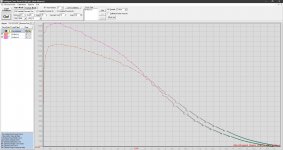"Device Not Found"
After not using the Curve Tracer for a couple of years, and being afforded a lot of spare time thanks to the corona virus, I dusted it off, installed the software and fired it up. It was working fine for about two days, but when I turned it on this evening I got the "Device Not Found" message after pressing the Auto detect and Get Parameter button. It was working this morning. I have it connected to an old 32 bit,Windows 10 machine.
I thought that I might have the well known problem with the Prolific chip so I tried the procedure in post 195. That didn't work (I tried it about a half dozen times). I next tried using a USB to RS232C adapter. The adapter seems to have a legit Prolific chip, so I installed that with the Prolific driver installer that the manufacturer of the adapter provided. I still get the Device Not Found message.
I am still not entirely convinced that it is not the driver issue, but I am beginning to suspect that there might be something wrong with my curve tracer hardware. I don't have any clue how I could figure that out without getting it to work with a computer.
If anyone has any ideas I'd love to hear them. Right now all I have is an electronic paper weight.
Thanks.
After not using the Curve Tracer for a couple of years, and being afforded a lot of spare time thanks to the corona virus, I dusted it off, installed the software and fired it up. It was working fine for about two days, but when I turned it on this evening I got the "Device Not Found" message after pressing the Auto detect and Get Parameter button. It was working this morning. I have it connected to an old 32 bit,Windows 10 machine.
I thought that I might have the well known problem with the Prolific chip so I tried the procedure in post 195. That didn't work (I tried it about a half dozen times). I next tried using a USB to RS232C adapter. The adapter seems to have a legit Prolific chip, so I installed that with the Prolific driver installer that the manufacturer of the adapter provided. I still get the Device Not Found message.
I am still not entirely convinced that it is not the driver issue, but I am beginning to suspect that there might be something wrong with my curve tracer hardware. I don't have any clue how I could figure that out without getting it to work with a computer.
If anyone has any ideas I'd love to hear them. Right now all I have is an electronic paper weight.
Thanks.
After not using the Curve Tracer for a couple of years, and being afforded a lot of spare time thanks to the corona virus, I dusted it off, installed the software and fired it up. It was working fine for about two days, but when I turned it on this evening I got the "Device Not Found" message after pressing the Auto detect and Get Parameter button. It was working this morning. I have it connected to an old 32 bit,Windows 10 machine.
I thought that I might have the well known problem with the Prolific chip so I tried the procedure in post 195. That didn't work (I tried it about a half dozen times). I next tried using a USB to RS232C adapter. The adapter seems to have a legit Prolific chip, so I installed that with the Prolific driver installer that the manufacturer of the adapter provided. I still get the Device Not Found message.
I am still not entirely convinced that it is not the driver issue, but I am beginning to suspect that there might be something wrong with my curve tracer hardware. I don't have any clue how I could figure that out without getting it to work with a computer.
If anyone has any ideas I'd love to hear them. Right now all I have is an electronic paper weight.
Thanks.
It only works with older driver versions, in windows 10 that is.
If you have driver 3.3.2.102 loaded and no hardware fault that will work.
Just check that is the version you have.
Last edited:
Yes. I did all that and more. I kept trying reinstall the driver that came with the instrument. I couldn’t get that to work. I also tried the driver In post 195 .it still didn’t work. I tried using the RS 232C port ( with a usb to Rs232c adapter) still no joy. After stripping the prolific driver out as best I could I reinstalled the driver that came with the curve tracer one more time (this was around midnight). For some reason it started working. So I turned off the wireless radio and today I Will set Windows 10 to not update drivers. I’ll see if It that does it.
The software and document had upload to github.
GitHub - locky-z/Curve-Tracer
The 2019 version sell on ebay.
Locky_z 2019 Curve tracer | eBay
Locky_z 2019 Curve tracer with new component | eBay
GitHub - locky-z/Curve-Tracer
The 2019 version sell on ebay.
Locky_z 2019 Curve tracer | eBay
Locky_z 2019 Curve tracer with new component | eBay
The software and document had upload to github.
GitHub - locky-z/Curve-Tracer
The 2019 version sell on ebay.
Locky_z 2019 Curve tracer | eBay
Locky_z 2019 Curve tracer with new component | eBay
Hi locky_z, It's great to see these news! However, I don't have / use Windows, so I cannot use your software. I would therefore be interested in the RS232 command protocol used for your curve tracer. Would you be able to provide the documentation for this?
The software and document had upload to github.
GitHub - locky-z/Curve-Tracer
The 2019 version sell on ebay.
Locky_z 2019 Curve tracer | eBay
Locky_z 2019 Curve tracer with new component | eBay
locky_z - any discount for diyaudio members?
Hi,
finally got a curve tracer rev3.5.
With the CH430 chip under WIN10 seemed no problem.
Device was recognized and the relay test passed.
But measurements don´t run as expected.
I followed the steps as in the manual, but always got only a single sample/measurement and no sweep.
Tried a second computer with WIN 7 but couldn´t install the drivers due to missing administrator rights.
Tried a third computer running WIN XP where it installed but again only single samples instead of sweeps.
What´s missing or wrong?
Thanks guys
jauu
Calvin
finally got a curve tracer rev3.5.
With the CH430 chip under WIN10 seemed no problem.
Device was recognized and the relay test passed.
But measurements don´t run as expected.
I followed the steps as in the manual, but always got only a single sample/measurement and no sweep.
Tried a second computer with WIN 7 but couldn´t install the drivers due to missing administrator rights.
Tried a third computer running WIN XP where it installed but again only single samples instead of sweeps.
What´s missing or wrong?
Thanks guys
jauu
Calvin
Hi locky_z, It's great to see these news! However, I don't have / use Windows, so I cannot use your software. I would therefore be interested in the RS232 command protocol used for your curve tracer. Would you be able to provide the documentation for this?
The RS232 protocol is not intended to be disclosed.
Hi,
now that´s weird.
Started the tracer today again and it worked!
Iirc the only difference I remember could have been that I started the ´ADS8771_v3.exe´ from the folder I downloaded from gerhard (#194) instead of the original ´Locky_z Curve Tracer Software - v3.5.zip´.
Got some nice curves and some very distorted which I think is due to some unfortunate settings of Vb et al.
So I closed the app and restarted it .... guess what ... no sweep but just a single measurement.
Closed and restarted the App again and it worked again
Well, so far I´m not too familiar with all the settings .... so I get results which sometimes appear reasonable and sometimes odd (especially the Hfe-Ic curves didn´t show sensible values ... a BC547C with a Hfe of >10.000 or <50??)
Here are the screen shots (btw. what and where is that ´save-file´?
1st: Options/System | 2nd: Diagnose/Device Test | 3rd: Measurement/Load Conditions/NPN-Hfe-Ic default | 4th: same, but parameters adjusted for BC547C | 5th: Go!, with and without Calibration
jauu
Calvin
now that´s weird.
Started the tracer today again and it worked!
Iirc the only difference I remember could have been that I started the ´ADS8771_v3.exe´ from the folder I downloaded from gerhard (#194) instead of the original ´Locky_z Curve Tracer Software - v3.5.zip´.
Got some nice curves and some very distorted which I think is due to some unfortunate settings of Vb et al.
So I closed the app and restarted it .... guess what ... no sweep but just a single measurement.
Closed and restarted the App again and it worked again
Well, so far I´m not too familiar with all the settings .... so I get results which sometimes appear reasonable and sometimes odd (especially the Hfe-Ic curves didn´t show sensible values ... a BC547C with a Hfe of >10.000 or <50??)
Here are the screen shots (btw. what and where is that ´save-file´?
1st: Options/System | 2nd: Diagnose/Device Test | 3rd: Measurement/Load Conditions/NPN-Hfe-Ic default | 4th: same, but parameters adjusted for BC547C | 5th: Go!, with and without Calibration
jauu
Calvin
Attachments
Why not? This would considerably expand the use of your product, and it might sell better.The RS232 protocol is not intended to be disclosed.
- Home
- Vendor's Bazaar
- Intelligent Curve Tracer 3.0 release