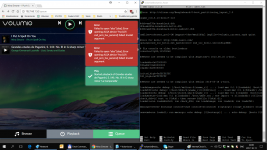I have the Cronus, but I have unassembled Hermes only. I didn't planned to use Hermes at all.yes, please use Hermes-BBB + Cronus if you have them
Can you tell something about the base case, using internal clock, I get a syntax error '0 invalid parameter'. Is it a software issue?
Abra, please paste the related text here. Or at least a link to a photo, to configuration and error report. Any correct number should be accepted there. Also I do not understand why you do not want to use Hermes-BBB if you already have it - at least you can try if it work with it.
ichiban, yes it is possible, but I do not recommend to do it by your own, because you need to upgrade everything installed (except the kernel).
Easier way would be to install a fresh BeagleBoardDebian - eLinux.org and then add a Botic kernel into it. But I'm not able to provide you more instructions now.
ichiban, yes it is possible, but I do not recommend to do it by your own, because you need to upgrade everything installed (except the kernel).
Easier way would be to install a fresh BeagleBoardDebian - eLinux.org and then add a Botic kernel into it. But I'm not able to provide you more instructions now.
ichiban, yes it is possible, but I do not recommend to do it by your own, because you need to upgrade everything installed (except the kernel).
Easier way would be to install a fresh BeagleBoardDebian - eLinux.org and then add a Botic kernel into it. But I'm not able to provide you more instructions now.
Before I saw your response I did multiple runs of "apt-get update", "apt-get -t sid install libc6 libc6-dev libc6-dbg", "apt-get -f install".
It didn't appear to fix the GLIBC problem, so I shut down for the night.
This morning I started BBB & ROON ROCK SERVER up. Ran putty and for the heck of it ran HTOP. Whoa!!! ROON BRIDGE and RAATServer were running!!
My question - is BOTIC a part of ALSA. I'm wondering if BOTIC is still in the mix?
Attachments
Last edited:
My question - is BOTIC a part of ALSA. I'm wondering if BOTIC is still in the mix?
Think of ALSA as the output pathway for the Botic (or any other) kernel. To see if Botic is using it, one way is to execute 'aplay -l'. ...either lower case or upper case L. Lowercase reports devices, uppercase reports PCM streams. If Botic is listed then it is there...
Thanks for tinkering with Roon. Keep us apprised of your progress, ok?
Frank
Think of ALSA as the output pathway for the Botic (or any other) kernel. To see if Botic is using it, one way is to execute 'aplay -l'. ...either lower case or upper case L. Lowercase reports devices, uppercase reports PCM streams. If Botic is listed then it is there...
Thanks for tinkering with Roon. Keep us apprised of your progress, ok?
Frank
Well, only device that shows up says Botic, so I guess the audio stream is going through Botic.
root@beaglebone:~# aplay -l
**** List of PLAYBACK Hardware Devices ****
card 0: Botic [Botic], device 0: external dac-hifi-0 []
Subdevices: 0/1
Subdevice #0: subdevice #0
root@beaglebone:~# aplay -L
null
Discard all samples (playback) or generate zero samples (capture)
default:CARD=Botic
Botic,
Default Audio Device
sysdefault:CARD=Botic
Botic,
Default Audio Device
dmix:CARD=Botic,DEV=0
Botic,
Direct sample mixing device
dsnoop:CARD=Botic,DEV=0
Botic,
Direct sample snooping device
hw:CARD=Botic,DEV=0
Botic,
Direct hardware device without any conversions
plughw:CARD=Botic,DEV=0
Botic,
Hardware device with all software conversions
root@beaglebone:~# aplay --list-devices
**** List of PLAYBACK Hardware Devices ****
card 0: Botic [Botic], device 0: external dac-hifi-0 []
Subdevices: 0/1
Subdevice #0: subdevice #0
root@beaglebone:~#
root@beaglebone:/# cat /proc/asound/cards
0 [Botic ]: Botic - Botic
Botic
root@beaglebone:~#
root@beaglebone:~#
Squeezelite vs RoonBridge
So, a quick check of play back quality, Squeezelite vs RoonBridge.
At first it seemed RB revealed a teeny bit more detail.
Then switched to Sl and can't really say if there is a difference.
Certainly not day & night.
The audio stream path is,
TIDAL > ROON(running ROON ROCK UNIX OS on a garbage picked old DELL pc) ethernet > BBB > Hermes > Cronus > I2S > Buffalo II > Legato > PASS First Watt F6 clone (semi-south output) > THOR SEAS speakers
So, a quick check of play back quality, Squeezelite vs RoonBridge.
At first it seemed RB revealed a teeny bit more detail.
Then switched to Sl and can't really say if there is a difference.
Certainly not day & night.
The audio stream path is,
TIDAL > ROON(running ROON ROCK UNIX OS on a garbage picked old DELL pc) ethernet > BBB > Hermes > Cronus > I2S > Buffalo II > Legato > PASS First Watt F6 clone (semi-south output) > THOR SEAS speakers
So, a quick check of play back quality, Squeezelite vs RoonBridge.
...
Certainly not day & night.
Would be surprising if there were day/night differences. Probably more likely that one or the other might give something like ... a) slightly better sounding software attenuation, b) more or less control latency, c) more or less tendency to induce DAC clipping - 'scratchy-sound' with poorly mastered recordings that are too loud (talking about you, Sam Smith!), d) sibilance in challenging sopranos or flute/oboe, e) maybe slightly better or worse soundstage. Those kinds of subtleties take time to sort out. When you encounter some musical passage with these kinds of faults, run it through both programs. [IMHO, one type of music that is most revealing of very high resolution comes from a good-sized choir.]
...look forward to your eventual report...
Abra, please paste the related text here. Or at least a link to a photo, to configuration and error report. Any correct number should be accepted there. Also I do not understand why you do not want to use Hermes-BBB if you already have it - at least you can try if it work with it.
First of all I apologize, I can't reproduce the '0 invalid parameter' case.
The reason why the internal clock configuration doesn't work properly seems to be the following:
The Volumio image doesn't support the feature "Using BBB without external clocks the audio files with 44.1kHz, 88.2kHz or 176.4kHz sampling frequencies will be resampled to multiples of 48kHz. This might/will introduce hearable artifacts." .
Instead it aborts the play, and generates nice error messages.
The Volumio plays the 48KHz files as intended with the internal clock. Previously I found it don't, but probably just tried to play a 44.1 instead, and the Volumio's missing capability to play 44.1KHz files caused the I2S inactivity.
From now it's not a big problem for me, as I want to use a two-clock configuration with Cronus. But single clock guys with both 44.1/48 KHz files may be in trouble.
There are more reasons, I didn't use the Hermes-Cronus yet:
1. The I2S inactivity issue could be detected without the H-C. There was no reason to improve complexity with innocent parts.
2. Especially I have an unassambled (all parts missing circuit board only) version of Hermes, and I didn't got documentation, or parts list with it.
3. The external clock I used in the test, has some issue. Either Volumio don't like the 24.000MHz non-audio frequency oscillator, or it has hardware problem. So that clock possibly can't be used with Cronus too. I need to buy a pair cheap oscillators for the test, as I don't want to crash my current oscillator pair intended to the final version only.
Miero, would check the above issue please? Thanks.
Attachments
Abra,
1) yes, playing 44k1fs material without required clock would result into that error ... sorry, it didn't occur to me that you would try this
2) I sent a message to Brian, I hope he will provide you a partlist
3) any ticking clock with output voltage lower than 3.3V should be OK ... but do not set its frequency into the clk_48k parameter, but keep it set to 24576000 ... 48k fs files will be played at slower rate
1) yes, playing 44k1fs material without required clock would result into that error ... sorry, it didn't occur to me that you would try this
2) I sent a message to Brian, I hope he will provide you a partlist
3) any ticking clock with output voltage lower than 3.3V should be OK ... but do not set its frequency into the clk_48k parameter, but keep it set to 24576000 ... 48k fs files will be played at slower rate
Sorry about the parts list. I thought there was a link to it on the Cronus page (there is now).
http://www.twistedpearaudio.com/docs/digital/hermes_bbb_bom_pub.pdf
http://www.twistedpearaudio.com/docs/digital/hermes_bbb_bom_pub.pdf
Miero and Brian,
Thanks to both of you for help.
After all this adventure, I ordered a new finished Hermes card, to avoid the initial problems in BBB-Hermes-Cronus connection.
So I have to focus on Cronus output: exacly which output pins of Cronus should I connect to a diyinhk ES9038PRO card (more or less it's similar to ES9018 DAC I think) to build a synchronous setup. Any help on this, and eventual driver settings are wellcome.
Thanks to both of you for help.
After all this adventure, I ordered a new finished Hermes card, to avoid the initial problems in BBB-Hermes-Cronus connection.
So I have to focus on Cronus output: exacly which output pins of Cronus should I connect to a diyinhk ES9038PRO card (more or less it's similar to ES9018 DAC I think) to build a synchronous setup. Any help on this, and eventual driver settings are wellcome.
I understand that a 22/24Mhz master clock will work for the ESS DACs, but are more comfortable with faster master clock speeds. So if you want to go synchronous clocking, it's preferable to use 45/49Mhz clocks on the Cronus, and then jumper the clock divider on the Cronus to the "1:2" position, which divides the clock signal by 2 for the clock feed to the BeagleBone Black.
I understand that a 22/24Mhz master clock will work for the ESS DACs, but are more comfortable with faster master clock speeds. So if you want to go synchronous clocking, it's preferable to use 45/49Mhz clocks on the Cronus, and then jumper the clock divider on the Cronus to the "1:2" position, which divides the clock signal by 2 for the clock feed to the BeagleBone Black.
According to your point of view, you are right.
But I have other priority, trying to keep phase noise as low as possible. It's impossible to select the best from every aspect, this is my private choice.
Is the Disable jumper (short) the right way to ignore the divider?
Last edited:
The most important jumper position for you is "1:1" which actually bypasses the divider.
Then you can also jumper the "disable" position, which powers down the divider.
I will do, thank you!
Hey everyone,
I am planning to build a Buffalo IIISePro 9038 and feed it via BBB + Hermes + Cronus. So, the Beagle Bone Black will probably run Botic. Right now I am listening music via an MPD Server on an Raspberry Pi, but I would really like to add Spotify in the future. Is it possible to run both in parallel on the BBB in a user friendly way? Or can Spotify maybe manage the local music as well that would make MPD unnecessary. Has anyone experience with this use-case and which concrete tools would you recommend?
Thanks!
I am planning to build a Buffalo IIISePro 9038 and feed it via BBB + Hermes + Cronus. So, the Beagle Bone Black will probably run Botic. Right now I am listening music via an MPD Server on an Raspberry Pi, but I would really like to add Spotify in the future. Is it possible to run both in parallel on the BBB in a user friendly way? Or can Spotify maybe manage the local music as well that would make MPD unnecessary. Has anyone experience with this use-case and which concrete tools would you recommend?
Thanks!
Hey everyone,
I am planning to build a Buffalo IIISePro 9038 and feed it via BBB + Hermes + Cronus. So, the Beagle Bone Black will probably run Botic.
It would be a shame to NOT run biotic...
Is it possible to run both in parallel on the BBB in a user friendly way? Or can Spotify maybe manage the local music as well that would make MPD unnecessary. Has anyone experience with this use-case and which concrete tools would you recommend?
Thanks!
This is just an opinion - do as you like and please yourself...
Unless you have at least a ‘lossless’ (44k1 Hz, 16 bit) connection via Spotify, your nice Hermes/Cronus/es9038 will not have the data density it needs to reach its considerable potential. I use Spotify too (at 320kb/s IIRC), and it is great to have access to so much material. But the resolution just isn’t there. With Hermes/Cronus/es9038, you can and should aim higher - at least some of the time. I run BBB in different ‘modes’ (software and filter sets) depending on the data source. Switching is trivial.
Best,
Frank
Unless you have at least a ‘lossless’ (44k1 Hz, 16 bit) connection via Spotify, your nice Hermes/Cronus/es9038 will not have the data density it needs to reach its considerable potential. I use Spotify too (at 320kb/s IIRC), and it is great to have access to so much material. But the resolution just isn’t there. With Hermes/Cronus/es9038, you can and should aim higher - at least some of the time. I run BBB in different ‘modes’ (software and filter sets) depending on the data source. Switching is trivial.
How does the switching work in practice?
I really look for a seamless solution to combine the use of mpd and spotify. Any other experiences with this?
- Home
- More Vendors...
- Twisted Pear
- Support for Botic Linux driver