Re: Re: Hot Chips
I would not advise sticking your finger on them tbh, it maybe enough to cause instability if your finger touches them which will make them get even hotter
krgaunt said:IC 10 and 11 are running very warm on my B-32 board. I can't hold my fingers on the chips for more than 30 seconds. This is without anything connected to the analog out and the SPDIF connected but the CD player is on pause. They are hot enough that I'd want to put a heat sink on them. Is this normal?
I haven't gotten any audio out of the board, I haven't had a chance go back through the past posts to find the switch positions. Right now they are as shipped, sw 1-4 in the center position. SPDIF set to on.
RossG
Russ White said:
That is normal they run a lot of bias current.
Mine stay right about 50C. Which is fine.
Cheers!
Russ
I would not advise sticking your finger on them tbh, it maybe enough to cause instability if your finger touches them which will make them get even hotter
I too run my board directly to a set of PrimaLuna Prologue 6 tube amps... two questions...
1) Once the traces are cut in between the white lines is it possible to undo it? Is there another way to do the same action without cutting traces? I am just wondering because what if I decide to use a preamp down the road. I don't want to screw myself.
2) Are the through hole leads next to analog outs for adjusting voltage out? My amps are set to use a 911mV in as max V.
This is a great board!!! This is the second thing I have ever built (read as beginner!!) and the kit was super easy to work with! You guys should quit your day job!
1) Once the traces are cut in between the white lines is it possible to undo it? Is there another way to do the same action without cutting traces? I am just wondering because what if I decide to use a preamp down the road. I don't want to screw myself.
2) Are the through hole leads next to analog outs for adjusting voltage out? My amps are set to use a 911mV in as max V.
This is a great board!!! This is the second thing I have ever built (read as beginner!!) and the kit was super easy to work with! You guys should quit your day job!
Re: BUF32S output options
How about going through a Joshua Tree to an amplifier. Would this recommendation still stand?
What type of improvements are you referring to?
Cheers
Thomas
Russ White said:
The marks circled in red when cut enable 21R output resistors that are normally shorted. Cutting those traces makes the 21R effective. If you are going into an amplifier I would definitely suggest cutting at the locations marked. This is especially true for capacitive cables/loads. You will hear a significant improvement.
Russ
How about going through a Joshua Tree to an amplifier. Would this recommendation still stand?
What type of improvements are you referring to?
Cheers
Thomas
Re: Volumite
Connecting the Volumite doesn't require any jumpering, just connection between the two modules.
slartibartfasst said:Halo6:
What I2C header did you jumper to enable the Volumite?
Connecting the Volumite doesn't require any jumpering, just connection between the two modules.
Re: Re: BUF32S output options
No, if the Joshua tree is close by then you will not gain anything by cutting the traces.
The improvements are in regard to driving cables. And difference is that the opamp will be stable and will not have any nasty overshoot.
thomaspf said:
How about going through a Joshua Tree to an amplifier. Would this recommendation still stand?
What type of improvements are you referring to?
Cheers
Thomas
No, if the Joshua tree is close by then you will not gain anything by cutting the traces.
The improvements are in regard to driving cables. And difference is that the opamp will be stable and will not have any nasty overshoot.
HaLo6 said:I too run my board directly to a set of PrimaLuna Prologue 6 tube amps... two questions...
1) Once the traces are cut in between the white lines is it possible to undo it? Is there another way to do the same action without cutting traces? I am just wondering because what if I decide to use a preamp down the road. I don't want to screw myself.
2) Are the through hole leads next to analog outs for adjusting voltage out? My amps are set to use a 911mV in as max V.
This is a great board!!! This is the second thing I have ever built (read as beginner!!) and the kit was super easy to work with! You guys should quit your day job!
Thanks.
1) Undoing is pretty simple, just jumper(short) 21R resistors which are close by on the bottom of the board.
2) Yes. There are resistor values giving to get different output swings in the manual.
Cheers!
Russ
@ Brian...
I connected both the Volumite and the B32 and I can't control volume... The volumite is getting its 3.3V DC... I was reading the old Buffalo manual which said...
"The ADDRESS header is used to select the I2C address of the DAC. You should leave the header open
for the on-board controller to function correctly with the provided basic firmware."
So I read this as it should be closed(shorted) for use with the I2C firmware of the volumite...
I think I know the issue... I was thinking by myself and that rarely works out in my favor...
Thanks for setting me straight...this will clear up my question in the TP forums as well!!! I'll go resolve that one now.
I connected both the Volumite and the B32 and I can't control volume... The volumite is getting its 3.3V DC... I was reading the old Buffalo manual which said...
"The ADDRESS header is used to select the I2C address of the DAC. You should leave the header open
for the on-board controller to function correctly with the provided basic firmware."
So I read this as it should be closed(shorted) for use with the I2C firmware of the volumite...
I think I know the issue... I was thinking by myself and that rarely works out in my favor...
Thanks for setting me straight...this will clear up my question in the TP forums as well!!! I'll go resolve that one now.
Can someone confirm that these are the transformers that I need:
http://www.amplimo.nl/index.php?pag...d=74&option=com_virtuemart&Itemid=134&lang=nl
http://www.amplimo.nl/index.php?pag...d=74&option=com_virtuemart&Itemid=134&lang=nl
(for those in Holland: )
I usually buy from www.conrad.nl but I can't find them there.
Thanks.
http://www.amplimo.nl/index.php?pag...d=74&option=com_virtuemart&Itemid=134&lang=nl
http://www.amplimo.nl/index.php?pag...d=74&option=com_virtuemart&Itemid=134&lang=nl
(for those in Holland: )
I usually buy from www.conrad.nl but I can't find them there.
Thanks.
Nielsio said:Can someone confirm that these are the transformers that I need:
http://www.amplimo.nl/index.php?pag...d=74&option=com_virtuemart&Itemid=134&lang=nl
http://www.amplimo.nl/index.php?pag...d=74&option=com_virtuemart&Itemid=134&lang=nl
(for those in Holland: )
I usually buy from www.conrad.nl but I can't find them there.
Thanks.
Those will work fine.
Russ White said:
You could also join the GND with wires at the terminal blocks or even at the power supplies. Any of those approaches will work, but you need to be sure to join them one way or the other. At L1 and L2 seems to be the best solution so far.
Russ
So for the time being I have joined the grounds at the power supply. Will it impact the quality in any way if they are joined on the board itself?
Cheers
Thomas
thomaspf said:
So for the time being I have joined the grounds at the power supply. Will it impact the quality in any way if they are joined on the board itself?
Cheers
Thomas
I don't think it would matter much. Personally I would do it at L1 and L2, but it should be just fine to do it the way you did.
Cheers!
Russ
Next round of DACs
Well, the Crystek XOs arrived ahead of schedule, so I am scrambling to try to get the next round of DACs in full swing right away. I will post more details later (as I have them), but I am going to shoot for opening pre-orders this weekend, with delivery by the end of June.
We will have twice the number we had last time, and are gearing up for yet another batch to follow this one already.
Well, the Crystek XOs arrived ahead of schedule, so I am scrambling to try to get the next round of DACs in full swing right away. I will post more details later (as I have them), but I am going to shoot for opening pre-orders this weekend, with delivery by the end of June.
We will have twice the number we had last time, and are gearing up for yet another batch to follow this one already.
thomaspf said:
So for the time being I have joined the grounds at the power supply. Will it impact the quality in any way if they are joined on the board itself?
Cheers
Thomas
I would like to clarify this as well. I am assuming we are talking only about the analog section here, so in my case the power supply would be the TPA's LCBPS. I can see the two pin holes marked as "GND" in the pcb picture
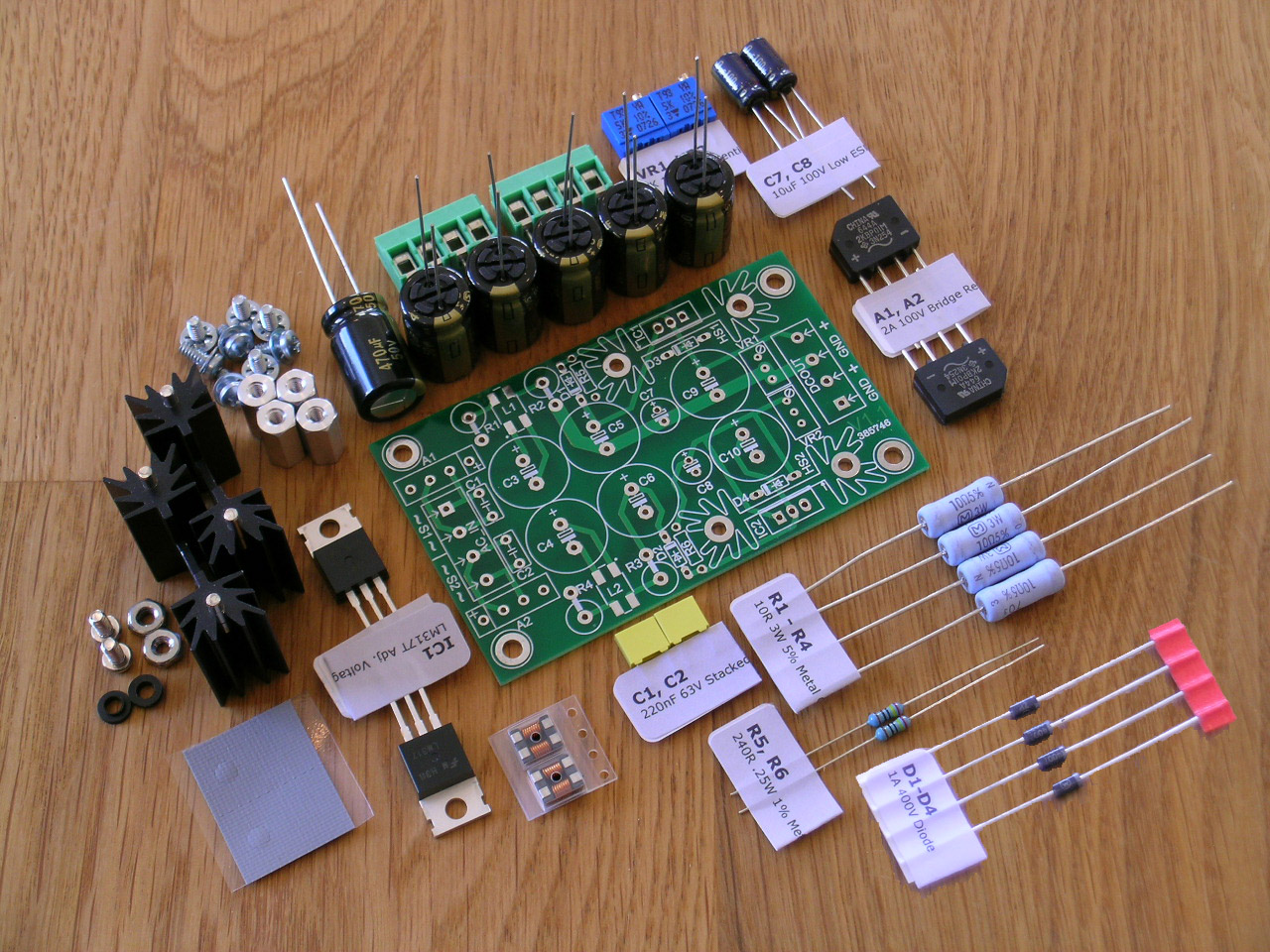
So, if i short two pins marked as "GND" I can test the feature without cutting the board? Sorry for being thick, but this really is not my area of expertize
 .
.3lviz said:
I would like to clarify this as well. I am assuming we are talking only about the analog section here, so in my case the power supply would be the TPA's LCBPS. I can see the two pin holes marked as "GND" in the pcb picture http://www.twistedpearaudio.com/images/power/lcbps_kit.jpg.
So, if i short two pins marked as "GND" I can test the feature without cutting the board? Sorry for being thick, but this really is not my area of expertize.
Thats is not a LCBPS, its the LCDPS.
MrMajestic said:
Thats is not a LCBPS, its the LCDPS.
Oh, ok. If fact both LCDPS and LCBPS kits seems to have same image and the url of the image ends with "/lcbps_kit.jpg", so i assumed its the LCBPS. But if the image is wrong, i cannot know better, since i don't have the hardware yet.
OK, the layout images tells the truth. There is only one ground in LCBPS and I have understood that the digital section only takes one power rail. So, does this problem apply only when driving analog section with separate power supplies (separate grounds) or should infact the grounds from the LCDPS and LCBPS (the rail used for digital section) be connected?
Cutting tracks
Hi Russ,
I have my buffalo up and runing, all working well. Just wanted a little advice on the ground pads and output resistors.
I had the unit running perfectly for 30 min or so and then decided to bridge the ground pads and cut the tracks to enable the output resistors.
The board held lock perfectly and sounded fine prior to bridging the ground pads, i presume the grounds must have been linked somwhere else in the power supply setup (2 x LCBPS, 1 x LCDPS, 3 x Avel Traf). It still sounds great but has taken on quite a bright tonal balance, noticably more than before i bridged the pads and cut the tracks. I cut the tracks as i will be using the DAC in two seperate systems, in one to drive a pair of ATC actives over 5m balanced cables and the other into the balanced inputs of a Bryston BP25.
My queries are: I presume cutting the tracks shouldnt noticably change the tonal balance of the DAC? Just better match the output stage to the cables?
Also i am assuming there will be no negative to using it in this configuration with the pre amp?
Lastly if the grounds were connected eleswhere (assuming this due to the unit keeping lock and sounding fine) is there a negativer effect by joining the pads at L1 & L2.
Thanks for the great kits by the way, and any input much appreciated.
Luke
Hi Russ,
I have my buffalo up and runing, all working well. Just wanted a little advice on the ground pads and output resistors.
I had the unit running perfectly for 30 min or so and then decided to bridge the ground pads and cut the tracks to enable the output resistors.
The board held lock perfectly and sounded fine prior to bridging the ground pads, i presume the grounds must have been linked somwhere else in the power supply setup (2 x LCBPS, 1 x LCDPS, 3 x Avel Traf). It still sounds great but has taken on quite a bright tonal balance, noticably more than before i bridged the pads and cut the tracks. I cut the tracks as i will be using the DAC in two seperate systems, in one to drive a pair of ATC actives over 5m balanced cables and the other into the balanced inputs of a Bryston BP25.
My queries are: I presume cutting the tracks shouldnt noticably change the tonal balance of the DAC? Just better match the output stage to the cables?
Also i am assuming there will be no negative to using it in this configuration with the pre amp?
Lastly if the grounds were connected eleswhere (assuming this due to the unit keeping lock and sounding fine) is there a negativer effect by joining the pads at L1 & L2.
Thanks for the great kits by the way, and any input much appreciated.
Luke
- Status
- This old topic is closed. If you want to reopen this topic, contact a moderator using the "Report Post" button.
- Home
- More Vendors...
- Twisted Pear
- Twisted Pear Audio - Buffalo32S (ES9018 DAC)