Hi,
I would like to draw some circuits, no simulation, but drawing inkl. PSU as accurate and complete as possible. Looked into tinycad, schemel, etc., but typically you cant find DHT vs. IDHT drawings, let alone transformers with Ct, multiple secs etc.
Is there a poece of software which does it better than the rest for tube circuits ?
Best Regards
I would like to draw some circuits, no simulation, but drawing inkl. PSU as accurate and complete as possible. Looked into tinycad, schemel, etc., but typically you cant find DHT vs. IDHT drawings, let alone transformers with Ct, multiple secs etc.
Is there a poece of software which does it better than the rest for tube circuits ?
Best Regards
I don’t know that it is better than others but i use Vectorworks. Not cheap thou. I ended up drawing all my own symbols, the set they has wasn’t up to what i wanted.
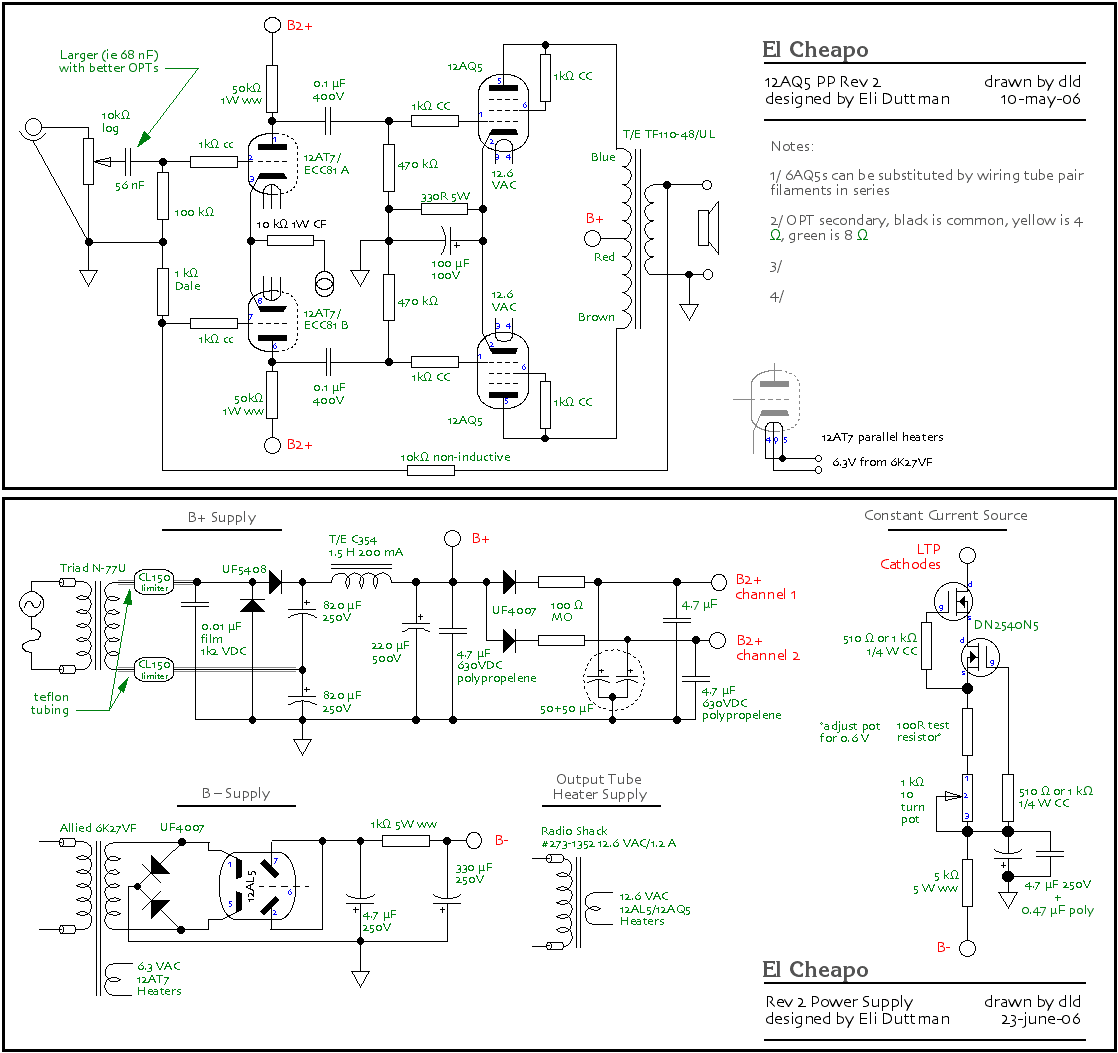
dave
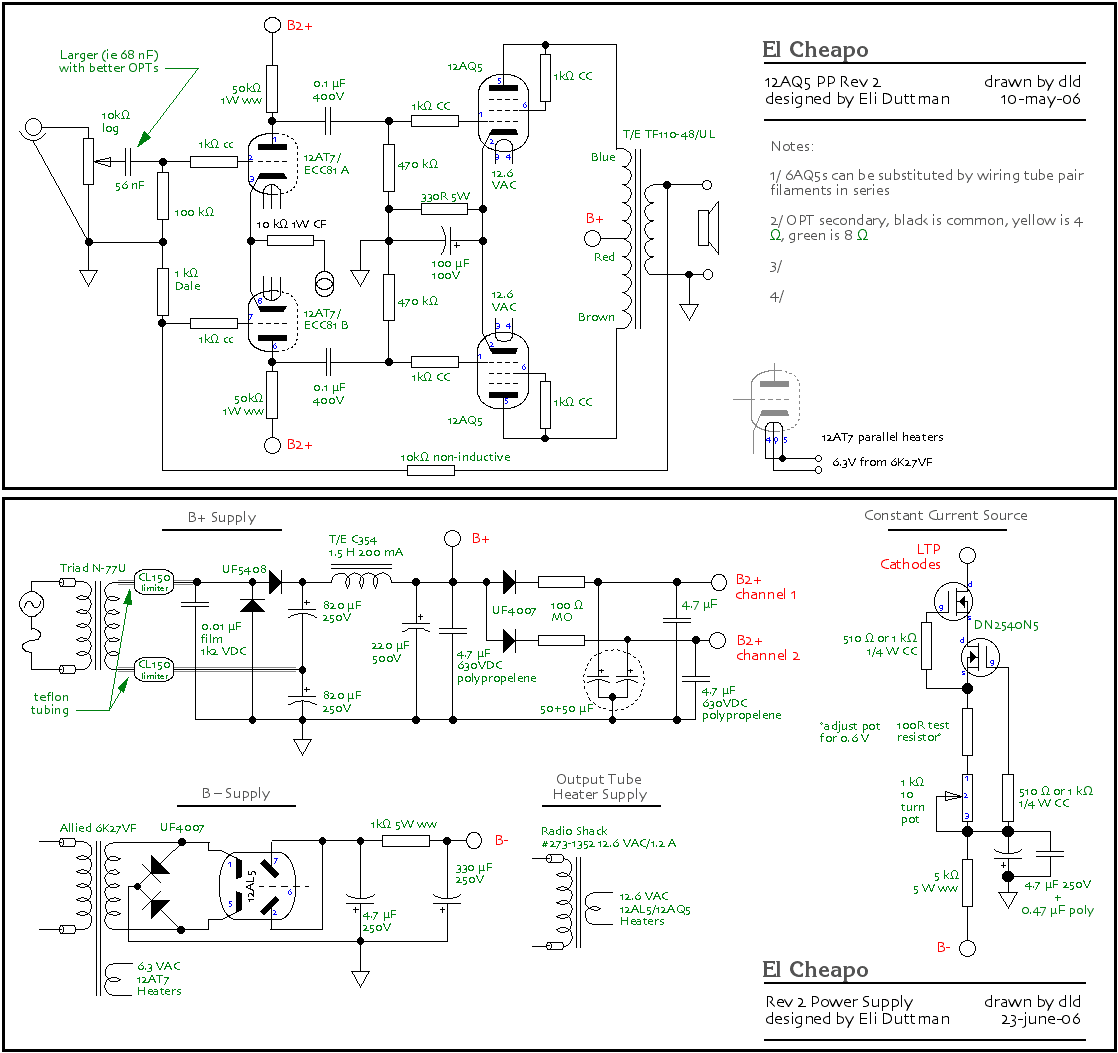
dave
Be it whatever EDA suite you choose, you'll eventually end up making your own libraries. That is, there are no electronics design programs that have enough readymade components to keep you happy in the long run.
Some of them cost a truckload of money. Some of them don't. All of them suck, though in differing ways. I've worked with commercial EDA suites costing thousands of bucks per license, and for my personal work, I've settled on Kicad. It does have a steep learning curve, but being an open source effort, it is amazingly powerful.
But just for making schematics you don't need much. Go with something like Kicad, Eagle and the likes, and learn those pieces of software thorougly enough. Again, you can't escape the need for making custom components libraries in the long run, whatever your software of preference. So just learn to make them components...
Kicad is free. Eagle is free to an extent. LTspice is a simulation tool, not for schematics drawings. There is more software out there, that is capable of doing your bidding. I've just mentioned a few...
Some of them cost a truckload of money. Some of them don't. All of them suck, though in differing ways. I've worked with commercial EDA suites costing thousands of bucks per license, and for my personal work, I've settled on Kicad. It does have a steep learning curve, but being an open source effort, it is amazingly powerful.
But just for making schematics you don't need much. Go with something like Kicad, Eagle and the likes, and learn those pieces of software thorougly enough. Again, you can't escape the need for making custom components libraries in the long run, whatever your software of preference. So just learn to make them components...
Kicad is free. Eagle is free to an extent. LTspice is a simulation tool, not for schematics drawings. There is more software out there, that is capable of doing your bidding. I've just mentioned a few...
Well, It is a annoyed problem for DIY tube amp lover.
If you don't output the schematics, I will recommend DipTarce. It's free with some restricted (no more than 300dpi, it is enough for a diyer to make any schematics). However, the output of schematics is quite ugly to me, I can't have it to post in any forum. And, as Adolf said, you still have to make your own components and patterns of tube schematics you made. There is no available library for tube. This is, however, one time work and you can use forever!
If you want make nice and beautiful schematics, and have passion to make your own components, then, some small painter like softwares are good enough to use. Once again, You still need to make your own components.
You may wonder what kind software I do the schematics job. Well, you may not believe, but it is true. I use the Excel to make my own schematics!
If you don't output the schematics, I will recommend DipTarce. It's free with some restricted (no more than 300dpi, it is enough for a diyer to make any schematics). However, the output of schematics is quite ugly to me, I can't have it to post in any forum. And, as Adolf said, you still have to make your own components and patterns of tube schematics you made. There is no available library for tube. This is, however, one time work and you can use forever!
If you want make nice and beautiful schematics, and have passion to make your own components, then, some small painter like softwares are good enough to use. Once again, You still need to make your own components.
You may wonder what kind software I do the schematics job. Well, you may not believe, but it is true. I use the Excel to make my own schematics!
+++ LT Spice. It's it great for just drawing.
Agreed. Why not use LTSpice? And then you have the added bonus that you can "bring your schematic to life," just by clicking the "run" button!
Chris
Agreed. Why not use LTSpice? And then you have the added bonus that you can "bring your schematic to life," just by clicking the "run" button!
Chris
+++ LT Spice. It's it great for just drawing.
I'm with Corkscrew on this one-LT Spice is free and can be used for drawing practically all tube circuits.
LT Spice schematic drawings are not at all clear.
I've never seen an LTSpice drawing that was easy to understand; I'm not an expert, but I've read a lot of tube amp schematics.
Compare any LTSpice schematic to the ones of 'ElCheapo' that Dave (Planet 10) posted above.
And, that's not even mentioning the 'extra' 'imaginary' components that need to be added in LTSpice to make the simulation work. Check any LTSpice crossover schematic. Great simulator (so I hear); not so great drawing program.
Eagle from Autodesk is also very nice, lots of models available.
Yes if the symbols arent in the program,you can DL them from their site.
A big, big +1 for LTspice here. I think a lot of the recommendations from people for software simply has to do with the fact that they have invested the time to learn that individual software. It's human nature to ascribe a preferable quality to something you may have already chosen or by happenstance been taught somewhat randomly.
LTspice doesn't have a significant disadvantage in showing circuit features than any other circuit drawing software. Here is a simple circuit I put up on a separate thread:
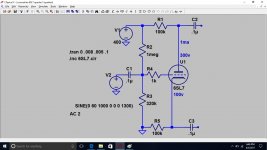
As you see its only quirk from other software is that you have to learn it's nomenclature for voltage, current and ac signal sources. That's not much of a handicap. You can then use it like any other schematic software. If you are afraid you don't understand it or that your viewer doesn't understand that then you can annotate it with exactly the voltage, current, signal amplitude you are using. No biggie.
The plus side, and it's a huge plus, is that you can vary those voltage, current, and signal strengths and see how it "runs". You can learn that extra stuff incrementally so that it isn't a burden to you for just displaying the basic schematic. My personal opinion is you get more than sufficient reward to use LTspice by that benefit of simulation. The downside of learning its individual quirks is minimal.
LTspice doesn't have a significant disadvantage in showing circuit features than any other circuit drawing software. Here is a simple circuit I put up on a separate thread:
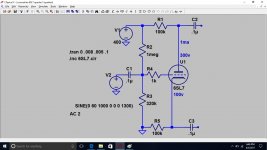
As you see its only quirk from other software is that you have to learn it's nomenclature for voltage, current and ac signal sources. That's not much of a handicap. You can then use it like any other schematic software. If you are afraid you don't understand it or that your viewer doesn't understand that then you can annotate it with exactly the voltage, current, signal amplitude you are using. No biggie.
The plus side, and it's a huge plus, is that you can vary those voltage, current, and signal strengths and see how it "runs". You can learn that extra stuff incrementally so that it isn't a burden to you for just displaying the basic schematic. My personal opinion is you get more than sufficient reward to use LTspice by that benefit of simulation. The downside of learning its individual quirks is minimal.
LT Spice is free and can be used for drawing practically all tube circuits.
I think tube circuit schematic drawing software can be divided into two general divisions. Those that can be also used for simulation and those that can also be used for pcb circuit layout. Any drawing software that cannot do at least one of those additional two things is a total waste of your time and learning brainpower, even if its free.
Be it whatever EDA suite you choose, you'll eventually end up making your own libraries. That is, there are no electronics design programs that have enough readymade components to keep you happy in the long run.
...
There are literally millions of different components.
So adding them to a PCB CAD package is virtually impossible if not very expensive.
I wrote my own PCBCAD package (PCBCAD51) and just supply basic libraries.
However, I make up for it by having component wizards where you input a few parameters and it does the job for you.
I think tube circuit schematic drawing software can be divided into two general divisions. Those that can be also used for simulation and those that can also be used for pcb circuit layout. Any drawing software that cannot do at least one of those additional two things is a total waste of your time and learning brainpower, even if its free.
I suppose those arguments make sense, if you are only drawing the schematic for your own use, and you understand the software's quirks. If you are drawing the schematic to communicate with others, it's a different situation.
I'd still like to see a schematic from a pcb layout program or a simulation program that is is as readable and clear as the 'ElCheapo' schematic above, or for that matter as readable as any of the old Fender guitar amp schematics or Heathkit schematics. You could actually build something from those schematics.
I suppose those arguments make sense, if you are only drawing the schematic for your own use, and you understand the software's quirks. If you are drawing the schematic to communicate with others, it's a different situation.
I'd still like to see a schematic from a pcb layout program or a simulation program that is is as readable and clear as the 'ElCheapo' schematic above, or for that matter as readable as any of the old Fender guitar amp schematics or Heathkit schematics. You could actually build something from those schematics.
I guess I just do not understand this thinking. The Vectorworks software that created the ElCheapo schematic costs upwards of $3000. I would imagine whoever used it here already had it from work. Would anyone who was "compos mentis" be so unable to think out of the box when looking at a visual that they would say that my interpretation of cathodyne that I posted was $3000 worth less clear than a Vectorworks version of it. Try to put yourself in the skin of someone who does not have Vectorworks from work. This is supposedly a forum to actually help our fellows and not set them on a dead end.
The Vectorworks software that created the ElCheapo schematic costs upwards of $3000.
Only if you get all the optional modules.
The basic package is still not cheap.
dave
- Home
- Design & Build
- Software Tools
- Tube circuit drawing software ?

