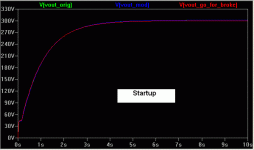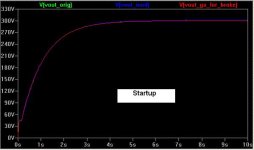That's exactly what I've been doing. But I don't wind up with those neat little "thumbnail sketches" that leave you on the same web page and grow to cover only part of the screen. What I get are images which when you click on them, take you to a completely new page that you then have to navigate ("back button") back from.
I hope you'll forgive me for using my admin privileges to edit your post to make sure there was nothing funny about your particular account. I used the "Manage Attachments" and pop up window to upload the pic again and it seems to work fine. Looking at your post (pre-my-edit), you have an "attach" tag in there which doesn't belong. Maybe one of your computer or browser settings?
Gents. First step is to save the picture file on local comp in an appropriate size and format, up to some 3000 pixels is fine, png or jpeg. Make sure to crop it to the area to be shown when saving. Then just attach file, press upload and close the Little pop up window. Web browser must alow pop ups (settings... somewhere depending on browser). Good luck!
Stajo, as I have said repeatedly, this is what I have been doing, and it does not get me the same results as it gets others. However, I have not yet tried disabling the pop-up blocker. Trying that now...
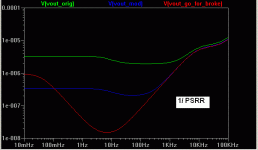
Stajo, SY has indicated that the attach tags you see above should not be there. I get these automatically. Can you please post what your text looks like when you use "manage attachments" right before you press the "submit reply" button?
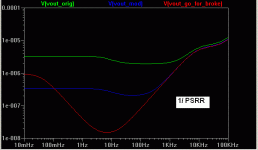
Stajo, SY has indicated that the attach tags you see above should not be there. I get these automatically. Can you please post what your text looks like when you use "manage attachments" right before you press the "submit reply" button?
- Status
- This old topic is closed. If you want to reopen this topic, contact a moderator using the "Report Post" button.
- Home
- Amplifiers
- Tubes / Valves
- phase splitter issue