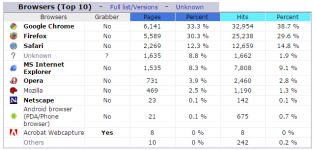I need the advice of some tech-savvy web warriors. On some web sites (it often seems to be the online news services of various newspapers) my browser takes forever to load the pages and occasionally freezes. It has become a frustrating and annoying distraction and I hope to get some assistance in solving the problem.
I am running Windows 7 (with IE 11) on an ancient HP Pavilion with an AMD Athlon dual-core processor and 4 gigabytes of RAM. I recently reloaded Windows 7 onto the computer and have all the current security updates. I run Webroot SecureAnywhere for my antivirus and antispyware software. I have Adobe Reader and Flash installed as well as Java (which I use carefully at the highest security setting on one website only). Windows Action Center reports that all is well with my settings. The startup menu in MSCONFIG shows nothing that I did not install myself. I run IE 11 at the "medium high" setting for both Privacy and Security. The "Manage Add-ons" section shows the ones I installed plus "XML DOM document" which is a Microsoft add-on that I did not choose to install (unless it was hidden in a security update---I have installed only security updates on the current installation of Windows 7). I do not believe I have picked up any malware since the recent re-installation (the Webroot software has a website filter which steers me away from sites reported to be harmful or suspicious). For various reasons I do not choose to upgrade to Windows 10.
My questions: With my Security and Privacy settings, could the problem lie in the fact that the requisite number of cookies to load a website are not being allowed to install? Are more and more websites being structured for the latest versions of various web browsers, so that IE 11 runs slower than others? Would a switch to another browser help? I have considered Google Chrome, as my research shows that it scores high in all of the latest "Best Web Browser" reviews. Is there anything else I should check?
Finally, please report your own experience. Describe your web browsing machine, the operating system, software configuration, and your satisfaction with the web browsing performance. Thanks to all who respond.
I am running Windows 7 (with IE 11) on an ancient HP Pavilion with an AMD Athlon dual-core processor and 4 gigabytes of RAM. I recently reloaded Windows 7 onto the computer and have all the current security updates. I run Webroot SecureAnywhere for my antivirus and antispyware software. I have Adobe Reader and Flash installed as well as Java (which I use carefully at the highest security setting on one website only). Windows Action Center reports that all is well with my settings. The startup menu in MSCONFIG shows nothing that I did not install myself. I run IE 11 at the "medium high" setting for both Privacy and Security. The "Manage Add-ons" section shows the ones I installed plus "XML DOM document" which is a Microsoft add-on that I did not choose to install (unless it was hidden in a security update---I have installed only security updates on the current installation of Windows 7). I do not believe I have picked up any malware since the recent re-installation (the Webroot software has a website filter which steers me away from sites reported to be harmful or suspicious). For various reasons I do not choose to upgrade to Windows 10.
My questions: With my Security and Privacy settings, could the problem lie in the fact that the requisite number of cookies to load a website are not being allowed to install? Are more and more websites being structured for the latest versions of various web browsers, so that IE 11 runs slower than others? Would a switch to another browser help? I have considered Google Chrome, as my research shows that it scores high in all of the latest "Best Web Browser" reviews. Is there anything else I should check?
Finally, please report your own experience. Describe your web browsing machine, the operating system, software configuration, and your satisfaction with the web browsing performance. Thanks to all who respond.
............. I recently reloaded Windows 7 onto the computer and have all the current security updates...............
.
That's probably the problem.....
You've loaded all the "spyware" from M$ plus the nag screen for WINX
Andy
I use Firefox on XP. Some newspaper sites are slow to load, I assume it is because they are loading adverts from all over the web.
Firefox has always had problems with memory leaks, so it gradually gets bigger and slower - especially if Google Streetview has been used. Every few weeks I need to quit FF, wait for it to completely exit the memory, then restart it. A full reboot sometimes helps too, as MS systems are never fully reliable. I still remember (many years ago) an MS fan (can't remember who, probably a salesman) telling us proudly that we should be using MS systems in our power stations because they were so stable you only needed to reboot about once a week - we fell about laughing as our existing systems (mainly PDP-11) would usually last a year or two before crashing and hardware failure was as likely a cause as software lockups.
Firefox has always had problems with memory leaks, so it gradually gets bigger and slower - especially if Google Streetview has been used. Every few weeks I need to quit FF, wait for it to completely exit the memory, then restart it. A full reboot sometimes helps too, as MS systems are never fully reliable. I still remember (many years ago) an MS fan (can't remember who, probably a salesman) telling us proudly that we should be using MS systems in our power stations because they were so stable you only needed to reboot about once a week - we fell about laughing as our existing systems (mainly PDP-11) would usually last a year or two before crashing and hardware failure was as likely a cause as software lockups.
On some web sites (it often seems to be the online news services of various newspapers) my browser takes forever to load the pages and occasionally freezes.
You will probably find the pages are jam packed full of adverts and links and this alone can send any 'real time' security suite into overdrive and consequently hog all your resources.
One old school method that can help a lot with slow page loads and all the recent "web bloat" is a hosts file such as found at:
Blocking Unwanted Connections with a Hosts File
Be warned that it is going to take some getting used to and you may want a way to turn it on and off, like the hostsman utility mentioned.
Blocking Unwanted Connections with a Hosts File
Be warned that it is going to take some getting used to and you may want a way to turn it on and off, like the hostsman utility mentioned.
- Status
- This old topic is closed. If you want to reopen this topic, contact a moderator using the "Report Post" button.
- Home
- Member Areas
- The Lounge
- Windows Internet Explorer 11 Slowww. Help!