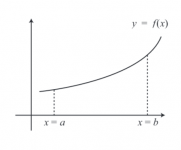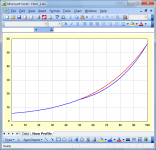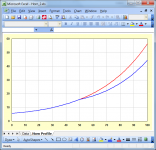There are a few flare types in which the original flare type will be retained if you stack more flares of the same type and expansion rate back to back and look at the complete flare as a whole. Conical will as long as throat aspect ratio = mouth aspect ratio, parabolic will as long as two sides are parallel and the other two expand, pure exponential T=1 will because it's purely exponential.
But other types of flares like LeCleach, Tractrix and hyp/ex will not retain the same flare when multiple segments are stacked back to back and you look at the complete flare as a whole single flare, there will be flare rate discontinuities at the junction points.
This is my understanding anyway, I'm not familiar with the math behind any of this so I can't be 100 percent certain.
But other types of flares like LeCleach, Tractrix and hyp/ex will not retain the same flare when multiple segments are stacked back to back and you look at the complete flare as a whole single flare, there will be flare rate discontinuities at the junction points.
This is my understanding anyway, I'm not familiar with the math behind any of this so I can't be 100 percent certain.
The individual segments do not add up to equal the original hyp/ex flare.
Hi just a guy,
When using integral calculus to find the volume it is necessary to specify the limits of integration. In Attachment 1 the lower limit is set at x = a and the upper limit is at x = b.
Hornresp uses x = 0 (the horn throat) as the lower limit and x = L12 as the upper limit.
If we assume that the complete horn is specified by the following input parameter values:
S1 = 100
L12 = 500
F12 = 28.34
T = 0.5
Then:
The Hornresp Horn Segment Wizard calculates the volume from x = 0 to x = 250 as 76.793 litres. See Attachment 2.
The Hornresp Horn Segment Wizard calculates the volume from x = 0 to x = 500 as 975.793 litres. See Attachment 3.
The volume of the first half of the horn is therefore 76.793 litres and the volume of the second half is 975.793 litres minus 76.793 litres or 899 litres.
Therefore:
Segment 1 = 76.793 litres
Segment 2 = 899.000 litres
Total horn = 975.793 litres
Note that the value of T does not change.
Kind regards,
David
Attachments
Now let's try this another way, instead of letting Hornresp calculate F12 like I just did, we'll let it calculate AT like you did in the attachment picture.
In this case we need to specify F12, so let's go back to the original unsplit flare in image 3. Hornresp calculates the original flare as 28.34. So referring to images 6 and 7, I've input the start areas of the two segments, the length, the flare T=0.5 and F12=28.34. Clearly this is even more wrong than the previous method, as in both cases the calculated mouth area AND segment volume is too low
The calculated mouth area will be slightly less in this case because the cutoff frequency is now an input rather than an output, and the value being used is rounded to two decimal places (28.34). If the exact (un-rounded) value of cutoff frequency could be specified as an input, then the mouth area would be 10000.00 not 9995.50. It is really a question of which parameters are used to specify the horn - there will always be rounding errors somewhere, no matter what parameters are chosen, because of the two decimal places limitation on inputs and outputs.
Hi just a guy,
When using integral calculus to find the volume it is necessary to specify the limits of integration. In Attachment 1 the lower limit is set at x = a and the upper limit is at x = b.
Hornresp uses x = 0 (the horn throat) as the lower limit and x = L12 as the upper limit.
Ok, I guess. I don't know what calculus is. I mean, I've heard the word before but I have no idea what it is.
If we assume that the complete horn is specified by the following input parameter values:
S1 = 100
L12 = 500
F12 = 28.34
T = 0.5
Then:
The Hornresp Horn Segment Wizard calculates the volume from x = 0 to x = 250 as 76.793 litres. See Attachment 2.
The Hornresp Horn Segment Wizard calculates the volume from x = 0 to x = 500 as 975.793 litres. See Attachment 3.
Ok, I am with you on this, both TL.app and Hornresp calculated the first segment and the entire unsplit horn the same as the values you mention here. I thought the first segment volume was incorrect but maybe it's not.
In this case maybe everything I was assuming about flares in the last couple of posts is untrue.
And I still don't know why TL.app changes the volume of the horn so dramatically just by splitting it. it says the second segment is a 0.5 T flare with 250 cm length and the same throat area as the previous segment mouth area but the volume is quite a bit less than 899 liters. Any idea what's going on here? Hornresp does the same thing if you specify the second part of the flare independently.
The volume of the first half of the horn is therefore 76.793 litres and the volume of the second half is 975.793 litres minus 76.793 litres or 899 litres.
Therefore:
Segment 1 = 76.793 litres
Segment 2 = 899.000 litres
Total horn = 975.793 litres
Note that the value of T does not change.
Kind regards,
David
And this part is where you lost me. You just took the total unsplit flare volume and subtracted the first segment length (which I has assumed was incorrect).
When I try to use Hornresp to give the second flare volume I get something very different as shown in image 7 in post 20.
If you specify the throat as 786.56 and the length as 250 and T=0.5 and let Hornresp calculate AT, it comes up with a mouth size of 6185.44, not 10000 or anywhere near 10000 so I don't understand what's going on.
But if I understand your proposed method, if Hornresp calculates the first flare correctly, all I need to do is calculate the volume of the flare from the throat each time, and do that 6 times with progressively longer flares, and then the volume of each segment would be (starting with the full unsplit flare volume) the current segment volume minus the last segment volume, and so on for each flare.
I don't have time to try that tonight, and I still don't know why I can't just specify the second segment throat as 756.58 and length as 250 and T=0.5 and get the correct mouth size and segment volume, but I'll try this new method tomorrow.
Last edited:
it says the second segment is a 0.5 T flare with 250 cm length and the same throat area as the previous segment mouth area but the volume is quite a bit less than 899 liters. Any idea what's going on here? Hornresp does the same thing if you specify the second part of the flare independently.
See attachment 1. I have used different dimensions to yours to show the difference in profiles more clearly, but the overall effect is the same. The red line shows the complete horn and the blue line shows the profiles when the two segments are specified independently using S1, S2, L12 and T. As you can see, the first segment has the same flare rate as the complete horn, but the second segment is different.
If you specify the throat as 786.56 and the length as 250 and T=0.5 and let Hornresp calculate AT, it comes up with a mouth size of 6185.44, not 10000 or anywhere near 10000 so I don't understand what's going on.
See attachment 2. In this case the segments have been specified using S1, L12, F12 and T.
But if I understand your proposed method, if Hornresp calculates the first flare correctly, all I need to do is calculate the volume of the flare from the throat each time, and do that 6 times with progressively longer flares, and then the volume of each segment would be (starting with the full unsplit flare volume) the current segment volume minus the last segment volume, and so on for each flare.
You've got it!
Rest assured, the Hornresp results are correct
and I still don't know why I can't just specify the second segment throat as 756.58 and length as 250 and T=0.5 and get the correct mouth size and segment volume, but I'll try this new method tomorrow.
It's simply because of the way that the formula for a hyperbolic-exponential horn works - there is nothing you can do about it
(The formula doesn't know that you want to start from part-way down the horn, it assumes you are starting from the throat).
In Hornresp this is not an issue because multiple-segment hypex horns are not permitted anyway.
Attachments
Ok, I figured it out and I was right, at least partially.
The last half of the horn, when viewed alone, is actually not T=0.5.
It's T=0.95.
Take a look at the picture.
At the far right is the second segment calculated independently from the original horn. S1 = 786.56, S2 = 9987.05, F12 is the same as the original horn, and T=0.95. Segment volume is 898.383.
If I could get more accurate (more decimal places for the T) I could get the S2 to 10000 exactly and get the segment volume to 899 liters. Even as it is, it's very close.
Now look to the left. The far left column is the Horn Export Data for the original flare (I changed mouth area to 9987.05 to match the rounding error) and the right column is the Horn Export Data for the last segment with .95 T.
Note that from the halfway point of the original horn (250 cm length) all the way to the end of the horn the original 0.5 T flare matches the last segment 0.95 T flare cross sectional area matches within 0.5 sq cm (again, the 0.5 sq cm error is a rounding error, I could get it exact if I could specify the flare T to a higher accuracy than 2 decimal places).
Therefore, as I said, two 0.5 T flares placed back to back DO NOT combine to equal a single 0.5 T flare. The second flare has to have a much higher T if you want the two combined flares to equal a single 0.5 T flare.
The last half of the horn, when viewed alone, is actually not T=0.5.
It's T=0.95.
Take a look at the picture.
An externally hosted image should be here but it was not working when we last tested it.
At the far right is the second segment calculated independently from the original horn. S1 = 786.56, S2 = 9987.05, F12 is the same as the original horn, and T=0.95. Segment volume is 898.383.
If I could get more accurate (more decimal places for the T) I could get the S2 to 10000 exactly and get the segment volume to 899 liters. Even as it is, it's very close.
Now look to the left. The far left column is the Horn Export Data for the original flare (I changed mouth area to 9987.05 to match the rounding error) and the right column is the Horn Export Data for the last segment with .95 T.
Note that from the halfway point of the original horn (250 cm length) all the way to the end of the horn the original 0.5 T flare matches the last segment 0.95 T flare cross sectional area matches within 0.5 sq cm (again, the 0.5 sq cm error is a rounding error, I could get it exact if I could specify the flare T to a higher accuracy than 2 decimal places).
Therefore, as I said, two 0.5 T flares placed back to back DO NOT combine to equal a single 0.5 T flare. The second flare has to have a much higher T if you want the two combined flares to equal a single 0.5 T flare.
Last edited:
You've got it!
Ok, now I can calculate the volumes of the 6 segments as I wanted. AND referring to the previous post I now know why the flare changes so dramatically in shape and volume when you split it in TL.app.
In Hornresp this is not an issue because multiple-segment hypex horns are not permitted anyway.
I've asked before but now seems a good time to ask again, can this be changed? It would be nice to be able to sim an offset driver hyp/ex horn, and other random stuff like this exercise.
The last half of the horn, when viewed alone, is actually not T=0.5.
Of course not.
It seems that we may have been talking at cross-purposes initially
Given S1, S2, L12 and F12, T is calculated as follows:
T = (Exp(mz) ^ 2 + B1 * Exp(mz) + 1) / (1 - Exp(mz) ^ 2)
Where:
B1 = -Sqrt(4 * S2 / S1)
m = 2 * Pi * F12 / 34400
mz = m * L12
S1 = 786.56, S2 = 9987.05, F12 is the same as the original horn, and T=0.95.
If:
S1 = 786.56
S2 = 9987.05
L12 = 250.00
F12 = 28.34
Then:
T = 0.94999964 to 8 decimal places.
I've asked before but now seems a good time to ask again, can this be changed?
No
It would be nice to be able to sim an offset driver hyp/ex horn,
Approximate the HYP horn profile using four CON or PAR segments. For low flare rate horns, the results will be close enough for all practical purposes.
Of course not.
It seems that we may have been talking at cross-purposes initially.
Given S1, S2, L12 and F12, T is calculated as follows:
T = (Exp(mz) ^ 2 + B1 * Exp(mz) + 1) / (1 - Exp(mz) ^ 2)
Where:
B1 = -Sqrt(4 * S2 / S1)
m = 2 * Pi * F12 / 34400
mz = m * L12
If:
S1 = 786.56
S2 = 9987.05
L12 = 250.00
F12 = 28.34
Then:
T = 0.94999964 to 8 decimal places.
Ok, thanks. You really are a wizard. I don't even know how to type that formula into a caclulator, math was never my thing so I have to go around the long way to figure stuff out. But in the end I now understand flares a bit better and I can calculate segment lengths of chopped up horns with your subtraction method. Thanks very much.
I think I derailed this thread enough now, so back to stepped horns, and I'll do a hyp/ex vs stepped comparison soon.
No.
Yeah, I didn't think so.
The only reason I requested the Salmon family of hyp/ex flares to be included in TL.app was so I could do offset driver hyp/ex sims. But then as soon as he added the feature I discovered that splitting the horn changed the flare, so it was useless for what I wanted to use it for. I never investigated how much a small offset would affect things (maybe not much but a large offset surely would screw things up royally) and more importantly, I rely on Hornresp Horn Export Data for folding so if the TL.app flare doesn't match a flare I can create in Hornresp I can't fold it so there's no point in simulating it.
i should have asked him to change the "split" feature to split the original flare without changing the original flare profile instead of creating two separate flares with the same T. I don't think he's interested in doing any more updates or changes anymore. Oh well.
Approximate the HYP horn profile using four CON or PAR segments. For low flare rate horns, the results will be close enough for all practical purposes.
Yes, but doing that accurately is not a quick or simple process. I can do it by plotting the curve in Excel and drawing straight lines on it to match the curve as accurately as possible with PAR segments but I was wanting something that I could do really quickly and easily, like Hornresp sliders, to make the design process really fast and painless like it is for the flare types that work in the Loudspeaker Wizard. i wanted to be able to finalize the design BEFORE converting it to PAR segments.
If I could get more accurate (more decimal places for the T) I could get the S2 to 10000 exactly and get the segment volume to 899 liters.
If you wish to calculate segment volumes using what are in effect individual stand-alone horns, then rather than use the option you chose as shown in Attachment 1, which requires the adjustment of S2 and T until the desired match is achieved, try using the option shown in Attachment 2 which gives the volume directly, without the need to adjust anything.
No matter which option is used however, the stand-alone method has the following disadvantages:
1. It is necessary to first determine the throat and mouth areas of each stand-alone horn making up the total horn system.
2. The sum of the volumes of the separate horns will not be identical to the volume of the equivalent single horn because the throat and mouth areas used for each individual horn are accurate to two decimal places only, resulting in cumulative rounding errors as volumes are calculated and added together.
Attachments
Yes, but doing that accurately is not a quick or simple process. I can do it by plotting the curve in Excel and drawing straight lines on it to match the curve as accurately as possible with PAR segments but I was wanting something that I could do really quickly and easily, like Hornresp sliders, to make the design process really fast and painless like it is for the flare types that work in the Loudspeaker Wizard. i wanted to be able to finalize the design BEFORE converting it to PAR segments.
Not sure if it helps, but you could get up to four HYP segments by specifying EXP segments in Hornresp, exporting the data as an AkAbak script and simply adding the desired values for T underneath the existing parameters for each segment, as shown below for the first segment:
STh={S1}
SMo={S2}
Len={L12}
T=0.5
If you wish to calculate segment volumes using what are in effect individual stand-alone horns ...
No, I do not want to do that. Your subtraction method of figuring out segment volumes is much easier and more accurate.
The only reason I did what I did in the last few posts is because I was very interested to figure out why TL.app changed the overall shape and volume so much when you split it. And why I couldn't use Hornresp to calculate the value of a stand alone partial flare. I've figured all that out now and when I do the hyp/ex vs step comparison I will be using your subtraction method to figure out segment volumes.
Not sure if it helps, but you could get up to four HYP segments by specifying EXP segments in Hornresp, exporting the data as an AkAbak script and simply adding the desired values for T underneath the existing parameters for each segment, as shown below for the first segment:
STh={S1}
SMo={S2}
Len={L12}
T=0.5
I already knew I could do multiple hyp/ex flares in Akabak, and I can also do the same thing in TL.app, but we are back to the multiple flares not equaling a single flare of the same T. So this doesn't really help.
In the event that I need to sim an offset driver hyp/ex horn, as long as the offset is a small length it probably won't make a tremendous difference but it would just be nice to be able to do this in Hornresp quickly and easily. I understand this isn't going to happen though.
EDIT - quotes not working? Weird, I did the quotes in italics instead.
No, I do not want to do that. Your subtraction method of figuring out segment volumes is much easier and more accurate.
The only reason I did what I did in the last few posts is because I was very interested to figure out why TL.app changed the overall shape and volume so much when you split it. And why I couldn't use Hornresp to calculate the value of a stand alone partial flare. I've figured all that out now and when I do the hyp/ex vs step comparison I will be using your subtraction method to figure out segment volumes.
Not sure if it helps, but you could get up to four HYP segments by specifying EXP segments in Hornresp, exporting the data as an AkAbak script and simply adding the desired values for T underneath the existing parameters for each segment, as shown below for the first segment:
STh={S1}
SMo={S2}
Len={L12}
T=0.5
I already knew I could do multiple hyp/ex flares in Akabak, and I can also do the same thing in TL.app, but we are back to the multiple flares not equaling a single flare of the same T. So this doesn't really help.
In the event that I need to sim an offset driver hyp/ex horn, as long as the offset is a small length it probably won't make a tremendous difference but it would just be nice to be able to do this in Hornresp quickly and easily. I understand this isn't going to happen though.
EDIT - quotes not working? Weird, I did the quotes in italics instead.
Last edited:
- Status
- This old topic is closed. If you want to reopen this topic, contact a moderator using the "Report Post" button.
- Home
- Loudspeakers
- Subwoofers
- The collaborative stepped horn project