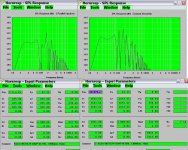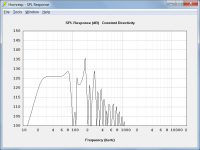Again, I don't see any problems with Hornresp here but I'll let David speak for himself since you addressed him specifically.
Maybe you should use a flh example instead (as I did a few posts ago), that makes it much easier to see exactly what the multiple speakers function is doing.
And I wouldn't expect a simulation to match measurements taken by a manufacturer of his own company's speakers. DSL is more honest than most but those measurements could be smoothed or massaged in other ways. And without details of the measurement conditions or array method there's no way to know what effect directivity has had on these measurements. Even so, it's pretty clear (to me at least) that the sims follow the general trends that the measurements show, so again I have no idea what you are complaining about.
Maybe you should use a flh example instead (as I did a few posts ago), that makes it much easier to see exactly what the multiple speakers function is doing.
And I wouldn't expect a simulation to match measurements taken by a manufacturer of his own company's speakers. DSL is more honest than most but those measurements could be smoothed or massaged in other ways. And without details of the measurement conditions or array method there's no way to know what effect directivity has had on these measurements. Even so, it's pretty clear (to me at least) that the sims follow the general trends that the measurements show, so again I have no idea what you are complaining about.
Hi David,
Consistent in summing coherent signals? That is not what I see for Tapped Horns in the results of the "multiple speakers" function.
Just an example:
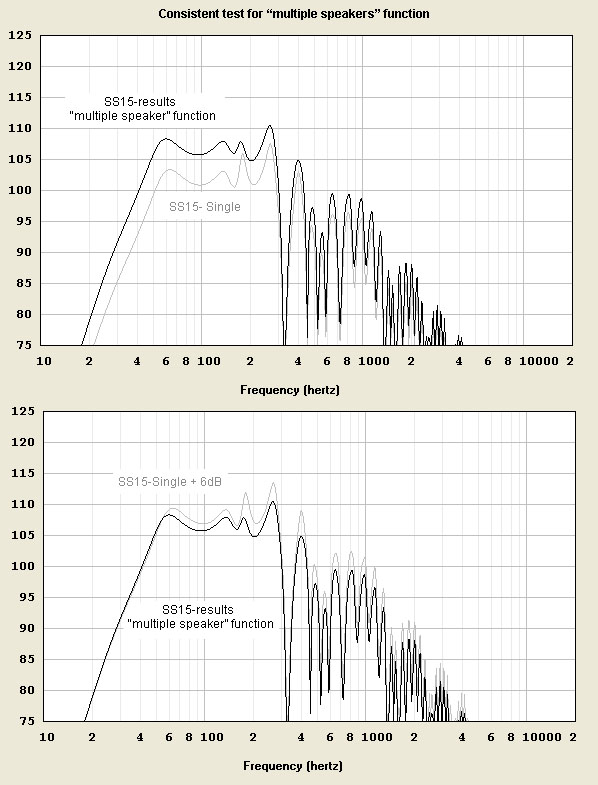
The top graph is showing what David described. The low end peak shows +6db and the high end peak is +3db.
Hi Bp1Fanatic,The top graph is showing what David described. The low end peak shows +6db and the high end peak is +3db.
Try the following;
Take any TH in your HornResp and use the 'Multiple Speakers' function.
Make a copy of that TH.
Now double all S-values and double the amount of drivers in the input screen. It should give you exactly the same response from the 'Multiple Speakers' function.
When you check the system volume you would expect twice the volume but that is not the case.
When you check the frequency response and impedance response, you can see an exchange, efficiency for low-end frequency extension. In other words, you get about 4,5dB gain and a few Hertz extension. This is why it looks like, "The low end peak shows +6db".
Its is the result of the increased moving mass, larger cone area and more motor in one enclosure in relation to its air-volume. There is no such thing as free lunch, less volume and more low frequency extension...means...less efficiency. Therefore you don’t get 6dB but 4,5dB with the 'Multiple Speaker' function.
If you want a double check, use your original sim once again and double its voltage. What you now see is how +6dB looks like but without any 'trade'.
???
I don't have any questions, I had a very clear understanding of what's going on when you started this, and I didn't really want to get into this again, this is all old news that weltersys and I discussed the last time you brought this up. The directivity issue is well known and doesn't need to be brought up every time the multiple speakers feature is used and shown in a simulation.
From your posts and "mutual coupling" picture you posted in post 55, it's clear that you were mistaken about how mutual coupling works. (And in case you don't remember what you said in post 55, you were not arguing about directivity, you stated that two sources separated by a wall up to the mouth exit can't mutually couple under "real world conditions" due to "hydrodynamic nearfield" separation.)
The only question I've had so far is why you continue to complain about Hornresp and the simulations I post. Hopefully everything is clear now so we don't have to do this a 3rd time.
I don't have any questions, I had a very clear understanding of what's going on when you started this, and I didn't really want to get into this again, this is all old news that weltersys and I discussed the last time you brought this up. The directivity issue is well known and doesn't need to be brought up every time the multiple speakers feature is used and shown in a simulation.
From your posts and "mutual coupling" picture you posted in post 55, it's clear that you were mistaken about how mutual coupling works. (And in case you don't remember what you said in post 55, you were not arguing about directivity, you stated that two sources separated by a wall up to the mouth exit can't mutually couple under "real world conditions" due to "hydrodynamic nearfield" separation.)
The only question I've had so far is why you continue to complain about Hornresp and the simulations I post. Hopefully everything is clear now so we don't have to do this a 3rd time.
Hi Bp1Fanatic,
Try the following;
Take any TH in your HornResp and use the 'Multiple Speakers' function.
Make a copy of that TH.
Now double all S-values and double the amount of drivers in the input screen. It should give you exactly the same response from the 'Multiple Speakers' function.
I don't know what you are talking about. I already did this, I already told you the results of using the multiple speakers feature AND the results of multiplying all the chambers, drivers, and segments overlay each other perfectly, and both amount to the same volume.
If that's not what you are seeing you are doing something wrong.
I did it again, just to be sure, since you seem so convinced.
I simmed a tapped horn, then used the multiple speakers feature to sim a stack of 2. I clearly saw a 6 db increase and the enclosure volume was exactly the same volume of a single cab (x2 cabs). The shape of the response curve changed a bit, as expected, since the combined mouth of the stack is larger and that's what happens when horn mouths get bigger. Then I went back to the original single cab and doubled the drivers, chamber sizes and each segment csa and compared that to the sim done with the multiple speakers feature (x2 cabs). They overlaid perfectly and the volume of enclosures each way (multiple speakers feature x2 cabs vs single cab with 2 drivers and all dimensions except flare length doubled) was exactly the same.
One more time, I don't see anything wrong with Hornresp but since you are getting different volumes and only 4.5 db increase from doubling cabs I suspect you are using Hornresp wrong - which would actually explain a lot. If you post screenshots of what you are doing I can probably point out your error, but this is getting quite boring and tedious.
I simmed a tapped horn, then used the multiple speakers feature to sim a stack of 2. I clearly saw a 6 db increase and the enclosure volume was exactly the same volume of a single cab (x2 cabs). The shape of the response curve changed a bit, as expected, since the combined mouth of the stack is larger and that's what happens when horn mouths get bigger. Then I went back to the original single cab and doubled the drivers, chamber sizes and each segment csa and compared that to the sim done with the multiple speakers feature (x2 cabs). They overlaid perfectly and the volume of enclosures each way (multiple speakers feature x2 cabs vs single cab with 2 drivers and all dimensions except flare length doubled) was exactly the same.
One more time, I don't see anything wrong with Hornresp but since you are getting different volumes and only 4.5 db increase from doubling cabs I suspect you are using Hornresp wrong - which would actually explain a lot. If you post screenshots of what you are doing I can probably point out your error, but this is getting quite boring and tedious.
Last edited:
Hi Bp1Fanatic,
Try the following;
Take any TH in your HornResp and use the 'Multiple Speakers' function.
Make a copy of that TH.
Now double all S-values and double the amount of drivers in the input screen. It should give you exactly the same response from the 'Multiple Speakers' function.
When you check the system volume you would expect twice the volume but that is not the case.
When you check the frequency response and impedance response, you can see an exchange, efficiency for low-end frequency extension. In other words, you get about 4,5dB gain and a few Hertz extension. This is why it looks like, "The low end peak shows +6db".
Its is the result of the increased moving mass, larger cone area and more motor in one enclosure in relation to its air-volume. There is no such thing as free lunch, less volume and more low frequency extension...means...less efficiency. Therefore you don’t get 6dB but 4,5dB with the 'Multiple Speaker' function.
If you want a double check, use your original sim once again and double its voltage. What you now see is how +6dB looks like but without any 'trade'.
I still got +6db at 20hz and +3db around 175-178hz. You also have to adjust L12, L23, & L34 to get the same length horn.
Attachments
Hi just a guy,
Yes you are right, I was mistaken the volume differences. But that still doesn't change anything.
In my opinion it doesn't change anything, there still isn't anything wrong with Hornresp. Somehow I think when you say "it doesn't change anything" you think there is something wrong with Hornresp. Still. I'm not sure if it's Hornresp or mutual coupling that you don't understand at this point. But I also don't think you are willing to change your mind about anything. So I don't think anything I have to say is going to do any good.
Could you explain David's post for me where he stated I was wrong since I didn't get that part.
I certainly would if I knew which part you are confused about, but I went back and read his post again and it's clear and written in plain english, I don't think I can restate it in a way that would make it more clear to you.
I don't see any way to come to any kind of resolution here, so maybe as a compromise we can agree to ignore each other's posts and not post in threads the other person is actively involved in. I think this is the 4th time in the last month that you have jumped into a discussion just to disagree with me and it's getting tiresome, especially since (IMO) your arguments have been neither constructive nor correct.
Hi Bp1Fanatic,
Thanks for your input. Besides the input differences (which causes the difference between your responses) you have clearly a point.
There is now a +6dB difference (see picture below). It now shows a +6dB gain because there is no longer a drop of the roll-off in frequency, meaning, no 'trade' in frequency extension at cost of efficiency. I am not sure but I suppose that is the result of chamber that functions like a transformer between driver and pipe. Probably David can explain better why there is no longer a drop of the roll-off in frequency.

Thanks for your input. Besides the input differences (which causes the difference between your responses) you have clearly a point.
There is now a +6dB difference (see picture below). It now shows a +6dB gain because there is no longer a drop of the roll-off in frequency, meaning, no 'trade' in frequency extension at cost of efficiency. I am not sure but I suppose that is the result of chamber that functions like a transformer between driver and pipe. Probably David can explain better why there is no longer a drop of the roll-off in frequency.

I'm going to try this one more time with pictures and then I'm done with this nonsense.
The first two pics (the two in the top row) show Hornresp inputs for a single tapped horn and the power response prediction for those inputs.
The first pic in the second row shows how to use the multiple speakers feature. The second pic in the second row shows the multiple speakers feature sim (bold line) vs the single cab as shown directly above (grey line). Clearly there's 6 db difference between the two on the low end. The response curve shape between the dark line and the grey line is slightly different, because that's what happens when you double the mouth size. If you don't understand why the response curve shape changes when the mouth size changes you don't understand how horns work.
The first pic in the third row shows how to input the changes to double up the cabs without using the multiple speakers feature. Everything with a red circle around it is doubled, everything that is not circled in red is left alone. The second pic in the third row shows the response that this generates. The second pic also shows a comparison between this response and the multiple speakers feature directly above. You can't see the grey line because they overlay perfectly.
So to recap (since I'm not going to explain this again) the multiple speakers feature produces EXACTLY the same result as the regular mode.
Both of these methods for specifying multiple speakers (multiple speakers feature vs multiplying the drivers, chambers and segment csa's) produce 6 db more than a single cab at low frequencies, and less as frequency rises.
There is nothing wrong with Hornresp if you use it properly.
The first two pics (the two in the top row) show Hornresp inputs for a single tapped horn and the power response prediction for those inputs.
The first pic in the second row shows how to use the multiple speakers feature. The second pic in the second row shows the multiple speakers feature sim (bold line) vs the single cab as shown directly above (grey line). Clearly there's 6 db difference between the two on the low end. The response curve shape between the dark line and the grey line is slightly different, because that's what happens when you double the mouth size. If you don't understand why the response curve shape changes when the mouth size changes you don't understand how horns work.
The first pic in the third row shows how to input the changes to double up the cabs without using the multiple speakers feature. Everything with a red circle around it is doubled, everything that is not circled in red is left alone. The second pic in the third row shows the response that this generates. The second pic also shows a comparison between this response and the multiple speakers feature directly above. You can't see the grey line because they overlay perfectly.
So to recap (since I'm not going to explain this again) the multiple speakers feature produces EXACTLY the same result as the regular mode.
Both of these methods for specifying multiple speakers (multiple speakers feature vs multiplying the drivers, chambers and segment csa's) produce 6 db more than a single cab at low frequencies, and less as frequency rises.
There is nothing wrong with Hornresp if you use it properly.
Attachments
Exactly. Your version, the box is twice as wide. My version, the box has twice the depth.
I'm not really sure what you mean. There is no width or depth dimension, only cross sectional area and horn flare length.
I didn't know what you were trying to show in your sim so I didn't look at it too closely. You didn't post any details of what was being simulated and there's no need to adjust L12, L23 or L34 so your post didn't make much sense to me.
I didn't address your post specifically since I don't want to continue this discussion any further, but I showed the correct way to do this in my own post.
Last edited:
I'm still not really sure what you are talking about. When you say "the 2 subs" are you talking about the drivers? If so, what you did is not correct.
I still don't know exactly what you were simulating but to cut to the chase I did my own version of your simulation. I assumed your first input screen (the bottom left input screen) was the single cab being simulated. Based on that:
The first pic in the top row is the inputs for a single cab. (Same as your inputs.) The second pic in the top row is the power response of the single cab.
The first pic in the second row shows I used the multiple speakers tool to generate the second pic in the second row; the spl response for two cabs. This second pic also shows a comparison to a single cab - this grey line is the same response as the second pic in the top row.
The first pic in the third row shows the correct way to simulate two cabs without using the multiple speakers tool. The input boxes circled in red are all doubled, all the others are left alone. There is no other correct way to do this. The second pic in this row shows the response that these inputs generate. Also shown is a comparison to the double cab sim done with the multiple speakers tool. You can't see the grey line because the results overlay perfectly.
What I've shown is the only correct way to do this, if the goal is to compare sims of a single cab vs dual cabs done with the multiple speakers feature vs dual cabs done without the multiple speakers tool.
Also notice how I've described each screen that I've shown. You didn't make any notes about any of your screenshots and since you didn't do them correctly it's almost impossible to guess what you were trying to do.
I still don't know exactly what you were simulating but to cut to the chase I did my own version of your simulation. I assumed your first input screen (the bottom left input screen) was the single cab being simulated. Based on that:
The first pic in the top row is the inputs for a single cab. (Same as your inputs.) The second pic in the top row is the power response of the single cab.
The first pic in the second row shows I used the multiple speakers tool to generate the second pic in the second row; the spl response for two cabs. This second pic also shows a comparison to a single cab - this grey line is the same response as the second pic in the top row.
The first pic in the third row shows the correct way to simulate two cabs without using the multiple speakers tool. The input boxes circled in red are all doubled, all the others are left alone. There is no other correct way to do this. The second pic in this row shows the response that these inputs generate. Also shown is a comparison to the double cab sim done with the multiple speakers tool. You can't see the grey line because the results overlay perfectly.
What I've shown is the only correct way to do this, if the goal is to compare sims of a single cab vs dual cabs done with the multiple speakers feature vs dual cabs done without the multiple speakers tool.
Also notice how I've described each screen that I've shown. You didn't make any notes about any of your screenshots and since you didn't do them correctly it's almost impossible to guess what you were trying to do.
Attachments
Last edited:
There is no other correct way to do this.
Hi just a guy,
For your example of two speakers connected in parallel radiating into half space with Rg = 0, you could also just change the single speaker Ang from 2 Pi to 1 Pi
Kind regards,
David
Attachments
Yes, that will produce exactly the same results and it's a lot faster and easier to do it that way but technically it's not the correct way to do it. And that method won't work for larger stacks of speakers.
At this point there have been so many misconceptions and outright errors presented in this discussion that I think "technically correct" is the best approach to move forward and hopefully bring this topic to a conclusion.
At this point there have been so many misconceptions and outright errors presented in this discussion that I think "technically correct" is the best approach to move forward and hopefully bring this topic to a conclusion.
Last edited:
And that method won't work for larger stacks of speakers.
Hi just a guy,
... or when Rg is not equal to zero.
I think the easiest method is just to use the Multiple Speakers tool
Kind regards,
David
I think the easiest method is just to use the Multiple Speakers tool.
Kind regards,
David
Yes, I agree, and that's how I've always done it. But unfortunately this all started because someone has been repeatedly questioning the results of the multiple speakers tool. This was just an excercise to show that it produces EXACTLY the same results as the Hornresp regular mode.
- Status
- This old topic is closed. If you want to reopen this topic, contact a moderator using the "Report Post" button.
- Home
- Loudspeakers
- Subwoofers
- Difference Between 1850 and 186 FOLDED HORN!!!!