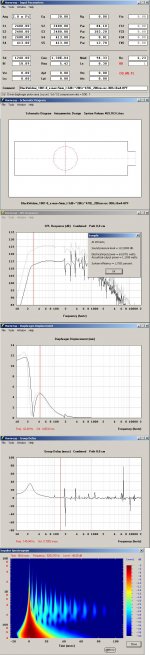Hi all,
I recently found in my basement a 18", 8 ohms Peavey Black Widow loudspeakers, and I would like to build up a subwoofer to complete my dj setup. Do someone have some suggestion about the cabinet to build? I'd like to promote power handling, since I will use it for some dj sets.
Here are the specs of the Black Widow:
http://www.peavey.com/assets/literature/manuals/80300801.pdf
This sub will work with two Peecker Sound 4012MH loudspeakers (http://www.peeckersound.com/en/Forty/4012MH-4012MH-A).
Thank you all!
I recently found in my basement a 18", 8 ohms Peavey Black Widow loudspeakers, and I would like to build up a subwoofer to complete my dj setup. Do someone have some suggestion about the cabinet to build? I'd like to promote power handling, since I will use it for some dj sets.
Here are the specs of the Black Widow:
http://www.peavey.com/assets/literature/manuals/80300801.pdf
This sub will work with two Peecker Sound 4012MH loudspeakers (http://www.peeckersound.com/en/Forty/4012MH-4012MH-A).
Thank you all!
Well you have the spec sheet so it should help you design a box.
Just be sure the woofer is good, I had a 12" widow that is on my list of all-time worst reliable speaker. It had many temporary failures, something to do with the ribbons going to the voice coil.
I finally gave up and built the amp into a new cabinet with 2 x 12" Celestions.
I'm not saying yours is bad, just give it a good once over before designing a custom cabinet for an 18" woofer, unless you can replace the woofer with another 18" from a different brand.
Just be sure the woofer is good, I had a 12" widow that is on my list of all-time worst reliable speaker. It had many temporary failures, something to do with the ribbons going to the voice coil.
I finally gave up and built the amp into a new cabinet with 2 x 12" Celestions.
I'm not saying yours is bad, just give it a good once over before designing a custom cabinet for an 18" woofer, unless you can replace the woofer with another 18" from a different brand.
That driver is used in a 9 cubic foot cab tuned to 42Hz. The port is 14"W x 3"H x 3/4"L. http://www.peavey.com/media/pdf/manuals/118subhc.pdf The replacement basket PN is 1801-8 LT RB and costs about USD $100.00 online.
Forgot to add that if the vented pole pieces have the foam filter, remove it. The foam will deteriorate with age and get sucked into the voice coil gap. http://forums.peavey.com - BW Foam Goo in Pole Piece
An externally hosted image should be here but it was not working when we last tested it.
do you have the 4 or 8 ohm version? The T/S parameters are quite a bit different between the 2. .
Hi all,
I recently found in my basement a 18", 8 ohms Peavey Black Widow loudspeakers,..
Last edited:
IIRC the .61 QTS may be too high for a 6th order BP. Whatever cab you design, note that the replacement basket has different T/S parameters. I would suggest modeling both.
http://www.peavey.com/assets/literature/specs/116629_13615.pdf
The 1801-8 and the newer 1801-8 LT (Long Throw), as well as the 4 ohm 1801-4 and 1801-4 LT, are compatible with the 9 ft BR cab in the post #3 above.
http://www.peavey.com/assets/literature/specs/116629_13615.pdf
The 1801-8 and the newer 1801-8 LT (Long Throw), as well as the 4 ohm 1801-4 and 1801-4 LT, are compatible with the 9 ft BR cab in the post #3 above.
Well you have the spec sheet so it should help you design a box.
Just be sure the woofer is good, I had a 12" widow that is on my list of all-time worst reliable speaker. It had many temporary failures, something to do with the ribbons going to the voice coil.
I finally gave up and built the amp into a new cabinet with 2 x 12" Celestions.
I'm not saying yours is bad, just give it a good once over before designing a custom cabinet for an 18" woofer, unless you can replace the woofer with another 18" from a different brand.
I just ran across this thread at the Peavey forums. Evidently this was a manufacturing problem for a few years. Here's a Peavey DIYer fix: http://forums.peavey.com - How To Repair Blown Black Widow Speakers
An externally hosted image should be here but it was not working when we last tested it.
An externally hosted image should be here but it was not working when we last tested it.
An externally hosted image should be here but it was not working when we last tested it.
An externally hosted image should be here but it was not working when we last tested it.
An externally hosted image should be here but it was not working when we last tested it.
Tinsel Braided Leadwire can be found on ebay. Orange County sells it too.
I had a pair of Black widow 18" woofers last year. I built a vented box for them, also bandpass. Not sure if you have the exact same one, but I wrote about mine on the blog:
Red Spade Audio: Peavey 18" active woofers
6th order bandpass:
Red Spade Audio: Black widow prototype - 6th order bandpass
I built a prototype 120L vented box, added a front chamber for the bandpass version. Turns out WinISD is not good for designing bandpass boxes!
This driver does not like running up high - it did not want to get up high enough to cross to a Synergy horn. I sold them to a friend and attempted to come up with a tapped horn design that would get more out of them. There was no real advantage I could find.
The trouble with a bandpass is that you get a front chamber that is hard to brace. Mine was not adequately inert.
Red Spade Audio: Peavey 18" active woofers
6th order bandpass:
Red Spade Audio: Black widow prototype - 6th order bandpass
I built a prototype 120L vented box, added a front chamber for the bandpass version. Turns out WinISD is not good for designing bandpass boxes!
This driver does not like running up high - it did not want to get up high enough to cross to a Synergy horn. I sold them to a friend and attempted to come up with a tapped horn design that would get more out of them. There was no real advantage I could find.
The trouble with a bandpass is that you get a front chamber that is hard to brace. Mine was not adequately inert.
I have the same speaker 18" 1801 8 ohms, black widow, I'm stuck as to what I can build with this sub, I have been searching all over the net for some idea's but can't find anything solid, I would like to make a coffee table sub with it, but have no clue as to size, sealed, vented, port size, etc..., can anybody give me some idea's it would be greatly appreciated.
.. can't find anything solid, I would like to make a coffee table sub with it, but have no clue as to size, sealed, vented, port size, etc..
Hi,
Here is a suggestion that should be easy to turn into a solid table if using > 3" wood
b
Attachments
thx for the reply back, I have a idea what that all means but the numbers for me is far over my head, so is this a sealed or vented box, weight wise I don't care but being that I'm making a coffee table and that it's a down firing box, the box can't be taller than 16" cause I also have 2" legs + the thickness of the wood, so if it's ported what size are the ports, and how deep must they be, and how many or is it a sealed unit, as well it must be able to be SA ( spouse approved ) so somewhere around 24" x 48", is good with her, I'm not new to this DIY but I've never been able to figure out all these numbers, but I can build it no problem... I just need dimensions..thx
thx for the reply back, I have a idea what that all means but the numbers for me is far over my head, so is this a sealed or vented box, weight wise I don't care but being that I'm making a coffee table and that it's a down firing box, the box can't be taller than 16" cause I also have 2" legs + the thickness of the wood, so if it's ported what size are the ports, and how deep must they be, and how many or is it a sealed unit, as well it must be able to be SA ( spouse approved ) so somewhere around 24" x 48", is good with her, I'm not new to this DIY but I've never been able to figure out all these numbers, but I can build it no problem... I just need dimensions..thx
Hi timberstewy,
You may pick any aspect ratio of the CSA:s(S1 to S5) and fold the suggested BR to a shape you like but the section lengths and total volume of the box must be maintained.
b
Attachments
what program is this that your using, cause all I get from you is a screen shot, I can't work the program,
Here is the HR script of the OD_ML-TL = BlkWidow.txt that can be imported to HR by selecting 'File' then 'Import' and at last 'Hornresp Record' at the pull-down menus shown in the Main Input Screen picture I've already posted.
You can download HR program at:
Hornresp
When starting HR just hit the 'Calculate' button...Don’t change any of the number when at the 'Main input screen'.
If you want to alter the enclosure definition:
At the 'Main input screen':
First select the.. 'Edit'.. button then hit the.. 'Tools'.. button and invoke the.. 'Loudspeaker Wizard' where you can make any changes that suits your intentions.
Stay at the 'Wizard' ..Test all the sliding controls but when leaving the 'Wizard' decide upon if you want to.. 'Save'.. or.. Cancel.. your newer settings..
If finished, you’re back at the 'Main input screen' where you can decide whether to push the.. 'Calculate'.. button or log off the program.... Beware for a very addictive program
Good luck
b
Attachments
- Status
- This old topic is closed. If you want to reopen this topic, contact a moderator using the "Report Post" button.
- Home
- Loudspeakers
- Subwoofers
- Peavey Black Widow 18" PA subwoofer design