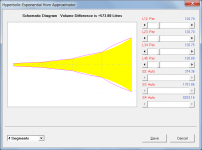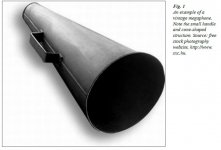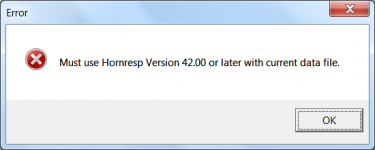Hi David
I eventually managed to start up my PC with my Hornresp files on it and replicated the 'invalid result change input data' dialogue with some tapped horn sims that I have used filters on in a previous version.
I switched to another sim that I have not used filters on, and after running that successfully switching back to the offending sims they all ran without problems.
I closed down and restarted the PC and now I can not replicate the problem.
Sorry I can't be more helpful. Hopefully It can't be too much of a problem!
Regards
Martin
Hi Martin,
Many thanks for this additional information - you have been more helpful than you think
As suspected, it would seem that the problem is indeed filter data related. Filter parameter values saved using earlier versions of Hornresp can sometimes be incorrectly positioned in the fixed-length record, which is most likely the cause of the problem you have been experiencing. While hopefully everything now works correctly when filter data is saved to new records using the current release, there may be some legacy issues if records with filter data added using an earlier version, are opened using the latest version. It may take a while for those affected records to "wash through" the system.
Kind regards,
David
Why did this happen? It seems to me that one exponential segment is easier to calculate than two.The Loudspeaker Wizard will work with single segment conical and parabolic horns, but not with single segment exponential horns. To use the Loudspeaker Wizard with your design, specify a two segment horn as shown in Attachment 2 (Exp has been specified for the very short horn segment 1, but the result would be the same if Con or Par was used, because S1 = S2).
Why did this happen? It seems to me that one exponential segment is easier to calculate than two.
Once the value of parameter Cir exceeds 1, Hornresp simulates single-segment exponential horns using an isophase wavefront model rather than a plane wavefront model. The isophase wavefront model is too slow to be used in the real-time Loudspeaker Wizard. Adding the very short first segment forces the simulation to be done using the plane wavefront model, regardless of flare rate and horn mouth size.
Why did this happen? It seems to me that one exponential segment is easier to calculate than two.
Are you going to actually build an exponential subwoofer horn?
I'm told Hornresp can be used to model line arrays. I know how to basically use Hornresp to model horns, but been unable to figure out how to do line arrays. Can it be done? How?
Hi LewinskiH01,
If you have been told that Hornresp can be used to model line arrays, then perhaps the person who told you, could explain to us all how it is done
Hornresp can model the response of multiple drivers and / or multiple speakers as consolidated point sources, but not as a distributed array.
'Patrick Bateman' has used the Wavefront Simulator tool to investigate how wavefronts from multiple separated sources interact for different phases and power outputs - perhaps this is the line array modelling being referred to.
http://www.diyaudio.com/forums/multi-way/301259-improved-array-6.html#post4952705
Kind regards,
David
Yes, I want to try. But what?Are you going to actually build an exponential subwoofer horn?
Hi LewinskiH01,
If you have been told that Hornresp can be used to model line arrays, then perhaps the person who told you, could explain to us all how it is done.
Hornresp can model the response of multiple drivers and / or multiple speakers as consolidated point sources, but not as a distributed array.
'Patrick Bateman' has used the Wavefront Simulator tool to investigate how wavefronts from multiple separated sources interact for different phases and power outputs - perhaps this is the line array modelling being referred to.
http://www.diyaudio.com/forums/multi-way/301259-improved-array-6.html#post4952705
Kind regards,
David
Thank you David.
Indeed, 'wesayso' suggested to do as 'Patrick Bateman' did in that thread and I saw he was referring to Hornresp but couldn't figure out how. Now I understand better what he did.
Regards
Yes, I want to try. But what?
These are examples of exponential subwoofer horns. If you are not building something similar, then you need to be modeling a parabolic enclosure.
Attachments
These are examples of exponential subwoofer horns.
The second example appears to be a tractrix or spherical wave horn - the mouth flare tangent angle is close to 90 degrees.
If you are not building something similar, then you need to be modeling a parabolic enclosure.
Just to clarify, the above statement only applies to horns with two parallel sides - in which case the system needs to be modelled using multiple parabolic segments to approximate the desired overall exponential profile (see attachment). A single-segment parabolic horn would not be a good design choice for a bass system
Attachments
The second example appears to be a tractrix or spherical wave horn - the mouth flare tangent angle is close to 90 degrees.
The pic was to show that all sides expand in an exponential horn whether round or square. Here is a better example for a round exponential horn.
Attachments
Last edited:
The pic was to show that all sides expand in an exponential horn whether round or square. Here is a better example for a round exponential horn.
Kinda looks like a conical horn there buddy

Kinda looks like a conical horn
More like a conical megaphone - complete with handle. A bit small to be used as a subwoofer, though
Attachments
A little offtopic.
Can anybody provide files to calculate the horn from here: Quarter Wavelength Loudspeaker Design ?
Can anybody provide files to calculate the horn from here: Quarter Wavelength Loudspeaker Design ?
A little offtopic.
Can anybody provide files to calculate the horn from here: Quarter Wavelength Loudspeaker Design ?
The math between the two programs either Martin's work or David's work should be very similar if not the same.
At least for the horn design and specification side of things.
Are you looking for the mathematical derivation of a particular horn type?
Hello David
I updated last But why does not it go back? V.40 Now i use V.42
Hi Piyapong38,
I assume you are seeing the attached message.
The format of the data file was changed when Version 42.00 was released. Modifications made to the Maximum SPL tool as part of the update meant that additional information (maximum amplifier output power, voltage and current) needed to be permanently saved to the data file.
Your existing Hornresp.dat file was automatically updated to the new format.
Your old Version 40.00 can detect that the data file has changed but it has no way of knowing what the changes are, so to prevent errors and possible file corruption it displays the message below and will not open the file. I strongly recommend that you delete any earlier versions of Hornresp that you may have, and only use the current release Version 42.30. Significant improvements have been made since Version 40.00 was released.
Kind regards,
David
Attachments
Last edited:
- Home
- Loudspeakers
- Subwoofers
- Hornresp