Not trying to be contrary David and I really appreciate your work.
Hi Mike,
Not a problem - many thanks
I have been thinking about the difficulty you experienced trying to run the latest release using Wine. If the older version that works okay for you is 29.20 or earlier, then I suspect the culprit is the automatic check the program now does on startup to see if the latest release is being used.
http://www.diyaudio.com/forums/subwoofers/119854-hornresp-281.html#post3179392
I am guessing that perhaps Wine has difficulty coping with the call the program now makes to the Hornresp Internet download site (if the user is not connected to the Internet, the resulting error is normally trapped and handled internally).
Kind regards,
David
That could be the case. I am not sure whether wine has access to the internet on my system as I have never tried. For security reasons it may well not. I am using 29000-120413. As far as I can tell the only thing that doesn't work is the horn segment wizard which I have been able to easily do without.
As far as I can tell the only thing that doesn't work is the horn segment wizard which I have been able to easily do without.
Hi Mike,
Is only when you double-click a segment input value that Hornresp crashes, or does it also fail when you highlight a segment value and then select the menu command Tools > Horn Segment Wizard?
Kind regards,
David
Either way. I get the Hornresp has encountered a serious error dialog and then it crashes.
Hi Mike,
Thanks.
That is interesting - another Hornresp / Wine incompatibility, it seems. Unfortunately I don't think there is anything that I can do about it. I have noticed that text can sometimes be displayed incorrectly also - see attached example screenprint (one of yours).
Kind regards,
David
Attachments
Hornresp Update 3110-130303
Hi Everyone,
A minor anomaly in the operation of the "file delete" functionality has been fixed.
The Delete button should not be enabled when Hornresp.dat is the only data file available.
Attachment 1 shows the old functionality. Attachment 2 shows the new functionality.
Kind regards,
David
Hi Everyone,
A minor anomaly in the operation of the "file delete" functionality has been fixed.
The Delete button should not be enabled when Hornresp.dat is the only data file available.
Attachment 1 shows the old functionality. Attachment 2 shows the new functionality.
Kind regards,
David
Attachments
When trying to print out the response graph and input data I get an error Run-time error '9': Subscript out of range.
Hi Wayne,
Many thanks for this - I get the same error as you. I will investigate and let you know once the problem is fixed.
Kind regards,
David
Hi David,
Great work as always. Hornresp has definitely risen to be a professional product.
I know you don't want to add filter functionality into Hornresp, but [ ], it would be great if you could enter the capacity for designing woofers with a series capacitor.
], it would be great if you could enter the capacity for designing woofers with a series capacitor.
It would make a lot of sense to have a Cg together with Rg, both of which could be used to better define the amplifier output impedance and the cable impedance (as well as used as series input components).
I have been doing this in AkAbak, but it does not have the Wizard/Slider functionality, and thus takes much more time.
Whether you could get to this or not, I just cannot thank you enough for your great product. Hornresp has opened up a whole new world of design to me that I would otherwise not have had the time to pursue. Just wish I would have had it in the 1960s or '70s.
Thanks again.
Regards,
Great work as always. Hornresp has definitely risen to be a professional product.
I know you don't want to add filter functionality into Hornresp, but [
It would make a lot of sense to have a Cg together with Rg, both of which could be used to better define the amplifier output impedance and the cable impedance (as well as used as series input components).
I have been doing this in AkAbak, but it does not have the Wizard/Slider functionality, and thus takes much more time.
Whether you could get to this or not, I just cannot thank you enough for your great product. Hornresp has opened up a whole new world of design to me that I would otherwise not have had the time to pursue. Just wish I would have had it in the 1960s or '70s.
Thanks again.
Regards,
It would make a lot of sense to have a Cg together with Rg, both of which could be used to better define the amplifier output impedance and the cable impedance (as well as used as series input components).
Hi Oliver,
Nice try, but sorry - it's not going to happen
Kind regards,
David
Hornresp Update 3120-130310
Hi Everyone,
A new 'Radiation Angle' tool has been added to Hornresp. It provides a graphical view of the placement of the loudspeaker and the solid angle into which the loudspeaker radiates, as given by the Ang input parameter value.
The new Tools menu command is enabled when the Ang parameter has the focus. The tool can also be selected by double-clicking the parameter in edit mode.
It is still also possible in edit mode to directly enter a value into the Ang input field, and to toggle values by double-clicking on the Ang label.
See the attached example screenprint.
Kind regards,
David
Hi Everyone,
A new 'Radiation Angle' tool has been added to Hornresp. It provides a graphical view of the placement of the loudspeaker and the solid angle into which the loudspeaker radiates, as given by the Ang input parameter value.
The new Tools menu command is enabled when the Ang parameter has the focus. The tool can also be selected by double-clicking the parameter in edit mode.
It is still also possible in edit mode to directly enter a value into the Ang input field, and to toggle values by double-clicking on the Ang label.
See the attached example screenprint.
Kind regards,
David
Attachments
- Home
- Loudspeakers
- Subwoofers
- Hornresp
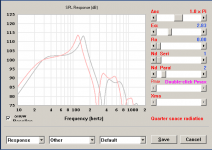
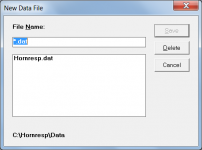
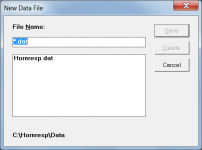

 Make fun of my peglegged AMD DoZer chip!
Make fun of my peglegged AMD DoZer chip!