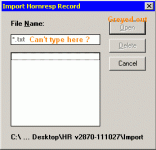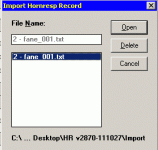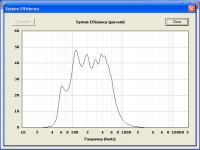Hello David,
Here in France there is several large Le Cléac'h bass horns ("stand" type) that I helped to calculate and design and which have cutoff frequency as low as 16Hz.
For sure it is very rare to have to design such low Fc bass horns but the question of the Hornresp inability to calculate Le Cléac'h horns having Fc lower than 80Hz and FTA > 180 degrees has been often mentionned to me.
Best regards from Paris, France
Jean-Michel Le Cléac'h
Hi Jean-Michel,
I could make a simple change to Hornresp to enable construction data to be exported for an "exact profile" axisymmetric Le Cléac'h horn having a cutoff frequency of 16 hertz or lower, and a mouth flare tangent angle of up to 360 degrees.
Would this be of any use, or are people actually wanting to simulate the performance of such horns?
Kind regards,
David
Last edited:
I to would appreciate the ability to knock off a couple big boy LeCleach horns.
Hi Mark,
See my reply to Jean-Michel above. Would the proposed change give you the data you require?
Kind regards,
David
I have read multiple times though that you are suppose to have a flat response one octave over the cutoff frequency.
Most speakers on the market, especially 2-ways, probably violate that rule. I think it mostly applies if you design your crossover without taking the driver/horn response into account. Usually you don't care much what the electrical slope of the filter is (except for driver protection), it is the total acoustical slope that matters. And it is the combination of both the electrical slope of the filter, and the acoustical slope of the driver. If you want the electrical slope to be the total slope, the driver has to have flat response past the crossover frequency. How much depends on the slope of the filter.
Regards,
Bjørn
Hello David,
Thanks, but the problem is not the calculation of the profile of a Le Cléac'h bass horn but the prediction of its response .
Here in France few people stopped their project of Le Cléac'h bass horns because the simulation of their response is not possible.
But please don't worry too much about that.
Best regards from Paris, France
Jean-Michel Le Cléac'h
Thanks, but the problem is not the calculation of the profile of a Le Cléac'h bass horn but the prediction of its response .
Here in France few people stopped their project of Le Cléac'h bass horns because the simulation of their response is not possible.
But please don't worry too much about that.
Best regards from Paris, France
Jean-Michel Le Cléac'h
Hi Jean-Michel,
I could make a simple change to Hornresp to enable construction data to be exported for an "exact profile" axisymmetric Le Cléac'h horn having a cutoff frequency of 16 hertz or lower, and a mouth flare tangent angle of up to 360 degrees.
Would this be of any use, or are people actually wanting to simulate the performance of such horns?
Kind regards,
David
Another question... Are you suppose to use 2 x pi when simulating round midbass horns? Arent they are dangerously close to free space? They are quite close to the ground but not very close to the wall behind the speaker.
Sub-bass horns you put in a corner, simulate in 0,5 pi. Only above 300 Hz you need to think 4pi, since you want to shoot at your listening position, you cant do that from a corner or a wall. Maybe it is possible to do it from a 2 pi horn.
I havnt reasearched the active Xover market. You have any recommendations? (4 way i guess)
If using horns all the way you need to time align in the filter, only a digital will do, MiniDSP Kits. I have no experience with these myself, but I will try the miniDSP 2x8 kit at some time in the future. It has 96khz/24 bit AD. It is unclear wheter it has enough delay for large bass horns.
If you have a more traditional solution for the low end, you can time align by placing the speakers. Then you can do with analog crossovers. Recommended brands are JBL, DBX, Rane, LabGruppen (except ACN 2B). JBL have CD horn compensation. LabGruppen have parametric EQ that can be used for horn compensation. DBX has phase inversion button. Rane has a few models with unbalanced inputs and outputs. You will need 2 filters for 4-way since all are stereo 3-way or 2-way (mono 4-way). You also need to consider highest and lowest frequencies before buying. LabGruppen has some limitations considering the frequencies.
I have read multiple times though that you are suppose to have a flat response one octave over the cutoff frequency. There arent very much over 500Hz on the graph as far as I can tell.
Either that or you can integrate the rolloff of your driver into the filter. Then you either have to go passive or digital. I know of no active analog filer with variable filter slopes, they all are 24 dB Linkewitz-Riley.
More10,
Thank you for your input.
I was actually thinking of building a frame for the high/mid/midbass horns, with the ability to align the drivers so they "play in phase". With this setup I will hopefully be able to use passive crossovers in the future. The tapped bass horn will ofcourse be standing in a different place with the ability to move around to adjust the phase. I have read that JLH had some problems with his TH standing to close to the midbass horn, messing up the midbass frequencies. I think he solved this issue by placing the THs on the same distance from the listening possition altough more to the sides. I dont know though how the phase is corrected to the rest of the system.
I will take up on your suggestions about the different brands on active Xovers and do some research. The horn building process is what occupies me right now though. And thats quite time consuming
Regards
Marcus
Thank you for your input.
I was actually thinking of building a frame for the high/mid/midbass horns, with the ability to align the drivers so they "play in phase". With this setup I will hopefully be able to use passive crossovers in the future. The tapped bass horn will ofcourse be standing in a different place with the ability to move around to adjust the phase. I have read that JLH had some problems with his TH standing to close to the midbass horn, messing up the midbass frequencies. I think he solved this issue by placing the THs on the same distance from the listening possition altough more to the sides. I dont know though how the phase is corrected to the rest of the system.
I will take up on your suggestions about the different brands on active Xovers and do some research. The horn building process is what occupies me right now though. And thats quite time consuming
Regards
Marcus
Hello David,
Thanks, but the problem is not the calculation of the profile of a Le Cléac'h bass horn but the prediction of its response .
Here in France few people stopped their project of Le Cléac'h bass horns because the simulation of their response is not possible.
But please don't worry too much about that.
Best regards from Paris, France
Jean-Michel Le Cléac'h
Hi Jean-Michel,
Thanks for the addditional information. I think I can probably make a couple of relatively minor changes to improve the situation somewhat. I will let you know how things go - it may take a few days.
Kind regards,
David
To calculate the larger horns would be useful as long as it is coupled with the ability to simulate them.
Thanks Mark.
I will see what I can do.
Kind regards,
David
Hi David,
Sorry for the slow reply!
The problem occurs on system efficiency, particle velocity and sound pressure forms.
I've attached an image so you can see what it looks like!
Is the ratio in size difference between the main window and these windows displaying correctly on my system?
Best regards and many thanks for this superb bit of software!
Chucky
Sorry for the slow reply!
The problem occurs on system efficiency, particle velocity and sound pressure forms.
I've attached an image so you can see what it looks like!
Is the ratio in size difference between the main window and these windows displaying correctly on my system?
Best regards and many thanks for this superb bit of software!
Chucky
Attachments
Hi David,
Sorry for the slow reply!
The problem occurs on system efficiency, particle velocity and sound pressure forms.
I've attached an image so you can see what it looks like!
Is the ratio in size difference between the main window and these windows displaying correctly on my system?
Best regards and many thanks for this superb bit of software!
Chucky
Hi Chucky,
Please install a previous version of hornresp and let us know if this is only happening in the current version. If you need a previous release to test with pm me your e-mail address.
Importing ?
@ David McBean
Hi, i've run into a problem I can't load ANY .aks or . txt files into HR using the IMPORT feature ? tb46 very kindly uploaded a HR .txt file for me
I can't load ANY .aks or . txt files into HR using the IMPORT feature ? tb46 very kindly uploaded a HR .txt file for me  & which i renamed the extension to .aks. Niether would Import into HR that way ! Any ideas why this might be ? Also right clicking those files & selecting Open With HR didn't work either ?
& which i renamed the extension to .aks. Niether would Import into HR that way ! Any ideas why this might be ? Also right clicking those files & selecting Open With HR didn't work either ?
I did place both files into the IMPORT folder first.
I could however use the FIND feature & locate designs etc already saved.
TIA
@ David McBean
Hi, i've run into a problem
I did place both files into the IMPORT folder first.
I could however use the FIND feature & locate designs etc already saved.
TIA
Attachments
@ David McBean
Hi, i've run into a problemI can't load ANY .aks or . txt files into HR using the IMPORT feature ? tb46 very kindly uploaded a HR .txt file for me
& which i renamed the extension to .aks. Niether would Import into HR that way ! Any ideas why this might be ? Also right clicking those files & selecting Open With HR didn't work either ?
I did place both files into the IMPORT folder first.
I could however use the FIND feature & locate designs etc already saved.
TIA
Don't alter the file extension, simply put the file in the import folder and use the HR import feature to add the record to your database. You should then be able to pull up the record using the find feature, just scroll to the last record.
Oliver's Hornresp record imports just fine for me. Are you still having trouble?( I can't load ANY .aks or . txt files into HR using the IMPORT feature
@ David McBean
Hi, i've run into a problemI can't load ANY .aks or . txt files into HR using the IMPORT feature ? tb46 very kindly uploaded a HR .txt file for me
& which i renamed the extension to .aks. Niether would Import into HR that way ! Any ideas why this might be ? Also right clicking those files & selecting Open With HR didn't work either ?
I did place both files into the IMPORT folder first.
I could however use the FIND feature & locate designs etc already saved.
TIA
If the file to be imported is placed in the Import directory while Hornresp is running, it may not be visible. Simplest solution is to just restart Hornresp.
Check that - I'm seeing mixed behavior on this - my Windows 7 machine does not mind at all, yet I seem to recall experiencing this with Windows XP. Perhaps a recent update remedied this?
Last edited:
Importing solved, on XP anyway
Can you say why changing it to .aks is not advised, & what does get saved/used etc as an .aks ?
Thanks for the info
Ahh, that must be what the problem was ! Thanks, got it sorted now
Originally Posted by NEO Dan
Don't alter the file extension
Can you say why changing it to .aks is not advised, & what does get saved/used etc as an .aks ?
Thanks for the info
Originally Posted by littlemike
If the file to be imported is placed in the Import directory while Hornresp is running, it may not be visible. Simplest solution is to just restart Hornresp.
Ahh, that must be what the problem was ! Thanks, got it sorted now
Attachments
The problem occurs on system efficiency, particle velocity and sound pressure forms.
I've attached an image so you can see what it looks like!
Is the ratio in size difference between the main window and these windows displaying correctly on my system?
Hi Chucky,
Thanks for the additional information. The size of the System Efficiency form relative to the main form should be as shown in the attachment. There is obviously something very strange going on here.
If you like, I can send you a test Hornresp file containing a few changes to see if the situation can be improved. The file would be sent as a zipped-up attachment and be about 390 KB in size.
Please e-mail me if you would like this to be done. My address is dmcbean@bigpond.com
Kind regards,
David
Attachments
- Home
- Loudspeakers
- Subwoofers
- Hornresp