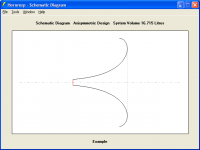There is not enough information in the specifications that you posted that make it possible to determine the T/S parameters of the driver.OK, here are the specs for the B&C DE10 1" compression driver. Is it possible to calculate T/S parameters from this data? I'm sorry I'm not expert enough to know how myself.
As John Sheerin stated, "Compression drivers have mechanical parameters just like any transducer", but to calculate T/S parameters would require more detail than voice coil size, impedance, inductance and magnetic strength.
There is not enough information in the specifications that you posted that make it possible to determine the T/S parameters of the driver.
As John Sheerin stated, "Compression drivers have mechanical parameters just like any transducer", but to calculate T/S parameters would require more detail than voice coil size, impedance, inductance and magnetic strength.
OK. I realize of course that one could purchase one of these and perform all the necessary measurements needed, but it would be better if the information were available before purchase. I have communicated with manufacturers to get more information, but still I don't think I could model a horn in Hornresp with the information I had. Heck, even many crossover design software does not support compression drivers, so I have found it tough to work with these things.
Well, my plan is to make a LeCleach horn for a JBL 2" driver.
Hi Chris,
All you really need to know are the exit area, exit angle and low frequency limit of the compression driver. If the exit angle is unknown then simply make an educated guess - it will be close enough.
Procedure:
1. Use the Hornresp Horn Segment Wizard to determine the required horn given inputs S1, F12, AT and Fta. For the example shown I have assumed a 2" diameter driver exit area, an exit half-angle of 5 degrees, and a required horn cutoff frequency of 250 hertz.
2. Calculate the results for Ang = 4.0 x Pi and Eg = 0. By setting Eg to zero, a constant velocity driver is assumed - it doesn't matter what driver parameter values are used.
3. Export the exact axisymmetric profile and use the data to construct the horn.
Kind regards,
David
Attachments
I have communicated with manufacturers to get more information, but still I don't think I could model a horn in Hornresp with the information I had.
Hi dirkwright,
See my post above.
Kind regards,
David
Thank you very much, David!Hi Chris,
All you really need to know are the exit area, exit angle and low frequency limit of the compression driver. If the exit angle is unknown then simply make an educated guess - it will be close enough.
Procedure:
1. Use the Hornresp Horn Segment Wizard to determine the required horn given inputs S1, F12, AT and Fta. For the example shown I have assumed a 2" diameter driver exit area, an exit half-angle of 5 degrees, and a required horn cutoff frequency of 250 hertz.
2. Calculate the results for Ang = 4.0 x Pi and Eg = 0. By setting Eg to zero, a constant velocity driver is assumed - it doesn't matter what driver parameter values are used.
3. Export the exact axisymmetric profile and use the data to construct the horn.
Kind regards,
David
I am going to use a JBL 2441. I think I have read somewhere that the exit angle is 10 degrees on most of the JBL drivers, so this shouldn't be to difficult.
Thank you very much, David!
I am going to use a JBL 2441. I think I have read somewhere that the exit angle is 10 degrees on most of the JBL drivers, so this shouldn't be to difficult.
Yeah, I hoped it was pretty simple to design a horn using a compression driver. I think the difficult part comes in with the crossover. At least that's the case with me.
Maybe that's the next step for this software.
I think the difficult part comes in with the crossover. Maybe that's the next step for this software.
Hi dirkwright,
Sorry, it's not going to happen
My interest lies with the performance of the loudspeaker itself, not with how the signal is processed prior to reaching the driver.
Kind regards,
David
Hi dirkwright,
Sorry, it's not going to happen.
My interest lies with the performance of the loudspeaker itself, not with how the signal is processed prior to reaching the driver.
Kind regards,
David
OK, but without such a simulation it remains unclear (without lots of experimenting) how horn loudspeakers respond to passive crossovers. I'm not sure they respond in the same way that direct radiators respond, for example. I also don't think I can model horns in other kinds of software that do allow for the effects of a passive crossover and other filter elements.
why not?
What specifically gives the impression that passive filters will not have a filtering effect.
In my view, a properly loaded horn is more resistive that other loading types and thus should respond to normal passive filtering.
The more difficult part and this applies to all driver loadings is, what happens to the filtering as one moves the signal outside the passband of the speaker.
What specifically gives the impression that passive filters will not have a filtering effect.
In my view, a properly loaded horn is more resistive that other loading types and thus should respond to normal passive filtering.
The more difficult part and this applies to all driver loadings is, what happens to the filtering as one moves the signal outside the passband of the speaker.
OK, but without such a simulation it remains unclear (without lots of experimenting) how horn loudspeakers respond to passive crossovers. I'm not sure they respond in the same way that direct radiators respond, for example. I also don't think I can model horns in other kinds of software that do allow for the effects of a passive crossover and other filter elements.
Hello Dirkwrigt,
From Hornresp you can export the impulse response of the horn you designed in .wav format then you can import it in another software to play with crossovers on that impulse response.
I use often (depending on the computer) either CoolEdit Pro or Adobe Audition to perform such simulation of a crossover on the horn response.
Best regards from Paris, France
Jean-Michel Le Cléac'h
l
It's not really useful functionality in a software package. Reality will typically diverge from a model in some way to due to assumptions made in the model that aren't mirrored in the actual speaker. This is why you should measure the response and impedance of the finished speaker and then do crossover design using that data.
Originally Posted by tb46
From the Help file: "...Moving the mouse pointer over an object or message on the input parameters window displays a context-sensitive explanatory note in the status bar panel at the bottom of the window."
Hi, funny how i missed that
@ David Mcbean
Hi as promised, my reply.
I've had a little more time to tinker, especially due to my experiments in here http://www.diyaudio.com/forums/subwoofers/199714-obtaining-tsp-etc-limited-data.html
I get it now, so for eg, Cms 0.0000768 m/N = 7.68E-05 which appears to denote 5 x leading Zero's. & inputting 0.0000768 worked just fine, so we can do that
Le etc are often listed under drivers TSP's, though i accept your statement about EMP's.
If Rms is not given, it can be derived using the Calculate Parameter tool
Yes thanks i got it using the CPT, & i also found Pmax and Xmax from the SPL Response window
I did notice that the secondary comments displayed in green in the Help file, are shown in italics, but for me anyway, highlighting them with colour as in the inbuilt HF is beneficial.
The sliders are a Great asset
Regards
I also don't think I can model horns in other kinds of software that do allow for the effects of a passive crossover and other filter elements.
Hi dirkwright,
AkAbak and AJHorn allow for crossover filter elements to be included.
Kind regards,
David
Hi Zero D,
Thanks for following through with your promise - not everyone does, these days .
.
An interesting exercise, it seems .
.
In mathematical terms, E-05 represents the exponent, or power of 10, that 7.68 (the mantissa) needs to be multiplied by, to give the correct value.
7.68E-05 = 7.68 * 10 ^ -5 = 7.68 / 100000 = 0.0000768
Similarly, 7.68E+05 = 7.68 * 10 ^ 5 = 7.68 * 100000 = 768000
Input values in Hornresp are limited to eight characters. To display 0.0000768 would require nine characters - using scientific notation, only eight are required .
.
You have no idea how difficult it was for me to get the Hornresp Loudspeaker Wizard to work the way that it now does .
.
Kind regards,
David
Hi as promised, my reply.
Thanks for following through with your promise - not everyone does, these days
I've had a little more time to tinker, especially due to my experiments in here http://www.diyaudio.com/forums/subwoofers/199714-obtaining-tsp-etc-limited-data.html
An interesting exercise, it seems
I get it now, so for eg, Cms 0.0000768 m/N = 7.68E-05 which appears to denote 5 x leading Zero's.
In mathematical terms, E-05 represents the exponent, or power of 10, that 7.68 (the mantissa) needs to be multiplied by, to give the correct value.
7.68E-05 = 7.68 * 10 ^ -5 = 7.68 / 100000 = 0.0000768
Similarly, 7.68E+05 = 7.68 * 10 ^ 5 = 7.68 * 100000 = 768000
Input values in Hornresp are limited to eight characters. To display 0.0000768 would require nine characters - using scientific notation, only eight are required
The sliders are a Great asset
You have no idea how difficult it was for me to get the Hornresp Loudspeaker Wizard to work the way that it now does
Kind regards,
David
The sliders rule!
Hi Mark,
As indicated in my post above, they weren't exactly the easiest thing to implement
Still, I am very happy with how they finally ended up - I learnt a lot while working out how best to make them operate
Kind regards,
David
@ David McBean
Re - Obtaining TSP etc with limited data
In more ways than one A bit frustrating though as some of the numbers appeared to contradict
A bit frustrating though as some of the numbers appeared to contradict  But after you just posted the following,
But after you just posted the following,
Bingo, that "could" be why ? I'll retry & see how it pans out now, but due to the 8 limitation entry it'll have to be with a different driver. Of course i realise that it's not an HR limitation per se, as HR isn't designed to model drivers such as that, AFAIK.
Re - Cms
After you kindly futher explained, if you don't mind, i found it easier to remember it like this.
7.68E-05 = The decimal place is moved 5 times away to the left
7.68E+05 = The decimal place is moved 5 times away to the right
Re - Sliders
You're right, i don't But i wish i did, if you know what i mean
But i wish i did, if you know what i mean 
Regards
Re - Obtaining TSP etc with limited data
An interesting exercise, it seems
In more ways than one
Input values in Hornresp are limited to eight characters. To display 0.0000768 would require nine characters - using scientific notation, only eight are required
Bingo, that "could" be why ? I'll retry & see how it pans out now, but due to the 8 limitation entry it'll have to be with a different driver. Of course i realise that it's not an HR limitation per se, as HR isn't designed to model drivers such as that, AFAIK.
Re - Cms
After you kindly futher explained, if you don't mind, i found it easier to remember it like this.
7.68E-05 = The decimal place is moved 5 times away to the left
7.68E+05 = The decimal place is moved 5 times away to the right
Re - Sliders
You have no idea how difficult it was for me to get the Hornresp Loudspeaker Wizard to work the way that it now does
You're right, i don't
Regards
Hi Zero D,
While not wishing to put a dampener on your endeavours, I suspect that what you are trying to do, cannot be done, unfortunately... :-(.
Not sure that I understand .
.
If you are concerned that your calculated Cms value of 0.0002075 m/N cannot be entered into Hornresp, then don’t worry, as the rounded value of 2.08E-04 will be close enough.
Exactly - now you've got it .
.
Sometimes though, ignorance can be bliss .
.
Kind regards,
David
In more ways than oneA bit frustrating though as some of the numbers appeared to contradict

While not wishing to put a dampener on your endeavours, I suspect that what you are trying to do, cannot be done, unfortunately... :-(.
Bingo, that "could" be why ? I'll retry & see how it pans out now, but due to the 8 limitation entry it'll have to be with a different driver. Of course i realise that it's not an HR limitation per se, as HR isn't designed to model drivers such as that, AFAIK.
Not sure that I understand
If you are concerned that your calculated Cms value of 0.0002075 m/N cannot be entered into Hornresp, then don’t worry, as the rounded value of 2.08E-04 will be close enough.
7.68E-05 = The decimal place is moved 5 times away to the left
7.68E+05 = The decimal place is moved 5 times away to the right
Exactly - now you've got it
You're right, i don'tBut i wish i did, if you know what i mean

Sometimes though, ignorance can be bliss
Kind regards,
David
- Home
- Loudspeakers
- Subwoofers
- Hornresp