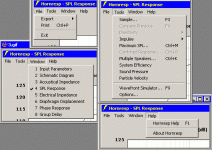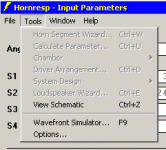?
How much
Please see my screenies. I can't see how to launch LW from the Menu Bar ? Also that & several other options are Greyed out in the default design ?
TIA
Originally Posted by NEO Dan
This'll cost ya...
How much
Go to the input screen and have a look in the menus...
It's called the Loudspeaker Wizard... CTRL+E
Please see my screenies. I can't see how to launch LW from the Menu Bar ? Also that & several other options are Greyed out in the default design ?
TIA
Attachments
I can't see how to launch LW from the Menu Bar ?
Hi Zero D,
The Loudspeaker Wizard tool works with single segment conical and parabolic horns, and all multiple segment horns. The tool can be accessed from the Input Parameters window when in edit mode, by selecting the Tools > Loudspeaker Wizard menu command.
See page 11 of the Hornresp Help file for further information.
To quickly see how the tool operates, simply display the input window for default record 1, press the Add button to create a new record, and then select Tools > Loudspeaker Wizard.
Kind regards,
David
@ David McBean
Hi & Thanks for posting, & the program, i'm now able to locate the sliders etc
I love the fact that HR is a no install App, no registry entries etc etc
Would it be possible for you to transfer the help file over to a PDF & include that seperately ? I believe that being able to resize the HF would be a bonus
Also i realise it's probably asking a lot but could you please consider, if it's possible that is ? allowing us to have multiple interactive windows open at once. I think being able to view/change etc the design in this way, rather than having to flick backwards/forwards between one another, would make it a lot easier to envisage the bigger picture, literally !
but could you please consider, if it's possible that is ? allowing us to have multiple interactive windows open at once. I think being able to view/change etc the design in this way, rather than having to flick backwards/forwards between one another, would make it a lot easier to envisage the bigger picture, literally !
I've designed/built numerous successful speaker/sound etc systems over the years, even before i got a PC using Richard Smalls etc papers, but designing horns & TH's is a new adventure for me. So consider me a newbie in this respect
TIA
Hi & Thanks for posting, & the program, i'm now able to locate the sliders etc
I love the fact that HR is a no install App, no registry entries etc etc
Would it be possible for you to transfer the help file over to a PDF & include that seperately ? I believe that being able to resize the HF would be a bonus
Also i realise it's probably asking a lot
I've designed/built numerous successful speaker/sound etc systems over the years, even before i got a PC using Richard Smalls etc papers, but designing horns & TH's is a new adventure for me. So consider me a newbie in this respect
TIA
Hi Zero D,
I like to keep things as simple as possible .
.
Sorry, it's not going to happen .
.
In the circumstances, perhaps the best thing to do might be to print out a hard copy of the Help file direct from Hornresp and keep it handy - it only requires 11 sheets of paper. Items of particular interest can be highlighted with a marking pen for ready reference.
Alternatively, the PDF file kindly provided by Mark above can be used.
Sorry, it's not going to happen .
.
I assume you are aware that both the Hornresp program and Help file can be viewed together? Simply move the displayed Help file from directly above the program.
Sorry, it's not going to happen .
.
In that case, I hope you find Hornresp to be a useful new design tool.
Kind regards,
David
I love the fact that HR is a no install App, no registry entries etc etc
I like to keep things as simple as possible
Would it be possible for you to transfer the help file over to a PDF & include that seperately ?
Sorry, it's not going to happen
In the circumstances, perhaps the best thing to do might be to print out a hard copy of the Help file direct from Hornresp and keep it handy - it only requires 11 sheets of paper. Items of particular interest can be highlighted with a marking pen for ready reference.
Alternatively, the PDF file kindly provided by Mark above can be used.
I believe that being able to resize the HF would be a bonus
Sorry, it's not going to happen
I assume you are aware that both the Hornresp program and Help file can be viewed together? Simply move the displayed Help file from directly above the program.
Also i realise it's probably asking a lotbut could you please consider, if it's possible that is ? allowing us to have multiple interactive windows open at once.
Sorry, it's not going to happen
I've designed/built numerous successful speaker/sound etc systems over the years, even before i got a PC using Richard Smalls etc papers, but designing horns & TH's is a new adventure for me.
In that case, I hope you find Hornresp to be a useful new design tool.
Kind regards,
David
Not very hard actually.
I use a program called PDF creator.
If David added that in there would be a lot larger file.
And I like the latest version that is out. Looks great David!
Seems that all the little gremlins are vanquished.
Thanks Mark.
As always, if you do happen to find any bugs, please let me know
Kind regards,
David
Originally Posted by mwmkravchenko
If David added that in there would be a lot larger file.
Hi, i wasn't thinking of DM adding it into the main program, but as an extra in the Folder
Thanks for taking the time to make the PDF
Originally Posted by David McBean
I like to keep things as simple as possible
Haha, yes simple in that respect
I assume you are aware that both the Hornresp program and Help file can be viewed together?
Indeed i am, but resizing isn't possible
Re - Having multiple interactive windows open at once
Sorry, it's not going to happen
Ahh well, no harm in asking/wishing/hoping
Thanks anyway for ALL you've done, & continue to do
Regards
@ David McBean
Hi,
Cms is shown as for eg = 4.00E-04 What do they mean, & why can't we enter in m/N ?
Rms & Le arn't always quoted in driver TSP's, but i'm presuming these are auto calculated by HR ?
I don't see anywhere to enter Xmax, so how is DD arrived at ?
Also when clicking on some Data Entry Boxes i get popups for entering Vas & fs etc, & asking if other parameters are correct. I think it would be clearer/easier, for us to be able to have extra DEB's to enter these directly.
If i've missed anything etc, i appologise in advance, = freshman
TIA
@ mwmkravchenko
I've manged to modify your nice PDF, & highlighted in Yellow the text that was highlighted in Green in HR's Help File. Hope you don't mind.
Hi,
Cms is shown as for eg = 4.00E-04 What do they mean, & why can't we enter in m/N ?
Rms & Le arn't always quoted in driver TSP's, but i'm presuming these are auto calculated by HR ?
I don't see anywhere to enter Xmax, so how is DD arrived at ?
Also when clicking on some Data Entry Boxes i get popups for entering Vas & fs etc, & asking if other parameters are correct. I think it would be clearer/easier, for us to be able to have extra DEB's to enter these directly.
If i've missed anything etc, i appologise in advance, = freshman
TIA
@ mwmkravchenko
I've manged to modify your nice PDF, & highlighted in Yellow the text that was highlighted in Green in HR's Help File. Hope you don't mind.
Attachments
Hi Zero D,
From the Help file: "...Moving the mouse pointer over an object or message on the input parameters window displays a context-sensitive explanatory note in the status bar panel at the bottom of the window."
I happen to like the T/S parameter entry in Hornresp.
Regards,
From the Help file: "...Moving the mouse pointer over an object or message on the input parameters window displays a context-sensitive explanatory note in the status bar panel at the bottom of the window."
I happen to like the T/S parameter entry in Hornresp.
Regards,
Hi Zero D,
Cms is given in units of metres per newton. Because the value is small, it is expressed in engineering notation (similar to scientific notation). A value of 4.00E-04 is the same as 4.00 * 10 ^ -4 or 4.00 / 10000 or 0.0004 m/N. Try entering 0.0004 into the Cms input box and see what happens.
Just to clarify - Rms and Le are not Thiele-Small parameters, they are conventional electro-mechanical parameters. The values are not auto-calculated by Hornresp. If Le is not given in the driver's specifications, then set the value to 1.00 millihenry. It will be close enough for the purposes of the simulation. If Rms is not given, it can be derived using the Calculate Parameter tool.
From the SPL Response window, select the Maximum SPL tool and then enter the desired Pmax and Xmax values.
Sorry, it's not going to happen .
.
The secondary comments displayed in green in the Help file are shown in italics when printed out in hard copy form - as for the PDF file.
Kind regards,
David
Cms is shown as for eg = 4.00E-04 What do they mean, & why can't we enter in m/N ?
Cms is given in units of metres per newton. Because the value is small, it is expressed in engineering notation (similar to scientific notation). A value of 4.00E-04 is the same as 4.00 * 10 ^ -4 or 4.00 / 10000 or 0.0004 m/N. Try entering 0.0004 into the Cms input box and see what happens.
Rms & Le arn't always quoted in driver TSP's, but i'm presuming these are auto calculated by HR ?
Just to clarify - Rms and Le are not Thiele-Small parameters, they are conventional electro-mechanical parameters. The values are not auto-calculated by Hornresp. If Le is not given in the driver's specifications, then set the value to 1.00 millihenry. It will be close enough for the purposes of the simulation. If Rms is not given, it can be derived using the Calculate Parameter tool.
I don't see anywhere to enter Xmax, so how is DD arrived at ?
From the SPL Response window, select the Maximum SPL tool and then enter the desired Pmax and Xmax values.
Also when clicking on some Data Entry Boxes i get popups for entering Vas & fs etc, & asking if other parameters are correct. I think it would be clearer/easier, for us to be able to have extra DEB's to enter these directly.
Sorry, it's not going to happen
I've manged to modify your nice PDF, & highlighted in Yellow the text that was highlighted in Green in HR's Help File.
The secondary comments displayed in green in the Help file are shown in italics when printed out in hard copy form - as for the PDF file.
Kind regards,
David
Last edited:
Correction
Just for the record - I should have said:
"Because the value is small, it is expressed in scientific notation (similar to engineering notation)."
0.0004 expressed in scientific notation is 4.00E-04
0.0004 expressed in engineering notation is 400.00E-06
Kind regards,
David
Because the value is small, it is expressed in engineering notation (similar to scientific notation).
Just for the record - I should have said:
"Because the value is small, it is expressed in scientific notation (similar to engineering notation)."
0.0004 expressed in scientific notation is 4.00E-04
0.0004 expressed in engineering notation is 400.00E-06
Kind regards,
David
Can anyone point me to how to calculate a horn using a compression driver, and how to eventually calculate the throat angle of the horn (using Rta?)? My apologies if it has been discussed earlier in the thread.
Thanks!
It's not really possible, since there aren't T/S parameters for the drivers.
Ok, so what to do? How are people then able to calculate entry angel?It's not really possible, since there aren't T/S parameters for the drivers.
Ok, so what to do? How are people then able to calculate entry angel?
Well, don't use Hornresp generally for that. At least I haven't seen it.
I think most people who use compression drivers just follow the manufacturer's or their own ideas on which horn to use with it. Obviously, a 2" compression driver needs a horn with a 2" round throat, and the lower cutoff is given by the manufacturer, so you've got the basics for a horn right there. You can basically choose the shape and dispersion angles as you feel you need. Some folks put a waveguide on them, but that requires experimentation I think.
For example, if you've got the hots for the B&C DCM50, which is a 2" midrange compression driver, then I'd just follow the manufacturer's guidelines for using it. They say that it's good down to 400Hz, but the curve they show looks better at 500Hz, so that's the horn you need. Whether it's a tractrix, exponential, or whatever, is up to you. Making a passive crossover for compression drivers is even more hairy....
Well, my plan is to make a LeCleach horn for a JBL 2" driver. I am certain that I have read about someone talking about the throat angle, have to search my computer. I am almost certain that Autotech makes horns on order with the right angle. I will ask in the Jmmlc thread.
Thanks!
Thanks!
Compression drivers have mechanical parameters just like any transducer. That means you can calculate T/S parameters for them if you want. However these parameters are not typically published. For some of the new JBL drivers, you can get a lot of the parameters from the data sheets published on the Audio Heritage website.
Compression drivers have mechanical parameters just like any transducer. That means you can calculate T/S parameters for them if you want. However these parameters are not typically published. For some of the new JBL drivers, you can get a lot of the parameters from the data sheets published on the Audio Heritage website.
OK, here are the specs for the B&C DE10 1" compression driver. Is it possible to calculate T/S parameters from this data? I'm sorry I'm not expert enough to know how myself.
Attachments
- Home
- Loudspeakers
- Subwoofers
- Hornresp