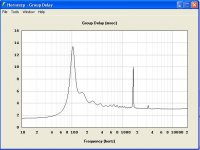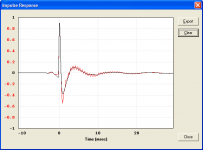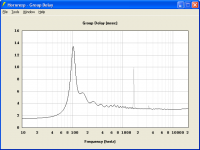There you go. I used your system designer. As far as I know the driver parameters are accurate. It's a B&C 12PE32. The horn is a 1/2 size 100Hz hyp-ex.
Hi dirkwright,
what do you call "1/2 size horn" ?
Cheers.
Hi dirkwright,
what do you call "1/2 size horn" ?
Cheers.
It's the same as half space.
Not sure what you're telling me, but you add drivers using the 'driver arrangement' tool for multiple drivers, then use the 'combined response' tool. I had no problem doing eight drivers [4s+4p], though it did warn me that Sd was 16x larger than S1. 10+10 gave me a '9 in series' limit error, but when I tried nine in series it gave me a runtime error I didn't have time to read before it shut down HR, so something's amiss in River City...........
If you mean you're simming one speaker and using the 'multiple speakers' tool in the SPL response window, then it adds it all, so the only real difference in the plots would be how all the mutual coupling affects its response which may, may not be all that obvious.
GM
Yes I run a simulation for one driver and then go to the arrangement tool and select the number of drivers I tried 2 in series and 8 in series. I then run the simulation again by pressing the calculate button again without changing the dimensions of the line at all. I would expect a very over damped result but I see no changes. I am using the combined response of course since I am doing a TL.
Interestingly enough if I use the loudspeaker wizard and make all of the changes in there it works exactly as I would expect it to except that when I save and exit the wizard the input parameters page is not updated with the new information.
If instead of using the wizard I manually change the ND with the driver arrangement tool and manually change the area figures for the line segments and run the simulation in the normal way then I get the horribly under damped response that you would expect of a line designed for 8 drivers with only one driver present.
I am running in wine under Ubuntu so maybe there is some glitch there. I know that there are some other issues under this system as I can not use the segment wizard because it causes HR to crash.
Of course this is not a critical problem since we know how to expand a single driver design and I can even simulate it as long as I use the loudspeaker wizard.
Just an interesting data point. It is possible that some of my difficulties (segment wizard crash) may be memory related since I only have 348M RAM and that has to run both the host OS and wine and HR. Might be asking a bit much.
I think it must be your weird computer playing up again.
Greets!
I've a different one now, the other one did turn out to be truly weird before the motherboard quit working altogether due to the BIOS apparently slowly disintegrating.
GM
Do you damp the mouth with shag carpet like Bruce Edgar once suggested?
No, my main speaker building 'career' had been over for over a decade before I ever heard of him on one of the audio BBs.
GM
There you go.
Hi dirkwright,
Thanks for the additional information. The 'ringing' you are seeing in the impulse response is due to rear chamber resonances. Impulse response is (of necessity) always calculated assuming resonances are unmasked, even when the masked option is selected. To remove the ripples, either set Fr and Tal to non-zero values (eg Fr = 40 and Tal = 10) or set Lrc to a small value, say 1 cm.
Kind regards,
David
Attachments
Here's the group delay for the same horn.
Hi dirkwright,
Setting Fr and Tal to non-zero values or Lrc to a small value will also tidy up the group delay.
Kind regards,
David
Attachments
Yes I run a simulation for one driver and then go to the arrangement tool and select the number of drivers I tried 2 in series and 8 in series. I then run the simulation again by pressing the calculate button again without changing the dimensions of the line at all. I would expect a very over damped result but I see no changes. I am using the combined response of course since I am doing a TL.
Hi Mike,
It sounds to me that it is probably about time you tried another computer
Kind regards,
David
The 'ringing' you are seeing in the impulse response is due to rear chamber resonances.
I should have blown up the thumbnail, I thought he was referring to the pulse's ripple.
GM
Go back a few years and read the threads fromthe Member that built half size Tannoy copies and then three/quarter size copies. The "size" refers to the scaling of all the linear dimensions of the speakers.
For 80" horn length, substitute 40", for 10"x10" throat, substitute 5"x5" throat, etc.
For 80" horn length, substitute 40", for 10"x10" throat, substitute 5"x5" throat, etc.
half space loading is usually shown as 2Pi loading.
1/2 (half) size means something completely different.
OK. I meant half space or 2Pi then.
Ok, I have been trying to quickly come up to speed in order NOT ask moronic questions about HornResp. I have the latest download and I have been playing with the software using a bunch of parameters from drivers that I already have. It's been frustrating. I think either I'm missing something or these drivers don't work in this application based on their TS parameters. I'll let the cat out of the bag and clearly put it out there that most of these drivers, if not all are car audio pieces. They just happen to be laying around from days gone by and I was looking to experiment with them as they are already paid for. Most of these pieces have low VAS and lots of motor and seem to be generally designed to be accommodated in small enclosures. And may have set myself up for colossal fail from the get-go because of this.
But right off the top of the noodle, I need to ask the most basic question about playing with HornResp. And I apologize if this if this is covered somewhere already, but what's the best way for a newbie to hammer out a design in HornResp?? Enter in all the driver TS parameters, then wander off to the wizard to create the close to perfect horn, then backtrack to whatever design be it tapped/folded/etc and modify the parameters of the physical design? Or have I missed the boat here ????
But right off the top of the noodle, I need to ask the most basic question about playing with HornResp. And I apologize if this if this is covered somewhere already, but what's the best way for a newbie to hammer out a design in HornResp?? Enter in all the driver TS parameters, then wander off to the wizard to create the close to perfect horn, then backtrack to whatever design be it tapped/folded/etc and modify the parameters of the physical design? Or have I missed the boat here ????
A couple of points :
Decide what type of enclosure.
As in a sub box or what type.
Consider the maximum size you are willing to make.
How low do you want to go?
Then use Hornresp to create a sealed or vented box.
You can do that from the front input screen and play with it in the wizard.
Reality check.
Any type of enclosure other than a simple box will be larger. It may offer more potential output volume.
Fool around for a while. Investigate other similar designs. Post your work. And read the manual until it starts to make sense.
Ask if there can be tweeks done to the design. Many can and will help.
Now off to see the wizard. The wonderful wizard of Dave.
With your driver choices you may be able to pull off a tapped horn.
Decide what type of enclosure.
As in a sub box or what type.
Consider the maximum size you are willing to make.
How low do you want to go?
Then use Hornresp to create a sealed or vented box.
You can do that from the front input screen and play with it in the wizard.
Reality check.
Any type of enclosure other than a simple box will be larger. It may offer more potential output volume.
Fool around for a while. Investigate other similar designs. Post your work. And read the manual until it starts to make sense.
Ask if there can be tweeks done to the design. Many can and will help.
Now off to see the wizard. The wonderful wizard of Dave.
With your driver choices you may be able to pull off a tapped horn.
Ok, I have been trying to quickly come up to speed in order NOT ask moronic questions about HornResp. I have the latest download and I have been playing with the software using a bunch of parameters from drivers that I already have. It's been frustrating. I think either I'm missing something or these drivers don't work in this application based on their TS parameters. I'll let the cat out of the bag and clearly put it out there that most of these drivers, if not all are car audio pieces. They just happen to be laying around from days gone by and I was looking to experiment with them as they are already paid for. Most of these pieces have low VAS and lots of motor and seem to be generally designed to be accommodated in small enclosures. And may have set myself up for colossal fail from the get-go because of this.
But right off the top of the noodle, I need to ask the most basic question about playing with HornResp. And I apologize if this if this is covered somewhere already, but what's the best way for a newbie to hammer out a design in HornResp?? Enter in all the driver TS parameters, then wander off to the wizard to create the close to perfect horn, then backtrack to whatever design be it tapped/folded/etc and modify the parameters of the physical design? Or have I missed the boat here ????
Only certain drivers are suitable for horn loading. Generally, I believe ones with very low Qts and Qes are good. For example, the B&C 12PE32 has values of 0.19 and 0.18, respectively. So, once you find a driver with a low Q, you can calculate the high frequency mass rolloff = 2*Fs/Qes. This will give you the highest expected frequency for the horn. The lowest is around Fs. So, for the 12PE32 I get 537Hz for the mass rolloff frequency. The Fs is 51Hz, so it should be possible to design a horn that works from about 60 to 500Hz, which is really good. Then I plug in the driver data in Hornresp and use the system designer to make a horn.
Go back a few years and read the threads fromthe Member that built half size Tannoy copies and then three/quarter size copies. The "size" refers to the scaling of all the linear dimensions of the speakers.
For 80" horn length, substitute 40", for 10"x10" throat, substitute 5"x5" throat, etc.
Thx for this.
The pro is obvious, smaller horn, but what about the con of 1/2 size ?
I understand that in fact many horns are not full size : am I correct ?
Regards.
Thx for this.
The pro is obvious, smaller horn, but what about the con of 1/2 size ?
I understand that in fact many horns are not full size : am I correct ?
Regards.
Midrange and higher horns are usually full size. Bass horns are usually something smaller because the horn grows incredibly large as the Fc is made lower and lower.
- Home
- Loudspeakers
- Subwoofers
- Hornresp