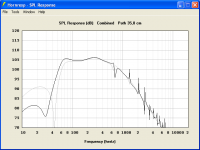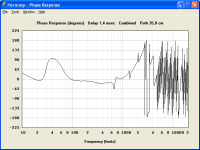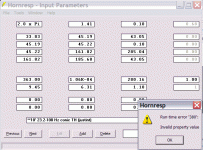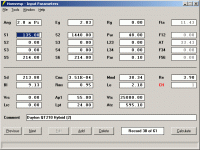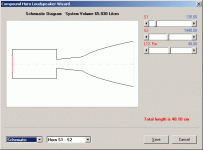+1 for Gadwin PrintScreen. A great utility.I use Gadwin Printscreen, it has a capture rectangular area function, and they have a free version.
greetings,
the file at http://www.hornresp .net.ms/ seems to be broken. please advise.
i've heard good things and would like to try it out.
thanks
rev. boden
problem sorted.
Seems like a good time to jump in and ask :
How do people save & upload the nice jpegs of Hornresp results into these threads ?
I was expecting some option to 'Export' > 'jpeg' from any of the results, but it's not quite that simple . Do people just 'print screen' and then crop the picture in Paint and save as a jpeg ? - or is there a better way ?
Cheers
Mark
Close. ALT-PRINTSCREEN will capture just the open window, rather than the entire screen. Quick and easy.
Hello everybody, is there anybody having problems on opening hornresp website?
It's the second day I'm trying and trying to open www.hornresp.net.ms withot any result!
Thanks in advance for your replies
Roberto
It's the second day I'm trying and trying to open www.hornresp.net.ms withot any result!
Thanks in advance for your replies
Roberto
Would it be possible to make a feature to simulate a front loaded horn with BR-volume in hornresp.
Regards, Helmuth
Hey Helmuth,
This is a sim of a midbass using a 150Hz Lowther Audiovector Auditorium horn together with a ported 12" Altec 414-8A:
Attachments
I just tried it out, and I can't load the page right now either.
Ditto, it just times out.
GM
Meanwhile, please use this adress.........
Thanks!
OK, deleted HR and did a new install, but still get the run-time error.
GM
the file at Hornresp seems to be broken.
Hi revboden,
Thanks to Sabbelbacke, everything appears to be back to normal again
Kind regards,
David
Got a strange one here with 2830-110124. Records 2 thru 10 makes the LW active, but returns a run-time error when clicked on. Ditto when I add a record using them. Everything seems fine from 11 upward in a sampling.
Hi GM,
This certainly is an interesting one.
Indications are that perhaps records 2 through 10 have been corrupted in some way. If you care to send me a copy of part of your Hornresp.dat data file, I would be happy to investigate further.
Double-click on the Hornresp.dat filename in Windows Explorer to open the file in Notepad, then copy and paste the first dozen or so records into a new file and forward to me at dmcbean@bigpond.com. You are welcome to send a copy of the whole file if you prefer - I realise that it is rather large
Kind regards,
David
Throat vent expansion
Hi David:
Just a quick one - HornResp allows the user to set the type of expansion (Conical, Exponential or Parabolic) for the various segments of the horn. Can this be extended to include the throat vent too? At the moment it looks like only Conical expansion is supported (there's no option to change it to anything else).
See attached for an example, where the vent expansion from 55 cm^2 (Apt1) to 135cm^2 (at S1) is assumed to be conical.
Hi David:
Just a quick one - HornResp allows the user to set the type of expansion (Conical, Exponential or Parabolic) for the various segments of the horn. Can this be extended to include the throat vent too? At the moment it looks like only Conical expansion is supported (there's no option to change it to anything else).
See attached for an example, where the vent expansion from 55 cm^2 (Apt1) to 135cm^2 (at S1) is assumed to be conical.
Attachments
If you care to send me a copy of part of your Hornresp.dat data file, I would be happy to investigate further.
Greets!
Thanks!
YGM
GM
HornResp allows the user to set the type of expansion (Conical, Exponential or Parabolic) for the various segments of the horn. Can this be extended to include the throat vent too?
See attached for an example, where the vent expansion from 55 cm^2 (Apt1) to 135cm^2 (at S1) is assumed to be conical.
Hi Brian,
I will have a look when I get a chance - it may take a while though, as I am very busy at the moment. Double-clicking on the Lpt label to change the flare might be the way to go. To completely integrate the feature into all the wizards etc, would however require a considerable amount of work - I may have some difficulty in justifying it
For the compound horn example you have given, the limitation can of course be overcome simply by using S1, S2 and L12 rather than Ap1 and Lpt, and adding a second segment
Kind regards,
David
Thanks GM. I will have a look at the data and let you know by return e-mail if I find anything.
Kind regards,
David
Last edited:
- Home
- Loudspeakers
- Subwoofers
- Hornresp