how does one calculate ATC
Hi epa,
There is no standard way to do this. It all depends on the actual physical configuration of the throat chamber in relation to the driver diaphragm. As a first approximation though, most users simply set Atc = Sd. Note that if the "resonances masked" option is used then the value chosen for Atc has no effect on the results anyway
Kind regards,
David
if i use the wizzard (chamber) it says ltc =x,xx cmHi epa,
There is no standard way to do this. It all depends on the actual physical configuration of the throat chamber in relation to the driver diaphragm. As a first approximation though, most users simply set Atc = Sd. Note that if the "resonances masked" option is used then the value chosen for Atc has no effect on the results anyway.
Kind regards,
David
this lts has a big influens on fr.
if the speaker fire's straight its easy to check ltc with the drawing.
but if the chamder is like the examples,im not sure how check it.
i use it in this case for a tqwtp.
can i mearure ltc like the line's in my example ?
many tnx david
can i mearure ltc like the line's in my example ?
Hi epa,
Yes. Once Ltc is known, Atc = Vtc / Ltc.
Kind regards,
David
Hornresp Version 28.30
Hi Everyone,
The latest release has the following changes:
1. Loudspeaker Wizard area slider ranges are now automatically set based on the maximum cross-sectional area of the horn system. This applies to all loudspeakers, not just tapped horns.
2. The maximum value that can be entered directly into an area slider is 99999.99 and the maximum value that can be entered by scrolling is 99990.00. Previously the maximum value for tapped horns was restricted to a lesser amount due to inherent limitations in the Microsoft Visual Basic scroll bar control (a scaling technique has been developed to get around this limitation).
3. The Spacebar key scaling change feature introduced with the last release has been removed.
4. Manual / Auto settings are preserved when the Loudspeaker Wizard is closed using the Save button. The settings remain in place when the Wizard is re-opened using the same record, but are ultimately lost when a new record is selected.
My thanks again to David_Web, Mark and Oliver for their valuable feedback.
Please let me know if you find any bugs.
Kind regards,
David
Hi Everyone,
The latest release has the following changes:
1. Loudspeaker Wizard area slider ranges are now automatically set based on the maximum cross-sectional area of the horn system. This applies to all loudspeakers, not just tapped horns.
2. The maximum value that can be entered directly into an area slider is 99999.99 and the maximum value that can be entered by scrolling is 99990.00. Previously the maximum value for tapped horns was restricted to a lesser amount due to inherent limitations in the Microsoft Visual Basic scroll bar control (a scaling technique has been developed to get around this limitation).
3. The Spacebar key scaling change feature introduced with the last release has been removed.
4. Manual / Auto settings are preserved when the Loudspeaker Wizard is closed using the Save button. The settings remain in place when the Wizard is re-opened using the same record, but are ultimately lost when a new record is selected.
My thanks again to David_Web, Mark and Oliver for their valuable feedback.
Please let me know if you find any bugs.
Kind regards,
David
Awesome!
I find it so much easier and faster to work with now.
Especially on a slower laptop like this where it's pretty slow so scroll using buttons.
The "jumping sliders" should not be an issue when people get used to it. I find the behavior pretty intuitive.
Regarding 4. Perhaps a check could be done to see if the derived value differs from the value on the input page and then turn it to manual if so. That way when someone manually changed the value on the input page that would not be lost.
Although it should not be that big of an issue but it would cover some situations.
Thanks for saving the state between auto and manual, makes is so much easier to work with. I have numerous times forgot to change it to auto and spent a little while wondering why it didn't behave like I'm used to =)
When thinking back it is amazing how much easier, more intuitive and faster you have made working with different horns and tapped pipes.
You have simply taken the difficult and complex beasts and tamed them down to ordinary peoples level. It still takes a good thought and understanding to make something really good but the part that required a math degree and numerous sheets of paper is no longer a big barrier for people that want to build a horn, tapped pipe or even a simpler BR.
I find it so much easier and faster to work with now.
Especially on a slower laptop like this where it's pretty slow so scroll using buttons.
The "jumping sliders" should not be an issue when people get used to it. I find the behavior pretty intuitive.
Regarding 4. Perhaps a check could be done to see if the derived value differs from the value on the input page and then turn it to manual if so. That way when someone manually changed the value on the input page that would not be lost.
Although it should not be that big of an issue but it would cover some situations.
Thanks for saving the state between auto and manual, makes is so much easier to work with. I have numerous times forgot to change it to auto and spent a little while wondering why it didn't behave like I'm used to =)
When thinking back it is amazing how much easier, more intuitive and faster you have made working with different horns and tapped pipes.
You have simply taken the difficult and complex beasts and tamed them down to ordinary peoples level. It still takes a good thought and understanding to make something really good but the part that required a math degree and numerous sheets of paper is no longer a big barrier for people that want to build a horn, tapped pipe or even a simpler BR.
I started playing with it but nothing strange yet.
Thanks Mark.
Please keep looking though - there is bound to be something I have missed
Kind regards,
David
Hi David_Web,
Hopefully the advantages of the maximum value scaling system will more than make up for any perceived problems due to jumping sliders.
Good idea - thanks for the suggestion. I will see what I can do.
You're welcome .
.
Kind regards,
David
The "jumping sliders" should not be an issue when people get used to it.
Hopefully the advantages of the maximum value scaling system will more than make up for any perceived problems due to jumping sliders.
Regarding 4. Perhaps a check could be done to see if the derived value differs from the value on the input page and then turn it to manual if so.
Good idea - thanks for the suggestion. I will see what I can do.
When thinking back it is amazing how much easier, more intuitive and faster you have made working with different horns and tapped pipes.
You're welcome
Kind regards,
David
Hi Oliver,
Thanks .
.
Please keep looking!
Thanks - and to you also.
Kind regards,
David
I second David_Web's remarks. This is truly an enabling piece of technology.
Thanks
Haven't found any bugs yet, all seems well.
Please keep looking!
Merry Christmas and a Happy New Year!
Thanks - and to you also.
Kind regards,
David
Hi David_Web,
So done - Product Number 2830-101229 refers. Thanks again for the suggestion.
Kind regards,
David
Perhaps a check could be done to see if the derived value differs from the value on the input page and then turn it to manual if so.
So done - Product Number 2830-101229 refers. Thanks again for the suggestion.
Kind regards,
David
David:
First HUGE thanks from me for this wonderful tool. I am truly a hornresp addict.
I just came to a thought about my many tapped horns and the simulations of them. I have for a very long time been confused as to why the low frequency response of my horns doesn't line up exactly with hornresp. I've for quite awhile been convinced that what I build 'must' be longer than what I think it is.... however a light bulb just went off in my head.
If you look at the below measurement -- you see a 12db/oct roll off for a half octave below 60hz, then a 24db/oct roll off from there on down. Hornresp only predicts a 24db/oct roll off.
That half octave, where the roll off is only 12db/oct is the difference. I went back and checked all of my past measurements, and they agree... the first half octave is not a 24db/oct roll off.
mathematically -- do you have an explanation? or would it be possible to have a hornresp addition, where you could optionally choose this response curve where the first half oct is only 12db/oct, and then 24db/oct on down from there? (tapped horn only)
I think this may fall into danleys comment about when your sim doesn't match your measurement, you need to update your simulation. (either that... or I'm just crazy... either is possible.) Obviously, now that I realize (what I believe is) the relationship between my measurements and my sims, I can just mentally do the offset, but it'd be nice to see it on screen.
THANKS.
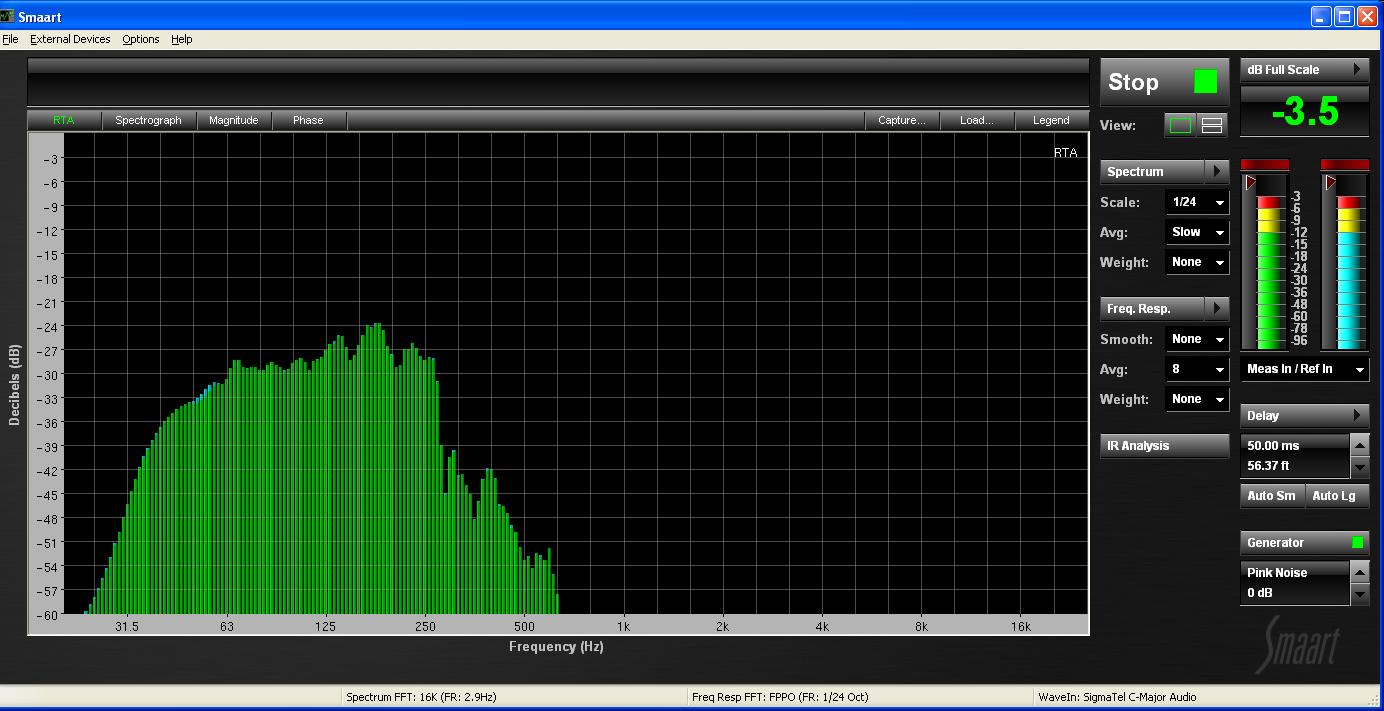
First HUGE thanks from me for this wonderful tool. I am truly a hornresp addict.
I just came to a thought about my many tapped horns and the simulations of them. I have for a very long time been confused as to why the low frequency response of my horns doesn't line up exactly with hornresp. I've for quite awhile been convinced that what I build 'must' be longer than what I think it is.... however a light bulb just went off in my head.
If you look at the below measurement -- you see a 12db/oct roll off for a half octave below 60hz, then a 24db/oct roll off from there on down. Hornresp only predicts a 24db/oct roll off.
That half octave, where the roll off is only 12db/oct is the difference. I went back and checked all of my past measurements, and they agree... the first half octave is not a 24db/oct roll off.
mathematically -- do you have an explanation? or would it be possible to have a hornresp addition, where you could optionally choose this response curve where the first half oct is only 12db/oct, and then 24db/oct on down from there? (tapped horn only)
I think this may fall into danleys comment about when your sim doesn't match your measurement, you need to update your simulation. (either that... or I'm just crazy... either is possible.) Obviously, now that I realize (what I believe is) the relationship between my measurements and my sims, I can just mentally do the offset, but it'd be nice to see it on screen.
THANKS.
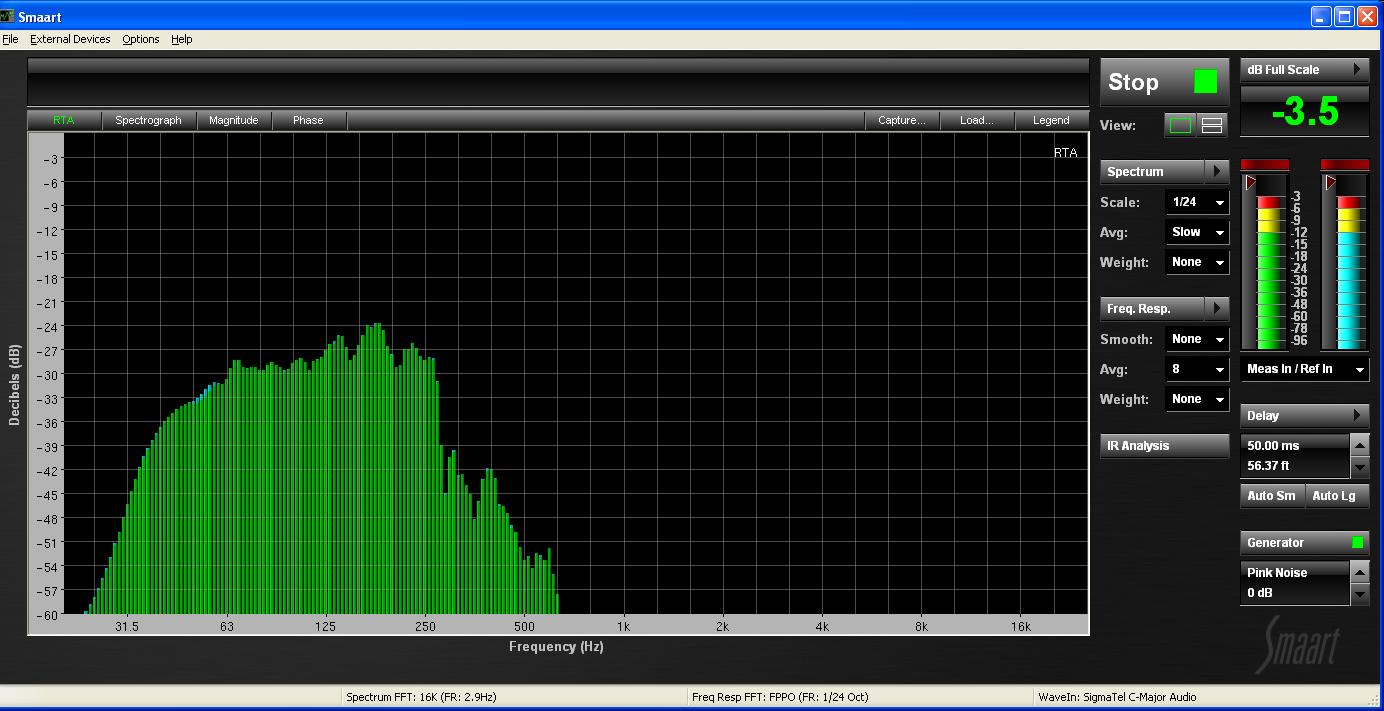
Last edited:
If you look at the below measurement -- you see a 12db/oct roll off for a half octave below 60hz, then a 24db/oct roll off from there on down. Hornresp only predicts a 24db/oct roll off.
That half octave, where the roll off is only 12db/oct is the difference. I went back and checked all of my past measurements, and they agree... the first half octave is not a 24db/oct roll off.
FWIW, I'm not seeing a similar difference in rolloff rates in my measurements (TrueRTA and HolmImpulse), though I've only built two P.O.C.s so far. What drive voltage are you using for your tests?
Hi, remember me? I haven't been around here for awhile.
Please let me begin by saying that I love Hornresp. I use it 10 times more than any other modelling software and I recommend it to others all the time (to individuals as well as on my website). In fact, if Hornresp could simulate stuffing and air velocity at the mouth (port), I would probably never need any other modelling software at all.
Having said that, I don't like the new slider behavior at all. (I haven't upgraded since v26.5.) The way it used to work was extremely intuitive, a 6 year old could figure it out with no instruction and no problem. When I upgraded to v28.2 last night I couldn't figure out what was going on, so I came back to this thread and read over the last 10 pages.
Now I realize you can toggle between 1, 10 and 100 increment changes, but only if you use the click arrows at each end of the slider (or the space on either side of the position bar). IMO, this renders the actual slider almost completely useless, technically all you need now are the click arrows. I find this new behavior extremely unintuitive, especially for new users, but also for long time users like me. This in itself isn't a big deal, everyone should be reading the instructions anyway, but I genuinely liked the old behavior much much more. Besides being more intuitive it was just plain easier and faster to use.
I don't expect my opinion to matter and I'm not actually requesting that it be changed back. But I do have a request.
Could someone please email me the setup file for the latest (relatively bug free) version before the slider behavior changed? Somewhere between 26.5 and 28, I guess. I've never been unhappy with a Hornresp update before, and consequently I don't keep the older setup files.
I will continue to update to the newest versions (on another computer) to take advantage of any new features but I would greatly prefer to use an older version for my day to day use.
Please let me begin by saying that I love Hornresp. I use it 10 times more than any other modelling software and I recommend it to others all the time (to individuals as well as on my website). In fact, if Hornresp could simulate stuffing and air velocity at the mouth (port), I would probably never need any other modelling software at all.
Having said that, I don't like the new slider behavior at all. (I haven't upgraded since v26.5.) The way it used to work was extremely intuitive, a 6 year old could figure it out with no instruction and no problem. When I upgraded to v28.2 last night I couldn't figure out what was going on, so I came back to this thread and read over the last 10 pages.
Now I realize you can toggle between 1, 10 and 100 increment changes, but only if you use the click arrows at each end of the slider (or the space on either side of the position bar). IMO, this renders the actual slider almost completely useless, technically all you need now are the click arrows. I find this new behavior extremely unintuitive, especially for new users, but also for long time users like me. This in itself isn't a big deal, everyone should be reading the instructions anyway, but I genuinely liked the old behavior much much more. Besides being more intuitive it was just plain easier and faster to use.
I don't expect my opinion to matter and I'm not actually requesting that it be changed back. But I do have a request.
Could someone please email me the setup file for the latest (relatively bug free) version before the slider behavior changed? Somewhere between 26.5 and 28, I guess. I've never been unhappy with a Hornresp update before, and consequently I don't keep the older setup files.
I will continue to update to the newest versions (on another computer) to take advantage of any new features but I would greatly prefer to use an older version for my day to day use.
Last edited:
Here are the files you need for HR 2800-101017 non-auto slider version.I don't expect my opinion to matter and I'm not actually requesting that it be changed back. But I do have a request.
Could someone please email me the setup file for the latest (relatively bug free) version before the slider behavior changed? Somewhere between 26.5 and 28, I guess. I've never been unhappy with a Hornresp update before, and consequently I don't keep the older setup files.
I believe this is the last version before the slider updates. Just add a new folder to the HR main folder, and extract these files to it. You should copy your main .dat file, and paste it into the new folder here to move your saved models over. The other bits will be generated once you run the new/old version.
Attachments
Last edited:
There are far too many sims that exactly match the measured response at this point, even below the cutoff.
Good plans, of exactly what was built are needed to say much more.
X2
I can consistently generate a response graph that matches what is simmed. So maybe it's the measurement rig?
Been there and done that before to.
Mark
X2
I can consistently generate a response graph that matches what is simmed. So maybe it's the measurement rig?
Been there and done that before to.
Mark
I did leave open the possibility of me being crazy... However this is across multiple cabinets and across multiple testing rigs. My handheld spl meter and test tones backs up smaart/reference mic and pink noise. I've also tried different usb preamps just to make sure it's not something in my test rig. They all line up.
I was just curious if there was a mathematical possibility of why I seem to see a gradual roll off, and then a steep roll off vs. the predicted steep rolloff hornresp predicts.
If you take olivers cad drawing of my ss15 and hornresp inputs, and then compare it to my smaart measurement... you'll go huh? nah... not the same at all.
It's been this way since I started modeling TH cabinets with hornresp. It may be me... but I know what I sim and what I build never quite line up. This fudge of redrawing the first half octave below the lower peak at 12db/oct instead of 24 is the best fit I've seen that lets my sims match my measurements....
don't know why.
I did leave open the possibility of me being crazy... However this is across multiple cabinets and across multiple testing rigs. My handheld spl meter and test tones backs up smaart/reference mic and pink noise. I've also tried different usb preamps just to make sure it's not something in my test rig. They all line up.
At what input voltage level to the THs are you doing your tests?
- Home
- Loudspeakers
- Subwoofers
- Hornresp
