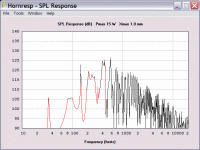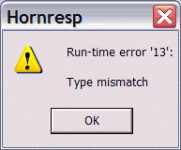I just kind of assumed that Xmax would auto load into the Wizard along with S1, etc.
Hi GM,
Note also, that Pmax and Xmax values set in the Loudspeaker Wizard are not transferred back to the main program, to avoid any confusion.
Kind regards,
David
At the risk of 'looking a gift horse in the mouth' though, I just kind of assumed that Xmax would auto load into the Wizard along with S1, etc., so wondering if that can be added without a lot of effort.
If the Pmax and Xmax values were loaded into the Loudspeaker Wizard initially, then the Maximum SPL result would be shown as the default response. I thought that this could be rather confusing for some users, so the starting Pmax and Xmax values were left at zero.
Hi GM,
I have worked out a way of satisfying both sets of requirements (yours and mine). The solution will be included in the next release. I am currently also developing a new tool for Hornresp, so it may take some time before you see anything.
Kind regards,
David
I wanted to mention one cosmetic bug:
When I change the enclosure in the wizard, the response (mostly SPL) causes the vertical range of the graph to change rapidly due to the resonances and the graph "jumps around".
Hi vadi,
This one is not a bug
The chart Y-axis auto-ranges to ensure that everything remains visible. It also occurs with all charts in the main program, but is not as obvious as in the Loudspeaker Wizard, where the charts are updated in 'real-time'.
Kind regards,
David
Hi GM,
I have worked out a way of satisfying both sets of requirements (yours and mine).
Greets!
Cool, thanks! FWIW, I only meant Xmax be transferred to the Wizard and I agree that it shouldn't be auto saved in the HR plot.
GM
Hi vadi,
This one is not a bug.
The chart Y-axis auto-ranges to ensure that everything remains visible. It also occurs with all charts in the main program, but is not as obvious as in the Loudspeaker Wizard, where the charts are updated in 'real-time'.
Kind regards,
David
Greets part deux!
It does?
Also, I clicked on L34 of a TH sim to change it and it gave me an error and shut down when I clicked on it. Tried on several sims with the same results. Ditto in the Wizard.
GM
Attachments
Last edited:
It does?
Also, I clicked on L34 of a TH sim to change it and it gave me an error and shut down when I clicked on it. Tried on several sims with the same results. Ditto in the Wizard.
Hi GM,
I should have been more careful with my wording
The bug you have found is an interesting one. It only occurs for me when I double-click on an input box containing a decimal point but no numbers. The difficulty I have is that the program works fine in development mode (where I can usually track down the cause of such errors). It seems that it is only in the compiled executable version that the problem occurs. I will need to investigate further - it may be a bug in Visual Basic itself...
Kind regards,
David
Greets!
OK, no biggie, just I have so many problems with this #$%^& MS operating system that any deviation raises a red flag.
Interesting, I would have thought that VB was mature enough to have it de-bugged by now. Oh well, I don't normally input changes this way, it was just something to report.
GM
OK, no biggie, just I have so many problems with this #$%^& MS operating system that any deviation raises a red flag.
Interesting, I would have thought that VB was mature enough to have it de-bugged by now. Oh well, I don't normally input changes this way, it was just something to report.
GM
Hello GM,
It seems to me that Visual Basic is no more supported by Microsoft since 4 years or so...
Best regards from Paris, France
Jean-Michel Le Cléac'h
It seems to me that Visual Basic is no more supported by Microsoft since 4 years or so...
Best regards from Paris, France
Jean-Michel Le Cléac'h
... I would have thought that VB was mature enough to have it de-bugged by now.
Greets!
Ok, I never had the need or desire to learn any programming language, so this is just a curiosity for me, but this means that it was used for at least 15 yrs before MS quit supporting it and considering how many folks world-wide has extensively used it over this time I find it hard to believe that there would be any bugs worthy of the moniker left.
Then again, I guess if it has as many variables as even a chess game I can see it still potentially having plenty of bugs, so is this the case?
TIA,
GM
Ok, I never had the need or desire to learn any programming language, so this is just a curiosity for me, but this means that it was used for at least 15 yrs before MS quit supporting it and considering how many folks world-wide has extensively used it over this time I find it hard to believe that there would be any bugs worthy of the moniker left.
Then again, I guess if it has as many variables as even a chess game I can see it still potentially having plenty of bugs, so is this the case?
TIA,
GM
Also, I clicked on L34 of a TH sim to change it and it gave me an error and shut down when I clicked on it. Tried on several sims with the same results.
Hi GM,
Just letting you know that I have found a way of preventing the above fatal error from occurring in the compiled executable version of Hornresp. The fact that the problem only arose while using the L23, L34 and L45/L56 input boxes enabled me to isolate the offending section of code, and trap the error.
The bug will be fixed in Version 27.00, due for release sometime next week. Many thanks for bringing this very interesting and quite serious problem to my attention!
Kind regards,
David
Problems with Version 26.50 - Product Number 2650-100521 - 1068 KB!
Got this when I clicked on LW.
Hi BP1Fanatic,
Your screenprints show that some of the input box labels are missing. Is this actually the case, or is it simply due to the way that the images have been processed?
Kind regards,
David
........L45/L56 input boxes.........
Greets!
You're welcome! Again, thanks for the continuing efforts rather than either abandoning it or at some point begin charging for it to get updates as so often happens with freeware. Not that I mind paying for sufficiently advanced programs as long as its pricing is proportional to its flexibility/computing power.
L56 ?? Where/what is this field?
GM
Got this when I clicked on LW.
Greets!
LW ?? Where/what is it?
TIA
GM
loudspeaker wizard.Greets!
LW ?? Where/what is it?
TIA
GM
L56 ?? Where/what is this field?
Hi GM,
L45 becomes L56 when a compound horn system is specified. The fourth horn segment, normally designated S4, S5 and L45, becomes S5, S6 and L56 when it is used as horn 2 in a compound configuration. This change is necessary because the S4 mouth area value in horn segment 3 may be different to the S5 horn 2 throat area value. Leaving both designated as S4 could cause confusion.
Kind regards,
David
- Home
- Loudspeakers
- Subwoofers
- Hornresp