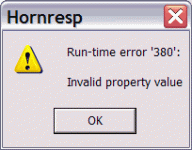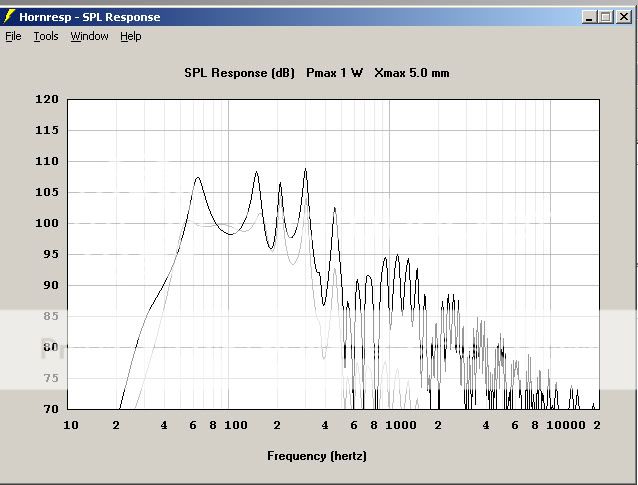Hello Soongsc,
Most transfer function in electroacoustics lead to non linear variation of the phase of more than 2 Pi between 20Hz and 20000Hz so the notion of "True polarity" has very little meaning in the absolute. It is even worst when it comes to an acoustic device with multiple source (e.g.: a tapped horn as modelized in Hornresp using the "conbined response ").
Many people define the polarity from a pulse measurement. If the pulse rises upward then the polarity is said "correct" .If the pulse comes downward then the polarity is said "inverted". Sometimes this correct polarity (within the bandwith) is not the true polarity.
I prefer myself to take as a basic hypothesis that, after group delay compensation, the phase between the frequency limits of the useful bandwith of the device has the correct polarity when it varies around 0° and reversely to say that the phase has the wrong polarity (inside the useful bandwith) when it varies around +180 or -180degrees).
One of the main goals for someone using Hornresp is to try to obtain a more linear phase versus frequency (d_phase / d_pulsation = k ) inside the bandwith of the device. But using the true polarity in a phase graph limited to -Pi to + Pi as in Hornresp leads to a more difficult analysis when the polarity is opposite (according to the definition I gave).
The "polarity check" module inserted in Hornresp while providing a better presentation of the phase has for goal an easier analysis.
Finally: the presentation of the phase depends on the use we want to do with it. In that thread, I once asked the question "what Hornresp users do with the phase curve". As long as nobody replies to that question I think that the best presentation of the phase is the one we have now.
Best regards from Paris, France
Jean-Michel Le Cléac'h
[
QUOTE]Originally posted by soongsc
I would think true polarity is very important in sound reproduction. It is my experience, that if a system has good enough fidelity, the difference between polarity if very evident and audible. [/QUOTE]
Most transfer function in electroacoustics lead to non linear variation of the phase of more than 2 Pi between 20Hz and 20000Hz so the notion of "True polarity" has very little meaning in the absolute. It is even worst when it comes to an acoustic device with multiple source (e.g.: a tapped horn as modelized in Hornresp using the "conbined response ").
Many people define the polarity from a pulse measurement. If the pulse rises upward then the polarity is said "correct" .If the pulse comes downward then the polarity is said "inverted". Sometimes this correct polarity (within the bandwith) is not the true polarity.
I prefer myself to take as a basic hypothesis that, after group delay compensation, the phase between the frequency limits of the useful bandwith of the device has the correct polarity when it varies around 0° and reversely to say that the phase has the wrong polarity (inside the useful bandwith) when it varies around +180 or -180degrees).
One of the main goals for someone using Hornresp is to try to obtain a more linear phase versus frequency (d_phase / d_pulsation = k ) inside the bandwith of the device. But using the true polarity in a phase graph limited to -Pi to + Pi as in Hornresp leads to a more difficult analysis when the polarity is opposite (according to the definition I gave).
The "polarity check" module inserted in Hornresp while providing a better presentation of the phase has for goal an easier analysis.
Finally: the presentation of the phase depends on the use we want to do with it. In that thread, I once asked the question "what Hornresp users do with the phase curve". As long as nobody replies to that question I think that the best presentation of the phase is the one we have now.
Best regards from Paris, France
Jean-Michel Le Cléac'h
[
QUOTE]Originally posted by soongsc
I would think true polarity is very important in sound reproduction. It is my experience, that if a system has good enough fidelity, the difference between polarity if very evident and audible. [/QUOTE]
Jmmlc said:Finally: the presentation of the phase depends on the use we want to do with it. In that thread, I once asked the question "what Hornresp users do with the phase curve". As long as nobody replies to that question I think that the best presentation of the phase is the one we have now.
Hi Jean-Michel,
Many thanks for the comprehensive comments. The presentation of phase (corrected or otherwise) continues to be a somewhat contentious issue, it would seem
Kind regards,
David
Jean-Michel,
Regardless of how each designer may conduct his work, I think we would want to see proper correlation between a model versus measurement. This just makes the design process more smoothly integrating with other tools that might be necessary to complete a system design.
Regardless of how each designer may conduct his work, I think we would want to see proper correlation between a model versus measurement. This just makes the design process more smoothly integrating with other tools that might be necessary to complete a system design.
It might have been asked already, but how about linear expansion for horn segments. Should be great for TH where conical expansion is usually not doable or made.
Sure the difference is small with slow expansion but for sake of "compatibility" with reality

At least think about it.
Sure the difference is small with slow expansion but for sake of "compatibility" with reality


At least think about it.
David_Web said:It might have been asked already, but how about linear expansion for horn segments.
Hi David_Web,
Please see:
http://www.diyaudio.com/forums/showthread.php?postid=1781099#post1781099
Kind regards,
David
GM said:With V23 I'm getting an error when I click on the TH Wizard of all the new designs done so far today, but not any prior ones I've tried.
Hi GM,
Now that is a weird one! I haven't made any changes to the Tapped Horn Wizard for some time now, so I have no idea what could be causing the problem - it just doesn't make any sense. You seem to have a computer that has taken a real dislike to Hornresp, for some reason
If anyone else is experiencing a similar problem, could they please let me know. Thanks.
Kind regards,
David
Greets!
Yeah, it really took me by surprise. I've done several more designs, but get the error every time I click on the TH Wizard and of course it closes the program when I click OK. I don't have any problems with designs done before yesterday though, so a real head 'scratcher' since I've done nothing out of the ordinary.
Oh well, it's been a real long day, I'll uninstall/reinstall it after some rest and hopefully it will cure whatever ails it.
GM
Yeah, it really took me by surprise. I've done several more designs, but get the error every time I click on the TH Wizard and of course it closes the program when I click OK. I don't have any problems with designs done before yesterday though, so a real head 'scratcher' since I've done nothing out of the ordinary.
Oh well, it's been a real long day, I'll uninstall/reinstall it after some rest and hopefully it will cure whatever ails it.
GM
Importing / Exporting Individual designs
I'm not sure if this is possible, but is there a way to export / import particular designs to a portable format? I've always thought this would be a useful feature , especially for the purpose of presenting various designs on this board for critique.
Thanks
I'm not sure if this is possible, but is there a way to export / import particular designs to a portable format? I've always thought this would be a useful feature , especially for the purpose of presenting various designs on this board for critique.
Thanks
Hello David
Has anybody asked for a means to incorporate resistive dampening in a tapped horn ala fibrous batting or the like. I remember a couple of articles away back in the JAES about measured effects of fibrous tangles and sound transmission. If I remember correctly there was a great deal of math several kilometers above my head level.
Mark
Has anybody asked for a means to incorporate resistive dampening in a tapped horn ala fibrous batting or the like. I remember a couple of articles away back in the JAES about measured effects of fibrous tangles and sound transmission. If I remember correctly there was a great deal of math several kilometers above my head level.
Mark
Re: Importing / Exporting Individual designs
Hi zobsky,
Most Hornresp users simply post a screenprint of the Input Parameters window when they wish to present a design.
Designs can be exported to AkAbak, but I have no plans to enhance the export feature or to provide an import function.
Kind regards,
David
zobsky said:Is there a way to export / import particular designs to a portable format? I've always thought this would be a useful feature, especially for the purpose of presenting various designs on this board for critique.
Hi zobsky,
Most Hornresp users simply post a screenprint of the Input Parameters window when they wish to present a design.
Designs can be exported to AkAbak, but I have no plans to enhance the export feature or to provide an import function.
Kind regards,
David
Re: Hello David
Hi Mark,
Try using AkAbak.
Kind regards,
David
mwmkravchenko said:Has anybody asked for a means to incorporate resistive dampening in a tapped horn ala fibrous batting or the like.
Hi Mark,
Try using AkAbak.
Kind regards,
David
Re: Re: Importing / Exporting Individual designs
Thanks, .. that's what I currently doDavid McBean said:
Hi zobsky,
Most Hornresp users simply post a screenprint of the Input Parameters window when they wish to present a design.
David
Re: Re: Hello David
klick-e-ree-klickDavid McBean said:Try using AkAbak.mwmkravchenko said:Has anybody asked for a means to incorporate resistive dampening in a tapped horn ala fibrous batting or the like.
sumsound said:I was playing with the maximum output feature, and I have a feeling it doesn't work quite right.
If I put in 1Watt with a 13mm xmax, the result is far from expected. Everything starts looking strange.
Hi sumsound,
As detailed on page 12 of the Hornresp Help file, the Maximum SPL tool displays the maximum sound pressure level in decibels that can be achieved at 1 metre without exceeding the rated thermal limited electrical input power Pmax or the diaphragm linear mean-to-peak displacement limit Xmax, versus frequency in hertz.
In the example you have quoted the electrical input power is fixed at 1 watt, independent of frequency. You have effectively specified a constant power source - which is quite different to the constant voltage source normally assumed by the program. With a constant voltage source the electrical input power can vary significantly as the load impedance changes with frequency.
To illustrate - with your example try using the Sample tool on your original grey constant voltage source SPL response result to check the value of the electrical input power at 65 hertz. You will find that it is somewhat less than 1 watt.
This is the reason why your response "looks strange". I am pretty sure you will find that the Maximum SPL tool is working correctly
Kind regards,
David
fb said:Could we please get a slightly higher contrast for the minor SPL divisions in the graphs - It might just be my monitor, but it's a bit hard to see when designing bass horns.
Hi fb,
It's either your monitor or the Windows colour scheme you are using
Kind regards,
David
David McBean said:
Hi sumsound,
As detailed on page 12 of the Hornresp Help file, the Maximum SPL tool displays the maximum sound pressure level in decibels that can be achieved at 1 metre without exceeding the rated thermal limited electrical input power Pmax or the diaphragm linear mean-to-peak displacement limit Xmax, versus frequency in hertz.
In the example you have quoted the electrical input power is fixed at 1 watt, independent of frequency. You have effectively specified a constant power source - which is quite different to the constant voltage source normally assumed by the program. With a constant voltage source the electrical input power can vary significantly as the load impedance changes with frequency.
To illustrate - with your example try using the Sample tool on your original grey constant voltage source SPL response result to check the value of the electrical input power at 65 hertz. You will find that it is somewhat less than 1 watt.
This is the reason why your response "looks strange". I am pretty sure you will find that the Maximum SPL tool is working correctly.
Kind regards,
David
Duh that makes an awful lot of sense,
Since a speakers impedance changes with frequency.
It would be pretty odd to have an amplifier that delivers constant wattage to any load.
Thanks-
I guess I'll have to read the manual more, is there a way to see what maximum output is for constant voltage, with respect to xmax?
Or will I have to do the math to spot check???
- Home
- Loudspeakers
- Subwoofers
- Hornresp