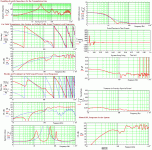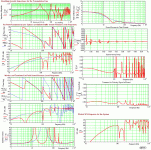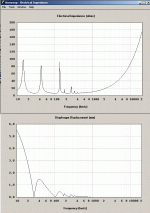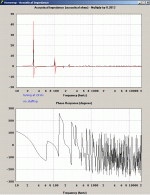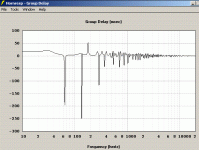Volvotreter said:With some older version I also tried before, but that time Hornresp always created a c:\hornresp directory.
Hi Erik,
Just to explain
Originally it was necessary for Hornresp to be installed on the C: drive - the Hornresp.dat data file was automatically saved to the C:\Hornresp folder. This condition was relaxed with the release of Version 7.20.
Hornresp can now be installed on any drive - the Hornresp.dat data file is automatically saved to the [Drive Letter]:\Hornresp folder.
Controlling where the Hornresp.dat data file is stored makes it easier for me to provide support to users who may be experiencing operational problems.
Kind regards,
David
Volvotreter said:Of course it's possible to use
HornRespMerge.exe in order to copy records from one dat file to
another but this is time consuming if your dat file contains more
than 100 records.
HornrespMerge is now updated (version 1.4), so that more than one record can be selected to be moved or deleted at the same time. Go to
http://www.geocities.com/la1zka/ under SW and Tools to download the latest version.
Glad to see that someone are using my little program
Bjørn
i hv uploaded a staiper design fully modified.
I want to do the simulation.
kindly suggest what i am missing.
http://www.diyaudio.com/forums/showthread.php?threadid=139136
The post :
Learning hornresp with staiper design
I hv modified staiper design to learn about hornresp.
Herewith attached the my drawing file.
http://img3.imageshack.us/my.php?im...aiperdesign.pdf
I hv also included the horn design values as understood.
I want to know which more parameter (excluding driver parameter) will be required to simulate.
How to get them?
I want to do the simulation.
kindly suggest what i am missing.
http://www.diyaudio.com/forums/showthread.php?threadid=139136
The post :
Learning hornresp with staiper design
I hv modified staiper design to learn about hornresp.
Herewith attached the my drawing file.
http://img3.imageshack.us/my.php?im...aiperdesign.pdf
I hv also included the horn design values as understood.
I want to know which more parameter (excluding driver parameter) will be required to simulate.
How to get them?
Hi David,
which Ang value should i use to simulate the response of a horn directly at its mouth? I would guess 0,5 PI, since the waves passing through at this point have not yet been influenced by the adjacent boundaries. Do you have an idea where the transition midpoint is?
Thanks
which Ang value should i use to simulate the response of a horn directly at its mouth? I would guess 0,5 PI, since the waves passing through at this point have not yet been influenced by the adjacent boundaries. Do you have an idea where the transition midpoint is?
Thanks
MaVo said:Hi David,
which Ang value should i use to simulate the response of a horn directly at its mouth? I would guess 0,5 PI, since the waves passing through at this point have not yet been influenced by the adjacent boundaries. Do you have an idea where the transition midpoint is?
Thanks
Since the acoustic impedance looking into the room affects the horn response (including electrical impedance, and acoustic impedance at the throat) surely you have to use the real solid angle seen by the speaker?
The response at the mouth will be the same shape (but louder) as that measured in the near field or outdoors.
The "mouth bubble" effect that was being talked about in another thread is just really the near field (speaker dominates) to far field (room dominates) transition, there's nothing new about this.
Ian
MaVo said:Which Ang value should i use to simulate the response of a horn directly at its mouth?
Hi MaVo,
Ian's reply covers it pretty well
As far as Hornresp is concerned, the overall shape of the SPL response curve will remain the same regardless of the distance from the horn mouth to the nominal measuring point. Only the absolute level will change.
You might be interested to know that the very first release of Hornresp actually calculated the response at the horn mouth, rather than at the 1 metre reference point.
Kind regards,
David
…Has anyone made a tapped horn that had S1>S3??…seems like I can't get a decently flat response without having a negative taper to the terminus…
Hi aznboi3644
See the pictures 1x(10x) to 10x(10x) here:
http://www.diyaudio.com/forums/showthread.php?postid=1658457#post1658457
…Continuing with more pictures: 11x(6) to 16x(6) showing the 'tapped -TQWT' for 2xAudax 75W87-4 attached here:
b
11x(6)
Attachments
IMPORTANT UPDATE - HORNRESP VERSION 21.10
Hi Everyone,
Yesterday I discovered that the input data validation and error-handling routines that had worked so well in the Visual Basic 3 implementation of Hornresp (and also in the Visual Basic 6 development environment) produced somewhat different results when compiled into the VB6 production version of the program.
This rather serious inconsistency was caused by a problem with Visual Basic 6 itself, rather than being due to any coding bug in the program. As a matter of urgency though, I have changed the routines so that Hornresp again now operates as it should.
I strongly recommend that you upgrade to the new release. Sorry for any inconvenience caused by the incorrect operation of the old VB6 input validation routines.
Could you please spread the word regarding the new Hornresp release via any other Forums that you might visit. Many thanks.
Kind regards,
David
Hi Everyone,
Yesterday I discovered that the input data validation and error-handling routines that had worked so well in the Visual Basic 3 implementation of Hornresp (and also in the Visual Basic 6 development environment) produced somewhat different results when compiled into the VB6 production version of the program.
This rather serious inconsistency was caused by a problem with Visual Basic 6 itself, rather than being due to any coding bug in the program. As a matter of urgency though, I have changed the routines so that Hornresp again now operates as it should.
I strongly recommend that you upgrade to the new release. Sorry for any inconvenience caused by the incorrect operation of the old VB6 input validation routines.
Could you please spread the word regarding the new Hornresp release via any other Forums that you might visit. Many thanks.
Kind regards,
David
Sabbelbacke said:Could you give some examples, where calculations were off?
Hi Sabbelbacke,
The Hornresp calculations and results were not affected in any way. The problem was simply with the operation of the error-trapping routines used to validate the input data at the time of entry, prior to any processing being done.
For example - if a user typed 999999 into the S1 input box and then clicked on the Cms input box, the correct error message would appear, but when the message box OK button was pressed the Cms value would be copied into the S1 input box rather than the old S1 value being re-shown, as was the intention.
All sorts of other weird things could also happen, depending upon the input circumstances.
Kind regards,
David
Sabbelbacke said:Ah ok, thanx for clarification, I got it wrong the first time.
Hi Sabbelbacke,
It's my fault really - I can see now how my statement "... produced somewhat different results ..." could have been a bit misleading
I found and fixed some more input validation problems yesterday. Hopefully everything is now back to normal.
The latest Hornresp release is Product Number 2110-090309.
Kind regards,
David
- Home
- Loudspeakers
- Subwoofers
- Hornresp
 .
.