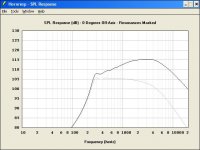Re: 2" driver
Hi Lars,
I can't see why not, if your driver parameter values are correct. The on-axis pressure response will of course be a bit different to the constant directivity (power) response you have shown (see attached comparison).
Kind regards,
David
revintage said:Could this model be accurate enough for use up to 2kHz?
Hi Lars,
I can't see why not, if your driver parameter values are correct. The on-axis pressure response will of course be a bit different to the constant directivity (power) response you have shown (see attached comparison).
Kind regards,
David
Attachments
revintage said:Vas is off course 2,2 dm3.
I had assumed that was the case
Kind regards,
David
aznboi3644 said:How do you get to the Tapped Horn Wizard...I cant get to it...it won't highlight up.
Hi aznboi3644,
As explained on page 9 of the Help file, the 'Tapped Horn Wizard' Tools menu command is enabled when the input parameters window is in edit mode and a tapped horn system has been specified.
See Note 8 on page 15 of the Help file for details on how to specify a tapped horn.
Are you sure you have read the Help file?
Kind regards,
David
aznboi3644 said:I've read the help files but I guess I just dont fully understand them.
Hi aznboi3644,
I must admit that the Hornresp Help file is rather short on detail
I would be happy to answer any further questions that you may have on the operation of Hornresp, if I can - there are probably other people reading this thread who have similar questions. Once you get the hang of it though, I am sure you will find the program to be very quick and easy to use
Patrick's suggestion is an excellent one - if you are specifically interested in tapped horns, then there are many examples of designs in the ‘Collaborative Tapped Horn Project' thread (which is also on the Subwoofers Forum). Typically, a screenprint of the Hornresp input parameters window is given as an attachment.
Kind regards,
David
I am very interested in the Tapped Horn.
What I don't understand is the ratio of the throat and mouth opening.
I tried to input a driver the other night and after entering all of the T/S parameters and TRYING to enter the conical horn flare whatever I couldn't get the tapped horn wizard to work.
I admit it is quite frustrating lol.
I've also read through some of the Collaborative Tapped Horn thread but the thread just further confuses me...I mean I got the hang of WinISD fairly quickly.
Could you enter the parameters for the EHQS 12 I posted in the previous page and post up the screen shot of it for me??
Thanks a lot.
What I don't understand is the ratio of the throat and mouth opening.
I tried to input a driver the other night and after entering all of the T/S parameters and TRYING to enter the conical horn flare whatever I couldn't get the tapped horn wizard to work.
I admit it is quite frustrating lol.
I've also read through some of the Collaborative Tapped Horn thread but the thread just further confuses me...I mean I got the hang of WinISD fairly quickly.
Could you enter the parameters for the EHQS 12 I posted in the previous page and post up the screen shot of it for me??
Thanks a lot.
aznboi3644 said:I tried to input a driver the other night and after entering all of the T/S parameters and TRYING to enter the conical horn flare whatever I couldn't get the tapped horn wizard to work.
Could you enter the parameters for the EHQS 12 I posted in the previous page and post up the screen shot of it for me??
Hi aznboi3644,
Entering the driver parameter values should be the easy part. Deciding on the dimensions to use for the tapped horn will be the difficult bit. If I enter the driver parameter values for you, you still won’t have a tapped horn design, and you will have learnt nothing.
To enter the driver parameter values:
1. When the default record number 1 is displayed, click the 'Add' button to create a new record.
2. Type 510, the value given for Sd, into the 'Sd' input box and then press the 'Enter' key on your keyboard.
3. Double-click on the 'Cms' input box and enter 157, the value given for Vas, and then press the 'Enter' key on your keyboard.
4. Double-click on the 'Mmd' input box and enter 25, the value given for fs, and then press the 'Enter' key’ on your keyboard.
5. Type 1.8, the value given for Re, into the 'Re' input box and then press the 'Enter' key on your keyboard.
6. Type 7.2, the value given for Bl, into the 'Bl' input box and then press the 'Enter' key on your keyboard.
7. Double-click on the 'Rms' input box and enter 25, the value given for fs, followed by 1.506, the value given for Qms, and then press the 'Enter' key on your keyboard.
8. Type 1, the assumed value for Le, into the 'Le' input box and then press the 'Enter' key on your keyboard.
You have now entered the necessary driver parameter values.
As an example, to specify segment 1 as a conical flare with a length of 100cm, type C100 or 100C into the L12 input box and then press the 'Enter' key on your keyboard. If you want to specify an exponential flare, type E100 or 100E instead.
It may be worthwhile practising entering the parameters for a proven design from the Collaborative Tapped Horn Project thread, before you embark on your own design.
Kind regards,
David
aznboi3644 said:I couldn't get the tapped horn wizard to work.
Just a thought...did you double-click the "Nd" field until it said "TH"? The wizard isn't available until you do this.
I just found something curios.
After simulating a TH, I entered the TH-wizard, played around and left the dialog with "cancel". When I now go into the SPL-Chart and get a sample of SPL, it shows strange values:
Corresponding curve is (don´t mind it, it´s just "in progress")
If I recalculate, SPL is ok again:
Minor, but I thought I mention it
After simulating a TH, I entered the TH-wizard, played around and left the dialog with "cancel". When I now go into the SPL-Chart and get a sample of SPL, it shows strange values:
An externally hosted image should be here but it was not working when we last tested it.
Corresponding curve is (don´t mind it, it´s just "in progress")
An externally hosted image should be here but it was not working when we last tested it.
If I recalculate, SPL is ok again:
An externally hosted image should be here but it was not working when we last tested it.
Minor, but I thought I mention it
Sabbelbacke said:I just found something curios.
Minor, but I thought I mention it
Hi Sabbelbacke,
Many thanks, I am very pleased that you have taken the trouble to mention it! No bug in Hornresp is minor, as far as I am concerned
Thanks again, and please keep up the excellent bug-finding work!
Kind regards,
David
Sabbelbacke said:I just found something curios.
Minor, but I thought I mention it
Hi Sabbelbacke,
The bug has now been fixed - see the latest release, Product Number 1930-080621.
Thanks again for the excellent feedback.
Kind regards,
David
aznboi3644 said:I figured out how to get the TH wizard to work.
thanks...now just need to figure out everything else lol...I'm getting better though.
Just the lengths and expansions is harder to get a handle on
Hi aznboi3644,
That is excellent news, well done!
I knew you would get there eventually - it just takes a little time to understand how the program operates.
Optimising the dimensions of the tapped horn for a given driver is the difficult bit - hopefully the TH Wizard will make the task a little easier for you.
Kind regards,
David
Hi aznboi3644,
All you really need to remember is that 1 inch = 2.54 centimetres .
.
There is no L1 or S12 .
.
S1, S2, S3, S4 and S5 are the cross-sectional areas at the intermediate "throat" and "mouth" points of a four-segment horn.
L12 is the axial length between S1 and S2
L23 is the axial length between S2 and S3
L34 is the axial length between S3 and S4
L45 is the axial length between S4 and S5
When the mouse pointer is moved over any text box on the Input Parameters window, a description is displayed in the status bar panel at the bottom of the window. It should not be necessary to memorise anything.
Kind regards,
David
whats difficult for me is having to keep coverting from metric to inches lol...luckily my cell phone has a unit converter.
All you really need to remember is that 1 inch = 2.54 centimetres
I still just need to memorize what all the L1, S12, L34 means...I think I may get the hang of it in a week or two.
There is no L1 or S12
S1, S2, S3, S4 and S5 are the cross-sectional areas at the intermediate "throat" and "mouth" points of a four-segment horn.
L12 is the axial length between S1 and S2
L23 is the axial length between S2 and S3
L34 is the axial length between S3 and S4
L45 is the axial length between S4 and S5
When the mouse pointer is moved over any text box on the Input Parameters window, a description is displayed in the status bar panel at the bottom of the window. It should not be necessary to memorise anything.
Kind regards,
David
Hornresp companion program
For your interest, I have made a little program to make it easier to move Hornresp records from one computer to another. It is called HornrespMerge, and can be downloaded (free of course!) from my homepage, in the 'SW and Tools' section.
The program can extract one or more records from the usual Hornresp.dat data file, and store it/them in a separate file, or it can take a separate record and insert it into the Hornresp.dat file. Records can be moved up and down, and deleted.
Nothing happens with the Hornresp.dat file until you press Save, and if you inadvertedly delete a record, you can just reload.
I created this program because I have Hornresp on several computers, and often I just want to move a single record from one computer to the other, not the entire data file. Hornresp is a great program (I have been using it for about 7-8 years now), I was just missing this little thing .
.
As far as I know it is safe to use, but to be absolutely sure, please take a backup copy of the Hornresp.dat file before using it the first time. It has not been tested with every computer configuration yet . Also, please note that it can not run simultaneous with Hornresp.
. Also, please note that it can not run simultaneous with Hornresp.
The decimal separator problem has been taken care of, so it should work with all language settings.
Hope you find it useful, and please report back any bugs. The program has a help file that explains the operation, and where you can also find my email address.
Best regards,
Bjørn
NB: I checked with David that it was OK to post this here .
.
For your interest, I have made a little program to make it easier to move Hornresp records from one computer to another. It is called HornrespMerge, and can be downloaded (free of course!) from my homepage, in the 'SW and Tools' section.
The program can extract one or more records from the usual Hornresp.dat data file, and store it/them in a separate file, or it can take a separate record and insert it into the Hornresp.dat file. Records can be moved up and down, and deleted.
Nothing happens with the Hornresp.dat file until you press Save, and if you inadvertedly delete a record, you can just reload.
I created this program because I have Hornresp on several computers, and often I just want to move a single record from one computer to the other, not the entire data file. Hornresp is a great program (I have been using it for about 7-8 years now), I was just missing this little thing
As far as I know it is safe to use, but to be absolutely sure, please take a backup copy of the Hornresp.dat file before using it the first time. It has not been tested with every computer configuration yet
The decimal separator problem has been taken care of, so it should work with all language settings.
Hope you find it useful, and please report back any bugs. The program has a help file that explains the operation, and where you can also find my email address.
Best regards,
Bjørn
NB: I checked with David that it was OK to post this here
- Home
- Loudspeakers
- Subwoofers
- Hornresp