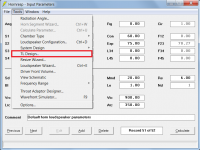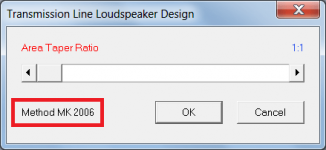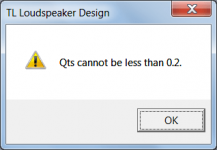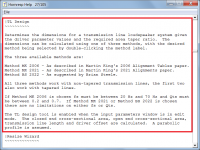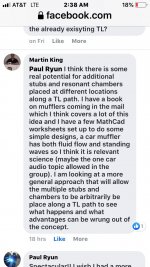Thanks for the additional information everyone. Taper ratio will be used as the input, along with the driver parameter values. Martin's 2006 model has now been coded and is working in prototype form. The results it produces appear reasonable but I would like to do some further testing of the 2021 model before releasing anything.
Last edited:
i didnt understand the F6 H on fB . i 100% owe you an apologyProgrammatically working out a taper rate is proving to be a challenge.
After playing around with Hornresp for a while, it looks like it's fairly easy to get the required length of a tapered TL given F6H (the approximate frequency at which the next resonance will be out of phase with the driver, using the following equations:
Given F6H>6*Fb
L=6*c*100/(4*F6H) (cm), where c=speed of sound (m/s)
And you can get the average CSA of the TL from that
CSA=Vb*1000/L (cm^2)
The problem here is how to use the above information to adjust the taper of the TL along its path so that the Helmholtz resonance of the TL works out to be Fb. I have a few ideas about how to address this which I'll look at later.
Hey David,
I do have a feature request. I really like using the Loudspeaker Wizard to optimize the designs, unfortunately when I optimize just one hyperbolic hornsegment I can not use it. It would be very nice to be able to use it for optimization of the horn.
Kind regards
Finn
I do have a feature request. I really like using the Loudspeaker Wizard to optimize the designs, unfortunately when I optimize just one hyperbolic hornsegment I can not use it. It would be very nice to be able to use it for optimization of the horn.
Kind regards
Finn
To start with a driver is measured in free air and you get the fundamental resonance of the cone, surround and damper. We use these numbers to allow us to calculate what happens when we put it into an enclosure. As soon as you place a woofer into an enclosures you alter the parameters. This is what Hornresp allows you to calculate. The net change. You do not have to tune a drivers enclosure to it's Fs frequency if you do not want to do this, or do not need to do this.I just started exploring hornresp. In general does it make sense to try to manually align the calculated fundamental frequency to the one of the driver? Or is it a total fundamental with a driver included, not just an enclosure?
This is exactly what I expected. So it's like tuning an oscillator (quartz, LC etc) by varying its load.To start with a driver is measured in free air and you get the fundamental resonance of the cone, surround and damper. We use these numbers to allow us to calculate what happens when we put it into an enclosure. As soon as you place a woofer into an enclosures you alter the parameters. This is what Hornresp allows you to calculate. The net change. You do not have to tune a drivers enclosure to it's Fs frequency if you do not want to do this, or do not need to do this.
More or less. But there are great many potential ways to do this.This is exactly what I expected. So it's like tuning an oscillator (quartz, LC etc) by varying its load.
Hi Finn,I really like using the Loudspeaker Wizard to optimize the designs, unfortunately when I optimize just one hyperbolic hornsegment I can not use it.
See Post #2,469 linked below for the reason why the Loudspeaker Wizard cannot be used with hyperbolic-exponential horns.
(Hyperbolic-exponential horns are modelled in Hornresp using isophase wavefronts).
https://www.diyaudio.com/community/threads/hornresp.119854/page-124#post-2818156
Kind regards,
David
The System Design tools can help in optimising the design of a hyperbolic-exponential horn.I really like using the Loudspeaker Wizard to optimize the designs, unfortunately when I optimize just one hyperbolic hornsegment I can not use it.
Hornresp Update 5420-220827
Hi Everyone,
CHANGE 1
A transmission line loudspeaker design tool has now been added, as suggested by Giri in Post #12,828.
The tool determines the dimensions for a transmission line loudspeaker system given the driver parameter values and the required area taper ratio. The dimensions can be calculated using one of three methods with the desired method being selected by double-clicking the method label (highlighted in Attachment 2).
The three available methods are:
Method MK 2006 - As described in Martin King's 2006 Alignment Tables paper.
Method MK 2021 - As described in Martin King's 2021 Alignments paper.
Method BS 2022 - As suggested in Brian Steele's Post #12,836 but with the Qts ^ 3 refinement from Post #12,839.
All three methods work with non-tapered transmission lines, the first two also work with tapered lines.
If Method MK 2006 is chosen fs must be between 20 Hz and 70 Hz and Qts must be between 0.2 and 0.7.
If Method MK 2021 or Method BS 2022 is chosen there are no limitations on either fs or Qts.
The TL design tool is enabled when the input parameters window is in edit mode. The closed end cross-sectional area, open end cross-sectional area, transmission line length and driver offset are calculated. A parabolic profile is assumed.
CHANGE 2
Previously when exporting a Hornresp record it was necessary for the User to specify which filter settings (Equaliser or Passive) were to be included in the export file. The currently saved settings are now inserted automatically.
Kind regards,
David
Hi Everyone,
CHANGE 1
A transmission line loudspeaker design tool has now been added, as suggested by Giri in Post #12,828.
The tool determines the dimensions for a transmission line loudspeaker system given the driver parameter values and the required area taper ratio. The dimensions can be calculated using one of three methods with the desired method being selected by double-clicking the method label (highlighted in Attachment 2).
The three available methods are:
Method MK 2006 - As described in Martin King's 2006 Alignment Tables paper.
Method MK 2021 - As described in Martin King's 2021 Alignments paper.
Method BS 2022 - As suggested in Brian Steele's Post #12,836 but with the Qts ^ 3 refinement from Post #12,839.
All three methods work with non-tapered transmission lines, the first two also work with tapered lines.
If Method MK 2006 is chosen fs must be between 20 Hz and 70 Hz and Qts must be between 0.2 and 0.7.
If Method MK 2021 or Method BS 2022 is chosen there are no limitations on either fs or Qts.
The TL design tool is enabled when the input parameters window is in edit mode. The closed end cross-sectional area, open end cross-sectional area, transmission line length and driver offset are calculated. A parabolic profile is assumed.
CHANGE 2
Previously when exporting a Hornresp record it was necessary for the User to specify which filter settings (Equaliser or Passive) were to be included in the export file. The currently saved settings are now inserted automatically.
Kind regards,
David
Attachments
MK 2006 seems to give the best designs, consistently.Hornresp Update 5420-220827
Hi Everyone,
CHANGE 1
A transmission line loudspeaker design tool has now been added, as suggested by Giri in Post #12,828.
The tool determines the dimensions for a transmission line loudspeaker system given the driver parameter values and the required area taper ratio. The dimensions can be calculated using one of three methods with the desired method being selected by double-clicking the method label (highlighted in Attachment 2).
The three available methods are:
Method MK 2006 - As described in Martin King's 2006 Alignment Tables paper.
Method MK 2021 - As described in Martin King's 2021 Alignments paper.
Method BS 2022 - As suggested in Brian Steele's Post #12,836 but with the Qts ^ 3 refinement from Post #12,839.
All three methods work with non-tapered transmission lines, the first two also work with tapered lines.
If Method MK 2006 is chosen fs must be between 20 Hz and 70 Hz and Qts must be between 0.2 and 0.7.
If Method MK 2021 or Method BS 2022 is chosen there are no limitations on either fs or Qts.
The TL design tool is enabled when the input parameters window is in edit mode. The closed end cross-sectional area, open end cross-sectional area, transmission line length and driver offset are calculated. A parabolic profile is assumed.
CHANGE 2
Previously when exporting a Hornresp record it was necessary for the User to specify which filter settings (Equaliser or Passive) were to be included in the export file. The currently saved settings are now inserted automatically.
Kind regards,
David
Thank you, David
It just dawned on me that it might be best to define F6H (let's just call this Fh) in relation to Fb, as ultimately this roughly defines the usable bandwidth of the TL. I'm going to be tied up for most of the weekend with other activities, but when I get a chance I'll have a closer look to see if it's possible to "curve fit" a taper based on an input bandwidth (Fh/Fb) requirement. So input parameters to a TL design would basically:
1. Driver parameters
2. Desired bandwidth (Fh/Fb)
1. Driver parameters
2. Desired bandwidth (Fh/Fb)
LOL, yes, it definitely would be confusing, and I think you've been more than accommodating with my BOXPLAN shennanigans!My preference would be for the spreadsheets to be changed to accept files that have the new format, if at all possible. If this cannot be done then a separate File > Export > BOXPLAN menu could perhaps be added to Hornresp to enable files to be exported using the old format. This would mean however that there would then be two different format types that could be exported (and therefore also imported), which might be confusing for some users.
I'll remove the import routines when I get the opportunity, until I've worked out how to use the new format.
FWIW, I think it's a pity that, when you changed the format of the Hornresp data file, you didn't opt to go with the standard Windows INI format. That would have made things so, SO much easier - export and import routines would have taken only a few lines of code, as Windows already has built-in routines for manipulating data in INI files. The older format of the Hornresp file was pretty, pretty close to INI format already. In INI format, it could have looked like this for example:
[General]
ID=BOXPLAN
Comment=BOXPLAN-VBSLOT 2.5 - 2022-08-23 19:03:39
[Alignment]
Type=OD
Ang=2.0
Eg=2.83
Rg=0.20
S1=1224.30
S2=1224.30
S3=1224.30
S3S=210.00
S4=210.00
L12=40.90, PAR
L23=38.20, PAR
L34=39.20, PAR
Path=42.9
[Driver]
Sd=545.40
Bl=14.57
Cms=0.000253
Rms=2.09
Mmd=69.92
Le=0.66
Re=3.89
Pmax=1100
Xmax=9.1
Re1=3.16
Leb=0.47
Le1=22.96
Ke=0.08
Rss=50.07
Rms1=0.00
does a rectangle be a cyclinder matter?
Especially if a rectangle retains it to one ratio or something similar maybe oneespecially if a rectangle retains a to one ratio or something similar maybe eight to one to the cube which holds the volume of a sphere exactly at 52.36%
i dont know how to explain this but 30 degrees is also 0.5236…
Especially if a rectangle retains it to one ratio or something similar maybe oneespecially if a rectangle retains a to one ratio or something similar maybe eight to one to the cube which holds the volume of a sphere exactly at 52.36%
i dont know how to explain this but 30 degrees is also 0.5236…
It will be interesting to see what you can come up with. It would be nice if Method BS 2022 could be extended to also cover tapered transmission lineswhen I get a chance I'll have a closer look to see if it's possible to "curve fit" a taper based on an input bandwidth (Fh/Fb) requirement.
some people are misrepresenting Martin King latelyGeez, I've been missing HR updates!
Attachments
The whole reason for implementing the change was to make the contents of the file easier for the user to understand - in particular the filter data. To be consistent I decided to use a heading format similar to that employed in the Help file. I had assumed that only Hornresp would be reading an exported file, so was not concerned about making it easier for a computer to understandFWIW, I think it's a pity that, when you changed the format of the Hornresp data file, you didn't opt to go with the standard Windows INI format.
- Home
- Loudspeakers
- Subwoofers
- Hornresp