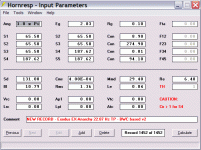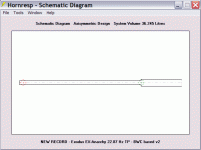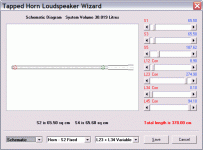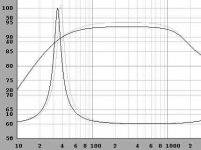I'll check it out today when I log on at work in the office building.
Hi BP1Fanatic,
Just a thought - have you by any chance been using HornrespMerge in conjunction with the latest version of Hornresp? If so, then your data file will most certainly have been corrupted. If you care to send me a copy of your Hornresp.dat file I can check to see if it has been damaged, and possibly fix it for you if the problem is not too severe.
My e-mail address is: dmcbean@bigpond.com
Please note that using HornrespMerge to copy records to the current version of Hornresp will result in corrupted files.
Kind regards,
David
Please note that using HornrespMerge to copy records to the current version of Hornresp will result in corrupted files.
I'm working on a new release of HornrespMerge now.
Note that the list of records will be scrambled if HornrespMerge does not recognize the format.
Bjørn
L45 becomes L56 when a compound horn system is specified.
Greets!
Ah! Thanks! Haven't bothered to play with this function yet since IME (limited) experience with them a proper two way is an audibly superior performer.
GM
I'm working on a new release of HornrespMerge now.
Thanks Bjørn.
Would it perhaps be possible to include a warning message in HornrespMerge to indicate when record formats are not compatible?
Also, what happens when a user merges data from several archived files, possibly produced by different versions of Hornresp having differently formatted records?
Kind regards,
David
Haven't bothered to play with this function yet since IME (limited) experience with them a proper two way is an audibly superior performer.
Hi GM,
I agree. Sharing the one driver between two different horns means that there is likely to be a trade-off somewhere along the line
Kind regards,
David
It's all good now!
Hi BP1Fanatic,
That was easily fixed
Kind regards,
David
Hi all,
A new version of HornrespMerge is available, please see http://folk.ntnu.no/bjorkol.
Yes, there is a message when converting between the formats.
It should be OK, I have added functions to convert between new and old formats. All formats can be interchanged, but when converting to and from the oldest format, some fields may contain erroneous values. When converting between the newest format and the previous one, HornrespMerge just add or remove the Pmax/Xmax fields.
If there are any bugs, please contact me.
Bjørn
A new version of HornrespMerge is available, please see http://folk.ntnu.no/bjorkol.
Would it perhaps be possible to include a warning message in HornrespMerge to indicate when record formats are not compatible?
Yes, there is a message when converting between the formats.
Also, what happens when a user merges data from several archived files, possibly produced by different versions of Hornresp having differently formatted records?
It should be OK, I have added functions to convert between new and old formats. All formats can be interchanged, but when converting to and from the oldest format, some fields may contain erroneous values. When converting between the newest format and the previous one, HornrespMerge just add or remove the Pmax/Xmax fields.
If there are any bugs, please contact me.
Bjørn
A new version of HornrespMerge is available, please see http://folk.ntnu.no/bjorkol.
Hi Everyone,
I have tested the latest release of HornrespMerge against all Hornresp data record formats used to date. It works well
Kind regards,
David
One other thing perhaps worth noting - either the Tab key, Shift+Tab keys or Enter key can be used to move from one record field to another.
To complete the picture - the up and down arrow keys can also be used to navigate between input boxes
Kind regards,
David
No problem guy! Also, I don't use HornrespMerge.Hi BP1Fanatic,
That was easily fixed. Thanks for letting me know that everything is now working okay.
Kind regards,
David
A new version of HornrespMerge is available, please see http://folk.ntnu.no/bjorkol.
Greets!
Thanks for the continuing effort!
GM
Greets!
Once more into the breach...........
Design plots correctly in HR, but in the LW the last section has a tapered schematic, response. Note that at least some earlier versions of LW displayed them correctly since I have some older designs with this 'step', but now they all are 'off'.
GM
Once more into the breach...........
Design plots correctly in HR, but in the LW the last section has a tapered schematic, response. Note that at least some earlier versions of LW displayed them correctly since I have some older designs with this 'step', but now they all are 'off'.
GM
Attachments
Design plots correctly in HR, but in the LW the last section has a tapered schematic, response. Note that at least some earlier versions of LW displayed them correctly since I have some older designs with this 'step', but now they all are 'off'.
Hi GM,
For a four-segment tapped horn, the 'Lizard' (my abbreviation for the Loudspeaker Wizard
Not sure how you could have seen a 'step' in a tapped horn design in earlier versions of the 'Lizard'
Kind regards,
David
Hi, David.
Fist of all, thank you very much for fixing bug with tapped horn! Project was successfully finished in time .
.
Now i'm modelling Compound Horn and discovered one problem in Horn Data Export. It can export dimensions only for front horn, rear is simply ignored, and corresponding fields are absent in export wisard window. Is it a bug, or i missed something in hornresp help and this horn can be exported separately?
Fist of all, thank you very much for fixing bug with tapped horn! Project was successfully finished in time
Now i'm modelling Compound Horn and discovered one problem in Horn Data Export. It can export dimensions only for front horn, rear is simply ignored, and corresponding fields are absent in export wisard window. Is it a bug, or i missed something in hornresp help and this horn can be exported separately?
Now i'm modelling Compound Horn and discovered one problem in Horn Data Export. It can export dimensions only for front horn, rear is simply ignored, and corresponding fields are absent in export wisard window. Is it a bug, or i missed something in hornresp help and this horn can be exported separately?
Hi The Lamer,
No it is not a bug - it's just that the work required to include horn 2 in the exported data would be significant, and it is not really necessary anyway
Kind regards,
David
David, can you comment this graphs? the same driver (144 litres Vas)in 2pi
gray - with 22222 litres rear chamber(its half rear room)).
black - w\o rear chamber.
and will roughly the same listening room in front of driver produce similar effect?
Hi Flaesh,
Sorry, but I am not exactly sure what it is that you are asking - perhaps someone else may care to comment? A screenprint of the Input Parameters window would be helpful.
Kind regards,
David
- Home
- Loudspeakers
- Subwoofers
- Hornresp