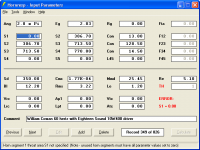Another little bug in Hornresponse to report. I set S1 to 0 in a tapped horn design (HR 24.00) and an error message came up. After closing the error message the program hung and I could no longer change any values. Perhaps you could add a very small value to S1 to stop the error happening at all.
Hi William,
Many thanks for the feedback - you have got me really interested in this one
I assume that S1 was set to zero in the Input Parameters window, and not the Tapped Horn Wizard? This should have resulted in a screen similar to the attached, but it seems that you might have ended up with something completely different. Would it be possible to provide some more details of the problem, as so far I have not been able to replicate it. Many thanks.
In principle, it should be possible to recover gracefully from any error caused by entering invalid data into Hornresp.
If anyone else has experienced a problem similar to that reported by William, could they please let me know. Thanks.
Kind regards,
David
Attachments
Tapped horns appealed to me originally because they are very sensitive to dimensional changes, making the Wizard particularly useful in this case
I agree!
G'day again David
Despite being able to repeat the problem several times yesterday, I tried it last night on another machine and couldn't make it hang, now this machine is working fine, too?!@$
That 60Hz tapped horn in your post is still doing duty and has been loved by all. See attachment.
Cheers
William Cowan
Despite being able to repeat the problem several times yesterday, I tried it last night on another machine and couldn't make it hang, now this machine is working fine, too?!@$
That 60Hz tapped horn in your post is still doing duty and has been loved by all. See attachment.
Cheers
William Cowan
Attachments
Hi William,
Not to worry - thanks for trying!
I found something late last night which may or may not be related to the problem you experienced. For my tapped horn example, when 0 is keyed into the S1 input box and the Calculate button then immediately clicked, results are calculated even though an error has been detected. This should not occur.
The Visual Basic 3 versions of Hornresp worked correctly, so this appears to be yet another case of VB3 code not directly translating across to VB6. I hope to release an update sometime tomorrow, to rectify the problem.
...including very cute "wascally wabbits", it would seem .
.
Kind regards,
David
Despite being able to repeat the problem several times yesterday, I tried it last night on another machine and couldn't make it hang, now this machine is working fine, too?!@$
Not to worry - thanks for trying!
I found something late last night which may or may not be related to the problem you experienced. For my tapped horn example, when 0 is keyed into the S1 input box and the Calculate button then immediately clicked, results are calculated even though an error has been detected. This should not occur.
The Visual Basic 3 versions of Hornresp worked correctly, so this appears to be yet another case of VB3 code not directly translating across to VB6. I hope to release an update sometime tomorrow, to rectify the problem.
That 60Hz tapped horn in your post is still doing duty and has been loved by all.
...including very cute "wascally wabbits", it would seem
Kind regards,
David
Need help with finding the cross sections of an exponential horn.
Hi Michael,
1. Read the section on the Export tool, and also Note 15, in the Hornresp Help file.
2. With the Schematic Diagram window displayed, select menu: File > Export > Horn Data.
Kind regards,
David
finding cross sections of exp. TH horn
Hi Michael,
1. Read the section on the Export tool, and also Note 15, in the Hornresp Help file.
2. With the Schematic Diagram window displayed, select menu: File > Export > Horn Data.
Kind regards,
David
Hi there: Your instructions are right on the mark, now all I need is a CNC machine to translate the data into a block of material. ....Thanks David
Problem plotting design - but others have successfully??!
Hi there
I tried plotting a design from the speakerplans forum - it's davey t's bootybass plan for a pair of fane sovereign-400s.
I have four eminence omega pro 15 drivers which have similar specs so I tried plotting them in hornresp. It came out with some very bizarre results. So I decided to plot it with the original fane drivers and I copied it exactly from someone else's post on the speakerplans forum. Again, very bizarre results and completely different to those the designer posted in his plot...
So here is davey t's plot in hornresp for the fane drivers:
Here is my plot in hornresp for the fane drivers:
...And here is my plot for the eminence drivers:
What am I doing wrong, I'm so stumped?!
Any help would be very much appreciated... Thanks
Dougie
Hi there
I tried plotting a design from the speakerplans forum - it's davey t's bootybass plan for a pair of fane sovereign-400s.
I have four eminence omega pro 15 drivers which have similar specs so I tried plotting them in hornresp. It came out with some very bizarre results. So I decided to plot it with the original fane drivers and I copied it exactly from someone else's post on the speakerplans forum. Again, very bizarre results and completely different to those the designer posted in his plot...
So here is davey t's plot in hornresp for the fane drivers:
An externally hosted image should be here but it was not working when we last tested it.
An externally hosted image should be here but it was not working when we last tested it.
Here is my plot in hornresp for the fane drivers:
An externally hosted image should be here but it was not working when we last tested it.
...And here is my plot for the eminence drivers:
An externally hosted image should be here but it was not working when we last tested it.
What am I doing wrong, I'm so stumped?!
Any help would be very much appreciated... Thanks
Dougie
Sorry, that went wrong a bit.
Heres my plots.
With the Fanes:
With the Omegas:
Thanks
Heres my plots.
With the Fanes:
An externally hosted image should be here but it was not working when we last tested it.
An externally hosted image should be here but it was not working when we last tested it.
With the Omegas:
An externally hosted image should be here but it was not working when we last tested it.
An externally hosted image should be here but it was not working when we last tested it.
Thanks
Would it be possible to include an efficiency window that shows a graph of system efficiency to compare two systems?
Hi bubblersound,
I thought about it some time ago, but ultimately decided not to include an efficiency chart in Hornresp. The SPL Response can always be sampled at a number of frequencies and the system efficiency plotted manually, if you wish. System efficiency is given in the sample results.
Kind regards,
David
Oh btw vs 25 is a corrupt file every time I try to download it.
Hi brsanko,
Are you by any chance trying to download Hornresp over a dial-up connection?
Kind regards,
David
The SPL graph already shows system efficiency. You set how many volts you're putting into it and it shows you how many dbs it's putting out. That's what efficiency is!
Strictly speaking, that's sensitivity, but the two often get mixed up. Efficiency shows you how many watts you get out compared to how many watts you put in, and is a percentage. Since the system impdeance varies, input power is not constant for a constant input voltage.
Note that several definitions of efficiency exist. True efficiency is the ratio of power output to actual power input. Nominal efficiency is the ratio of power output to the power dissipated in a resistor with a value 2xRe (for horn speakers). Hornresp gives you true efficiency.
Bjørn
Recently I have started using Ubuntu 9.10 on my computer. Not entirely out of free choice and I know little about computers anyway.
I just figured out I could use Wine to run Hornresp and have installed both Wine and the latest version of Hornresp. It starts up fine and runs a simulation, but entering driver and horn parameters goes wrong. It adds zeroes, apparently. I enter a value and when I leave the box, it adds a number of zeroes. It goes from 250 to 250000. The parameter calculation tools suffer from this as well, as maximum values are exceeded.
Since the number keeps a relation to the originally entered number, it seems to be something related to setting of decimals or something.
Is anyone familiar with this problem? Is there a solution?
I just figured out I could use Wine to run Hornresp and have installed both Wine and the latest version of Hornresp. It starts up fine and runs a simulation, but entering driver and horn parameters goes wrong. It adds zeroes, apparently. I enter a value and when I leave the box, it adds a number of zeroes. It goes from 250 to 250000. The parameter calculation tools suffer from this as well, as maximum values are exceeded.
Since the number keeps a relation to the originally entered number, it seems to be something related to setting of decimals or something.
Is anyone familiar with this problem? Is there a solution?
- Home
- Loudspeakers
- Subwoofers
- Hornresp