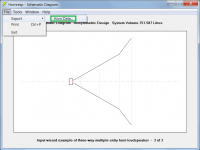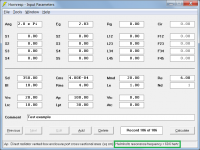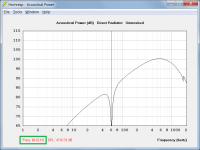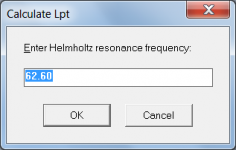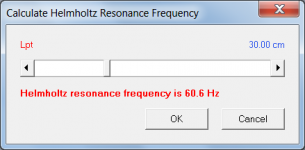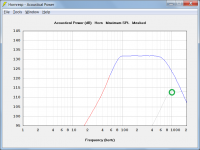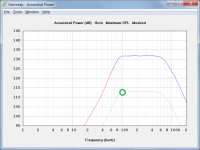I keep getting a Run-time error "6."
I simulate a model such as a ported cabinet and then try to use filter wizard. then get the error. I used to use the filter option before I simulated with a Hpass/Lpass on the frequency range. Then after updating I did not see this option anymore. So I tried to do it the best way I know how and it is not working. Its not a big deal but figured maybe its just me.
I simulate a model such as a ported cabinet and then try to use filter wizard. then get the error. I used to use the filter option before I simulated with a Hpass/Lpass on the frequency range. Then after updating I did not see this option anymore. So I tried to do it the best way I know how and it is not working. Its not a big deal but figured maybe its just me.
I keep getting a Run-time error "6."
I simulate a model such as a ported cabinet and then try to use filter wizard. then get the error. I used to use the filter option before I simulated with a Hpass/Lpass on the frequency range. Then after updating I did not see this option anymore. So I tried to do it the best way I know how and it is not working. Its not a big deal but figured maybe its just me.
Hi chrapladm,
Thanks for the feedback. From your description of the problem I suspect that it may be related to the issue described in Post #7861, linked below.
http://www.diyaudio.com/forums/subwoofers/119854-hornresp-787.html#post5185190
If all else fails take a copy of the default record and manually enter the input parameter values from the corrupted record, then delete the old record. The new record should work okay with the Filter Wizard. Make sure that you only use the latest release. If you switch back to an earlier version, you may corrupt the filter data again.
Kind regards,
David
Hi chrapladm,
Yes, provided that the new record is created by taking a copy of default record number 1, which guarantees that the initial filter data in the new record is pristine. If you take a copy of any other record to use as the basis for your new record, there is a chance that the filter data in the source record is already corrupted, and you will still have the problem.
It should work provided that you enter the T/S and box data into a copy of the default record.
Kind regards,
David
Can I make a new record of an old simulation and then try filter wizard?
Yes, provided that the new record is created by taking a copy of default record number 1, which guarantees that the initial filter data in the new record is pristine. If you take a copy of any other record to use as the basis for your new record, there is a chance that the filter data in the source record is already corrupted, and you will still have the problem.
So I would just input the T/S again and box info and simulate. Would this work or no?
It should work provided that you enter the T/S and box data into a copy of the default record.
Kind regards,
David
Tip for Users Running Hornresp on Linux+Wine
Hi Everyone,
A user has kindly advised via email that when Hornresp is run on Linux+Wine, Alt+click doesn't work when trying to specify a source in the Wavefront Simulator tool. It is necessary to use Super+Alt+click instead.
Kind regards,
David
Hi Everyone,
A user has kindly advised via email that when Hornresp is run on Linux+Wine, Alt+click doesn't work when trying to specify a source in the Wavefront Simulator tool. It is necessary to use Super+Alt+click instead.
Kind regards,
David
Hi Andrew,
Yes.
The "Super" key is the Linux alternative name for the Windows key. The Windows key is a standard key on most keyboards intended to be used with a Microsoft Windows operating system. The key is labeled with a Windows logo. Super+Alt+click means that the mouse is clicked while both the Windows key and the Alt key are pressed.
Kind regards,
David
Alt+click = hold Alt down and clickon the mouse key, y or n?
Yes.
What is "Super+Alt"?
The "Super" key is the Linux alternative name for the Windows key. The Windows key is a standard key on most keyboards intended to be used with a Microsoft Windows operating system. The key is labeled with a Windows logo. Super+Alt+click means that the mouse is clicked while both the Windows key and the Alt key are pressed.
Kind regards,
David
Attachments
If you take a copy of any other record to use as the basis for your new record, there is a chance that the filter data in the source record is already corrupted, and you will still have the problem.
Since this seems to be a recurring problem, what about adding a function to reset all filter options (and other settings which are incompatible with the current record format) to the default values?
Since this seems to be a recurring problem, what about adding a function to reset all filter options (and other settings which are incompatible with the current record format) to the default values?
Hi Bjørn,
An excellent suggestion, thanks! Why didn't I think of it?
I will investigate the feasibility of automatically trapping the error and resetting to the default filter values, rather than requiring the user to do it manually.
Kind regards,
David
I will investigate the feasibility of automatically trapping the error and resetting to the default filter values, rather than requiring the user to do it manually.
Unfortunately and somewhat surprisingly, it turns out that Visual Basic 6 is not able to trap errors globally, which means that the automatic repair of corrupted filter data as originally hoped for, would require an unreasonable amount of work to implement. Instead, and to keep things simple, in the next release clicking the Add button with the Ctrl key pressed will create a new record with filter parameters reset to their default values. If the Ctrl key is not pressed, existing filter values will be copied across to the new record, as is currently done.
to keep things simple, in the next release clicking the Add button with the Ctrl key pressed will create a new record with filter parameters reset to their default values.
A slight change of plans. To keep things even simpler it will not be necessary to add a new record. Pressing the F8 function key when in Edit mode will reset the current record filter parameters to their default values.
Any way to migrate over to a more modern programming language?
Hi Mark,
Not that I am aware of. An attempt was made some time ago, but proved to be a dismal failure - see post linked below.
http://www.diyaudio.com/forums/subwoofers/119854-hornresp-672.html#post4845437
It seems that Hornresp is eventually destined to go the way of the dinosaurs. Perhaps "Hornresposaurus Rex" would be a more appropriate name for the program
Kind regards,
David
Can you explane in some words how to drawn a synergy from export into sketchup, how to export right.
Hi Kees,
I have never used SketchUp so I am not familiar with its import functionality or data format requirements. As far as Hornresp is concerned, exporting the Synergy Nd record schematic diagram horn data will give you the profile information for the segments making up the specified horn system design.
Kind regards,
David
Attachments
@David, there is a 'commercial' tool that handles global errors, but the catch is, it works only with P-Code compiled VB6.
Hornresp Update 4240-171010
Hi Everyone,
CHANGE 1
The Helmholtz frequency calculated for a bass-reflex loudspeaker system now exactly matches the frequency of the resonance point shown in the response charts.
Hornresp previously modelled the chamber as a simple compliance Ca and the port tube plus end corrections as a simple acoustic mass Ma, with the Helmholtz frequency being given by the standard resonance formula:
Fh = 1 / (2 * Pi * (Ca * Ma) ^ 0.5)
The above simplified lumped-element model breaks down when the dimensions of the bass-reflex system become such that the chamber and port tube no longer behave as a simple compliance in series with a mass.
Depending upon the dimensions of the bass-reflex system, the results now calculated by Hornresp for Helmholtz frequency (and also for port tube length when the Calculate Parameters tool is used) can be somewhat different to those calculated by other tools and simulation programs based on the standard model. Theoretically Hornresp should provide the more accurate predictions .
.
Test example:
Vrc = 20.00 litres
Lrc = 10.00 cm
Ap = 100.00 cm^2
Lpt = 30.00 cm
Old method with resonances not masked:
Calculated Helmholtz frequency = 62.6 Hz (see Attachment 1)
Actual chart response resonance = 60.6 Hz (see Attachment 3)
Difference = 3.3%
New method with resonances not masked:
Calculated Helmholtz frequency = 60.6 Hz (see Attachment 2)
Actual chart response resonance = 60.6 Hz (see Attachment 3)
Difference = 0.0%
My thanks to 'bolserst' for another very interesting and productive collaboration, which has resulted in the development of this refinement.
CHANGE 2
As a result of Change 1 it was necessary to also modify the Calculate Parameter tool associated with Lpt. Attachment 4 shows the old tool, and Attachment 5 shows the new tool.
CHANGE 3
Pressing the F8 function key when in Edit mode now resets the current record filter parameters to their default values. Post #7893 refers. My thanks to Bjørn ('Kolbrek') for suggesting this enhancement.
BUG FIX 1
Previously the following sequence of actions would produce the outcome shown in Attachment 6. The frequency range change was not being taken into account correctly in the comparison results. This has now been fixed - see Attachment 7.
Actions:
1. Calculate results for default record 1.
2. Return to the Input Parameters window and change the chart frequency range.
3. Recalculate results for default record 1.
4. Use the Maximum SPL tool.
5. Compare previous results.
The problem would also occur if the chart frequency range was changed and either the Output, Directivity Response, Power Compression or Multiple Speakers tool then used.
BUG FIX 2
A loudspeaker system having a single horn segment with S1 = Sd, S2 = Sd and L12 (Con) = 0.01 but without a throat or rear chamber, would generate an "Invalid result" error when Ang = 4 x Pi. This bug was inadvertently introduced with the release of Version 40.60 and has now been fixed.
BUG FIX 3
A zero value for Le could not be entered into the Calculate Driver Parameters tool. This has now been fixed. My thanks to 'bolserst' for making me aware of this problem.
Kind regards,
David
Hi Everyone,
CHANGE 1
The Helmholtz frequency calculated for a bass-reflex loudspeaker system now exactly matches the frequency of the resonance point shown in the response charts.
Hornresp previously modelled the chamber as a simple compliance Ca and the port tube plus end corrections as a simple acoustic mass Ma, with the Helmholtz frequency being given by the standard resonance formula:
Fh = 1 / (2 * Pi * (Ca * Ma) ^ 0.5)
The above simplified lumped-element model breaks down when the dimensions of the bass-reflex system become such that the chamber and port tube no longer behave as a simple compliance in series with a mass.
Depending upon the dimensions of the bass-reflex system, the results now calculated by Hornresp for Helmholtz frequency (and also for port tube length when the Calculate Parameters tool is used) can be somewhat different to those calculated by other tools and simulation programs based on the standard model. Theoretically Hornresp should provide the more accurate predictions
Test example:
Vrc = 20.00 litres
Lrc = 10.00 cm
Ap = 100.00 cm^2
Lpt = 30.00 cm
Old method with resonances not masked:
Calculated Helmholtz frequency = 62.6 Hz (see Attachment 1)
Actual chart response resonance = 60.6 Hz (see Attachment 3)
Difference = 3.3%
New method with resonances not masked:
Calculated Helmholtz frequency = 60.6 Hz (see Attachment 2)
Actual chart response resonance = 60.6 Hz (see Attachment 3)
Difference = 0.0%
My thanks to 'bolserst' for another very interesting and productive collaboration, which has resulted in the development of this refinement.
CHANGE 2
As a result of Change 1 it was necessary to also modify the Calculate Parameter tool associated with Lpt. Attachment 4 shows the old tool, and Attachment 5 shows the new tool.
CHANGE 3
Pressing the F8 function key when in Edit mode now resets the current record filter parameters to their default values. Post #7893 refers. My thanks to Bjørn ('Kolbrek') for suggesting this enhancement.
BUG FIX 1
Previously the following sequence of actions would produce the outcome shown in Attachment 6. The frequency range change was not being taken into account correctly in the comparison results. This has now been fixed - see Attachment 7.
Actions:
1. Calculate results for default record 1.
2. Return to the Input Parameters window and change the chart frequency range.
3. Recalculate results for default record 1.
4. Use the Maximum SPL tool.
5. Compare previous results.
The problem would also occur if the chart frequency range was changed and either the Output, Directivity Response, Power Compression or Multiple Speakers tool then used.
BUG FIX 2
A loudspeaker system having a single horn segment with S1 = Sd, S2 = Sd and L12 (Con) = 0.01 but without a throat or rear chamber, would generate an "Invalid result" error when Ang = 4 x Pi. This bug was inadvertently introduced with the release of Version 40.60 and has now been fixed.
BUG FIX 3
A zero value for Le could not be entered into the Calculate Driver Parameters tool. This has now been fixed. My thanks to 'bolserst' for making me aware of this problem.
Kind regards,
David
Attachments
@David, there is a 'commercial' tool that handles global errors, but the catch is, it works only with P-Code compiled VB6.
Hi USRFobiwan,
Thanks for this. I became aware that there were external packages available when I first started investigating the filter data corruption problem, but I want to keep Hornresp as "standard" as possible so that it continues to work with the maximum possible number of platforms (including Linux). I got around the problem to some degree by including the F8 function key feature in the latest release. While not as neat as an automatic correction, at least the user no longer has to manually re-enter the design data.
(Hornresp is compiled to P-Code).
Kind regards,
David
WOW! Thanx a lot, great improvements!!!
BTW, hornresp not only runs on Linux, I also managed to start it on ReactOS I started a project some time ago, it is possible to have a very small "live" system with this, which includes hornresp - all on a freeware basis.. portable hornresp+OS so to say
I started a project some time ago, it is possible to have a very small "live" system with this, which includes hornresp - all on a freeware basis.. portable hornresp+OS so to say 
BTW, hornresp not only runs on Linux, I also managed to start it on ReactOS
- Home
- Loudspeakers
- Subwoofers
- Hornresp