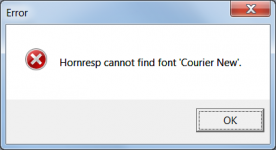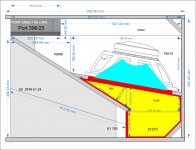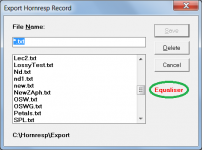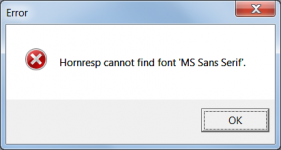Does that really mean Hornresp NEEDS these two fonts?
Will Hornresp detect the two alternatives and start up if either of those alternatives are available?
Or do we have to re-label them to allow Hornresp to start up?
Hi Andrew,
As I understand it, Brian simply installed the 'Microsoft Sans Serif Regular' font on his system and everything worked fine.
To avoid generating an error message the 'Courier New' font is also required.
Kind regards,
David
Last edited:
I've noticed something new. It isn't a bug per se - it doesn't have any ill effect - but it is something.
Sometimes, (IIRC when filling in input boxes on the input screen) Hornresp will flicker - it will completely disappear for a fraction of a second and then come back. Nothing changes, it just goes away and comes right back.
It doesn't bother me or anything and nothing changes, just thought I would mention it.
Sometimes, (IIRC when filling in input boxes on the input screen) Hornresp will flicker - it will completely disappear for a fraction of a second and then come back. Nothing changes, it just goes away and comes right back.
It doesn't bother me or anything and nothing changes, just thought I would mention it.
Can you add a non start up warning stating something like?
Missing fonts !
Hi Andrew,
Hornresp already has an error message for the 'Courier New' font - see attachment. I did not provide a similar message for the 'MS Sans Serif' font because I wrongly assumed that Microsoft would always include their own fonts at the very least, with their Operating Systems. I will add an error message for the 'MS Sans Serif' font in the next update, rather than changing the Readme.txt file as initially proposed.
Kind regards,
David
Attachments
I've noticed something new. It isn't a bug per se - it doesn't have any ill effect - but it is something.
Sometimes, (IIRC when filling in input boxes on the input screen) Hornresp will flicker - it will completely disappear for a fraction of a second and then come back. Nothing changes, it just goes away and comes right back.
It doesn't bother me or anything and nothing changes, just thought I would mention it.
Hi just a guy,
Thanks for the feedback. I have never experienced the problem myself, so I have no idea what might be causing the trouble. There are no instructions in the Hornresp code that should cause the main form to flicker or momentarily disappear. The form is displayed just after the program starts, and should remain visible until the program is closed.
Please let me know if you identify any pattern as to what triggers the problem.
Kind regards,
David
I have quite a lot of PCs, most of them have a copy of hornresp on it. I noticed this beahviour, too - but it was always related to bad gfx-card drivers and occured with other programs, too on these installations.I've noticed something new. It isn't a bug per se - it doesn't have any ill effect - but it is something.
Sometimes, (IIRC when filling in input boxes on the input screen) Hornresp will flicker - it will completely disappear for a fraction of a second and then come back. Nothing changes, it just goes away and comes right back.
It doesn't bother me or anything and nothing changes, just thought I would mention it.
I have seen something like this before, it looked like a certain keypress was causing it to flick to another screen momentarily. IIRC it was 2 and the associated view (i.e. what you'd normally do alt+w 2 to hit). I can't reproduce this now though.Hi just a guy,
Thanks for the feedback. I have never experienced the problem myself, so I have no idea what might be causing the trouble. There are no instructions in the Hornresp code that should cause the main form to flicker or momentarily disappear. The form is displayed just after the program starts, and should remain visible until the program is closed.
Please let me know if you identify any pattern as to what triggers the problem.
Kind regards,
David
Sometimes, (IIRC when filling in input boxes on the input screen) Hornresp will flicker - it will completely disappear for a fraction of a second and then come back. Nothing changes, it just goes away and comes right back.
Hi just a guy,
I was thinking some more about the problem last night, and something occurred to me which might possibly provide an explanation for what you are seeing.
A "hot key" feature was added in Version 40.00 to enable the user to instantly check the schematic diagram from the input parameters window or from any of the main chart windows by simply pressing the S key. Releasing the S key immediately returns the user to the previously displayed chart or input parameters window.
An unintended consequence of the feature, which I only just discovered a couple of weeks ago, is that typing an S into the comment box on the input parameters screen also causes the schematic diagram to be momentarily shown. Because this can be somewhat disconcerting I intend changing things so that the schematic diagram is not displayed when text containing the letter S is entered.
Is there any chance that this could be cause of the problem you are observing? While the main input form does not actually disappear, the fleeting display of the schematic diagram when the S character is typed could certainly be interpreted as a "flicker".
Try typing the word 'test' into the comment box to see what I mean.
Incidentally, I am making steady progress on the filter enhancement you requested. As indicated in an earlier post, hopefully the feature will be included in the next update.
Kind regards,
David
I have quite a lot of PCs, most of them have a copy of hornresp on it. I noticed this beahviour, too - but it was always related to bad gfx-card drivers and occured with other programs, too on these installations.
I have seen something like this before, it looked like a certain keypress was causing it to flick to another screen momentarily. IIRC it was 2 and the associated view (i.e. what you'd normally do alt+w 2 to hit). I can't reproduce this now though.
Hi Sabbelbacke and 3ll3d00d,
Thanks for the feedback.
I am hoping that the "instant schematic diagram" feature turns out to be the culprit, but I won't know for sure until I hear back from 'just a guy'.
Kind regards,
David
David,
When messing around with active filter, every time I go back into it it resets it self and turns off, thus not keeping previous settings. Is this by design? because it's rather annoying. Pressing F9 also does nothing.
Hi USRFobiwan,
Thanks for the feedback. It seems that you are experiencing the same problem as the one reported by Jack ('nc535') in Post #7429.
Significant changes are currently being made to the way that the filters operate, to accommodate the recent request by 'just a guy'. As part of the process, decisions on which filter settings to save will be placed in the hands of the user, rather than Hornresp trying to "second-guess" what the user wants. Hopefully this will fix the problem.
Kind regards,
David
Last edited:
Hi just a guy,
I was thinking some more about the problem last night, and something occurred to me which might possibly provide an explanation for what you are seeing.
A "hot key" feature was added in Version 40.00 to enable the user to instantly check the schematic diagram from the input parameters window or from any of the main chart windows by simply pressing the S key. Releasing the S key immediately returns the user to the previously displayed chart or input parameters window.
An unintended consequence of the feature, which I only just discovered a couple of weeks ago, is that typing an S into the comment box on the input parameters screen also causes the schematic diagram to be momentarily shown. Because this can be somewhat disconcerting I intend changing things so that the schematic diagram is not displayed when text containing the letter S is entered.
Is there any chance that this could be cause of the problem you are observing? While the main input form does not actually disappear, the fleeting display of the schematic diagram when the S character is typed could certainly be interpreted as a "flicker".
Try typing the word 'test' into the comment box to see what I mean.
Incidentally, I am making steady progress on the filter enhancement you requested. As indicated in an earlier post, hopefully the feature will be included in the next update.
Kind regards,
David
I don't know, I didn't pause to document the issue at the time. And we all know how memory can be.
IIRC it happened when inputting t/s and there are no S characters in t/s. It's happened a few times, I don't think it happened before I installed the most recent version. And IIRC it didn't flicker to the schematic but completely disappeared for a fraction of a second and came right back. But my memory could be faulty.
I haven't changed anything on the computer.
I was unable to recreate the issue by recreating the last sim I know it happened on but I will be very aware of what conditions cause it if I'm able to recreate it in the future.
Sorry to spring this on you without more details, I know you will worry about it but be unable to do anything without a better description of the actual issue.
I concede it could have been an S issue but I really don't think so. Either that or my memory is just faulty.
Hi just a guy,
Maybe you have a power supply problem .
.
Excellent. Hopefully the glitch will occur again so that you can positively identify the cause.
Not a problem, I am a born worrier! I worry if I don't have something to worry about .
.
Speaking of worry, it is interesting that researchers are starting to look into the different types of worry. It seems that worry can be either positive or negative. I like to think that in my case, the worry is all positive in that I don't waste time agonizing over things that I have no control over .
.
Regards,
David
I haven't changed anything on the computer.
Maybe you have a power supply problem
I will be very aware of what conditions cause it if I'm able to recreate it in the future.
Excellent. Hopefully the glitch will occur again so that you can positively identify the cause.
Sorry to spring this on you without more details, I know you will worry about it but be unable to do anything without a better description of the actual issue.
Not a problem, I am a born worrier! I worry if I don't have something to worry about
Speaking of worry, it is interesting that researchers are starting to look into the different types of worry. It seems that worry can be either positive or negative. I like to think that in my case, the worry is all positive in that I don't waste time agonizing over things that I have no control over
Regards,
David
Speaking of worry, it is interesting that researchers are starting to look into the different types of worry. It seems that worry can be either positive or negative. I like to think that in my case, the worry is all positive in that I don't waste time agonizing over things that I have no control over.
That is the gist of productive thought regarding problems. Some problems we can effect. Some are out of our control. And some problems are not important enough to think about!
Wisdom is demonstrated by the ability to make worrying productive instead of a form of self generated shackles.
SWAG
Try changing keyboard and/or keyboard driver.
While you are in a wait loop looking for escape codes from the keyboard, releases to the OS to service other interrupts is occurring as well. If key contacts are or keyboard signal is noisy, you may observe unexplained behavior in this environment. WHG
I've noticed something new. It isn't a bug per se - it doesn't have any ill effect - but it is something.
Sometimes, (IIRC when filling in input boxes on the input screen) Hornresp will flicker - it will completely disappear for a fraction of a second and then come back. Nothing changes, it just goes away and comes right back.
It doesn't bother me or anything and nothing changes, just thought I would mention it.
Try changing keyboard and/or keyboard driver.
While you are in a wait loop looking for escape codes from the keyboard, releases to the OS to service other interrupts is occurring as well. If key contacts are or keyboard signal is noisy, you may observe unexplained behavior in this environment. WHG
I have designed one compound horn cabinet to learn hornresp.
The cabinet design file is attached herewith along with hornresp input window.
Let me know my mistakes.
Hi jayam000,
Just to clarify - the system you show would normally be described as a horn-loaded vented-box enclosure, rather than as a compound horn.
I haven't checked the values you are using, but your basic simulation model seems okay.
Kind regards,
David
Hi jayam000,
Just to clarify - the system you show would normally be described as a horn-loaded vented-box enclosure, rather than as a compound horn.
I haven't checked the values you are using, but your basic simulation model seems okay.
Kind regards,
David
Thanks David.
Yes, this is horn loaded vented box enclosure. But i want to convert it into compound horn box by replacing port to horn. before this i want to confirm if all my inputs are ok.
Hornresp Update 4100-170620
Hi Everyone,
CHANGE 1
Active and parametric equaliser filters can now be used together, in both the pre-calculation Filter and in the post-calculation Filter Wizard.
Significant changes have been made to the way that both filters operate, interact, and permanently save their settings. Previously Hornresp automatically decided which group of settings to save, based on the filters in use at the time. In some cases this did not necessarily align with the needs of the user. Now the user manually specifies which group of settings to save, as described below. Hopefully this now also resolves the "fail to save" issues first reported by Jack ('nc535') in Post #7429 and later by 'USRFobiwan' in Post #7468.
Saving filter settings:
For the pre-calculation Filter tool, current active and parametric equaliser filter settings are saved to the permanent data record by clicking the Save button in the Memory window, or by pressing the F9 function key.
For the post-calculation Filter Wizard tool, if the Active or Equaliser filter option is selected, current active and parametric equaliser filter settings (but not passive or Le Cléac'h settings) are saved to the permanent data record by clicking the Save button in the Memory window, or by pressing the F9 function key. If the Passive or Le Cléac'h filter option is selected, current active, passive and Le Cléac'h filter settings (but not parametric equaliser settings) are saved to the permanent data record by clicking the Save button in the Memory window, or by pressing the F9 function key.
When the pre-calculation filter is on, the post-calculation filter wizard is disabled.
See the Filter and Filter Wizard sections in the Hornresp Help file for further details on the changes.
Tip - First use the Filter Wizard tool to set the filter values while observing the effect on the response in real time, then switch to the pre-calculation filter to check the impact on other results such as port particle velocity, etc.
CHANGE 2
When exporting a Hornresp record it is now necessary to specify which group of filter settings to include in the export file. Active and parametric equaliser filter settings are exported by default. To export active, passive and Le Cléac'h filter settings instead, double-click on the red Equaliser label to select the Passive option before saving the export file (see Attachment 1).
CHANGE 3
An error message is now generated if Hornresp cannot find the font 'MS Sans Serif' (see Attachment 2). Previously the message was only generated if the font 'Courier New' could not be found.
BUG FIX
Typing the letter 's' into input parameters window comment box would cause the schematic diagram to be displayed for the time that the 's' key was pressed. This bug has now been fixed. The schematic diagram will still be displayed if the cursor is not in the comment box when the 's' key is pressed.
Kind regards,
David
Hi Everyone,
CHANGE 1
Active and parametric equaliser filters can now be used together, in both the pre-calculation Filter and in the post-calculation Filter Wizard.
Significant changes have been made to the way that both filters operate, interact, and permanently save their settings. Previously Hornresp automatically decided which group of settings to save, based on the filters in use at the time. In some cases this did not necessarily align with the needs of the user. Now the user manually specifies which group of settings to save, as described below. Hopefully this now also resolves the "fail to save" issues first reported by Jack ('nc535') in Post #7429 and later by 'USRFobiwan' in Post #7468.
Saving filter settings:
For the pre-calculation Filter tool, current active and parametric equaliser filter settings are saved to the permanent data record by clicking the Save button in the Memory window, or by pressing the F9 function key.
For the post-calculation Filter Wizard tool, if the Active or Equaliser filter option is selected, current active and parametric equaliser filter settings (but not passive or Le Cléac'h settings) are saved to the permanent data record by clicking the Save button in the Memory window, or by pressing the F9 function key. If the Passive or Le Cléac'h filter option is selected, current active, passive and Le Cléac'h filter settings (but not parametric equaliser settings) are saved to the permanent data record by clicking the Save button in the Memory window, or by pressing the F9 function key.
When the pre-calculation filter is on, the post-calculation filter wizard is disabled.
See the Filter and Filter Wizard sections in the Hornresp Help file for further details on the changes.
Tip - First use the Filter Wizard tool to set the filter values while observing the effect on the response in real time, then switch to the pre-calculation filter to check the impact on other results such as port particle velocity, etc.
CHANGE 2
When exporting a Hornresp record it is now necessary to specify which group of filter settings to include in the export file. Active and parametric equaliser filter settings are exported by default. To export active, passive and Le Cléac'h filter settings instead, double-click on the red Equaliser label to select the Passive option before saving the export file (see Attachment 1).
CHANGE 3
An error message is now generated if Hornresp cannot find the font 'MS Sans Serif' (see Attachment 2). Previously the message was only generated if the font 'Courier New' could not be found.
BUG FIX
Typing the letter 's' into input parameters window comment box would cause the schematic diagram to be displayed for the time that the 's' key was pressed. This bug has now been fixed. The schematic diagram will still be displayed if the cursor is not in the comment box when the 's' key is pressed.
Kind regards,
David
Attachments
- Home
- Loudspeakers
- Subwoofers
- Hornresp