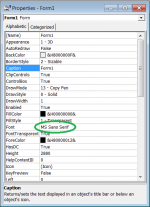Following is an extract from the Hornresp Readme.txt file:
KNOWN PROBLEM
Hornresp will not run with Windows XP if the Fonts applet in the Windows Control Panel is set to "TrueType fonts only".
Fix:
1. Open the Fonts applet by double-clicking on the Fonts icon in the Windows Control Panel
2. Select Tools > Folder Options... > TrueType Fonts
3. Uncheck the "Show only TrueType fonts in the programs on my computer" check box
4. Apply and save the system settings change
Unfortunately, it does not look like the "Show only TrueType fonts in the programs on my computer" option made its way into Win10, so I'm not sure if it's possible to change that setting. It's very possible I just can't find it...
Last edited:
Unfortunately, it does not look like the "Show only TrueType fonts in the programs on my computer" option made its way into Win10, so I'm not sure if it's possible to change that setting. It's very possible I just can't find it...
I have never made any changes on my main computer which runs Windoz 10. Hornresp runs out of the box perfectly.
Perhaps you have a brand new install that is requiring a few updates?
It updated itself a few times during the initial setup and says it's up to date now. I just migrated from mac os because my 9 year old laptop died, and I wasn't expecting this many headaches!
The only other thing I can think to try is copying over some fonts from a laptop that Hornresp works on.
The only other thing I can think to try is copying over some fonts from a laptop that Hornresp works on.
It updated itself a few times during the initial setup and says it's up to date now. I just migrated from mac os because my 9 year old laptop died, and I wasn't expecting this many headaches!
The only other thing I can think to try is copying over some fonts from a laptop that Hornresp works on.
I'm no windows 10 guru.
But google has a few ideas:
https://www.google.ca/search?q=runn...irefox-b-ab&gfe_rd=cr&ei=d-0_WY-0DcafXpi4ufgP
Thanks for the tip on VB6. I'll look into that after trying one more thing. I noticed that my work computer has both "MS Reference Sans Serif Regular" and "MS Sans Serif Regular" but my home computer only has the reference font. I'm hoping that copying the non-reference sans serif font over to my home computer will make Hornresp (and me) happy.
Thanks for the tip on VB6. I'll look into that after trying one more thing. I noticed that my work computer has both "MS Reference Sans Serif Regular" and "MS Sans Serif Regular" but my home computer only has the reference font. I'm hoping that copying the non-reference sans serif font over to my home computer will make Hornresp (and me) happy.
Twuz nuttin
I was talking with a very intelligent young man yesterday afternoon and we talked about how easy it is to access such valuable information now. If I have the internet as it is 30 years ago I would have been a regular force of nature in audio design.
Same goes for high school. What limited the possibilities back then was the lack of being able to get the information to move forward.
No such lack of information now!
I noticed that my work computer has both "MS Reference Sans Serif Regular" and "MS Sans Serif Regular" but my home computer only has the reference font. I'm hoping that copying the non-reference sans serif font over to my home computer will make Hornresp (and me) happy.
This did the trick! MS Sans Serif Regular is a required font for Hornresp and apparently this particular Dell/Win 10 combo did not come with that (curse you Microsoft!). David, your software is a God's send, but that's poor programming practice to require a specific font for a program to work
Last edited:
Pick Your Poison!
David's focus is where it belongs; that is, on the acoustics of the matter.
No matter what font you select, or the system defaults to, eventually it will be changed out for something 'new', but not necessary better, in the next OS release. When the font required is missing, the system should fetch/install it or sub it out. David should not have to write special OS functions to make his application work in the various MS/Win variants!
MS is notorious for not cleaning up the bugs left behind in the upgrade paths of its various development environments; e.g., to use ActiveX controls, I still have to load some 4-pages of custom VBA code that is over 10-years old, to make them behave when they are used (clicked on) in an Excel worksheet.
Regards,
WHG
This did the trick! MS Sans Serif Regular is a required font for Hornresp and apparently this particular Dell/Win 10 combo did not come with that (curse you Microsoft!). David, your software is a God's send, but that's poor programming practice to require a specific font for a program to workAlmost as poor as Microsoft truncating the user name to 5 characters if you configure your Win 10 account using a Microsoft account, not making you aware of this at all, and providing no easy way to change said account besides reformatting and reinstalling everything...
David's focus is where it belongs; that is, on the acoustics of the matter.
No matter what font you select, or the system defaults to, eventually it will be changed out for something 'new', but not necessary better, in the next OS release. When the font required is missing, the system should fetch/install it or sub it out. David should not have to write special OS functions to make his application work in the various MS/Win variants!
MS is notorious for not cleaning up the bugs left behind in the upgrade paths of its various development environments; e.g., to use ActiveX controls, I still have to load some 4-pages of custom VBA code that is over 10-years old, to make them behave when they are used (clicked on) in an Excel worksheet.
Regards,
WHG
Last edited:
No, it´s not. As long as the OS and the MS-Development Kids don't provide some functionality to guaranty that the GUI is functional, no matter which font is used (which is pracitcally impossible due to different spacings, letter sizes, etc..), the only way to keep the GUI the same all the time is to use one fixed font. The Font used is a Standard in windows for ages - it´s not the programmers fault that it is omited in some installations and - like whgeiger said - it isn´t downloaded if missing by Windows per default...but that's poor programming practice to require a specific font for a program to work
Hi Brian,
Glad to hear that everything now works!
Don't blame me, blame Microsoft
The default font used by Visual Basic 6 is "MS Sans Serif", and I saw no reason to change from that. If Microsoft can't support their recommended default, then as Bill (WHG) says, picking a different font to use would become a bit of a lottery anyway.
As far as programming practice is concerned, Hornresp has proved to be remarkably resilient, working satisfactorily on all 32-bit Microsoft Windows operating systems released to date (including the 32-bit version of Windows 10). It also works with Linux.
Kind regards,
David
This did the trick! MS Sans Serif Regular is a required font for Hornresp and apparently this particular Dell/Win 10 combo did not come with that
Glad to hear that everything now works!
but that's poor programming practice to require a specific font for a program to work
Don't blame me, blame Microsoft
The default font used by Visual Basic 6 is "MS Sans Serif", and I saw no reason to change from that. If Microsoft can't support their recommended default, then as Bill (WHG) says, picking a different font to use would become a bit of a lottery anyway.
As far as programming practice is concerned, Hornresp has proved to be remarkably resilient, working satisfactorily on all 32-bit Microsoft Windows operating systems released to date (including the 32-bit version of Windows 10). It also works with Linux.
Kind regards,
David
Attachments
... And Windows 10 64 Bit, Reactos, Wine, windows XP, etc...As far as programming practice is concerned, Hornresp has proved to be remarkably resilient, working satisfactorily on all 32-bit Microsoft Windows operating systems released to date (including the 32-bit version of Windows 10). It also works with Linux.
The satbility of hornresp is a benchmark for many other peaces of commercial Software out there.
Progress Report
If all goes according to plan, the feature requested by 'just a guy' in Post #7417 will be included in the next update.
At this stage, I intend pushing ahead with the project
If all goes according to plan, the feature requested by 'just a guy' in Post #7417 will be included in the next update.
The Font used is a Standard in windows for ages - it´s not the programmers fault that it is omited in some installations and - like whgeiger said - it isn´t downloaded if missing by Windows per default.
This is apparently a new age and they forgot to include their old standby font! It is not the programmer's fault when fonts are omitted by Microsoft (as we all know you can't rely on them for continuity), but it is the programmer's decision to only use specified fonts in their programs. Making a program less dependent on other systems is typically good practice, but if the framework (VB6) does not allow this then it's poor framework
The default font used by Visual Basic 6 is "MS Sans Serif", and I saw no reason to change from that. If Microsoft can't support their recommended default, then as Bill (WHG) says, picking a different font to use would become a bit of a lottery anyway.
I always blame Microsoft! My remark wasn't a jab at the usefulness of the program in any way, I just wasn't expecting something as trivial as a font to keep Hornresp from opening
Is it not possible to specify the use of a system default font (let the system tell you which font is installed and the default) or a fixed width font (so it doesn't matter which fixed width font is used)? That way the program operation isn't dependent on the availability of a specific font. Better to have a program display things awkwardly in a different font than to not display anything at all.
Last edited:
I also had the home and business version of office 2016 installed prior to attempting the Hornresp install. Note that this was on a brand new XPS laptop directly from Dell with Win 10 home installed.
Regardless, it is good to know that the solution to the start up problem is to simply making sure the required fonts are installed. The list of required fonts would be a good thing to add under the Known Problems section in the Read Me text file. Without the help you guys provided I never would have figured out the issue was related to a missing font. Thanks!
Regardless, it is good to know that the solution to the start up problem is to simply making sure the required fonts are installed. The list of required fonts would be a good thing to add under the Known Problems section in the Read Me text file. Without the help you guys provided I never would have figured out the issue was related to a missing font. Thanks!

Hi Brian,
Not that I am aware of.
Great minds think alike - I had already made the decision to include that information in the Readme.txt file in the next update .
.
In the meantime:
Hornresp uses just two fonts:
* MS Sans Serif (the VB6 default font)
* Courier New (the Microsoft Windows default monospace font)
The more recent 'Microsoft Sans Serif' and 'Microsoft Sans Serif Regular' fonts can be used in lieu of the 'MS Sans Serif' font.
(The 'Courier New' font is primarily used for the Help file text).
Kind regards,
David
Is it not possible to specify the use of a system default font (let the system tell you which font is installed and the default) or a fixed width font (so it doesn't matter which fixed width font is used)?
Not that I am aware of.
The list of required fonts would be a good thing to add under the Known Problems section in the Read Me text file.
Great minds think alike - I had already made the decision to include that information in the Readme.txt file in the next update
In the meantime:
Hornresp uses just two fonts:
* MS Sans Serif (the VB6 default font)
* Courier New (the Microsoft Windows default monospace font)
The more recent 'Microsoft Sans Serif' and 'Microsoft Sans Serif Regular' fonts can be used in lieu of the 'MS Sans Serif' font.
(The 'Courier New' font is primarily used for the Help file text).
Kind regards,
David
Does that really mean Hornresp NEEDS these two fonts?Hornresp uses just two fonts:
Will Hornresp detect the two alternatives and start up if either of those alternatives are available?
Or do we have to re-label them to allow Hornresp to start up?
- Home
- Loudspeakers
- Subwoofers
- Hornresp