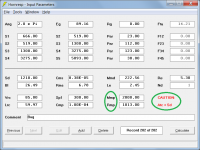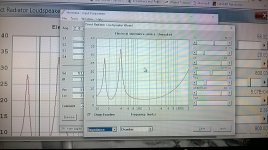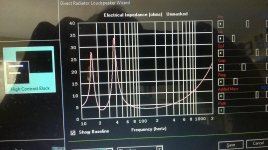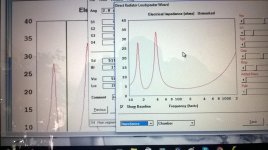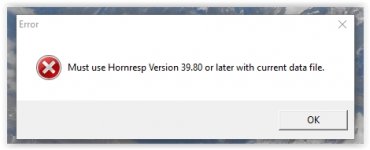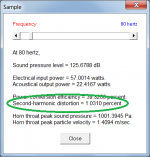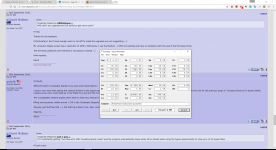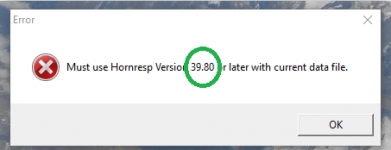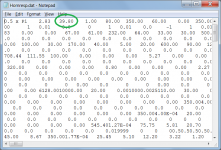First Bug
Hi Everyone,
It didn't take long for me to find a bug in the latest release .
.
The Atc < Sd cautionary message shown in the attached screenprint should not be there. If a passive radiator is specified it is not possible to also have a throat chamber. The bug will be fixed in the next release, but I will wait a while to see if any more bugs are found before issuing an update .
Kind regards,
David
Hi Everyone,
It didn't take long for me to find a bug in the latest release
The Atc < Sd cautionary message shown in the attached screenprint should not be there. If a passive radiator is specified it is not possible to also have a throat chamber. The bug will be fixed in the next release, but I will wait a while to see if any more bugs are found before issuing an update .
Kind regards,
David
Attachments
Posts #6668/6672: on graph lines.
Hi,
No bugs, just a quick update on my video experiences:
I connected the laptop via HDMI to my old 42" Vizio, and the graph lines that are not visible on my laptop display are clearly there on the TV. I tried (by now for hours) different settings, adjustments (those that are still adjustable by the user) and themes. Themes w/ a black background showed the lines clearly, anything w/ a white background will hide the lines on the laptop display.
This not only affects Hornresp, but programs like Windows Explorer and numerous website forms that have entry boxes which disappear. I'll try some more, but don't have a great deal of hope on the subject. As we all know: "...will make your programs run faster and better..."; or some such statement by MS.
Regards,
Hi,
No bugs, just a quick update on my video experiences:
I connected the laptop via HDMI to my old 42" Vizio, and the graph lines that are not visible on my laptop display are clearly there on the TV. I tried (by now for hours) different settings, adjustments (those that are still adjustable by the user) and themes. Themes w/ a black background showed the lines clearly, anything w/ a white background will hide the lines on the laptop display.
This not only affects Hornresp, but programs like Windows Explorer and numerous website forms that have entry boxes which disappear. I'll try some more, but don't have a great deal of hope on the subject. As we all know: "...will make your programs run faster and better..."; or some such statement by MS.
Regards,
Attachments
Hi,
Had a new problem: when trying to open Hornresp I got the error screen attached, and Hornresp would not open. The work-around was to remove the Hornresp.dat file from the Data folder (renamed to Hornresp_dat02.old, and moved to Hornresp folder), then trying again to open Hornresp, which led to the new version download screen. After downloading, saving and installing the new version I replaced the Hornresp.dat file in the Data folder w/ the old version. After running CCleaner, shutting down, and restarting everything (old simulations) seems to be still there , and working. Well, almost: still no graph lines on the laptop.
Regards,
Had a new problem: when trying to open Hornresp I got the error screen attached, and Hornresp would not open. The work-around was to remove the Hornresp.dat file from the Data folder (renamed to Hornresp_dat02.old, and moved to Hornresp folder), then trying again to open Hornresp, which led to the new version download screen. After downloading, saving and installing the new version I replaced the Hornresp.dat file in the Data folder w/ the old version. After running CCleaner, shutting down, and restarting everything (old simulations) seems to be still there , and working. Well, almost: still no graph lines on the laptop.
Regards,
Attachments
Last edited:
No bugs, just a quick update on my video experiences:
I'm curious, what is making the crosshatch pattern in this HR image? http://www.diyaudio.com/forums/attachments/subwoofers/571235d1474753715-hornresp-lines_laptop.jpg
GM
David, what driver/throat pressure would be cause for concern in terms of horn compression (at the horn corner). Is there a threshold you use for either throat velocity or pressure that helps avoid the low end saturating after a certain level?
Note this is for a front loaded horn subwoofer.
Note this is for a front loaded horn subwoofer.
Had a new problem: when trying to open Hornresp I got the error screen attached, and Hornresp would not open.
Hi Oliver,
Had your Hornresp.dat file already been opened using Version 38.90 of Hornresp, and were you now trying to open it using an earlier version? This is the only scenario under which the message should appear.
Version 39.80 automatically adds an extra field to each of the data records in the existing Hornresp.dat file to store the passive radiator added mass value. This additional field is not recognised by earlier versions, thus triggering the message.
Kind regards,
David
David, what driver/throat pressure would be cause for concern in terms of horn compression (at the horn corner). Is there a threshold you use for either throat velocity or pressure that helps avoid the low end saturating after a certain level?
Note this is for a front loaded horn subwoofer.
Hi sabaspeed,
You are asking the wrong person - I have no practical experience in such matters
Hopefully someone else might be able to assist.
The Hornresp Sample tool shows the second-harmonic distortion for single-segment horns, which may be of some help.
Kind regards,
David
Attachments
I'm curious, what is making the crosshatch pattern in this HR image?
Aliasing?
Hmm, based on these definitions, seems like he has either a bad monitor or wrong resolution for the size/type if I understand them: https://www.google.com/search?q=Ali...ng&aqs=chrome..69i57&sourceid=chrome&ie=UTF-8
GM
GM
David, what driver/throat pressure would be cause for concern in terms of horn compression (at the horn corner). Is there a threshold you use for either throat velocity or pressure that helps avoid the low end saturating after a certain level?
Note this is for a front loaded horn subwoofer.
You have not given enough information to provide a useful answer.
Size of driver.
Desired output level.
Cabinet configuration.
You have not given enough information to provide a useful answer.
Size of driver.
Desired output level.
Cabinet configuration.
The horn has two 15 inch drivers that have independent horn paths up until the last flare, desired output level, 136 dB at the knee of 40, cabinet configuration I'm not sure what you are asking, it's an offset driver front loaded horn with sealed rear enclosure with a path of 7.4 ft. Driver pressure peak is around 10.4 kPa at full output or half that at the onset of compression.
Last edited:
Post #6685
Hi David,
Post #6689: "...Had your Hornresp.dat file already been opened using Version 38.90 of Hornresp, and were you now trying to open it using an earlier version?..."
It had not. I had not downloaded the new version yet. The problem occured when trying to open Hornresp from the desktop icon.
Regards,
Hi David,
Post #6689: "...Had your Hornresp.dat file already been opened using Version 38.90 of Hornresp, and were you now trying to open it using an earlier version?..."
It had not. I had not downloaded the new version yet. The problem occured when trying to open Hornresp from the desktop icon.
Regards,
The horn has two 15 inch drivers that have independent horn paths up until the last flare, desired output level, 136 dB at the knee of 40, cabinet configuration I'm not sure what you are asking, it's an offset driver front loaded horn with sealed rear enclosure with a path of 7.4 ft. Driver pressure peak is around 10.4 kPa at full output or half that at the onset of compression.
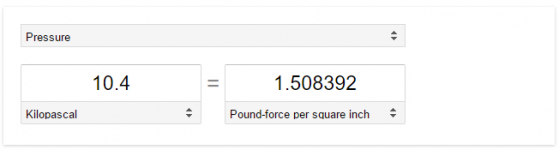
That should not be a problem with most cones you will encounter.
The only caveat might be one of the large overgrown high efficiency large format midrange drivers.
If your cone is decently rigid you will be fine.
View attachment 571667
That should not be a problem with most cones you will encounter.
The only caveat might be one of the large overgrown high efficiency large format midrange drivers.
If your cone is decently rigid you will be fine.
The cone is more than rigid enough, it can handle up to about 2.5 psi before rupturing, the issue I'm trying to understand better is the non-linearity of the air and where I should expect this form of power compression to set in terms of air velocity or pressure (if that is even predictable).
Post #6689: "...Had your Hornresp.dat file already been opened using Version 38.90 of Hornresp, and were you now trying to open it using an earlier version?..."
It had not. I had not downloaded the new version yet. The problem occured when trying to open Hornresp from the desktop icon.
Hi Oliver,
This is very strange indeed. The 39.80 version number shown in the error message is read from the third field in the first (default) record in the Hornresp.dat file, and the only way for the number to get into the Hornresp.dat file in the first place is for the file to have been opened using Hornresp Version 39.80.
Would you by any chance still have a copy of your original Hornresp_dat02.old archive file that I could examine? Thanks.
* Just to clarify, in my Post #6689 I should have said Version 39.80 not Version 38.90
Kind regards,
David
Attachments
- Home
- Loudspeakers
- Subwoofers
- Hornresp