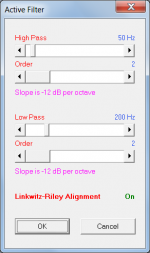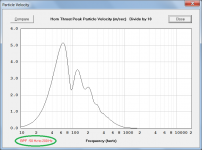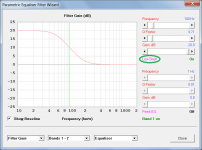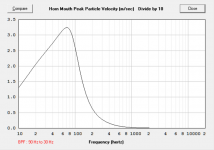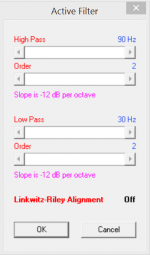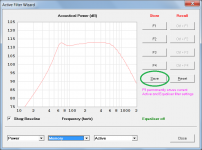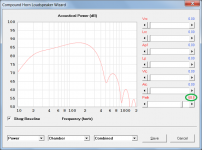Hi Jack,
This is all very strange. Try as I might, I cannot replicate the problems you are experiencing. What Operating System are you using?
Kind regards,
David
I'm on a Windows 10 laptop...
I'm on a Windows 10 laptop...
Thanks. As far as I know Hornresp should work okay with Windows 10. I will have to keep looking for the cause of the intermittent 'no save' problem.
Thanks. As far as I know Hornresp should work okay with Windows 10. I will have to keep looking for the cause of the intermittent 'no save' problem.
Intermittent save is not the best description; its shorthand for something that I don't really see a pattern. It could be something like the filter parameter save that happens in one record changes the parameters in another record as much as it could be not being saved at all. What I'm sure of is that sometimes one I come back to a record its filters are not the way I left them. I don't think this happens unless I've been operating on some other record's filters in the meantime.
David, what parameters and what range do they pass through to get the 'Horn too short' warning?
Hi AllenB,
The message is generated if the length of a tractrix, radius, spherical wave or Le Cléac'h horn is less than one-eighth the flare cutoff frequency wavelength, and the horn mouth circumference is greater than one-half the cutoff frequency wavelength.
Kind regards,
David
Intermittent save is not the best description; its shorthand for something that I don't really see a pattern. It could be something like the filter parameter save that happens in one record changes the parameters in another record as much as it could be not being saved at all. What I'm sure of is that sometimes one I come back to a record its filters are not the way I left them. I don't think this happens unless I've been operating on some other record's filters in the meantime.
Thanks for the clarification. Are you only using the filters in the Multiple Entry Horn Wizard, or are you also using the Filter Wizard tool?
Thanks for the clarification. Are you only using the filters in the Multiple Entry Horn Wizard, or are you also using the Filter Wizard tool?
The other way around. I've been using the Filter Wizard for the last couple of years; I only just started with the Multiple Entry Horn Wiz
perhaps I'm missing something in the UI but is it possible to get some of the settings applied in the loudspeaker wizard to carry through to the calculated results? e.g. checking large voice coil or adding PEQ filters and then being able to see something only visible in the calculate screens (e.g. particle velocity).
also a feature request, any chance of a linkwitz transform and/or shelf filter option in the filter screen?
also a feature request, any chance of a linkwitz transform and/or shelf filter option in the filter screen?
The other way around. I've been using the Filter Wizard for the last couple of years; I only just started with the Multiple Entry Horn Wiz
I gather that the 'no save' problem only occurs with the Multiple Entry Horn Wizard filters?
Not having a known repeatable sequence of events to generate the problem makes it more difficult to identify the cause.
Hi 3ll3d00d,
The only filter settings that can be applied to the normal 'calculated' results are those specified using the Filter tool - see Attachments 1 and 2. The tool functionality is limited to an active band pass filter with Butterworth and Linkwitz-Riley alignments.
A peaking EQ filter, a low shelving filter, a high shelving filter, a low pass filter or a high pass filter can be specified for each of the six available bands in the Equaliser option provided in the Filter Wizard - see Attachment 3.
Kind regards,
David
is it possible to get some of the settings applied in the loudspeaker wizard to carry through to the calculated results? e.g. checking large voice coil or adding PEQ filters and then being able to see something only visible in the calculate screens (e.g. particle velocity).
The only filter settings that can be applied to the normal 'calculated' results are those specified using the Filter tool - see Attachments 1 and 2. The tool functionality is limited to an active band pass filter with Butterworth and Linkwitz-Riley alignments.
any chance of a linkwitz transform and/or shelf filter option in the filter screen?
A peaking EQ filter, a low shelving filter, a high shelving filter, a low pass filter or a high pass filter can be specified for each of the six available bands in the Equaliser option provided in the Filter Wizard - see Attachment 3.
Kind regards,
David
Attachments
I gather that the 'no save' problem only occurs with the Multiple Entry Horn Wizard filters?
Not having a known repeatable sequence of events to generate the problem makes it more difficult to identify the cause.
I understand the difficulty, thus my earlier implicit apology for not being able to find a pattern to the anomaly with saving filter parameters in the original Filter Wizard, accessible under tools when in the acoustic power window. That you can come back to a record where at some time in the past you carefully equalized and saved filter settings and find those settings changed, best describes the problem. I think its also true that this won't have happened unless you changed EQ settings on another record in the meantime, but I couldn't swear to it. Of course, every time I try to repeat this "unexpected filter change" issue by going back and forth between two records, it doesn't happen.
My original description of the no save problem with the MEHW in my initial post is good, might be irrelevant Either you fixed it or it is indeed intermittent. It seems to work now.
Playing with the Multiple Entry Horn Wizard
It doesn't remember band pass filter 2 settings from one session to the next, although it does remember band pass filter 1 settings. (I adjust settings then press "save" to close the wizard. I then immediately re-open the wizard and BPF 2 settings are gone while BPF 1 settings remain.)
Jack
I was also able to delete the records I wasn't able to delete earlier.
Jack
Hi Jack,
Just to check - I assume you are permanently saving the Filter Wizard changes using the 'Save' button, or by pressing the F9 function key?
I am currently making massive changes to the Multiple Entry Horn Wizard to accommodate the new delay and parametric equaliser features. Hopefully everything will continue to work okay after the changes are implemented .
.
Excellent .
.
Kind regards,
David
I understand the difficulty, thus my earlier implicit apology for not being able to find a pattern to the anomaly with saving filter parameters in the original Filter Wizard, accessible under tools when in the acoustic power window. That you can come back to a record where at some time in the past you carefully equalized and saved filter settings and find those settings changed, best describes the problem. I think its also true that this won't have happened unless you changed EQ settings on another record in the meantime, but I couldn't swear to it. Of course, every time I try to repeat this "unexpected filter change" issue by going back and forth between two records, it doesn't happen.
Just to check - I assume you are permanently saving the Filter Wizard changes using the 'Save' button, or by pressing the F9 function key?
My original description of the no save problem with the MEHW in my initial post is good, might be irrelevant Either you fixed it or it is indeed intermittent. It seems to work now.
I am currently making massive changes to the Multiple Entry Horn Wizard to accommodate the new delay and parametric equaliser features. Hopefully everything will continue to work okay after the changes are implemented
I was also able to delete the records I wasn't able to delete earlier.
Excellent
Kind regards,
David
Attachments
I think there is a minor glitch in the particle velocity screen in that it says a filter is active but the specified filter is off
Excellent pickup - thanks 3ll3d00d.
Hopefully the bug will be fixed in the next release.
I just noticed something.
When simulating H frame Hornresp and MJK's worksheet give very similar results with a couple of expected exceptions.
1. At high frequencies MJK's software shows more spl. This is normal, MJK is showing on axis response, Hornresp is showing power response.
2. MJK shows less excursion. This is normal, MJK is showing RMS excursion, Hornresp is showing peak excursion. 1.6 mm x .707 = 1.13 mm. So they are actually showing the same excursion in different ways.
Other than that the results are very similar. Path difference in Hornresp = cab depth = 80 cm. Example:
But when I make it a flat baffle (by reducing the depth of the H frame chambers to .01 cm) there is no more correlation. On the left I've shown the flat baffle with .1 cm path length on top (notice sensitivity is absurdly low) and below I've shown it with path length 22.7 cm (notice sensitivity is starting to get better but this path length does not reflect reality and the response curve doesn't match MJK).
On the right is MJK's sim showing no correlation at all with Hornresp.
It would be nice to do all OB sims with Hornresp but I'm not sure what's going on with the flat baffle sims, they don't seem right at all.
Ideas?
When simulating H frame Hornresp and MJK's worksheet give very similar results with a couple of expected exceptions.
1. At high frequencies MJK's software shows more spl. This is normal, MJK is showing on axis response, Hornresp is showing power response.
2. MJK shows less excursion. This is normal, MJK is showing RMS excursion, Hornresp is showing peak excursion. 1.6 mm x .707 = 1.13 mm. So they are actually showing the same excursion in different ways.
Other than that the results are very similar. Path difference in Hornresp = cab depth = 80 cm. Example:
An externally hosted image should be here but it was not working when we last tested it.
But when I make it a flat baffle (by reducing the depth of the H frame chambers to .01 cm) there is no more correlation. On the left I've shown the flat baffle with .1 cm path length on top (notice sensitivity is absurdly low) and below I've shown it with path length 22.7 cm (notice sensitivity is starting to get better but this path length does not reflect reality and the response curve doesn't match MJK).
On the right is MJK's sim showing no correlation at all with Hornresp.
An externally hosted image should be here but it was not working when we last tested it.
It would be nice to do all OB sims with Hornresp but I'm not sure what's going on with the flat baffle sims, they don't seem right at all.
Ideas?
Last edited:
But when I make it a flat baffle (by reducing the depth of the H frame chambers to .01 cm) there is no more correlation.
Ideas?
Hi just a guy,
The area of the flat baffle is equal to S1, so for your example the baffle radius is Sqrt(3716 / Pi) = 34.4 cm.
The driver is analysed as a point source which means that the path length difference from the front to rear sides of the diaphragm, around the baffle, is 2 times the radius of the baffle, or 68.8 cm. Using that path length difference gives the combined power response result shown in the attachment.
Kind regards,
David
Attachments
I use F9
Thanks. That's not the problem then. I'll have to keep looking
the path length difference to the listener is not twice the half width of the flat baffle.Hi just a guy,
The area of the flat baffle is equal to S1, so for your example the baffle radius is Sqrt(3716 / Pi) = 34.4 cm.
The driver is analysed as a point source which means that the path length difference from the front to rear sides of the diaphragm, around the baffle, is 2 times the radius of the baffle, or 68.8 cm. Using that path length difference gives the combined power response result shown in the attachment.
Kind regards,
David
Can I assume your method is not using listener distance, but how the back and front waves interact and then determines the effect at the listener?
- Home
- Loudspeakers
- Subwoofers
- Hornresp