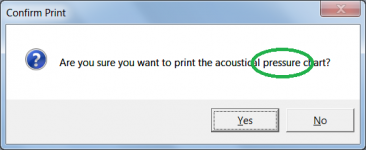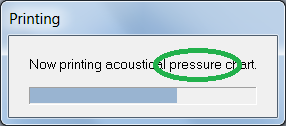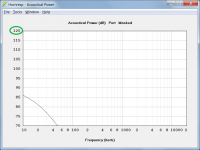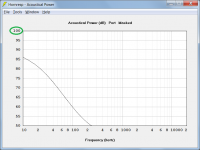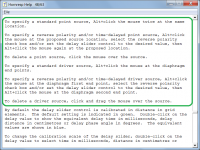Hi six7one,
The system shown in your attachment is simply a standard three segment TH horn, but with a relatively large chamber and port inserted between the driver diaphragm and the throat entry point. The length values are specified the same as for any other tapped horn system, with L12 being the segment 1 axial length between S1 and S2, L23 being the segment 2 axial length between S2 and S3, and L34 being the segment 3 axial length between S3 and S4.
Note that the port length Lpt shown in your attachment is now specified as Lp in Hornresp.
Kind regards,
David
Many, many thanks David.
This, plus your "mirror" concept, has cleared up both methods of modeling bp6. Everything is now modeling the same between the BP6 and the TH arrangement for modeling bp6/quasi-6ths.
Thank you kindly.
Everything is now modeling the same between the BP6 and the TH arrangement for modeling bp6/quasi-6ths.
Excellent
Hornresp Update 3970-160604
Hi Everyone,
The messages displayed when printing an acoustical pressure chart were not correct. They referred to "power" not "pressure". This has now been fixed. Screenprints showing the new correct messages for an acoustical pressure chart are attached.
Kind regards,
David
Hi Everyone,
The messages displayed when printing an acoustical pressure chart were not correct. They referred to "power" not "pressure". This has now been fixed. Screenprints showing the new correct messages for an acoustical pressure chart are attached.
Kind regards,
David
Attachments
Hornresp Update 3970-160606
Hi Everyone,
BUG FIX
Under some circumstances the acoustical power chart for Output 2 of a two-output loudspeaker system could be displayed with a non-optimum power range. This would happen when the power chart was reselected after the Output 2 directivity acoustical pressure chart had been calculated. The anomaly has now been fixed. Attachment 1 shows a power chart with the incorrect range. Attachment 2 shows the same chart with the correct range, following the bug fix.
Kind regards,
David
Hi Everyone,
BUG FIX
Under some circumstances the acoustical power chart for Output 2 of a two-output loudspeaker system could be displayed with a non-optimum power range. This would happen when the power chart was reselected after the Output 2 directivity acoustical pressure chart had been calculated. The anomaly has now been fixed. Attachment 1 shows a power chart with the incorrect range. Attachment 2 shows the same chart with the correct range, following the bug fix.
Kind regards,
David
Attachments
Hi Mark,
The bugs are becoming more subtle, and in most cases not as obvious, but as far as I am concerned a bug is a bug, and must be eliminated.
Soon though, I might need to use a microscope rather than binoculars to find them
Kind regards,
David
I have two new Win10 laptops.
Completely different setups other than the SSDs. All up to date.
I get the 380 error whenever I try to run Hornresp on them.
I tried all the simple compatibility/admin options to no avail.
When I get some time I will look into it more, to try and find a workaround.
I still have some win7 around for cases like this...
This program just keeps getting better.
Completely different setups other than the SSDs. All up to date.
I get the 380 error whenever I try to run Hornresp on them.
I tried all the simple compatibility/admin options to no avail.
When I get some time I will look into it more, to try and find a workaround.
I still have some win7 around for cases like this...
This program just keeps getting better.
When I get some time I will look into it more, to try and find a workaround.
Thanks soho54 - please keep us posted.
It's strange that some Windows 10 users are experiencing this problem whereas others are not. According to Microsoft, programs written in Visual Basic 6 (i.e. Hornresp) should work fine on the Windows 10 platform.
Kind regards,
David
Good evening soho54, David, and others who may be having troubles with VB6 apps including Hornresp, on winDOS v7 v8 and v10.
I don't have winDOS 10 so I cannot test this possible solution, but I am a long time VB6 programmer and have noticed Microsoft gradually withdrawing VB6 support through purposely leaving common files out of each newer version. I wasn't aware that Hornresp may not run for everyone on winDOS, or I would have mentioned this possible solution sooner. If this works, you all have every reason to flog me with a brick!
As far as the 380 (Invalid property) runtime error goes, it may be caused by incomplete installation(s) of all the prerequisite libraries and runtimes that commonly existed (cumulative supporting files from prior VB and winDOS versions) on ALL WinDOS versions prior to v7. Beginning with v7 the user sometimes has to install a bunch of VB related stuff, as not all the OEMs were thorough in getting VB apps working prior to their computers hitting the shelves. Here is a link to just about every runtime and library that Microsoft ever supplied... along with a few others:
https://sourceforge.net/projects/vb6extendedruntime/
Also beginning with winDOS v7, some new computers would not accept an installation of the Visual Basic 6 standalone programming suite. This is usually caused by a nonexistant "java.dll" file within the Windows directory, as Microsoft was sued for theft and had dropped MS Java on winDOS. The Visual Studio Enterprise suite installs on every computer for me though, because that full installation includes MS Java to support Visual Interdev. If your standalone Visual Basic 6 suite will not install, read this page and follow the directions:
Install VB6 on Windows 10
Hope this helps! Let me know if you still can't run Hornresp and I'll dig out some more.
I don't have winDOS 10 so I cannot test this possible solution, but I am a long time VB6 programmer and have noticed Microsoft gradually withdrawing VB6 support through purposely leaving common files out of each newer version. I wasn't aware that Hornresp may not run for everyone on winDOS, or I would have mentioned this possible solution sooner. If this works, you all have every reason to flog me with a brick!
As far as the 380 (Invalid property) runtime error goes, it may be caused by incomplete installation(s) of all the prerequisite libraries and runtimes that commonly existed (cumulative supporting files from prior VB and winDOS versions) on ALL WinDOS versions prior to v7. Beginning with v7 the user sometimes has to install a bunch of VB related stuff, as not all the OEMs were thorough in getting VB apps working prior to their computers hitting the shelves. Here is a link to just about every runtime and library that Microsoft ever supplied... along with a few others:
https://sourceforge.net/projects/vb6extendedruntime/
Also beginning with winDOS v7, some new computers would not accept an installation of the Visual Basic 6 standalone programming suite. This is usually caused by a nonexistant "java.dll" file within the Windows directory, as Microsoft was sued for theft and had dropped MS Java on winDOS. The Visual Studio Enterprise suite installs on every computer for me though, because that full installation includes MS Java to support Visual Interdev. If your standalone Visual Basic 6 suite will not install, read this page and follow the directions:
Install VB6 on Windows 10
Hope this helps! Let me know if you still can't run Hornresp and I'll dig out some more.
Good evening soho54, David, and others who may be having troubles with VB6 apps including Hornresp, on winDOS v7 v8 and v10.
I don't have winDOS 10 so I cannot test this possible solution, but I am a long time VB6 programmer and have noticed Microsoft gradually withdrawing VB6 support through purposely leaving common files out of each newer version. I wasn't aware that Hornresp may not run for everyone on winDOS, or I would have mentioned this possible solution sooner. If this works, you all have every reason to flog me with a brick!
As far as the 380 (Invalid property) runtime error goes, it may be caused by incomplete installation(s) of all the prerequisite libraries and runtimes that commonly existed (cumulative supporting files from prior VB and winDOS versions) on ALL WinDOS versions prior to v7. Beginning with v7 the user sometimes has to install a bunch of VB related stuff, as not all the OEMs were thorough in getting VB apps working prior to their computers hitting the shelves. Here is a link to just about every runtime and library that Microsoft ever supplied... along with a few others:
https://sourceforge.net/projects/vb6extendedruntime/
Also beginning with winDOS v7, some new computers would not accept an installation of the Visual Basic 6 standalone programming suite. This is usually caused by a nonexistant "java.dll" file within the Windows directory, as Microsoft was sued for theft and had dropped MS Java on winDOS. The Visual Studio Enterprise suite installs on every computer for me though, because that full installation includes MS Java to support Visual Interdev. If your standalone Visual Basic 6 suite will not install, read this page and follow the directions:
Install VB6 on Windows 10
Hope this helps! Let me know if you still can't run Hornresp and I'll dig out some more.
Hi specd,
Many thanks for the above information. As I understand it, Microsoft have indicated that their Windows Operating Systems will continue to support VB6 applications until at least 2024. They are not making it easy for us though, it would seem
The following link may be of interest: https://msdn.microsoft.com/en-us/vstudio/ms788708
Kind regards,
David
Remember the Microsoft MDAC "update" debacle back in 1999? Thats when the agenda and lies to cover up became glaringly apparent to me.
Like thousands of other developers at that time, I read the release notes for that MDAC update and trusted MS to be telling the truth about its necessity and benefit. I had several large JET databases on the backend with several new VB and Office 97 apps interfacing with my databases in a large transportation company serving three networked locations. The entire company was operating from, and fully dependent on my software including the accounting dept, so I felt some pressure, but I went for it anyway. I chose a night midweek to apply the new MDAC update and after all my automated backups completed, I began the tedious updating of servers and workstations via my scripts over the network. Imagine my shock hours later when all those databases failed to load following the update!
I tried to rollback MDAC to the previous version and that failed too, as Microsoft had done their dirty deed and the new MDAC "update" was now locked in, integral to the winDOS virtual machine (the intent of that MDAC "update" was to "nudge" developers onto the new JET database format that was being rolled out with MS Office 2000, having fewer and more limited capabilities than the established version), in the same manner as they were doing with each IE browser update at the time. Luckily, when I designed and wrote that suite of apps I had thought about worse-case scenarios such as the possibility of a building fire or other catastrophe and had written a suite of apps that automatically closed databases and backed up each live server and workstation into archives, and then placed that archive on another machine (in another building and location) on a late evening after-hours schedule. So, in a state of panic and anger I began the manual recovery process for each server and workstation, one machine at a time, via the network. As employees began to arrive for work the following morning I was just finishing up. Of course, everyone wanted me to explain why I was still there since they had seen me there when they had left the afternoon before... but I just wanted to go home and sleep so I never told any of them the entire story, just that there had been a database failure.
Thousands of developers all over the world got suckered by that MDAC update and it cost many corporations mega $$$ to get back up and running. Microsoft lied about it to everyone for nearly a month straight, before finally admitting to a couple of the most obvious charges, and then released another new MDAC update that supposedly worked. But I never installed that update fix and never installed another database update from them! MS is a devious, evil, criminal corp and their underhanded behavior patterns continue today! I moved on to the reliability, security and utility of Linux. I still have a few old VB/JET apps out there, but only loosely support them in an advisory role now. I still have a dedicated and pristine Visual Studio 6 development system set up that I maintain too, but I ain't ever going back to MS!
I'll be happy to help others get Hornresp working if I can though. Its an awesome piece of software!
Like thousands of other developers at that time, I read the release notes for that MDAC update and trusted MS to be telling the truth about its necessity and benefit. I had several large JET databases on the backend with several new VB and Office 97 apps interfacing with my databases in a large transportation company serving three networked locations. The entire company was operating from, and fully dependent on my software including the accounting dept, so I felt some pressure, but I went for it anyway. I chose a night midweek to apply the new MDAC update and after all my automated backups completed, I began the tedious updating of servers and workstations via my scripts over the network. Imagine my shock hours later when all those databases failed to load following the update!
I tried to rollback MDAC to the previous version and that failed too, as Microsoft had done their dirty deed and the new MDAC "update" was now locked in, integral to the winDOS virtual machine (the intent of that MDAC "update" was to "nudge" developers onto the new JET database format that was being rolled out with MS Office 2000, having fewer and more limited capabilities than the established version), in the same manner as they were doing with each IE browser update at the time. Luckily, when I designed and wrote that suite of apps I had thought about worse-case scenarios such as the possibility of a building fire or other catastrophe and had written a suite of apps that automatically closed databases and backed up each live server and workstation into archives, and then placed that archive on another machine (in another building and location) on a late evening after-hours schedule. So, in a state of panic and anger I began the manual recovery process for each server and workstation, one machine at a time, via the network. As employees began to arrive for work the following morning I was just finishing up. Of course, everyone wanted me to explain why I was still there since they had seen me there when they had left the afternoon before... but I just wanted to go home and sleep so I never told any of them the entire story, just that there had been a database failure.
Thousands of developers all over the world got suckered by that MDAC update and it cost many corporations mega $$$ to get back up and running. Microsoft lied about it to everyone for nearly a month straight, before finally admitting to a couple of the most obvious charges, and then released another new MDAC update that supposedly worked. But I never installed that update fix and never installed another database update from them! MS is a devious, evil, criminal corp and their underhanded behavior patterns continue today! I moved on to the reliability, security and utility of Linux. I still have a few old VB/JET apps out there, but only loosely support them in an advisory role now. I still have a dedicated and pristine Visual Studio 6 development system set up that I maintain too, but I ain't ever going back to MS!
I'll be happy to help others get Hornresp working if I can though. Its an awesome piece of software!
I'll be happy to help others get Hornresp working if I can though.
Thanks specd.
Kind regards,
David
Hornresp Update 3970-160613
Hi Everyone,
CHANGE
The way that sources are specified in the Wavefront Simulator has been changed to hopefully simplify things for the user. Previously, a single source was specified by Alt+clicking the mouse and a multiple sources were specified by Shift+Alt+clicking the mouse. Now, both single sources and multiple sources are specified by Alt+clicking the mouse. See the Wavefront Simulator section in the Hornresp Help file for further details.
BUG FIX
In Edit mode, if the Ang input box was highlighted and the Ang label then double-clicked to change the solid radiation angle, double-clicking the Ang input box immediately afterwards would not activate the Radiation Angle tool. This has now been fixed so that the tool is activated, as originally intended.
Kind regards,
David
Hi Everyone,
CHANGE
The way that sources are specified in the Wavefront Simulator has been changed to hopefully simplify things for the user. Previously, a single source was specified by Alt+clicking the mouse and a multiple sources were specified by Shift+Alt+clicking the mouse. Now, both single sources and multiple sources are specified by Alt+clicking the mouse. See the Wavefront Simulator section in the Hornresp Help file for further details.
BUG FIX
In Edit mode, if the Ang input box was highlighted and the Ang label then double-clicked to change the solid radiation angle, double-clicking the Ang input box immediately afterwards would not activate the Radiation Angle tool. This has now been fixed so that the tool is activated, as originally intended.
Kind regards,
David
Attachments
Hi Mark,
"...haven't touched Akabak in a long time. And I really don't even know how to get it to work on windoz 10."
Running XP in VMware Player works for me, even with AkAbak. Was forced to install VMware for an old version of Eagle, and some other old Windoz software, and Hornresp runs fine in the VMware Player, as well as in the mothership Windows 10 Home.
Regards,
"...haven't touched Akabak in a long time. And I really don't even know how to get it to work on windoz 10."
Running XP in VMware Player works for me, even with AkAbak. Was forced to install VMware for an old version of Eagle, and some other old Windoz software, and Hornresp runs fine in the VMware Player, as well as in the mothership Windows 10 Home.
Regards,
- Home
- Loudspeakers
- Subwoofers
- Hornresp