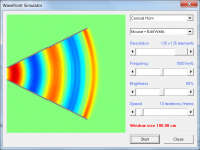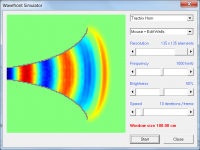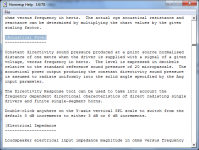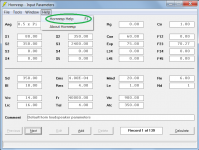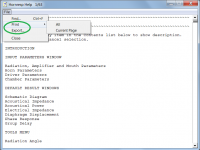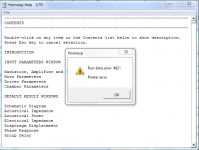Hornresp Update 3970-160425
Hi Everyone,
Further detail has been added to the Acoustical Power description in the Default Result Windows section of the Hornresp Help file to hopefully prevent any confusion arising from the use of the term 'constant directivity sound pressure'.
Kind regards,
David
Hi Everyone,
Further detail has been added to the Acoustical Power description in the Default Result Windows section of the Hornresp Help file to hopefully prevent any confusion arising from the use of the term 'constant directivity sound pressure'.
Kind regards,
David
That's excellent, David. Does hornresp model types other than the LeCleach this way?both the Wavefront Simulator tool and the isophase wavefront simulation model
Does hornresp model types other than the LeCleach this way?
Yes, all horn types are modelled the same way when the isophase model is used. The curvature of the wavefronts leaving the horn mouth will of course be different depending upon the horn profile chosen (see attached comparison).
Attachments
David,
I download the software from your website, But I can't open the HLP file both in WIN7 32/64bit and winXP. the system told me this hlp file was broken...anyway, as Windows7 no more support *.hlp file, would you mind help to convert it to HTML and Zip it so that we can download from your web?
many thanks
I download the software from your website, But I can't open the HLP file both in WIN7 32/64bit and winXP. the system told me this hlp file was broken...anyway, as Windows7 no more support *.hlp file, would you mind help to convert it to HTML and Zip it so that we can download from your web?
many thanks
I download the software from your website, But I can't open the HLP file both in WIN7 32/64bit and winXP.
Hi jollee,
The Help file is opened from within Hornresp. Run Hornresp and select the Help > Hornresp Help menu command or simply press F1 to access the file. The contents can then be viewed, or exported as text and/or printed out by selecting the File menu.
Kind regards,
David
Attachments
I been tried this several times. but always get the warning information as:
"Run-time error"5" invalid procedure call or argument"
Hi jollee,
This is very strange indeed. I have no idea what could be causing the problem. The Hornresp Help file normally opens just fine under both Windows XP and Windows 7.
As a "work-around", try taking a copy of the Hornresp.hlp file and renaming it as Hornresp.txt. You should then be able to open the renamed file using Notepad, and save it as a text file for future reference. Could you please let me know if this doesn't work.
Kind regards,
David
The Help file.........printed out by selecting the File menu.
Speaking of which, just installed 4/25 update, tried the 'print' feature and got an error, so........ HR or another problem with this new HP win7pro that after 'picking' through it/running diagnostics, HP claims has nothing wrong with it?
GM
Attachments
As a "work-around", try taking a copy of the Hornresp.hlp file and renaming it as Hornresp.txt.
Hmm, tried this, but it keeps the HELP symbol and when highlighted it shows the link as '[symbol]Hornresp.txt.hlp', so only opens a windoze help window with no 'help' available.
GM
Attachments
If you open 'my computer', if you don't see the menu bar, press 'ALT'. Select Tools>Folder Options, click on the View tab and de-select 'Hide extensions for known file types' you should be able to deal with this.Hmm, tried this, but it keeps the HELP symbol and when highlighted it shows the link as '[symbol]Hornresp.txt.hlp', so only opens a windoze help window with no 'help' available.
GM
Just a shot in the dark.. normally (eg printing from Word) do you need to select a printer ..other than the one that comes up as the 'default' one?Speaking of which, just installed 4/25 update, tried the 'print' feature and got an error, so........ HR or another problem with this new HP win7pro that after 'picking' through it/running diagnostics, HP claims has nothing wrong with it?
GM
If you open 'my computer'.....
Interesting! Thanks, this allowed me to change the extension, which deleted the symbol. Shows you how little I know about this stuff.
GM
Just a shot in the dark.. normally (eg printing from Word) do you need to select a printer ..other than the one that comes up as the 'default' one?
Historically, no, but when I went shopping for a win7pro computer at Christmas, so I could hopefully load/use my old XP programs [Office 2k, MathCad, etc.], the only ones I could find were 'business' computers, which at least with HP includes some pretty intrusive/confusing programs that I've yet to research.
The printer program defaults to an 'HP e-Print' [whatever type that is] with no obvious option to add one not listed without using its 'wizard', but I've yet to try and hook up my old Canon yet, so no clue whether I can even install it or set it as 'default'.
GM
Never had a business computer but I have had HP. It's usually safe to turn all the HP stuff off with msconfig. And if you find you can live without it you can probably safely delete all the HP specific programs.
HP e-print - https://en.wikipedia.org/wiki/HP_ePrint
Looks like some type of overly complex way to print from mobile devices through the cloud or even direct if you have an app for that.
If you have a Win 7 driver your old printer should work. You might have to look at the manufacturer's website for a driver or to see if the old printer is even supported under Win 7. Once installed you hit print, select the printer you want as default, tell it that's the default printer and then you're good until you want to change it.
HP e-print - https://en.wikipedia.org/wiki/HP_ePrint
Looks like some type of overly complex way to print from mobile devices through the cloud or even direct if you have an app for that.
If you have a Win 7 driver your old printer should work. You might have to look at the manufacturer's website for a driver or to see if the old printer is even supported under Win 7. Once installed you hit print, select the printer you want as default, tell it that's the default printer and then you're good until you want to change it.
- Home
- Loudspeakers
- Subwoofers
- Hornresp