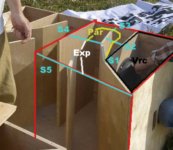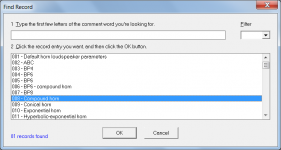Why can't you edit the first page of a new hornresp measure. I always have to press ADD to add a new page and then I can edit.
Hi USRFobiwan,
Record 1 is the default record and cannot be changed. Any other record you create by clicking the Add button can subsequently be modified by pressing the Edit button. It is not necessary to create a new record each time you wish to alter a design. The Previous and Next buttons and the Page Up, Page Down, Home, End and Enter keys can be used to move from one record to another. The File > Find tool can also be used.
Kind regards,
David
Excellent updates David!
Hi BP1Fanatic,
Glad you like them
Kind regards,
David
As far as I understand it - he wants to change the initial, first record. As far as I recall, this record can´t be deleted, maybe not changed even... Might be "on purpose" to prevent having an empty database file? Or to have one set of data which is always the same to compare things? I never bothered, simply added a new record..
Might be "on purpose" to prevent having an empty database file? Or to have one set of data which is always the same to compare things?
Correct on both counts
The default record is provided so that a new user can simply click the Calculate button and immediately see a result. The user can take a copy of the record by clicking the Add button, modify it, and then see how the results change. The default record cannot be edited to prevent it from being inadvertently corrupted by the user. It is the standard reference record. It is intentional that it not be edited - it is not a bug
Yes, the first 'record' when starting a new 'project' is not editable at all.
As intended, for the reasons given in my previous post
Hi,
First, thanks a lot for the program. I still really enjoy it. I tryed multiple entry tool and, it's really awesome, i wouldn't have doubt that i try to go for multiple entry horn.
I have noted that all crossover, amplifiers parameters are saved, but not the polarity of the amplifier 2 that always stay reversed. Should it be saved too ?
And does a delay should be added to bandpass tools ?
First, thanks a lot for the program. I still really enjoy it. I tryed multiple entry tool and, it's really awesome, i wouldn't have doubt that i try to go for multiple entry horn.
I have noted that all crossover, amplifiers parameters are saved, but not the polarity of the amplifier 2 that always stay reversed. Should it be saved too ?
And does a delay should be added to bandpass tools ?
Last edited:
Hi papasteack,
Well done - you are the first person to find a bug in quite some time!
The polarity settings for amplifiers 2 and 3 were not being saved. This will be fixed in the next release. Many thanks for bringing this problem to my attention.
Unfortunately it would require just too much work .
.
Kind regards,
David
I have noted that all crossover, amplifiers parameters are saved, but not the polarity of the amplifier 2 that always stay reversed. Should it be saved too ?
Well done - you are the first person to find a bug in quite some time!
The polarity settings for amplifiers 2 and 3 were not being saved. This will be fixed in the next release. Many thanks for bringing this problem to my attention.
And does a delay should be added to bandpass tools ?
Unfortunately it would require just too much work
Kind regards,
David
Thanks ! Amplifier polary saved ^^
..hmmm i really would have liked a delay feature...will have to go futher with akabak
Don't know if it's somewhere on the forum, but I would be really curious to know David's general speaker building opinions, options and knowledge (i lack of english to translate well the question).
..hmmm i really would have liked a delay feature...will have to go futher with akabak

Don't know if it's somewhere on the forum, but I would be really curious to know David's general speaker building opinions, options and knowledge (i lack of english to translate well the question).
Hi! We've recently made a 2-folded horn box for 15". The idea was to use it in a range about 100-200Hz to add punch effect. (We've already had 18" FH sub and 2-way tops.)
Unfortunately I didn't know about Hornresp before building. So now I'd like to test our box and have some questions. To be clear, here is the box:

So, I guess in Hornresp I should use OD-type, how to add 2-section?
current state, is it ok?:

Unfortunately I didn't know about Hornresp before building. So now I'd like to test our box and have some questions. To be clear, here is the box:

So, I guess in Hornresp I should use OD-type, how to add 2-section?
current state, is it ok?:

So, I guess in Hornresp I should use OD-type, how to add 2-section?
current state, is it ok?:
It's definitely not ok.
First, your t/s parameters are wrong. 73 grams MMD for a 15 inch driver seems low but it might be right. The most troubling part is CMS - the value you have would mean VAS is well over 100000 liters - this is most unlikely and Hornresp won't even calculate the value of VAS because it's out of range.
Second, S1 (the beginning of the flare) seems to come to a point so it should be 1 sq cm. As for the other dimensions I have no idea if they are right, there's no way to judge from a picture.
Third, you should be using 2 drivers in the sim. Then consider all the mirror imaged path length as a single path (times 2 on the paths cross sectional areas that are mirrored) and then where they converge at the mouth just use the measured cross sectional area.
Fourth, all the segments should be PAR, not CON. Not sure why you used PAR for the first segment and CON for all the rest.
Fifth, it's hard to tell, but it looks like you have too many flare discontinuites to accurately sim with Hornresp's four segments. You can fudge it or you can use TL.app or Akabak to get a more accurate sim.
Last edited:
Thank you for reply!It's definitely not ok.
....
I'm using 18Sound 15MB700 now, it's Mms=73g from tech data (so Mmd should be even less).
CMS was my mistake... it should be E10-4
Thank you for a tip about cross sections doubling with 2 drivers.
Got this now, some err..

I'll also try TL.app or Akabak soon.
Your t/s specs are still wrong. Double click each box and it will allow you to enter more familiar specs and it will auto calculate for you.
The doubling of cross sectional areas has to do with the fact that you have a symmetrical mirror imaged cab, not necessarily because there are 2 drivers. You can have a mirror imaged cab with any amount of drivers, and if the cab is not mirror image you don't double the cross sectional areas even if you have 2 drivers.
Also you didn't change the info in any of the bottom boxes. Vrc and Vtc should double since there are 2 of each. And what are you doing with Ap1? That's a throat port. Since it's length is a common measure of sheet goods I assume you are using that to reflect the driver hole in the baffle. If so just add this to Vtc and get rid of Ap1 and Lp to make things simpler.
The doubling of cross sectional areas has to do with the fact that you have a symmetrical mirror imaged cab, not necessarily because there are 2 drivers. You can have a mirror imaged cab with any amount of drivers, and if the cab is not mirror image you don't double the cross sectional areas even if you have 2 drivers.
Also you didn't change the info in any of the bottom boxes. Vrc and Vtc should double since there are 2 of each. And what are you doing with Ap1? That's a throat port. Since it's length is a common measure of sheet goods I assume you are using that to reflect the driver hole in the baffle. If so just add this to Vtc and get rid of Ap1 and Lp to make things simpler.
Last edited:
Hi zoomenok,
Another way you can get a start at simulating your box is to cut it in half, use only one driver, etc.. Are you sure your Vrc in 183L/6.5ft^3, looks a little smaller? Take a look @ the the annotated version of you picture for suggestions on area locations/flare. Use the manufacturer's T/S parameters, or get accurate measurements of your drivers at hand.
Regards,
Another way you can get a start at simulating your box is to cut it in half, use only one driver, etc.. Are you sure your Vrc in 183L/6.5ft^3, looks a little smaller? Take a look @ the the annotated version of you picture for suggestions on area locations/flare. Use the manufacturer's T/S parameters, or get accurate measurements of your drivers at hand.
Regards,
Attachments
Last edited:
The attached two systems are equivalent, and the simulated power response results will be the same. If the complete system radiates into half space (2 Pi solid angle) then the half system needs to radiate into quarter space (1 Pi solid angle). If the half system has a single driver then the complete system needs to have two drivers connected in parallel (not series).
Otherwise the systems will not be equivalent, and the simulation results will not be the same.
Otherwise the systems will not be equivalent, and the simulation results will not be the same.
Attachments
I have a feature request 
I'd love an directivity calculator for rectangular mouths, or in general a wizard to create a Horn by frequency and directivity!
Will you add this in future?
Oh, and I'd like to have a Button to jump to the last record. At the moment I have to create a new entry, this makes me jump to the end, and then delete it...
Best Wishes
I'd love an directivity calculator for rectangular mouths, or in general a wizard to create a Horn by frequency and directivity!
Will you add this in future?
Oh, and I'd like to have a Button to jump to the last record. At the moment I have to create a new entry, this makes me jump to the end, and then delete it...
Best Wishes
Hi java4ever,
It's not going to happen .
.
Press the End key to move to the last record. Press the Home key to move to the first record. Press the Page Up, Page Down or Enter key to move from one record to another. The Find tool can also be used to quickly locate a record.
Kind regards,
David
I'd love an directivity calculator for rectangular mouths, or in general a wizard to create a Horn by frequency and directivity!
It's not going to happen
Oh, and I'd like to have a Button to jump to the last record.
Press the End key to move to the last record. Press the Home key to move to the first record. Press the Page Up, Page Down or Enter key to move from one record to another. The Find tool can also be used to quickly locate a record.
Kind regards,
David
Attachments
- Home
- Loudspeakers
- Subwoofers
- Hornresp