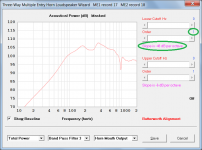Hi GM,
'Unconfirmed 996490.crdownload file' would be the name given to a file on a windows system before the file download is complete. Sounds like your download may have been interrupted you should try again. I downloaded the latest release last night and everything is AOK, OK.
'Unconfirmed 996490.crdownload file' would be the name given to a file on a windows system before the file download is complete. Sounds like your download may have been interrupted you should try again. I downloaded the latest release last night and everything is AOK, OK.

I downloaded Hornresp to my new PC yesterday afternoon.
Today it tells me it is out of date.
So I accepted the new download.
Unzipped into the Hornresp folder.
But when I clicked on the shortcut, it still tells me that I have the 1112 version and it is out of date.
What have I done wrong?
I'll hazard a guess that you've inadvertently unzipped the latest version in a different location.
Sounds like your download may have been interrupted you should try again.
Greets!
Good to know, thanks! DL'd it again and this time it did correctly, but locked up Explorer, forcing me to re-boot it until I cut/pasted it out of the Download folder into the HR folder, which historically I haven't had to do.
Anyway, once there it quickly updated HR same as always, which is the only Windoze program with periodic upgrades that has always been so quick/trouble free for me, so kudos to DB!
Thanks again,
GM
I'll hazard a guess that you've inadvertently unzipped the latest version in a different location.
Been there, done that too many times to count, but fortunately Windoze search feature saved me with the perk that it sometimes showed me stuff I know I didn't intentionally DL, especially in the early days of the WWW, so gave me new things to search/get rid of.
GM
Hornresp Update 3940-151118
Hi Everyone,
The code refinements made in the last release to improve the performance of the program, introduced some unforeseen problems that have hopefully now all been fixed.
The problems were not related to the download issues experienced by AndrewT and GM.
Kind regards,
David
Hi Everyone,
The code refinements made in the last release to improve the performance of the program, introduced some unforeseen problems that have hopefully now all been fixed.
The problems were not related to the download issues experienced by AndrewT and GM.
Kind regards,
David
Hornresp Update 3940-151123
Hi Everyone,
BUG FIX
The Band Pass Filter Slope labels on the BP6, BP8, ABC and Multiple Entry Horn Wizards were not being reset to their baseline values when the Alt+B keys were pressed.
The attached example shows the lower cutoff slope remaining at -48 dB per octave when the Order is reset from 8 to the baseline value of 1. The slope value should have changed to -6 dB per octave.
This bug has now been fixed.
Kind regards,
David
Hi Everyone,
BUG FIX
The Band Pass Filter Slope labels on the BP6, BP8, ABC and Multiple Entry Horn Wizards were not being reset to their baseline values when the Alt+B keys were pressed.
The attached example shows the lower cutoff slope remaining at -48 dB per octave when the Order is reset from 8 to the baseline value of 1. The slope value should have changed to -6 dB per octave.
This bug has now been fixed.
Kind regards,
David
Attachments
Perfect. Because I have to knock off a very high power dual 18 bandpass for a client.
This will be most useful .
Thanks David!
Are you going to do a build thread or post pics of the finished product? Is it going to be a BP8?
Are you going to do a build thread or post pics of the finished product? Is it going to be a BP8?
Nope.
This is a professional application. Not going to see the light of DIYaudio.
Gotta pay the bills somehow!
Just to confirm: The server providing the downloads showed no errors in the logs, from this side everything is fine.
Look in the "download" Sektion from your browser, where the setup.exe file was put. It sounds like you have two locations on your system with honresp install files or setup files...
To find things like this, windows search sometimes is a little... powerless.. I use "find everything" under windows, which is a small little tool to find files on your system in a very short time, it shows results almost instantaniously, even on slow machines...
Look in the "download" Sektion from your browser, where the setup.exe file was put. It sounds like you have two locations on your system with honresp install files or setup files...
To find things like this, windows search sometimes is a little... powerless.. I use "find everything" under windows, which is a small little tool to find files on your system in a very short time, it shows results almost instantaniously, even on slow machines...
Just to confirm: The server providing the downloads showed no errors in the logs, from this side everything is fine.
Hi Sabbelbacke,
Thanks for checking this.
Just out of interest, do you know what would happen if by sheer chance someone tries to download a copy of Setup.exe while I am in the process of uploading an update, which normally takes about a minute, and which automatically replaces the existing version?
Would the user perhaps download a corrupted partial file, and if so, could this maybe explain the 'Unconfirmed 996490.crdownload file' described by GM in Post #5841.
Thanks again, and kind regards,
David
That is an interesting question. Assuming the upload and download processes are asynchronous and that the upload simply over-writes the old copy in server memory, then a corrupted download is certainly possible. If either of these events had a high rep rate, then you would have no choice but to include an explicit locking mechanism in the upload process. Given how infrequently you or each of us individually do an upload or a download, we can probably live with the risk, especially since errors/corruption are (usually) detected. For existing users, these really aren't asynchronous processes because its the notification post after the upload that triggers the downloads.
Update Off-Line
Hi David,
I do not know the details of your computer environment and associated file management protocols, but you should remove the file(s) from the public access directory before writing new one(s) to this directory; i.e., the update should be performed off-line and then downloaded to the online environment that was previously vacated. WHG
Hi Sabbelbacke,
Thanks for checking this.
Just out of interest, do you know what would happen if by sheer chance someone tries to download a copy of Setup.exe while I am in the process of uploading an update, which normally takes about a minute, and which automatically replaces the existing version?
Would the user perhaps download a corrupted partial file, and if so, could this maybe explain the 'Unconfirmed 996490.crdownload file' described by GM in Post #5841.
Thanks again, and kind regards,
David
Hi David,
I do not know the details of your computer environment and associated file management protocols, but you should remove the file(s) from the public access directory before writing new one(s) to this directory; i.e., the update should be performed off-line and then downloaded to the online environment that was previously vacated. WHG
Bizar!
The characterization of endeavors as DIY or Professional are not mutually exclusive concepts.
If David took the same attitude regarding his efforts, you would be SOL!
And, they are certainly at a Professional level albeit, DIY.
WHG
Nope.
This is a professional application. Not going to see the light of DIYaudio.
Gotta pay the bills somehow!
The characterization of endeavors as DIY or Professional are not mutually exclusive concepts.
If David took the same attitude regarding his efforts, you would be SOL!
And, they are certainly at a Professional level albeit, DIY.
WHG
Last edited:
ABEC 3 Help
Hello everyone. I am fairly new to both ABEC3 and AKABAK. Would anyone be able to give me some guidance in modelling a horn?. I have a compression driver with me. I need to model a Horn/Waveguide for it. However, I do not have some essential driver parameters. My plan is to measure them.
*Should I model the driver in Akabak first?
*Is there a way to import the frequency response of my driver to ABEC?
*Is there a better way to model the horn for my driver?
Please excuse me if my questions are not clear. I can explain in detail. Any help would be greatly appreciated.
Hello everyone. I am fairly new to both ABEC3 and AKABAK. Would anyone be able to give me some guidance in modelling a horn?. I have a compression driver with me. I need to model a Horn/Waveguide for it. However, I do not have some essential driver parameters. My plan is to measure them.
*Should I model the driver in Akabak first?
*Is there a way to import the frequency response of my driver to ABEC?
*Is there a better way to model the horn for my driver?
Please excuse me if my questions are not clear. I can explain in detail. Any help would be greatly appreciated.
Hello everyone. I am fairly new to both ABEC3 and AKABAK. Would anyone be able to give me some guidance in modelling a horn?. I have a compression driver with me. I need to model a Horn/Waveguide for it. However, I do not have some essential driver parameters. My plan is to measure them.
*Should I model the driver in Akabak first?
*Is there a way to import the frequency response of my driver to ABEC?
*Is there a better way to model the horn for my driver?
Please excuse me if my questions are not clear. I can explain in detail. Any help would be greatly appreciated.
Hi wildsteve342,
I see that you have also posted this message on the AkAbak Simulator thread, which is probably a more appropriate place to ask questions related to ABEC3 and AkAbak.
http://www.diyaudio.com/forums/multi-way/90362-akabak-simulator-7.html#post4529943
Incidentally - best of luck in measuring the parameters of your compression driver
Kind regards,
David
Hi David,
I do not know the details of your computer environment and associated file management protocols, but you should remove the file(s) from the public access directory before writing new one(s) to this directory; i.e., the update should be performed off-line and then downloaded to the online environment that was previously vacated. WHG
Hi Bill,
I simply use CuteFTP to upload the Setup.exe file to the Hornresp website, kindly hosted by Sabbelbacke on his server. It is not possible for me to take the Hornresp site off-line while the existing file is replaced. I guess the chance of someone trying to download the file in the minute or so that I am uploading a new version is probably pretty remote, and is something that we will just have to learn to live with
Kind regards,
David
That is an interesting question. Assuming the upload and download processes are asynchronous and that the upload simply over-writes the old copy in server memory, then a corrupted download is certainly possible. If either of these events had a high rep rate, then you would have no choice but to include an explicit locking mechanism in the upload process. Given how infrequently you or each of us individually do an upload or a download, we can probably live with the risk, especially since errors/corruption are (usually) detected. For existing users, these really aren't asynchronous processes because its the notification post after the upload that triggers the downloads.
Hi nc535,
Thanks for your comments.
Kind regards,
David
- Home
- Loudspeakers
- Subwoofers
- Hornresp