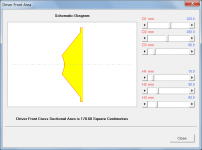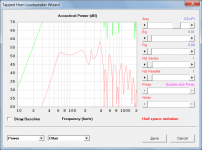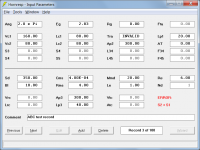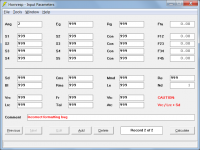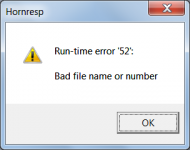Screen and Grill Issues
If aperture size is smaller that the smallest wave length to be passed, then no material frequency dependence will be exhibited. For very small aperture sizes, air flow resistance will be at issue, and a frequency independent diminution in output should be expected, particularly if the application is a driver protecting bug screen. If such devices are placed at a horn mouth, they usually implement an acoustic lens. Here the important issues are that of refraction and is some cases diffraction as well.
Regards,
WHG
If aperture size is smaller that the smallest wave length to be passed, then no material frequency dependence will be exhibited. For very small aperture sizes, air flow resistance will be at issue, and a frequency independent diminution in output should be expected, particularly if the application is a driver protecting bug screen. If such devices are placed at a horn mouth, they usually implement an acoustic lens. Here the important issues are that of refraction and is some cases diffraction as well.
Regards,
WHG
If such devices are placed at a horn mouth, they usually implement an acoustic lens. Here the important issues are that of refraction and is some cases diffraction as well.
Thanks Bill.
As I indicated, a bit beyond the simulation capabilities of Hornresp
Kind regards,
David
the wavelength for 20kHz is ~17mmIf aperture size is smaller that the smallest wave length to be passed, then no material frequency dependence will be exhibited. ....................
Does that mean that any screen that has apertures smaller than 17mm will not have any frequency dependent effect?
Hornresp Update 3930-150724
Hi Everyone,
CHANGE 1
It is now posssible to undo and redo value and setting changes made to the input parameters window. The Undo and Redo commands can be accessed from the File menu, or can be directly activated by pressing shortcut keys Ctrl+Z (for Undo) or Ctrl+Y (for Redo).
Limitations:
1. Can only undo/redo changes to current record input parameters window values and settings.
2. Input text box change is recognised when the text box loses the focus.
3. Cannot undo/redo Pmax, Xmax, path length difference or Filter Wizard value changes.
4. Cannot undo/redo Multiple Entry Horn Wizard value changes.
My thanks to Zero D for suggesting the new feature, and to Bjørn for his thoughts on how to implement the undo/redo functionality without the need to keep track of every single keystroke.
CHANGE 2
Double-clicking the volume value shown in the Driver Front Volume tool changes the value to cross-sectional area. Double-clicking the area value reverts back to the volume value. The area information was originally requested by Brian for use in his cone compensation experiments. He subsequently had second thoughts on the need for the data, but because it was relatively easy to implement it has been provided anyway .
.
CHANGE 3
Several minor bugs not related to the undo/redo functionality were noticed during testing of the new feature. These problems have been fixed.
Kind regards,
David
Hi Everyone,
CHANGE 1
It is now posssible to undo and redo value and setting changes made to the input parameters window. The Undo and Redo commands can be accessed from the File menu, or can be directly activated by pressing shortcut keys Ctrl+Z (for Undo) or Ctrl+Y (for Redo).
Limitations:
1. Can only undo/redo changes to current record input parameters window values and settings.
2. Input text box change is recognised when the text box loses the focus.
3. Cannot undo/redo Pmax, Xmax, path length difference or Filter Wizard value changes.
4. Cannot undo/redo Multiple Entry Horn Wizard value changes.
My thanks to Zero D for suggesting the new feature, and to Bjørn for his thoughts on how to implement the undo/redo functionality without the need to keep track of every single keystroke.
CHANGE 2
Double-clicking the volume value shown in the Driver Front Volume tool changes the value to cross-sectional area. Double-clicking the area value reverts back to the volume value. The area information was originally requested by Brian for use in his cone compensation experiments. He subsequently had second thoughts on the need for the data, but because it was relatively easy to implement it has been provided anyway
CHANGE 3
Several minor bugs not related to the undo/redo functionality were noticed during testing of the new feature. These problems have been fixed.
Kind regards,
David
Attachments
Hornresp Update 3930-150726
Hi Everyone,
CHANGE
Some minor refinements have been made to the operation of the Undo/Redo feature.
(As an example, double-clicking on the Ap1 label in a CH design in Edit mode would previously cause the action to be registered by the Undo/Redo feature, even though no change actually took place and there was nothing to Undo or Redo. Such "non-event" actions are no longer registered).
Kind regards,
David
Hi Everyone,
CHANGE
Some minor refinements have been made to the operation of the Undo/Redo feature.
(As an example, double-clicking on the Ap1 label in a CH design in Edit mode would previously cause the action to be registered by the Undo/Redo feature, even though no change actually took place and there was nothing to Undo or Redo. Such "non-event" actions are no longer registered).
Kind regards,
David
Hi David,
Thanks for the frequent refinements.
Would it be very difficult to add another frequency range to the Active Filter Wizard?
Currently double clicking on Frequency [hertz] shifts the range from 10-2000Hz to 100-20000Hz. I feel that recent subwoofer designs for sub 20Hz organ subwoofers would be aided by a lower frequency range of, e.g.: 5-200Hz. Maybe another double click to rotate through three ranges instead of two?
Regards,
Thanks for the frequent refinements.
Would it be very difficult to add another frequency range to the Active Filter Wizard?
Currently double clicking on Frequency [hertz] shifts the range from 10-2000Hz to 100-20000Hz. I feel that recent subwoofer designs for sub 20Hz organ subwoofers would be aided by a lower frequency range of, e.g.: 5-200Hz. Maybe another double click to rotate through three ranges instead of two?
Regards,
Would it be very difficult to add another frequency range to the Active Filter Wizard?
Hi Oliver,
That's an easy one to answer
Unfortunately it would require just too much work. Everything in Hornresp is based on the frequency range 10 hertz to 20000 hertz, or part thereof, except for the Sampling tool which stands alone, and can go down to 1 hertz. To attempt to lower the 10 hertz limit for the Filter Wizard would require extensive changes to many parts of the program which together calculate the raw response provided to the Filter Wizard, and upon which the filter characteristic is imposed.
Sorry, it's not going to happen
Kind regards,
David
Post #5636
Hi David,
So the 10Hz limit cannot be reasonably changed, but maybe - as Mark suggests in Post #5637 - another/additional range would be possible, e.g.: 10Hz to 100 or 200Hz? It would be nice to have that type of a magnifier, but it would not be worth a lot of extra work.
Thanks for looking into this.
Regards,
Hi David,
So the 10Hz limit cannot be reasonably changed, but maybe - as Mark suggests in Post #5637 - another/additional range would be possible, e.g.: 10Hz to 100 or 200Hz? It would be nice to have that type of a magnifier, but it would not be worth a lot of extra work.
Thanks for looking into this.
Regards,
So the 10Hz limit cannot be reasonably changed, but maybe - as Mark suggests in Post #5637 - another/additional range would be possible, e.g.: 10Hz to 100 or 200Hz? It would be nice to have that type of a magnifier, but it would not be worth a lot of extra work.
Hi Oliver and Mark,
In Hornresp the number of frequency points between 10Hz and 20000Hz is fixed. Restricting the range to 10Hz to 100 or 200Hz would not increase the resolution, but simply "spread out" the number of existing data points between the two limiting frequencies.
Perhaps it could be more useful to allow the minimum value on the dB scale to be reduced manually in 5 dB increments, so that the 50 dB range can be moved "down", allowing the response at 10Hz to be seen. Instead of having a 70 to 120 dB scale for example, it could be adjusted by the user to say 30 to 80 dB.
If this sounds okay, I can have a look at how much work would be involved. It should definitely be a lot easier though, than changing the frequency range.
Please note that the new feature would only apply to the Loudspeaker and Filter Wizard response charts, and not to the default main chart (where the low frequency response can already be sampled down to 1Hz, or exported and plotted down to 10Hz).
As an interim measure, it is already possible to observe the Loudspeaker Wizard low frequency response down to 10Hz by capturing the response (or re-setting the baseline) and then reducing the value of Eg - see the green trace in the attached example.
Kind regards,
David
Attachments
Hornresp Update 3930-150729
Hi Everyone,
BUG 1
Keying C, E, P, H, L, O, R, S or T into the Ap1 text box of a BP6, BP8 or ABC record would result in an invalid set of input parameter values and settings. Attachment 1 shows the result for T (Tractrix flare) keyed into an ABC record.
BUG 2
Bug 2 fixed on 9 March 2015 in Hornresp Update 3700-150309 (Post #5308 refers) was inadvertently re-introduced at some later date - probably when the BP6, BP8 and ABC design options were added. If a value was keyed into a text box on the Input Parameters form and the mouse then clicked somewhere on the form itself, the number in the test box was not formatted correctly. Attachment 2 shows the "extreme case" result obtained for the value 999 keyed into each text box (value 2 for Ang text box).
BUG 3
The following sequence of events would generate a fatal error if Hornresp had at least three records.
1. Start Hornresp
2. Click the Next button
3. Click the Edit button
4. Type 999 (for example) into the Eg text box
5. Press the Enter key
6. Select File > Sort
7. Click the Yes button to confirm sort
8. Click the No button to not save changes to current record
9. Click the Next button twice
10. Click the Edit button
11. Click the Previous button
See Attachment 3 for the error message.
The above three problems have now been fixed - bug 2 hopefully for the last time .
.
Kind regards,
David
Hi Everyone,
BUG 1
Keying C, E, P, H, L, O, R, S or T into the Ap1 text box of a BP6, BP8 or ABC record would result in an invalid set of input parameter values and settings. Attachment 1 shows the result for T (Tractrix flare) keyed into an ABC record.
BUG 2
Bug 2 fixed on 9 March 2015 in Hornresp Update 3700-150309 (Post #5308 refers) was inadvertently re-introduced at some later date - probably when the BP6, BP8 and ABC design options were added. If a value was keyed into a text box on the Input Parameters form and the mouse then clicked somewhere on the form itself, the number in the test box was not formatted correctly. Attachment 2 shows the "extreme case" result obtained for the value 999 keyed into each text box (value 2 for Ang text box).
BUG 3
The following sequence of events would generate a fatal error if Hornresp had at least three records.
1. Start Hornresp
2. Click the Next button
3. Click the Edit button
4. Type 999 (for example) into the Eg text box
5. Press the Enter key
6. Select File > Sort
7. Click the Yes button to confirm sort
8. Click the No button to not save changes to current record
9. Click the Next button twice
10. Click the Edit button
11. Click the Previous button
See Attachment 3 for the error message.
The above three problems have now been fixed - bug 2 hopefully for the last time
Kind regards,
David
Attachments
- Home
- Loudspeakers
- Subwoofers
- Hornresp