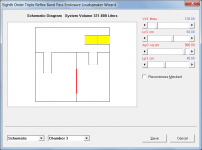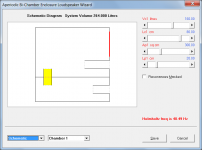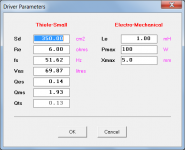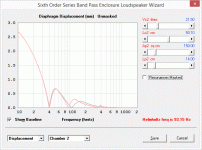Well done David
An externally hosted image should be here but it was not working when we last tested it.
Hornresp Update 3920-150531
Hi Everyone,
BUG FIX
If a BP6, BP8 or ABC enclosure chamber or port was highlighted and the Esc key then pressed, the next time that the Wizard was opened for any of these enclosures, the same number chamber or port would still be highlighted, even if a different record was selected.
This bug has now been fixed.
Kind regards,
David
Hi Everyone,
BUG FIX
If a BP6, BP8 or ABC enclosure chamber or port was highlighted and the Esc key then pressed, the next time that the Wizard was opened for any of these enclosures, the same number chamber or port would still be highlighted, even if a different record was selected.
This bug has now been fixed.
Kind regards,
David
Attachments
Well done David
Thanks Dan.
Hopefully it will make it a bit easier entering driver Thiele-Small parameter values, and also Pmax and Xmax values, for that matter.
Kind regards,
David
Hornresp Update 3920-150601
Hi Everyone,
BUG FIX
If the maximum SPL was calculated and the Calculate Parameter tool then used with Sd, the values of Pmax and Xmax were displayed left-justified rather than right-justified.
This bug has now been fixed.
Kind regards,
David
Hi Everyone,
BUG FIX
If the maximum SPL was calculated and the Calculate Parameter tool then used with Sd, the values of Pmax and Xmax were displayed left-justified rather than right-justified.
This bug has now been fixed.
Kind regards,
David
Attachments
And out comes the fly swatter once again.
The bugs simply don't have a chance!
I appreciate your commitment to getting this awesome program to work perfectly.
Hi Mark,
As you can see from my post above, I found yet another one!
I am a great believer in Kaizen
Kind regards,
David
Kaizen Canada
?????
Kaizen is a system of continuous improvement in quality, technology, processes, company culture, productivity, safety and leadership.
Now that I can agree with. Been chasing that my whole life to!
Funny thing is I never am able to catch it. The more I learn, the more questions I have. And the more I see things that have room for improvement.
But that is also what keeps me going in this crazy business.
?????
Kaizen is a system of continuous improvement in quality, technology, processes, company culture, productivity, safety and leadership.
Now that I can agree with. Been chasing that my whole life to!
Funny thing is I never am able to catch it. The more I learn, the more questions I have. And the more I see things that have room for improvement.
But that is also what keeps me going in this crazy business.
As in farther away from the bear than the next guy!
My design work has a wonderful option.
Not having to answer to guys who want a price point matched. Only a performance point matched.
It limits a number of clients, but it also works well when I explain that to prospective clients.
Designed to the max type engineering. I like it. And yes I have always had places where I can upgrade things.
My design work has a wonderful option.
Not having to answer to guys who want a price point matched. Only a performance point matched.
It limits a number of clients, but it also works well when I explain that to prospective clients.
Designed to the max type engineering. I like it. And yes I have always had places where I can upgrade things.
Hi Everyone,
CHANGE
The real-time Loudspeaker Wizard can now simulate:
1. Sixth order series band pass enclosures
2. Eighth order triple reflex band pass enclosures
3. Aperiodic bi-chamber enclosures
One thing I noticed - the upper displacement minimum seems to shift significantly if the "mask resonances" option is selected. Is this expected? See attached image for example. Grey curve shows displacement when "mask resonances" is selected.
Attachments
One thing I noticed - the upper displacement minimum seems to shift significantly if the "mask resonances" option is selected. Is this expected?
Hi Brian,
The BP6, BP8 and ABC simulation models are a bit different to the other Hornresp models in that the chamber and port elements are assumed to be connected in parallel rather than in series. The parallel model was adopted after taking into account comments posted by xrk971 (and in the belief that on balance, the parallel model should hopefully provide more accurate "unmasked" results overall, for a given system configuration).
http://www.diyaudio.com/forums/subw...ndent-front-chamber-tuning-5.html#post4314907
When the "Resonances Masked" option is selected however, the chambers are treated as simple acoustic compliances, and as you have found, when connected in parallel with the port elements, produce somewhat different results. This "inconsistency" is one reservation I have about using the parallel model
No matter what model is adopted though, the BP6, BP8 and ABC models will always be approximations only - the actual performance of a system will depend on the precise geometries and locations of the chambers and ports, which are not accurately taken into account in the models. Nevertheless, at bass frequencies the predictions should give a reasonable indication of the performance to be expected.
I would be very interested to receive any feedback on predicted versus measured results for such systems.
Kind regards,
David
Maybe I'm dense, but I'm having trouble with the export horn data feature. When I go to save, it shows me the file path......but there is no "Export" folder as shown in my HornResp folder. I've used this in the past to import data into AxiDriver but for the life of me I cannot find the "Export" folder anywhere on my PC. I've deleted HornResp and completely started over but no luck. Anyone?
Normally yes that is the case, the behavior I'm observing is that when Hornresp starts up the export folder will be created inside the same folder Hornresp.exe is located if it's been previously deleted prior to startup. If this is not the case I would download another copy from the hornresp.net and install again. Also of note when exporting the default file is *.txt, you cannot save the file with an * in the file name.
C:\Program Files\HornResp\Export
Hi Nate,
This is very strange indeed. You should be seeing the following sub-folders beneath the Hornresp folder, which itself is a sub-folder underneath the Program Files folder on your C: drive.
Hornresp sub-folders:
Data
Drivers
Export
Import
As Dan has indicated, any inadvertently deleted sub-folder will automatically be re-created the next time that Hornresp is started.
Q1 - Do the exported files save okay, even though you have not been able to locate the Export folder?
Q2 - Is there any chance that the Export folder could have been been set to the "Hidden" option?
Kind regards,
David
The files seem to save ok with no asterisk in the title. No hidden folders either.
It's strange, because previous installs created those folders in the HornResp folder that I created. I didn't like where I had the folder, and since I was upgrading thought I'd start fresh and that's where my problem started. I'll delete everything, reboot, and try again later today. Thanks guys
It's strange, because previous installs created those folders in the HornResp folder that I created. I didn't like where I had the folder, and since I was upgrading thought I'd start fresh and that's where my problem started. I'll delete everything, reboot, and try again later today. Thanks guys
- Home
- Loudspeakers
- Subwoofers
- Hornresp