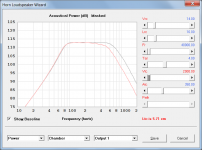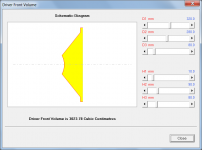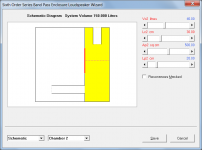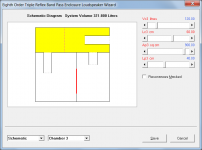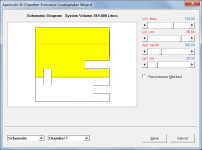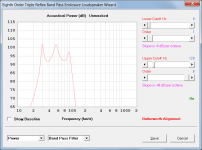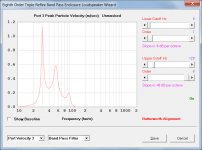How do I figure out what the Vtc and Atc are for a B&C 15"?
Hi chrapladm,
Vtc and Atc specify the horn throat chamber. The throat chamber acts as a low pass filter, and its size depends on the performance you wish to achieve from the system.
Make a copy of the default record, open the Loudspeaker Wizard and increase the Vtc slider value to see how it lowers the upper frequency roll-off (see Attachment 1).
Atc is normally set equal to Sd. The volume in front of the driver cone should be included as part of the total throat chamber volume Vtc, and can be calculated using the Driver Front Volume tool (see Attachment 2).
Kind regards,
David
Attachments
Hi David
Very nice extension of your software, just it wil outperform akabak soon if this go on that way making it a lot more easy for a lot of people, thank you very much for this nice piece of software.
I go play with the synergy soon, now I can do it without akabak hassle.
regards
kees
Very nice extension of your software, just it wil outperform akabak soon if this go on that way making it a lot more easy for a lot of people, thank you very much for this nice piece of software.
I go play with the synergy soon, now I can do it without akabak hassle.
regards
kees
Hi David
Very nice extension of your software, just it wil outperform akabak soon if this go on that way making it a lot more easy for a lot of people, thank you very much for this nice piece of software.
I go play with the synergy soon, now I can do it without akabak hassle.
regards
kees
That 5th TH segment would do it!
That 5th TH segment would do it!
Hi BP1Fanatic,
Sorry, too difficult to include. It's not going to happen
Kind regards,
David
Will have to play around with it and see what I come up with.
Hi chrapladm,
That's what the Loudspeaker Wizard is for
Also, you could perhaps try using the 'System Design With Driver' tool to check what size throat chamber it recommends.
Kind regards,
David
I go play with the synergy soon,
Hi Kees,
Could you please let me know if you find any bugs while using the Multiple Entry Horn Loudspeaker Wizard tool. Thanks.
Kind regards,
David
Hi Kees,
Could you please let me know if you find any bugs while using the Multiple Entry Horn Loudspeaker Wizard tool. Thanks.
Kind regards,
David
Hi David
Afcourse I will check for you.
regards
Hi
My problem with Mc Bean's horn response analysis program
In 2007 I built a folded frontloaded basshorn with 4 segments called L12, L23, L34 and L45. I made a simulation and put the lengths of the segments into the appropriate boxes of the window of your program without difficulties.
Now I made some modifications to the horn and wished to run a simulation
with the actual program. But this program does no more give a possibility to insert L12 and L23. It provides only for L34 and L45.
Could anybody explain me how I should proceed or perhaps provide me with the former program from March 2007?
Thanks
My problem with Mc Bean's horn response analysis program
In 2007 I built a folded frontloaded basshorn with 4 segments called L12, L23, L34 and L45. I made a simulation and put the lengths of the segments into the appropriate boxes of the window of your program without difficulties.
Now I made some modifications to the horn and wished to run a simulation
with the actual program. But this program does no more give a possibility to insert L12 and L23. It provides only for L34 and L45.
Could anybody explain me how I should proceed or perhaps provide me with the former program from March 2007?
Thanks
Hi BP1Fanatic,
Sorry, too difficult to include. It's not going to happen.
Kind regards,
David
I know. But, we can still hope!!!!!
Hi
Now I made some modifications to the horn and wished to run a simulation
with the actual program. But this program does no more give a possibility to insert L12 and L23. It provides only for L34 and L45.
Don't get hung up with exact names or labels, but find out what you want to do, and check how you can do it in the program
The lengths of the segments only have the L** labels when they are not in use. When they are in use, the label indicates the type of expansion for that segment, for instance exp for exponential, con for conical etc.
So OK, you can't have a box labeled L12, but you can enter the length from S1 to S2 in the box that sits between S2 and F12.
I didn't think the length input boxes had ever been labeled L12 etc when they were in use. Perhaps David remembers
-Bjørn
But, we can still hope!!!!!
Hi BP1Fanatic,
A lost hope, unfortunately, when it comes to wanting more than four segments
Kind regards,
David
But this program does no more give a possibility to insert L12 and L23. It provides only for L34 and L45.
Hi Friedrich,
The L12 and L23 segment length labels are only shown when the segment lengths are zero. Otherwise, the selected flare type for the segment is shown (Con, Exp, etc).
If you want to see the L12 label, simply enter a zero in the first length input box. To illustrate the process, make a copy of the default record. The first segment has a conical flare and a length of 60 cm. If you replace the 60 with 0, the Con label will revert to L12, as shown in the attachment.
Kind regards,
David
Attachments
I didn't think the length input boxes had ever been labeled L12 etc when they were in use. Perhaps David remembers
Hi Bjørn,
You are quite correct, the length input box labels have always shown the flare type when the box is in use (i.e. when the entered length value is non-zero).
Kind regards,
David
Last edited:
Hi All
Many thanks for the various answers to my question. I confess that I am a little bit confused by the proposals. Perhaps it might result from my poor english knowledge. (My son is fluent in english but knows zilch about this subject)
First I like to show you some pictures of my horn construction. (pic 1-4)
The frontloaded Horn is situated in the basement of my house and profits from the conical room under the stairs going upwards. It is surely not a hifi system but I tried to get strong and clean bass. Here some data:
Overall length 564 cm
Throat area 500 sqcm
Mouth opening about 1 sqm
3 segments within the wooden construction with a total length of 314 cm and the fourth segment consists of the conical room extension with a length of 250 cm. Therefore a total of 564 cm.
15 inch Woofer with 32 Hz free air resonance cutoff frequency 35 Hz
Secondly you will see a print of the SPL response taken on 03.01.2007.
The 4 boxes called CON contain the lengths 97,00 cm, 115,00 cm, 102,00 cm and 250,00 cm. This input was done without difficulties. Nevertheless I will try to follow your recommendations and use the actual program. May be that I will succeed.
Best regards
Many thanks for the various answers to my question. I confess that I am a little bit confused by the proposals. Perhaps it might result from my poor english knowledge. (My son is fluent in english but knows zilch about this subject)
First I like to show you some pictures of my horn construction. (pic 1-4)
The frontloaded Horn is situated in the basement of my house and profits from the conical room under the stairs going upwards. It is surely not a hifi system but I tried to get strong and clean bass. Here some data:
Overall length 564 cm
Throat area 500 sqcm
Mouth opening about 1 sqm
3 segments within the wooden construction with a total length of 314 cm and the fourth segment consists of the conical room extension with a length of 250 cm. Therefore a total of 564 cm.
15 inch Woofer with 32 Hz free air resonance cutoff frequency 35 Hz
Secondly you will see a print of the SPL response taken on 03.01.2007.
The 4 boxes called CON contain the lengths 97,00 cm, 115,00 cm, 102,00 cm and 250,00 cm. This input was done without difficulties. Nevertheless I will try to follow your recommendations and use the actual program. May be that I will succeed.
Best regards
Attachments
Hi BP1Fanatic,
A lost hope, unfortunately, when it comes to wanting more than four segments.
Kind regards,
David
LMAO!
LMAO!
I read it with the "you failed at the price as right" tuba riff in my head.
Hornresp Update 3900-150519
Hi Everyone,
CHANGE
The real-time Loudspeaker Wizard can now simulate:
1. Sixth order series band pass enclosures
2. Eighth order triple reflex band pass enclosures
3. Aperiodic bi-chamber enclosures
See the 'Sixth or Eighth Order Band Pass Enclosure' and 'Aperiodic Bi-Chamber Enclosure' entries in the 'Loudspeaker Models' section of the Hornresp Help file for further details.
The eighth order band pass enclosure model was requested by Josh in Post #5342
http://www.diyaudio.com/forums/subwoofers/119854-hornresp-535.html#post4273370
The aperiodic bi-chamber enclosure model was requested by 'Do It Yourself' in Post #5234
http://www.diyaudio.com/forums/subwoofers/119854-hornresp-524.html#post4222633
Kind regards,
David
Hi Everyone,
CHANGE
The real-time Loudspeaker Wizard can now simulate:
1. Sixth order series band pass enclosures
2. Eighth order triple reflex band pass enclosures
3. Aperiodic bi-chamber enclosures
See the 'Sixth or Eighth Order Band Pass Enclosure' and 'Aperiodic Bi-Chamber Enclosure' entries in the 'Loudspeaker Models' section of the Hornresp Help file for further details.
The eighth order band pass enclosure model was requested by Josh in Post #5342
http://www.diyaudio.com/forums/subwoofers/119854-hornresp-535.html#post4273370
The aperiodic bi-chamber enclosure model was requested by 'Do It Yourself' in Post #5234
http://www.diyaudio.com/forums/subwoofers/119854-hornresp-524.html#post4222633
Kind regards,
David
Attachments
- Home
- Loudspeakers
- Subwoofers
- Hornresp