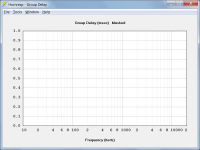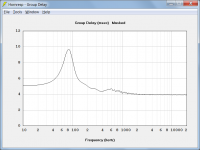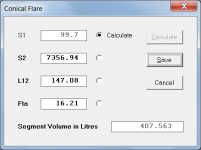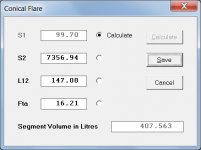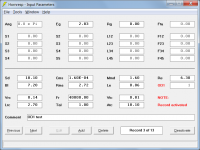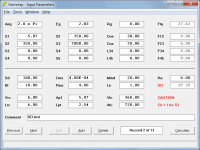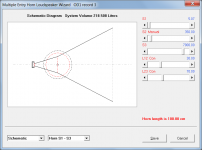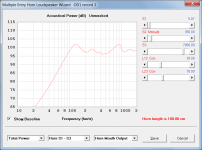Hornresp Update 3700-150307
Hi Everyone,
I found another bug. The sequence of actions leading to the generation of the error is as follows:
1. Calculate default record #1 results
2. Select Filter Wizard
3. Select Filter Delay output option
4. Close Filter Wizard
5. Calculate default Maximum SPL result
The group delay chart is displayed as shown in attachment 1.
It should be as shown in attachment 2.
The bug has now been fixed.
Kind regards,
David
Hi Everyone,
I found another bug. The sequence of actions leading to the generation of the error is as follows:
1. Calculate default record #1 results
2. Select Filter Wizard
3. Select Filter Delay output option
4. Close Filter Wizard
5. Calculate default Maximum SPL result
The group delay chart is displayed as shown in attachment 1.
It should be as shown in attachment 2.
The bug has now been fixed.
Kind regards,
David
Attachments
Do not water your lawn with a piece of IV tubing, if you expect to get finished any time soon, unless of course you have a yard the size of a postage stamp.
There is a good reason why the hose on a fire truck is so large in diameter.
Hornresp Update 3700-150308
Hi Everyone,
I found yet another bug. I am amazed that it has taken so long to notice, as it would have been present since Version 4.10.
Results calculated by the Horn Segment Wizard tool were in some cases not being formatted to 2 decimal places - see the value shown for S1 in attachment 1.
The correct format is shown in attachment 2.
The bug has now been fixed.
I live in hope of one day having Hornresp free of bugs .
.
Kind regards,
David
Hi Everyone,
I found yet another bug. I am amazed that it has taken so long to notice, as it would have been present since Version 4.10.
Results calculated by the Horn Segment Wizard tool were in some cases not being formatted to 2 decimal places - see the value shown for S1 in attachment 1.
The correct format is shown in attachment 2.
The bug has now been fixed.
I live in hope of one day having Hornresp free of bugs
Kind regards,
David
Attachments
i seem to be stuck with an older version of horn response every time i try to download the latest version it gives some error (can create something or other...sorry i'd have to try it again to get the specifics but i got so frustrated and stopped trying)
Hi turk 182,
Can you perhaps try once more, and then post details of the specific error messages you are receiving?
Kind regards,
David
Hornresp Update 3700-150309
Hi Everyone,
I have found and fixed two more bugs.
BUG 1
In some cases the Diaphragm Sound Pressure chart was not showing the correct pressure on the rear side of the diaphragm.
BUG 2
If a value was keyed into a text box on the Input Parameters form and the mouse then clicked somewhere on the form itself, the number in the test box was not formatted correctly.
Kind regards,
David
Hi Everyone,
I have found and fixed two more bugs.
BUG 1
In some cases the Diaphragm Sound Pressure chart was not showing the correct pressure on the rear side of the diaphragm.
BUG 2
If a value was keyed into a text box on the Input Parameters form and the mouse then clicked somewhere on the form itself, the number in the test box was not formatted correctly.
Kind regards,
David
Hi turk 182,
Excellent.
What Operating System are you using? Would it be possible for you to post a screenprint of your Hornresp Input Parameters window?
Correct.
If the program runs, then the files have extracted successfully.
Kind regards,
David
this time things seemed to go ok. no error messages.
Excellent.
but it does not have the appearance of screenshots i've seen here
What Operating System are you using? Would it be possible for you to post a screenprint of your Hornresp Input Parameters window?
the latest version is 37?
Correct.
is there a way to tell if the files extracted successfully?
If the program runs, then the files have extracted successfully.
Kind regards,
David
Hi Everyone,
I just received the following email message from diyAudio.
~~~~~~~~~~~~~~~~~~
Dear David McBean,
Someone has tried to log into your account on diyAudio with an incorrect password at least 5 times. This person has been prevented from attempting to login to your account for the next 15 minutes.
The person trying to log into your account had the following IP address: 117.169.1.181
All the best,
diyAudio
~~~~~~~~~~~~~~~~~~
I have not been able to identify the IP address.
Is this something I should be concerned about?
Would appreciate any comments.
Kind regards,
David
I just received the following email message from diyAudio.
~~~~~~~~~~~~~~~~~~
Dear David McBean,
Someone has tried to log into your account on diyAudio with an incorrect password at least 5 times. This person has been prevented from attempting to login to your account for the next 15 minutes.
The person trying to log into your account had the following IP address: 117.169.1.181
All the best,
diyAudio
~~~~~~~~~~~~~~~~~~
I have not been able to identify the IP address.
Is this something I should be concerned about?
Would appreciate any comments.
Kind regards,
David
David--methinks you'll be chasing bugs for eternity, because you keep adding new functionality and the complexity of your software keeps growing.
Hi Derfnofred,
I fear that you might be right, unfortunately
Interestingly though, the latest bug (#2 in my earlier message) would have been present since the first release. I am astonished that it has not been found/reported before now.
Kind regards,
David
@ David McBean
Yes i would be concerned, but they failed. If you havn't set a Good long PW already, i would change it to one that is.
117.169.1.181 =
China Mobile Communications Corporation
Mobile Communications Network Operator in China
Internet Service Provider in China
Yes i would be concerned, but they failed. If you havn't set a Good long PW already, i would change it to one that is.
@ David.
The internet address you supplied is used as a proxy to hide behind. Most used from within China.
https://www.theproxisright.com/filter/117.169.1.181
The internet address you supplied is used as a proxy to hide behind. Most used from within China.
https://www.theproxisright.com/filter/117.169.1.181
Hi Everyone,
I just received the following email message from diyAudio.
~~~~~~~~~~~~~~~~~~
Dear David McBean,
Someone has tried to log into your account on diyAudio with an incorrect password at least 5 times. This person has been prevented from attempting to login to your account for the next 15 minutes. ...
This is a known issue on several forums. Its been going on for a couple of days now. Apparently it's so common HTguide forum has a banner at the top of the page now saying:
ALERT: Member account hacking attempts!
Recently spammers in China have been attempting to log into member accounts. You'll know if they attempted to log into your account if you receive an email titled "Failed Login Notification on HTGuide Forum" when you haven't made unsuccessful attempts to log in.
If you receive one of these, let me know, either by posting in the Administrative forum here, or by replying to the email. Make sure to include the original email in the reply, or at least the IP address that made the attempt.
This is a good time to remind people about passwords. The best passwords are a mix of upper and lower case letters, numbers, and symbols. Common words should be avoided (so, if your password is "password", change it now!) This is especially important for the moderators and administrators here.
Thanks for your cooperation. I'll provide more info if/when I find it.
I didn't see this banner, never been to HTguide, I found out about that from this thread where several other people have been affected - China is attempting to guess my password?
Very likely just spammers, but I wouldn't worry about it too much. What can they really do with your account besides spam? Spam is a minor inconvenience, mods can clean it up right away and restore your account password back to you. It's unlikely anyone will guess your password in 5 guesses anyway even if it's a terrible password.
Hi Zero D, Mark and just a guy,
Many thanks for your comments - you have reassured me that nothing too drastic is likely to happen. Whoever is trying to guess my password has a real challenge on their hands - it is a long meaningless mixture of uppercase, lowercase and numeric characters. I have it written down and safely hidden away as I can't even remember it myself .
.
Kind regards,
David
Many thanks for your comments - you have reassured me that nothing too drastic is likely to happen. Whoever is trying to guess my password has a real challenge on their hands - it is a long meaningless mixture of uppercase, lowercase and numeric characters. I have it written down and safely hidden away as I can't even remember it myself
Kind regards,
David
I've only now just updated hornresp to check out the multiple entry horn wizard.
I'm a bit confused by how it works (A, how to set it up, and B, what it actually let's me do)
If I'm looking at the schematic correctly, it allows you to design a horn using front driver taps at both s1, and s2 (s1, ND, s2, OD). What I'm confused about is it seems like you would always have a compression driver at s1 (not dimmable by hornresp afaik), and then a cone driver at s2. What am I missing here? It seems like I would rather have multiple entry points at s2 and s3, so I could sim a 3 way synergy horn (say, with 2 5s and 2 12s)
I'm a bit confused by how it works (A, how to set it up, and B, what it actually let's me do)
If I'm looking at the schematic correctly, it allows you to design a horn using front driver taps at both s1, and s2 (s1, ND, s2, OD). What I'm confused about is it seems like you would always have a compression driver at s1 (not dimmable by hornresp afaik), and then a cone driver at s2. What am I missing here? It seems like I would rather have multiple entry points at s2 and s3, so I could sim a 3 way synergy horn (say, with 2 5s and 2 12s)
Hi sine143,
A - How to set it up:
1. Create an OD record.
2. In Edit mode, press the Ctrl key and double-click the red OD label to change it to OD1.
3. Specify the amplifier, driver and chamber details for the driver assembly at S1.
4. Click the Activate button.
5. Create another OD record.
6. Specify the amplifier, horn, driver and chamber details for the driver assembly at S2.
7. Select the Tools > Multiple Entry Horn Wizard menu command.
B - What it lets you do:
Simulate a two-way Unity / Synergy horn using the real-time Multiple Entry Horn Wizard.
Correct.
(S1, OD1, S2, OD)
If you choose to use a compression driver at S1, then provided that the input parameter values are known, it can be simulated in Hornresp just as accurately as for a cone driver.
But then you wouldn't be taking into account the driver at S1, which is what I wanted to do.
Attachment 1 shows an example set of OD1 input parameters, with the record activated.
Attachment 2 shows an example set of OD input parameters, with 4 drivers at S2.
Attachment 3 shows the system schematic diagram.
Attachment 4 shows the system power output.
See the Hornresp Help file for further details.
Kind regards,
David
I've only now just updated hornresp to check out the multiple entry horn wizard.
I'm a bit confused by how it works (A, how to set it up, and B, what it actually let's me do)
A - How to set it up:
1. Create an OD record.
2. In Edit mode, press the Ctrl key and double-click the red OD label to change it to OD1.
3. Specify the amplifier, driver and chamber details for the driver assembly at S1.
4. Click the Activate button.
5. Create another OD record.
6. Specify the amplifier, horn, driver and chamber details for the driver assembly at S2.
7. Select the Tools > Multiple Entry Horn Wizard menu command.
B - What it lets you do:
Simulate a two-way Unity / Synergy horn using the real-time Multiple Entry Horn Wizard.
If I'm looking at the schematic correctly, it allows you to design a horn using front driver taps at both s1, and s2.
Correct.
(s1, ND, s2, OD).
(S1, OD1, S2, OD)
What I'm confused about is it seems like you would always have a compression driver at s1 (not dimmable by hornresp afaik), and then a cone driver at s2.
If you choose to use a compression driver at S1, then provided that the input parameter values are known, it can be simulated in Hornresp just as accurately as for a cone driver.
It seems like I would rather have multiple entry points at s2 and s3, so I could sim a 3 way synergy horn (say, with 2 5s and 2 12s)
But then you wouldn't be taking into account the driver at S1, which is what I wanted to do.
Attachment 1 shows an example set of OD1 input parameters, with the record activated.
Attachment 2 shows an example set of OD input parameters, with 4 drivers at S2.
Attachment 3 shows the system schematic diagram.
Attachment 4 shows the system power output.
See the Hornresp Help file for further details.
Kind regards,
David
Attachments
- Home
- Loudspeakers
- Subwoofers
- Hornresp