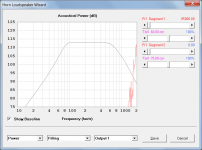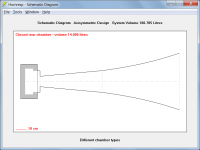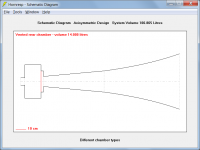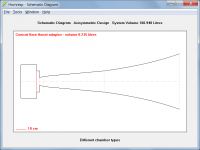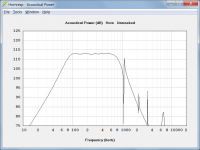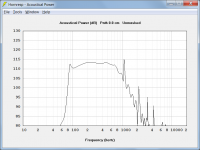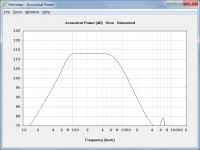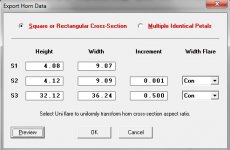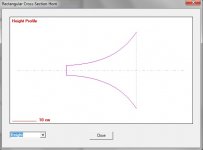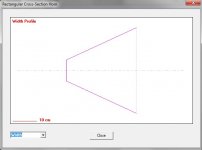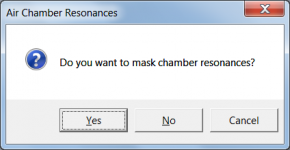Thanks for taking another look at this.
Hi Oliver,
You're welcome
After giving it much thought and following further testing I have decided to remove the absorbent filling material > 60 dB invalid result trap but not to include any cautionary message, as it could possibly be misleading / confusing. Invalid results are unlikely to be generated if realistic values of absorbent filling material are used.
As an example, the grey trace on the attached screenprint shows the power response for the default record with resonances masked. The light red trace on the far right of the chart shows the invalid result generated when the Fr1 value of absorbent filling material in segment 1 is specified unrealistically high value at 85000. This amount of filling would never be used in practice, and the error is so obvious anyway that it should not be an issue.
Kind regards,
David
Attachments
unrealistically high value at 85000.
CORRECTION
"unrealistically high value at 85000" should read "unrealistically high at 85000".
My bad
Maybe sometimes less is more?
Hi Oliver,
I totally agree. As far as I am concerned, the simpler the better
Kind regards,
David
In tools where I can switch the rear chamber to lined, ported or rear vented has this invluence on the outcome or is this just for testing what the sound does in that chamber?
Hi Kees,
The Tools > Chamber Type menu command can have up to three menu sub-commands, depending upon the system configuration:
Rear Lined - Input parameters are Fr and Tal
Rear Vented - Input parameters are Ap and Lpt
Throat Adaptor - Input parameters are Ap1 and Lpt
(The Throat Adaptor menu sub-command becomes Throat Ported for offset driver and tapped horn systems)
To illustrate the differences between the three options:
Step 1 - Make a copy of default record number 1 and change the value of Fr from 40000 to 40. Attachment 1 shows the schematic diagram. The rear chamber is sealed and lined. The acoustical lining has an airflow resistivity of Fr and a thickness of Tal.
Step 2 - Double-click on the Fr or Tal label to change to Ap and Lpt. Alternatively, select menu command Tools > Chamber Type > Rear Vented. Attachment 2 shows the new schematic diagram. The rear chamber is now unlined but vented. The port tube vent has a cross-sectional area of Ap and an axial length of Lpt.
Step 3 - Double-click on the Ap or Lpt label to change to Ap1 and Lpt. Alternatively, select menu command Tools > Chamber Type > Throat Adaptor. Attachment 3 shows the new schematic diagram. The rear chamber is now sealed and unlined but a conical throat adaptor has been inserted between the throat chamber and horn segment 1. The throat adaptor has an inlet cross-sectional area of Ap1 and an axial length of Lpt.
For offset driver and tapped horns, the throat adaptor becomes a port between the throat chamber and the entry point into the horn.
The three options will affect the system performance in different ways.
Kind regards,
David
Attachments
The three options will affect the system performance in different ways.
The differences in 'resonances not masked' system power response:
Attachment 1 - Step 1 configuration.
Attachment 2 - Step 2 configuration.
Attachment 3 - Step 3 configuration.
Attachments
Hi David
I have it now, so the next question arrives, when export to a horn I need two panels to be straight and flat (woofer on it so exp do not fit) and the other two (weight) have to be exponential flare, like on picture, How I do this?, throat has to be for example has not to be effected to much, it is 6 x 6 cm for example. I can not figure out well.
Never mind I think I have discover it now, maybe you can confirm that, see pictures.
thanks for al your help.
kees
I have it now, so the next question arrives, when export to a horn I need two panels to be straight and flat (woofer on it so exp do not fit) and the other two (weight) have to be exponential flare, like on picture, How I do this?, throat has to be for example has not to be effected to much, it is 6 x 6 cm for example. I can not figure out well.
Never mind I think I have discover it now, maybe you can confirm that, see pictures.
thanks for al your help.
kees
Attachments
Last edited:
Hi David
I have it now, so the next question arrives, when export to a horn I need two panels to be straight and flat (woofer on it so exp do not fit) and the other two (weight) have to be exponential flare, like on picture, How I do this?, throat has to be for example has not to be effected to much, it is 6 x 6 cm for example. I can not figure out well.
Never mind I think I have discover it now, maybe you can confirm that, see pictures.
thanks for al your help.
kees
Hi Kees,
Everything looks fine in your screenprints.
If an exponential flare is specified on the main input screen, then the cross-sectional area of the horn increases exponentially. The 'Con' width flare is used to specify two straight flat panels in the exported horn data. The curve of the two non-flat panels is given by cross-sectional area / width, where width increases linearly because 'Con' width flare has been specified. Although the horn area expands exponentially, the curve of the two non-flat panels will not be exponential when 'Con' width flare is used.
Kind regards,
David
Hornresp Update 3480-140826
Hi Everyone,
CHANGE
If the chamber resonances option is set to 'prompt before calculation', the prompt message is now displayed when the Loudspeaker Wizard is opened. Previously the prompt message was not displayed, and the 'resonances masked' option was assumed.
See Posts #455, #457 and #474 in the following thread for background details:
http://www.diyaudio.com/forums/subw...ld-series-tuned-6th-order-46.html#post4035324
My thanks to 'Matthew Morgan J' for reporting this issue.
Kind regards,
David
Hi Everyone,
CHANGE
If the chamber resonances option is set to 'prompt before calculation', the prompt message is now displayed when the Loudspeaker Wizard is opened. Previously the prompt message was not displayed, and the 'resonances masked' option was assumed.
See Posts #455, #457 and #474 in the following thread for background details:
http://www.diyaudio.com/forums/subw...ld-series-tuned-6th-order-46.html#post4035324
My thanks to 'Matthew Morgan J' for reporting this issue.
Kind regards,
David
Attachments
Hi Kees,
Everything looks fine in your screenprints.
If an exponential flare is specified on the main input screen, then the cross-sectional area of the horn increases exponentially. The 'Con' width flare is used to specify two straight flat panels in the exported horn data. The curve of the two non-flat panels is given by cross-sectional area / width, where width increases linearly because 'Con' width flare has been specified. Although the horn area expands exponentially, the curve of the two non-flat panels will not be exponential when 'Con' width flare is used.
Kind regards,
David
Thanks David for your clear answer, I did already thought it is that way, my learning path is coming slowly to a end thanks to you my master..
regards
kees
hi david
would it be possible to create your own separate driver database,instead using copy driver /paste driver?
so from the input screen you can select file menu>"copy driver to database"or "paste driver from database"
1: you can try differend drivers in a modified horn model
2: if you by mistake saved wrong driver data from a specific hornmodel,chance's are you use the wrong data in a new model.
3: users can help one and other swapping driver database's]
tnx
would it be possible to create your own separate driver database,instead using copy driver /paste driver?
so from the input screen you can select file menu>"copy driver to database"or "paste driver from database"
1: you can try differend drivers in a modified horn model
2: if you by mistake saved wrong driver data from a specific hornmodel,chance's are you use the wrong data in a new model.
3: users can help one and other swapping driver database's]
tnx
hi david
would it be possible to create your own separate driver database,instead using copy driver /paste driver?
so from the input screen you can select file menu>"copy driver to database"or "paste driver from database"
1: you can try differend drivers in a modified horn model
2: if you by mistake saved wrong driver data from a specific hornmodel,chance's are you use the wrong data in a new model.
3: users can help one and other swapping driver database's]
tnx
Good idea
But then with less work for david as possible, he does already so much for us, maybe a tekst based database where everyone here can add drivers and post it, I think it needs minimum programming to let hornresp read it and add..
regards
kees
Good idea
But then with less work for david as possible, he does already so much for us, maybe a tekst based database where everyone here can add drivers and post it, I think it needs minimum programming to let hornresp read it and add..
regards
kees
I've always thought a real wiki would be cool, have all the parameters and designs in one place, and then have our software read from it.
Maybe I should create one...
would it be possible to create your own separate driver database,instead using copy driver /paste driver?
Hi epa,
I will need to investigate further, before committing one way or the other
I will let you know in due course.
Kind regards,
David
I've always thought a real wiki would be cool, have all the parameters and designs in one place, and then have our software read from it.
Maybe I should create one...
Hi DrDyna,
I know of at least one other person who attempted to do just that, but unfortunately it was not well supported and never really "got off the ground".
Don't let me discourage you, though
Kind regards,
David
my learning path is coming slowly to a end
Hi Kees,
Trust me when I say that there is always something new to learn about horn loudspeakers
That is certainly the case for me - even after having already studied the subject for almost 50 years...
Kind regards,
David
- Home
- Loudspeakers
- Subwoofers
- Hornresp