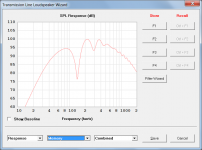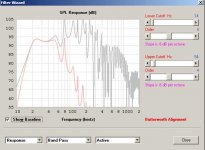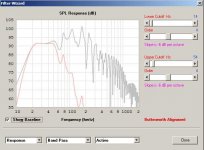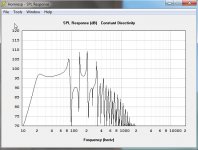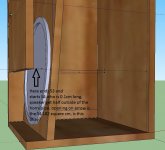Hy David,
thanx for the quick reply!
I had the problem on my office PC last night and now tried the same here at home. After updating my old version to the most recent one, many vented designs of the old DAT missed the vented entry, too. But here is the strange thing... After installing a fresh version of hornresp in a different directory, adding a new design and making it vented (which went perfectly) - then going back to the "old Install Dir" with the recent hornresp and the old DAT - everything was back to normal there, too...
Can´t make heads or tales of it, I guess it was an error on my side somehow. Suprisingly the phenomen was visible on two PCs the same way...
thanx for the quick reply!
I had the problem on my office PC last night and now tried the same here at home. After updating my old version to the most recent one, many vented designs of the old DAT missed the vented entry, too. But here is the strange thing... After installing a fresh version of hornresp in a different directory, adding a new design and making it vented (which went perfectly) - then going back to the "old Install Dir" with the recent hornresp and the old DAT - everything was back to normal there, too...
Can´t make heads or tales of it, I guess it was an error on my side somehow. Suprisingly the phenomen was visible on two PCs the same way...
I had the problem on my office PC last night and now tried the same here at home. After updating my old version to the most recent one, many vented designs of the old DAT missed the vented entry, too. But here is the strange thing... After installing a fresh version of hornresp in a different directory, adding a new design and making it vented (which went perfectly) - then going back to the "old Install Dir" with the recent hornresp and the old DAT - everything was back to normal there, too...
Hi Sabbelbacke,
Pleased to learn that everything is working correctly once more
I have absolutely no idea what could have caused the problem - it is a real mystery to me.
Hopefully it won't happen again.
Kind regards,
David
Same here, but I´m ok with "it´s working again"it is a real mystery to me.
Last edited:
What would life be without some mysteries left over
Less confusing?
Hornresp Update 3330-140110
Hi Everyone,
The active filter option in the Filter Wizard tool can now be selected from the Loudspeaker Wizard by displaying a valid Loudspeaker Wizard chart result and then either clicking the 'Filter Wizard' button in the Memory window or pressing the 'F' key.
A prototype design can be quickly refined by switching back and forth between the Loudspeaker and Filter Wizards.
Press the 'F' key to open the Filter Wizard from the Loudspeaker Wizard and press the Filter Wizard 'Close' button to return to the Loudspeaker Wizard.
Wizard settings are maintained between switches.
My thanks to Oliver ('tb46') and 'sine143' for suggesting the new feature.
Kind regards,
David
Hi Everyone,
The active filter option in the Filter Wizard tool can now be selected from the Loudspeaker Wizard by displaying a valid Loudspeaker Wizard chart result and then either clicking the 'Filter Wizard' button in the Memory window or pressing the 'F' key.
A prototype design can be quickly refined by switching back and forth between the Loudspeaker and Filter Wizards.
Press the 'F' key to open the Filter Wizard from the Loudspeaker Wizard and press the Filter Wizard 'Close' button to return to the Loudspeaker Wizard.
Wizard settings are maintained between switches.
My thanks to Oliver ('tb46') and 'sine143' for suggesting the new feature.
Kind regards,
David
Attachments
Post #4046
Hi David,
Thanks, I don't have time to look at this in detail but I couldn't help myself, I had to take a least a quick peek.
Thank you for your continuing efforts.
Regards,
Hi David,
Thanks, I don't have time to look at this in detail but I couldn't help myself, I had to take a least a quick peek.
Thank you for your continuing efforts.
Regards,
Attachments
Hi Everyone,
The active filter option in the Filter Wizard tool can now be selected from the Loudspeaker Wizard by displaying a valid Loudspeaker Wizard chart result and then either clicking the 'Filter Wizard' button in the Memory window or pressing the 'F' key.
A prototype design can be quickly refined by switching back and forth between the Loudspeaker and Filter Wizards.
Press the 'F' key to open the Filter Wizard from the Loudspeaker Wizard and press the Filter Wizard 'Close' button to return to the Loudspeaker Wizard.
Wizard settings are maintained between switches.
My thanks to Oliver ('tb46') and 'sine143' for suggesting the new feature.
Kind regards,
David
Amazing, many thanks!
A filter wizard question.
Am I missing something obvious, or is there no way to set a filter with gain?
I have been working on a few horn subs that have a boost applied with a high pass below the boost area. This can be effective if you accommodate the differences in the design.
Am I missing something obvious, or is there no way to set a filter with gain?
I have been working on a few horn subs that have a boost applied with a high pass below the boost area. This can be effective if you accommodate the differences in the design.
Hi Y'all,
I second Mark's suggestion. I think this woul add to the versatility of Hornresp, e.g.: djk's PPSL enclosures work best w/ a 6th order Q=2 filter vented, Posts #10/141/158:
http://www.diyaudio.com/forums/subwoofers/177905-thread-those-interested-ppsl-enclosures.html
Post 158, by djk: "...We need a Q=2 filter at Fb, a Q=2 filter has 6dB of boost."
It's too late, I'm done, put a fork in me. Gotta just love that oil price.
Regards,
I second Mark's suggestion. I think this woul add to the versatility of Hornresp, e.g.: djk's PPSL enclosures work best w/ a 6th order Q=2 filter vented, Posts #10/141/158:
http://www.diyaudio.com/forums/subwoofers/177905-thread-those-interested-ppsl-enclosures.html
Post 158, by djk: "...We need a Q=2 filter at Fb, a Q=2 filter has 6dB of boost."
It's too late, I'm done, put a fork in me. Gotta just love that oil price.
Regards,
is there no way to set a filter with gain?
Hi Mark,
You are correct, there is no way, and it's definitely not going to happen
Kind regards,
David
Hi David
I hope it is not so cold there, anyway, I have again strange outcomes, and I do not now excactly why, there also so much digits after the comma (0.1mm)
see in txt file the width who needs to be 16.50 cm but change over in S2 to S3 and go again to 16.50 cm in S4, it needs 16.50 all over the length, it did not, with con flare the width is oke whole length 16.50 cm x 2 see con-uni-test.zip..
I have explain as good as possible with my little english langage knowledge.
I have inclosed the hornresp data pictures and zip.
Another question is, when S4 is very short and end in the middle of the speaker do i need to measure there for calculated surface? (see picture.) opening in the half of the speaker I did measure as 182 square cm, the bigger opening of the rest I see as just opening for speaker other half who is outside the horn like on hornresp schematic. I do think I am the right path, but for shure I do ask about that, it is the last learn thing I am not yet shure off.
Thanks
PS happy newyear and I see your software get,s more and more clever?
kees
I hope it is not so cold there, anyway, I have again strange outcomes, and I do not now excactly why, there also so much digits after the comma (0.1mm)
see in txt file the width who needs to be 16.50 cm but change over in S2 to S3 and go again to 16.50 cm in S4, it needs 16.50 all over the length, it did not, with con flare the width is oke whole length 16.50 cm x 2 see con-uni-test.zip..
I have explain as good as possible with my little english langage knowledge.
I have inclosed the hornresp data pictures and zip.
Another question is, when S4 is very short and end in the middle of the speaker do i need to measure there for calculated surface? (see picture.) opening in the half of the speaker I did measure as 182 square cm, the bigger opening of the rest I see as just opening for speaker other half who is outside the horn like on hornresp schematic. I do think I am the right path, but for shure I do ask about that, it is the last learn thing I am not yet shure off.
Thanks
PS happy newyear and I see your software get,s more and more clever?
kees
Attachments
Last edited:
Hi Mark,
You are correct, there is no way, and it's definitely not going to happen.
Is it the math behind using a Q function to describe the slopes of the filters?
Because that is very applicable for the other filter calculations as well. Different filter Q's can make quite a difference in the overall response shape. The smaller the number the sharper the roll off and vice versa.
And thanks for the smile. I push you a little to try to add new things to hornresp and I do appreciate the work you put into it.
Hi David
I have drawn the box with the export txt file.
it seems that when S1 to S4 give problem when use numbers after the comma or point like 278.400, I did change everything to 278.00 so only whole numbers, this seems to work better.
I think to export only rounded off numbers of max 0.1 mm makes it also more clear for drawning the box, even 0.1mm is not so critical, 1 mm can maybe be used also make clear exports.
I hope you have something from it.
regards
kees
I have drawn the box with the export txt file.
it seems that when S1 to S4 give problem when use numbers after the comma or point like 278.400, I did change everything to 278.00 so only whole numbers, this seems to work better.
I think to export only rounded off numbers of max 0.1 mm makes it also more clear for drawning the box, even 0.1mm is not so critical, 1 mm can maybe be used also make clear exports.
I hope you have something from it.
regards
kees
Attachments
Last edited:
Where does one measure L3?
from the centroid of the moving cone?
from the centroid of the front face of the driver chassis?
from the diameter where the cone meets the dome?
to the centroid of the opening S4?
to the nearest edge of S4?
to the centroid of the volume between S4 and S3?
What are the results of testing showing compared to the data input for Hornresp?
from the centroid of the moving cone?
from the centroid of the front face of the driver chassis?
from the diameter where the cone meets the dome?
to the centroid of the opening S4?
to the nearest edge of S4?
to the centroid of the volume between S4 and S3?
What are the results of testing showing compared to the data input for Hornresp?
Hi AndrewT,
The grey lines are not the result of hitting the Calculate button on the Input screen, but are the transferred SPL curves from the Loudspeaker Wizard directly into the Filter Wizard. The input screen is only for those who would like to repeat the quick experiment.
Did you miss the latest update? See: Post #4046: "...A prototype design can be quickly refined by switching back and forth between the Loudspeaker and Filter Wizards...."
This was just a very quick attempt to see what I can do w/ this new functionality, and I cannot thank David enough. I have to buy some measurement equipment, and some time to investigate further.
Also, see Posts #9/10 here: http://www.diyaudio.com/forums/subwoofers/248563-proof-concept-design-help.html .
Regards,
The grey lines are not the result of hitting the Calculate button on the Input screen, but are the transferred SPL curves from the Loudspeaker Wizard directly into the Filter Wizard. The input screen is only for those who would like to repeat the quick experiment.
Did you miss the latest update? See: Post #4046: "...A prototype design can be quickly refined by switching back and forth between the Loudspeaker and Filter Wizards...."
This was just a very quick attempt to see what I can do w/ this new functionality, and I cannot thank David enough. I have to buy some measurement equipment, and some time to investigate further.
Also, see Posts #9/10 here: http://www.diyaudio.com/forums/subwoofers/248563-proof-concept-design-help.html .
Regards,
- Home
- Loudspeakers
- Subwoofers
- Hornresp