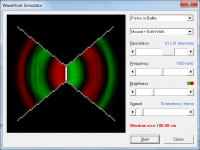Hi just a guy,
The information you have provided is all that I require, thanks.
AkAbak calculates "Driver (diaph) Driver" as follows.
Given:
P1R = Real component of pressure on front side of diaphragm
P1X = Imaginary component of pressure on front side of diaphragm
P2R = Real component of pressure on rear side of diaphragm
P2X = Imaginary component of pressure on rear side of diaphragm
Then "Driver (diaph) Driver" = ((P1R + P2R) ^ 2 + (P1X + P2X) ^ 2) ^ 0.5
You can tell all that from a couple of screenshots of graphs without even running Akabak? Are you a wizard?
And I'm laughing out loud about imaginary pressure. You guys with your fancy math talk... I probably should have tried harder in math class.
It is a relatively simple matter to include this information in Hornresp as another chart, if considered worthwhile.
Kind regards,
David
If this graph is actually showing the pressure stress on the cone, my vote is yes. I've been importing designs into Akabak specifically to look at this graph so it would be useful to have it in Hornresp.
Hi David_Web,
Further to my comment above, rather than having separate force charts, would it be sufficient to show the loading on the diaphragm in kilograms as an additional output in the diaphragm pressure chart Sample results?
Kind regards,
David
The pressure is used as a base anyway so no need to graph it separately.
But the inclusion into the sample tool would be greatly appreciated.
I have used wolframalpha to guesstimate force/kg the cone would see but I am not even sure if I'm even close.
I feel kind of bad for coming with feature requests so close to getting a huge update but...
Would it be possible to open the sample tool in a new window instead of having it a dialogue that needs to be closed to touch the main program.
Then you could click in the chart and have data updated accordingly with the frequency selected.
If you don't want to (or can't practically) change it but maybe a minor tweak:
Double clicking should prefill the dialogue box with cursor frequency at clicking position but having it marked so that typing would erase it. Pressing enter would give you quick access to where you wanted to look on the chart then.
Would it be possible to open the sample tool in a new window instead of having it a dialogue that needs to be closed to touch the main program.
Then you could click in the chart and have data updated accordingly with the frequency selected.
If you don't want to (or can't practically) change it but maybe a minor tweak:
Double clicking should prefill the dialogue box with cursor frequency at clicking position but having it marked so that typing would erase it. Pressing enter would give you quick access to where you wanted to look on the chart then.
Hi just a guy,
It's no coincidence that the Hornresp icon is a mirror image of Harry Potter's scar... .
.
You may be better served using the pressure on the throat side of the diaphragm. From tests I have done it seems that in most cases it reaches a higher maximum value. You might like to check this for yourself in AkAbak.
Kind regards,
David
Are you a wizard?
It's no coincidence that the Hornresp icon is a mirror image of Harry Potter's scar...
If this graph is actually showing the pressure stress on the cone, my vote is yes. I've been importing designs into Akabak specifically to look at this graph so it would be useful to have it in Hornresp.
You may be better served using the pressure on the throat side of the diaphragm. From tests I have done it seems that in most cases it reaches a higher maximum value. You might like to check this for yourself in AkAbak.
Kind regards,
David
I have used wolframalpha to guesstimate force/kg the cone would see but I am not even sure if I'm even close.
Hi David_Web,
Given:
Sd = diaphragm area in square centimetres
Pd = pressure on one side of diaphragm in pascals
Fd = force on one side of diaphragm in kilograms
Then Fd = Sd * Pd / 98066.5
For example:
Sd = 350 cm^2
Pd = 250 Pa
Fd = 350 * 250 / 98066.5 = 0.8923 kg-f
Kind regards,
David
Last edited:
I feel kind of bad
Hi David_Web,
And so you should - I am struggling to keep up with all the requests for new features
Kind regards,
David
And so you should - I am struggling to keep up with all the requests for new features.
Teeth....
With a smile.
Maybe like crocodile?
After you compile.
You may be better served using the pressure on the throat side of the diaphragm. From tests I have done it seems that in most cases it reaches a higher maximum value. You might like to check this for yourself in AkAbak.
Kind regards,
David
Thanks, but the Horn Throat pressure graph does not accurately reflect the net pressure on the cone.
I emailed you an example that shows why and how much the throat pressure graph is the wrong tool for this job.
Thanks, but the Horn Throat pressure graph does not accurately reflect the net pressure on the cone.
I emailed you an example that shows why and how much the throat pressure graph is the wrong tool for this job.
Hi just a guy,
Thanks for the email. I thought that you wanted to know the maximum pressure on the diaphragm to see if a driver was being overstressed, but it seems that you want to check for minimum net pressure instead. Not sure that this is the best way to "reactance annul" a design though. Why not just use the Loudspeaker Wizard? Simply adjust the Vrc slider to optimise the low frequency performance and you have reactance annulled your design. Alternatively, the System Design tool can be used to generate a fully-optimised reactance annulled design.
There is no problem however, in adding the Driver (diaph) Driver chart if you think it would serve a useful purpose.
Kind regards,
David
Teeth....
With a smile.
Maybe like crocodile?
After you compile.

I will let you know the outcome, either way.
Hi just a guy,
I can't resist a challenge
Despite the work involved, I have decided to go ahead and include the lossy tapped horn feature in the Loudspeaker Wizard. I suspect that being able to add absorbent filling to at least the first segment before the throat tap, may help in taming some of the higher frequency spikes in the response, which would make the new feature quite useful.
Kind regards,
David
I feel kind of bad for coming with feature requests so close to getting a huge update but...
Hi David_Web,
I will see what I can do...
Kind regards,
David
Hi just a guy,
Thanks for the email. I thought that you wanted to know the maximum pressure on the diaphragm to see if a driver was being overstressed, but it seems that you want to check for minimum net pressure instead.
This is the point, the net pressure (Driver (diaph) Driver) IS the graph that shows if the driver is being overstressed.
The driver sees pressure on both sides. In a fully reactance annulled horn these pressures cancel out at some frequencies and the net pressure is the actual stress on the cone.
If there is 100 Pa on one side of the cone and 100 Pa on the other side of the cone over a certain bandwidth, the cone sees no net pressure and no stress over that bandwidth. The Horn Throat pressure graph doesn't reflect this fact but the Driver (diaph) Driver graph does.
Not sure that this is the best way to "reactance annul" a design though. Why not just use the Loudspeaker Wizard? Simply adjust the Vrc slider to optimise the low frequency performance and you have reactance annulled your design.
For some horns (particularly very small ones) reactance annulling isn't possible. These graphs will show if reactance annulling is even possible for a given design, and when it is possible it shows very clearly if it's done well.
Alternatively, the System Design tool can be used to generate a fully-optimised reactance annulled design.
This method will certainly work perfectly but it will result in a massive full size ideal horn. This is rarely desired, the only full size horn subwoofer I know of a stack of 8 Labhorns.
Last edited:
Hmm, reactance annulling is making the driver 'ring' at the horn's Fc, so use a 'close enough' spec driver for the desired BW/boundary loading/thermal power loss [which few seem inclined to do] and Prof. Leach's math will work well enough to allow fine tuning at worst, i.e. it will work on truncated, etc., alignments.
Since this requires actual measured data, etc., best to go ~20% too large and decrease it as required to keep the system tuned over an acceptably narrow BW.
GM
Since this requires actual measured data, etc., best to go ~20% too large and decrease it as required to keep the system tuned over an acceptably narrow BW.
GM
If there is 100 Pa on one side of the cone and 100 Pa on the other side of the cone over a certain bandwidth, the cone sees no net pressure and no stress over that bandwidth.
Hi just a guy,
A compound horn system with two identical horns will have the same pressure on each side of the driver diaphragm over the full bandwidth, assuming that the diaphragm is acting as a rigid plane piston. The driver diaphragm in such a system will be stressed even though the rms pressures are the same, because at any instant there is a compression on one side of the vibrating driver and a rarefaction on the other. The net pressure will be twice the pressure on one side - you can confirm this using AkAbak.
Kind regards,
David
Attachments
Last edited:
Hi just a guy,
A compound horn system with two identical horns will have the same pressure on each side of the driver diaphragm over the full bandwidth, assuming that the diaphragm is acting as a rigid plane piston. The driver diaphragm in such a system will be stressed even though the rms pressures are the same, because at any instant there is a compression on one side of the vibrating driver and a rarefaction on the other. The net pressure will be twice the pressure on one side - you can confirm this using AkAbak.
Kind regards,
David
Ok so the compound horn example clearly shows that my simple description of cancelling pressure forces was too simplistic or just plain wrong. This isn't really a surprise, I was just describing what I see in the Driver (diaph) Driver graph when a reactance annulled horn is being analysed. The picture I emailed you is an example of a reactance annulled horn, the net pressure is massively reduced over a limited bandwidth. The compound horn with two identical horns on either side of the driver is not the same thing as a reactance annulled front loaded horn and it doesn't have the same pressure cancelling properties.
I fully admit that I don't understand vector math and I don't fully understand the physics. But that isn't really important. The only part of this recent conversation that is really important is this.
1. Is the Driver (diaph) Driver graph showing net rms pressure on the cone?
2. Is net rms pressure on the cone accurately reflecting the actual stress the cone is under?
This following quoted sentence leads me to believe that in your opinion the answer to both questions is yes.
The net pressure will be twice the pressure on one side - you can confirm this using AkAbak.
This compound horn example brings up a good point though. If we use only the Horn Throat pressure graph to predict net pressure for this compound horn example, the ACTUAL pressure will be twice as high as predicted by the Horn Throat graph, as you noted. IMO this example (as well as the picture I emailed you) proves the Horn Throat graph is useless for predicting the actual pressure stress the cone is under.
I still think the Driver (diaph) Driver graph is the only graph that will show net rms pressure on the cone, and it's the only graph that can give any realistic prediction of the actual pressure stress the cone is under.
If you still don't want to include this graph in Hornresp that's fine with me, it only takes about 3 minutes to import a design into Akabak and I can check it there.
Last edited:
Hi just a guy,
As previously advised, the AkAbak Driver (diaph) Driver chart plots:
((P1R + P2R) ^ 2 + (P1X + P2X) ^ 2) ^ 0.5
where:
P1R = Real component of pressure on front side of diaphragm
P1X = Imaginary component of pressure on front side of diaphragm
P2R = Real component of pressure on rear side of diaphragm
P2X = Imaginary component of pressure on rear side of diaphragm
I would interpret this as being the total rms pressure acting on the diaphragm, not the net pressure. The net pressure would be given by:
((P1R - P2R) ^ 2 + (P1X - P2X) ^ 2) ^ 0.5
In light of the above interpretations, I don't believe so.
It is not a question of me not wanting to include the chart in Hornresp . I would simply like to better understand how the information can be used in practice, and whether it is the total pressure or the net pressure that you really require. If I am interpreting things correctly it seems that perhaps you need both - the total pressure to establish the maximum stress on the diaphragm, and the net pressure to establish if pressures are similar on each side of the diaphragm (which you appear to want for your reactance annulling experiments). With pressures equalised on each side of the diaphragm the net pressure will be zero.
. I would simply like to better understand how the information can be used in practice, and whether it is the total pressure or the net pressure that you really require. If I am interpreting things correctly it seems that perhaps you need both - the total pressure to establish the maximum stress on the diaphragm, and the net pressure to establish if pressures are similar on each side of the diaphragm (which you appear to want for your reactance annulling experiments). With pressures equalised on each side of the diaphragm the net pressure will be zero.
Kind regards,
David
1. Is the Driver (diaph) Driver graph showing net rms pressure on the cone?
As previously advised, the AkAbak Driver (diaph) Driver chart plots:
((P1R + P2R) ^ 2 + (P1X + P2X) ^ 2) ^ 0.5
where:
P1R = Real component of pressure on front side of diaphragm
P1X = Imaginary component of pressure on front side of diaphragm
P2R = Real component of pressure on rear side of diaphragm
P2X = Imaginary component of pressure on rear side of diaphragm
I would interpret this as being the total rms pressure acting on the diaphragm, not the net pressure. The net pressure would be given by:
((P1R - P2R) ^ 2 + (P1X - P2X) ^ 2) ^ 0.5
2. Is net rms pressure on the cone accurately reflecting the actual stress the cone is under?
In light of the above interpretations, I don't believe so.
If you still don't want to include this graph in Hornresp that's fine with me, it only takes about 3 minutes to import a design into Akabak and I can check it there.
It is not a question of me not wanting to include the chart in Hornresp
Kind regards,
David
Ok, now I finally understand where you are coming from. Net pressure is not the actual pressure stress on the cone. Since I don't understand the math I'll just trust you on that.
Yes, the Driver (diaph) driver graph is very useful in working with reactance annulling.
And yes, if you have a way to present the actual pressure stress on the cone I think that would be very useful.
I thought that was what Driver (diaph) Driver was showing, but if that's not correct I've been doing it wrong and I'd be happy to have a graph that does show this info.
I would simply like to better understand how the information can be used in practice, and whether it is the total pressure or the net pressure that you really require. If I am interpreting things correctly it seems that perhaps you need both - the total pressure to establish the maximum stress on the diaphragm, and the net pressure to establish if pressures are similar on each side of the diaphragm (which you appear to want for your reactance annulling experiments).
Yes, the Driver (diaph) driver graph is very useful in working with reactance annulling.
And yes, if you have a way to present the actual pressure stress on the cone I think that would be very useful.
I thought that was what Driver (diaph) Driver was showing, but if that's not correct I've been doing it wrong and I'd be happy to have a graph that does show this info.
- Home
- Loudspeakers
- Subwoofers
- Hornresp